In 2025, your choice of salon management software can make or break your business. From free marketplace platforms to sophisticated enterprise solutions, the options are vast and the stakes are high. Your salon software choice will become the backbone of your operations, controlling everything from appointment scheduling to payroll.
I’ve spent months testing these platforms and connecting with countless salon owners in The Salon Business community. I’ve seen firsthand how the right software can streamline operations and how the wrong choice can create a frustrating day-to-day experience for salon owners and clients alike.
I’ve thoroughly evaluated each platform across four essential dimensions:
- Ease of use and design
- Client experience
- Pricing and contract structure
- Features and functionality
In this article, I’ll share my findings.
You’ll get:
- My top salon software list for 2025
- A brief review of each salon software in the list
- A comparison of pricing, user reviews, and support
- A detailed comparison of features and functionality
Are you ready?
Note: I have also curated our choices for the best tanning salon software, barbershop software, and spa software focusing on the needs of each business type.
Quick Overview of The Best Salon Software Alternatives 2025
Below is an overview of the top 9 salon software in 2025. There are some significant differences between these platforms, and the right solution for you will depend on your business size and specific needs. We recommend that you at least skim through the full list before making a choice, especially since many options require a contract.
 Mangomint
Mangomint
The Highest-Rated, Best-Designed Salon Software
Note
The overall score considers ease of use, customer service, features, user ratings, and cost. Scores are determined solely by our editorial team.
Note
Assumes you run a business with a mid-size team and have activated the more common add-ons. What you will pay will be lower or higher than this. See the separate section about pricing for full details.
$245 per month
U.S. and Canada
 GlossGenius
GlossGenius
The Easy-to-Use Alternative for Independent Professionals
Note
The overall score considers ease of use, customer service, features, user ratings, and cost. Scores are determined solely by our editorial team.
Note
Assumes you run a business with a mid-size team and have activated the more common add-ons. What you will pay will be lower or higher than this. See the separate section about pricing for full details.
$48 per month
U.S.
 Vagaro
Vagaro
The Feature Rich and Affordable Salon Software
Note
The overall score considers ease of use, customer service, features, user ratings, and cost. Scores are determined solely by our editorial team.
Note
Assumes you run a business with a mid-size team and have activated the more common add-ons. What you will pay will be lower or higher than this. See the separate section about pricing for full details.
$120 per month
U.S., Canada, Australia, and the UK
 Fresha
Fresha
The Not-So Subscription Free Salon Scheduling Software (Worldwide)
Note
The overall score considers ease of use, customer service, features, user ratings, and cost. Scores are determined solely by our editorial team.
Note
Assumes you run a business with a mid-size team and have activated the more common add-ons. What you will pay will be lower or higher than this. See the separate section about pricing for full details.
$130 per month
Available in 22 languages in over 120 countries worldwide
 Boulevard
Boulevard
The Marketing-Focused Salon Management Software for Larger Businesses
Note
The overall score considers ease of use, customer service, features, user ratings, and cost. Scores are determined solely by our editorial team.
Note
Assumes you run a business with a mid-size team and have activated the more common add-ons. What you will pay will be lower or higher than this. See the separate section about pricing for full details.
$425 per month
U.S.
 Square Appointments
Square Appointments
The Complete POS & Appointment Software with a Subscription-Free Plan for Individuals
Note
The overall score considers ease of use, customer service, features, user ratings, and cost. Scores are determined solely by our editorial team.
Note
Assumes you run a business with a mid-size team and have activated the more common add-ons. What you will pay will be lower or higher than this. See the separate section about pricing for full details.
$45 per month
U.S., Canada, Australia, Japan, the UK.
 Booker
Booker
The Most Established Salon Software With the Best New Client Marketplace
Note
The overall score considers ease of use, customer service, features, user ratings, and cost. Scores are determined solely by our editorial team.
Note
Assumes you run a business with a mid-size team and have activated the more common add-ons. What you will pay will be lower or higher than this. See the separate section about pricing for full details.
$470 per month
Available almost worldwide
 Zenoti
Zenoti
The Enterprise Software for Large Salon Chains
Note
The overall score considers ease of use, customer service, features, user ratings, and cost. Scores are determined solely by our editorial team.
Note
Assumes you run a business with a mid-size team and have activated the more common add-ons. What you will pay will be lower or higher than this. See the separate section about pricing for full details.
$400+ per month
Available in nearly 50 countries worldwide
 Mindbody
Mindbody
The Education & Engagement-Focused Salon Software Made With Marketing in Mind
Note
The overall score considers ease of use, customer service, features, user ratings, and cost. Scores are determined solely by our editorial team.
Note
Assumes you run a business with a mid-size team and have activated the more common add-ons. What you will pay will be lower or higher than this. See the separate section about pricing for full details.
$470 per month
Available in 130 countries
Watch the video for our hot takes on the best salon software

Let's Dig Deeper into Each Salon Software Alternative
We've researched and tested each platform listed here. The goal of this section is to give you our overall assessment of each salon software. To learn more about a specific system and determine if its a good fit for your business, click the links below.
 Mangomint
Mangomint
The Highest-Rated, Most Well-Designed Salon Software (US & Canada)
Note
The overall score considers ease of use, customer service, features, user ratings, and cost. Scores are determined solely by our editorial team.
Note
Assumes you run a business with a mid-size team and have activated the more common add-ons. What you will pay will be lower or higher than this. See the separate section about pricing for full details.
$245 per month
U.S. and Canada
Mangomint represents a new generation of salon software that’s reimagining what these tools should feel like in 2025. Unlike legacy systems that feel stuck in the past, Mangomint has taken a fresh approach to every aspect of salon management.
Recent additions include automated (email and text message) flows for personalized marketing, enhanced integrated forms with image markup capabilities, comprehensive payroll processing, and the most impressive email marketing suite we’ve seen from any salon software.
Mangomint has consistently earned top marks in customer satisfaction, beating the competition handily across multiple user review websites and reflecting their commitment to customer service and user experience.
What truly sets Mangomint apart is their “invisible” philosophy – creating tools so intuitive and efficient they seamlessly blend into your daily operations. While other platforms might require you to adapt your workflow to their system, Mangomint’s attention to detail creates an interface that makes complex operations feel effortless.
The platform delivers exceptionally well on core features (appointment scheduling, online booking, POS, inventory, payroll, reporting), but excels particularly in client interaction features like two-way texting and email + text marketing. Their integration capabilities are extensive, allowing you to connect with virtually any other software you might need either directly or as a custom integration.
This combination of modern design, intuitive operation, and flexible integration makes Mangomint particularly appealing for businesses that want sophisticated features without the complexity and junk found in some older “legacy” salon software options. While some platforms feel like they were built for computer people, Mangomint feels like it was built for salon professionals who want an easy, attractive, and intuitive experience for themselves and their clients.
Pros and Cons
- Modern, easy-to-use app
- Highest-rated customer service on the market
- Smart client interaction features (email & text marketing, two-way texting, intelligent waitlist, express booking etc.)
- Open data ownership and no contracts (you’re not locked into anything)
- Can integrate with any other platform that allow for integrations
- Not designed for solos. Intended for use with a team.
- Higher entry-level price than some other salon & spa software
- Only available in the United States and Canada
Try for Free Read Review Compare
<b>Exclusive offer on Mangomint!</b> <br /> Get two months for free when you <a href="https://www.mangomint.com/?utm_source=thesalonbusiness&utm_content=best-salon-software" class="different-font-a">sign up using this link</a>. Just inform the support team that you were recommended by The Salon Business and they will extend you free period.
 GlossGenius
GlossGenius
The Easy-to-Use Alternative for Independent Professionals (USA Only)
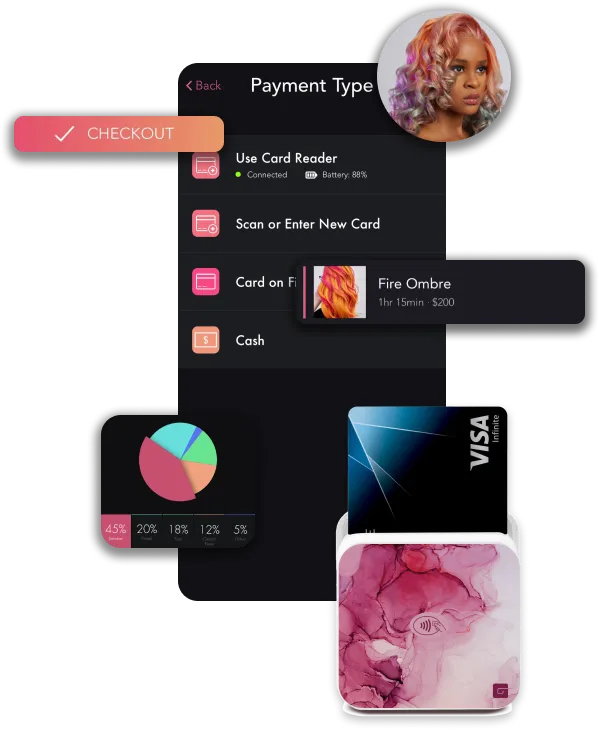
Note
The overall score considers ease of use, customer service, features, user ratings, and cost. Scores are determined solely by our editorial team.
Note
Assumes you run a business with a mid-size team and have activated the more common add-ons. What you will pay will be lower or higher than this. See the separate section about pricing for full details.
$48 per month
U.S.
GlossGenius has become the go-to platform for independent beauty professionals. It combines sophisticated features with an exceptionally stylish interface.
Their recent innovations, like the smart Genius Forms feature, show their deep understanding of beauty professionals’ needs. The feature automatically suggests relevant questions based on specialty and eliminates the headache of managing multiple forms.
GlossGenius breathes premium beauty. Everything from the website to the card reader is designed for a high-end client experience. And it’s the combination of nice design and simplicity that makes this tool truly unique.
The platform excels at providing independent professionals with sophisticated features that are still easy to use, including:
– Smart form builder that automatically suggests questions based on your specialty (esthetician, hairstylist, makeup artist, etc.)
– Dynamic forms that adapt to specific services (different questions for facials vs chemical peels)
– Built-in waivers and intake forms directly in the booking flow
– Seamless mobile-first experience
– Integrated marketing tools with a beautiful, premium feel
GlossGenius is the tool I recommend to independent professionals who want a good-looking online booking experience and smart marketing tools without having to spend time on technical issues.
While GlossGenius can work for small teams, larger businesses typically need more advanced features like form review workflows and complex team management capabilities. For larger teams, Mangomint is still our recommendation.
Pros and Cons
- Intuitive features that are easy-to-use
- Professional looking salon website in just a few clicks
- Integrated payments with a nicely designed card reader
- Affordable and transparent flat fee pricing
- Limited flexibility (walled-garden approach)
- Limited functionality on desktop (some features only available on mobile)
- While staff-oriented features have expanded, there is limited support for large teams
- No booking widget to integrate on existing website (need to link to your GlossGenius website)
 Vagaro
Vagaro
The Feature Rich and Affordable Salon Software
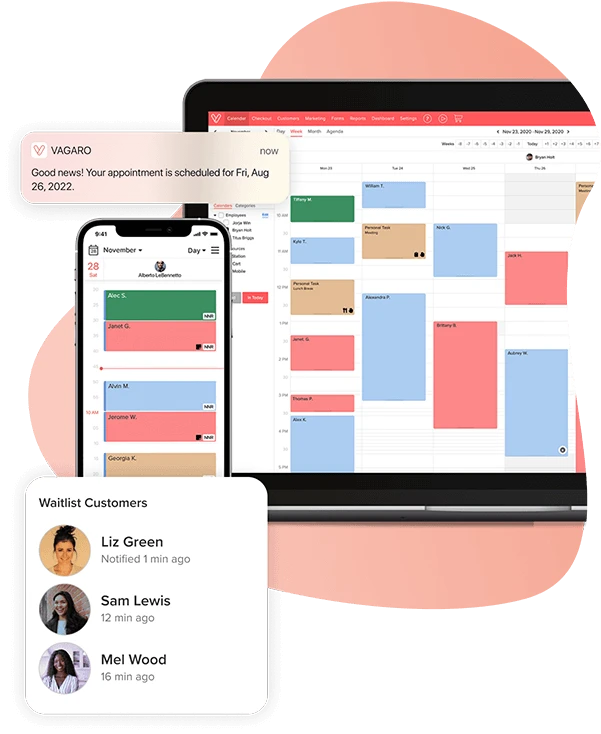
Note
The overall score considers ease of use, customer service, features, user ratings, and cost. Scores are determined solely by our editorial team.
Note
Assumes you run a business with a mid-size team and have activated the more common add-ons. What you will pay will be lower or higher than this. See the separate section about pricing for full details.
$120 per month
U.S., Canada, Australia, and the UK
Vagaro continues to impress in 2025 with its comprehensive approach to salon software. Think of it as a Swiss army knife that packs an incredible number of features into an affordable package.
The platform stands out for its sophisticated website integration capabilities. Unlike competitors that redirect clients to external booking pages, Vagaro’s widget lets customers book appointments, select specific staff, and even purchase gift cards directly on your website.
Their latest AI tools also help with crafting service descriptions and marketing content, making it easier to maintain a professional online presence.
The software offers everything from integrated payments and payroll to inventory management and marketing tools, all without requiring a long-term contract.
However, you’ll notice the trade-off in performance. The interface can feel slower and clunkier than premium competitors. Despite this limitation, Vagaro remains a compelling choice for cost-conscious salons who need comprehensive features and are willing to prioritize functionality and affordability over speed.
Pros and Cons
- Rich in features for salons
- Affordable price
- Client marketplace that may help you attract new clients
- Integrations with other software (QuickBook, Xerox, Facebook, Zoom)
- Pages could load faster and you may find some glitches as you use it
- Clients need to create a Vagaro account before they can book online
- There is a learning curve in the beginning
 Fresha
Fresha
The Not-So Subscription Free Salon Scheduling Software (Worldwide)
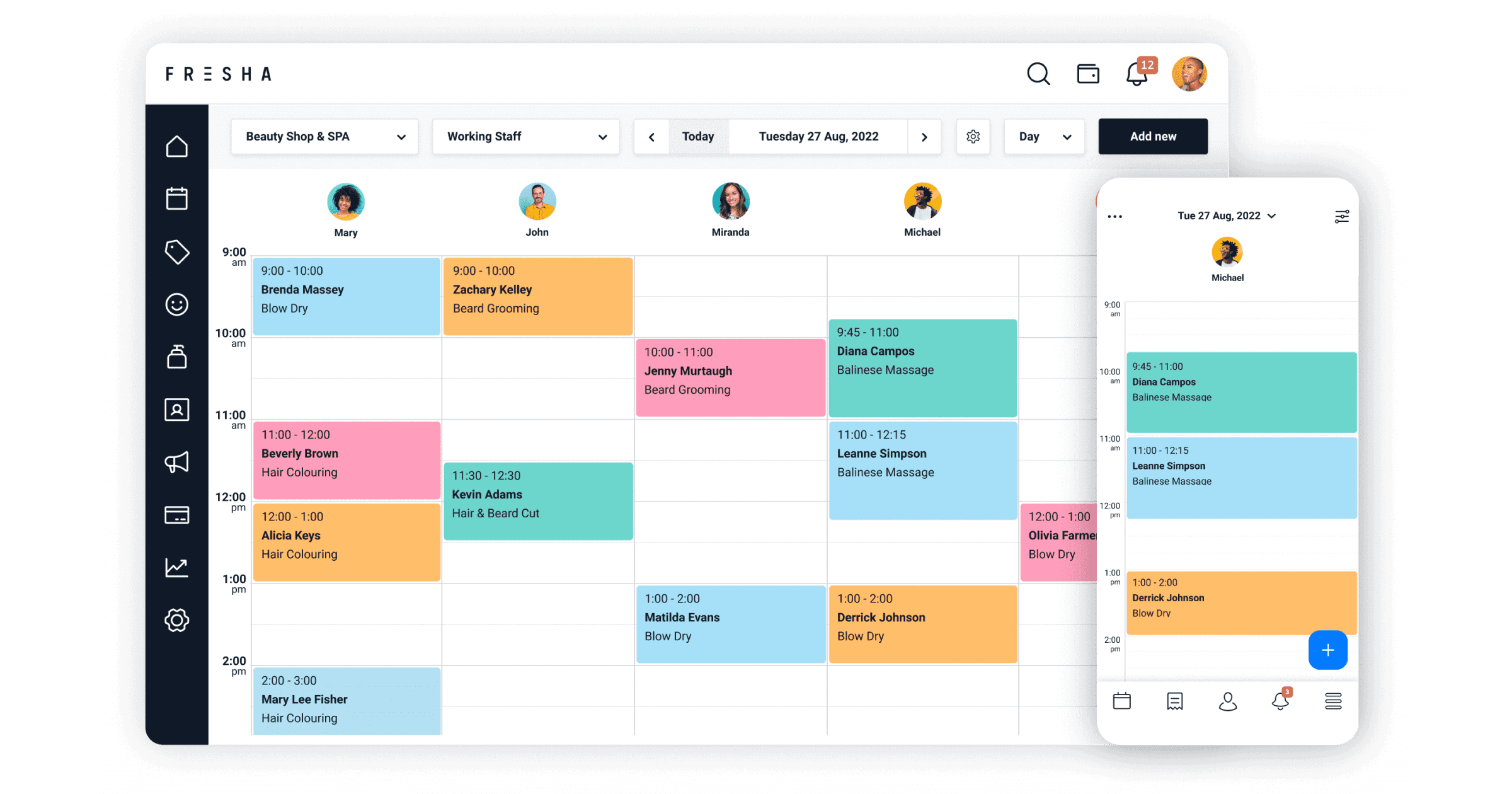
Note
The overall score considers ease of use, customer service, features, user ratings, and cost. Scores are determined solely by our editorial team.
Note
Assumes you run a business with a mid-size team and have activated the more common add-ons. What you will pay will be lower or higher than this. See the separate section about pricing for full details.
$130 per month
Available in 22 languages in over 120 countries worldwide
Fresha has grown into one of the industry’s leading platforms, serving over 450,000 beauty professionals worldwide. Their software comes in two tiers: a basic free plan and a feature-rich Plus plan at $9.95 monthly per team member.
This marks a significant shift from their previous fully subscription-free model, though Fresha remains among the most affordable options for small to medium-sized salons. At just under $50/month for a five-person team or $100/month for ten staff members. Fresha remains competitive for cost-conscious salons, though Vagaro may offer better value for larger teams due to its cap on staff fees after 8+ users.
When comparing total costs, businesses should factor in Fresha’s marketplace commission (20% on new clients) and the payment processing fees (comparable to other platforms) alongside the subscription. This pricing structure generally favors growing businesses with steady client acquisition needs.
The free plan is might work if you’re a semi-retired stylist with a loyal clientele or a part-time artist with a full schedule. For most beauty professionals, however, the Plus plan is the better choice. The advanced marketing suite includes targeted SMS and email campaigns to fill empty slots, while custom branding and advertising integrations help build your online presence..
Recent platform updates have enhanced core functionality across both tiers. The 2024 release introduced smart features like automated waitlists, group bookings, and an improved POS system. The new client profile system now tracks everything from allergies to appointment history, making it easier to deliver personalized service.
The platform’s greatest strength lies in its simplicity, though this comes with trade-offs. While the interface is intuitive, customization options are limited. You can’t fully integrate the booking widget into your website, and clients must create Fresha accounts to book appointments.
Pros and Cons
- User-friendly and easy to learn
- Available in many countries and languages
- Marketplace where you can promote your salon
- Limited options to customize the appearance (default designs look good, though)
- Clients are required to create a Fresha account to book
- Online booking cannot be integrated with your website (need to link out to your Fresha page)
- Limited support for integration with other platforms. You’re locked into using the Fresha tools.
 Boulevard
Boulevard
The Marketing-Focused Salon Management Software for Larger Businesses
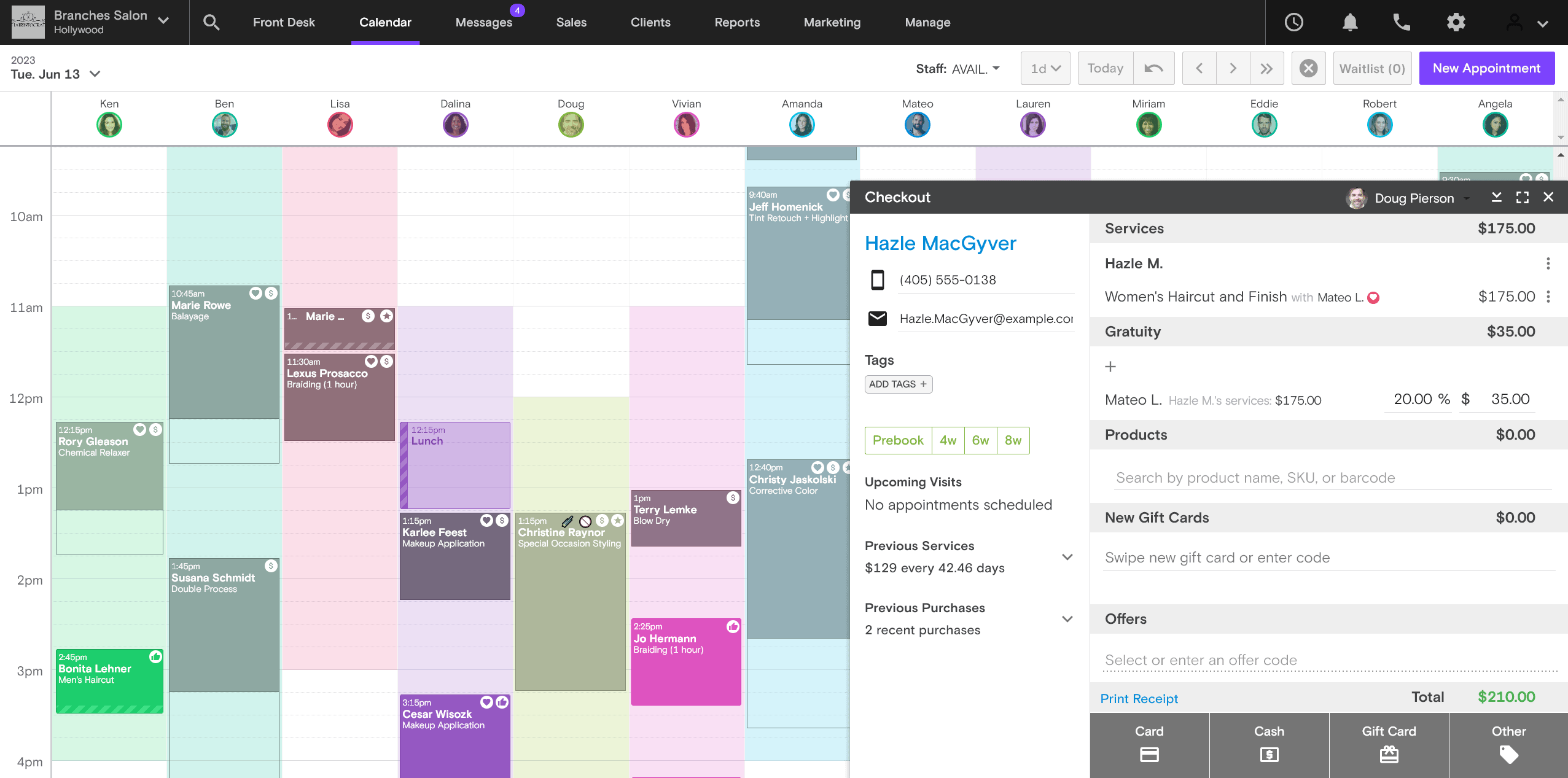
Note
The overall score considers ease of use, customer service, features, user ratings, and cost. Scores are determined solely by our editorial team.
Note
Assumes you run a business with a mid-size team and have activated the more common add-ons. What you will pay will be lower or higher than this. See the separate section about pricing for full details.
$425 per month
U.S.
Boulevard represents a new generation of salon software, bringing a fresh, modern approach to the industry. As one of the newer players in the space, they’ve reimagined what salon software should feel like, with an interface that feels more contemporary and well-integrated than many legacy systems.
This modern approach is exemplified in their innovative front desk view – a feature that provides a clear overview of all clients’ status from not checked in to waiting room. When we tested it this stood out as a genuinely eye-opening feature we hadn’t seen elsewhere.
The platform has recently enhanced its marketing capabilities with the addition of two-way text marketing, allowing businesses to send targeted SMS campaigns and receive responses through a dedicated business phone number. This complements their existing email marketing and client communication tools, making it easier to fill last-minute cancellations and promote services.
While maintaining an “everything-and-the-kitchen-sink” approach to features, Boulevard manages to keep their interface intuitive and modern. Beyond standard calendar scheduling, POS, and online booking, they offer extensive features that feel thoughtfully integrated rather than bolted on. Their integration ecosystem is particularly strong, connecting seamlessly with over a dozen apps including Shopify, Instagram, and Quickbooks.
However, there are significant trade-offs to consider. The mobile app’s functionality is limited compared to the desktop version, and managing settings and permissions can become complex with larger staff teams. Like Mindbody and Booker, Boulevard requires a 12-month contract commitment, and you’ll need to invest that money before you can try it – as free trials aren’t typically offered.
Best suited for established salons and spas that:
– Have larger staff teams and multiple revenue streams
– Need sophisticated marketing automation
– Want extensive third-party integrations
– Can commit to a 12-month contract without a trial period
– Value modern design and innovative features
Pros and Cons
- Client data that you can actually use to boost client retention and sales
- Can integrate with a large number of third party applications
- Precision Scheduling™ tech to fill the best gaps on the calendar first
- Well designed & easily-searchable help center
- High price-point across all plans
- Essentials plan lacks many of the best features Boulevard offers
- Boulevard Professional mobile app is buggy & has low ratings on iOS & Android
- Marketing suite can’t differentiate between bookings from emails vs other factors (you may end up paying more)
 Square Appointments
Square Appointments
The Complete POS & Appointment Software with a Subscription-Free Plan for Individuals
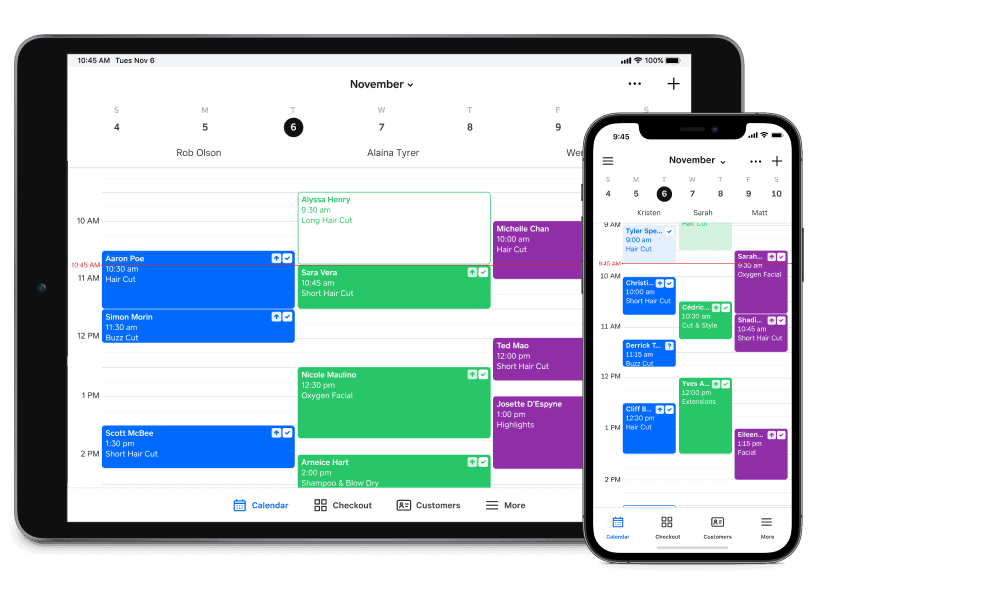
Note
The overall score considers ease of use, customer service, features, user ratings, and cost. Scores are determined solely by our editorial team.
Note
Assumes you run a business with a mid-size team and have activated the more common add-ons. What you will pay will be lower or higher than this. See the separate section about pricing for full details.
$45 per month
U.S., Canada, Australia, Japan, the UK.
Square Appointments has made significant strides in 2024-2025, particularly standing out out for their hardware quality and integration capabilities. When it comes to point-of-sale units and hardware, Square leads the pack with what many consider the best-looking and most modern equipment in the industry.
The platform has recently enhanced its scheduling capabilities with a new view for better schedule visualization and improved manager approval workflows for team scheduling. They’ve also launched Square Go, a marketplace app that helps clients discover and book services directly.
One unique advantage is Square’s “Lego approach” to business tools – you can connect the pieces you need as you grow. While you might start with just appointment scheduling (free for solo providers), you can seamlessly add their professional POS system, payroll tools, marketing suite, and even build a website with Square Online. Their new brand editor ensures consistent branding across all these touchpoints, with more integrations planned for 2025.
However, this modular approach has trade-offs. The backend can feel complex, with different apps for different functions. Some users find it takes time to understand how various features connect and navigate around Square’s universe of products. The website builder, while functional, may feel limited compared to dedicated platforms like WordPress or Squarespace.
Best suited for:
– Independent professionals who want to start with free scheduling
– Businesses that value high-quality, modern hardware
– Salons looking for a modular, grow-as-you-go solution
– Those willing to trade some complexity for extensive integration options
Pros and Cons
- Free for individuals
- Well-designed, easy to use, interface
- Integration with the full suite of Square applications for endless possibilities
- Robust core business management (inventory, reports, and client data)
- Limited flexibility when designing online booking page, booking widget, e-mails and other aspects that you may want to adapt
- It gets a bit expensive for the growing team that expands with more locations
 Booker
Booker
The Most Established Salon Software With the Best New Client Marketplace
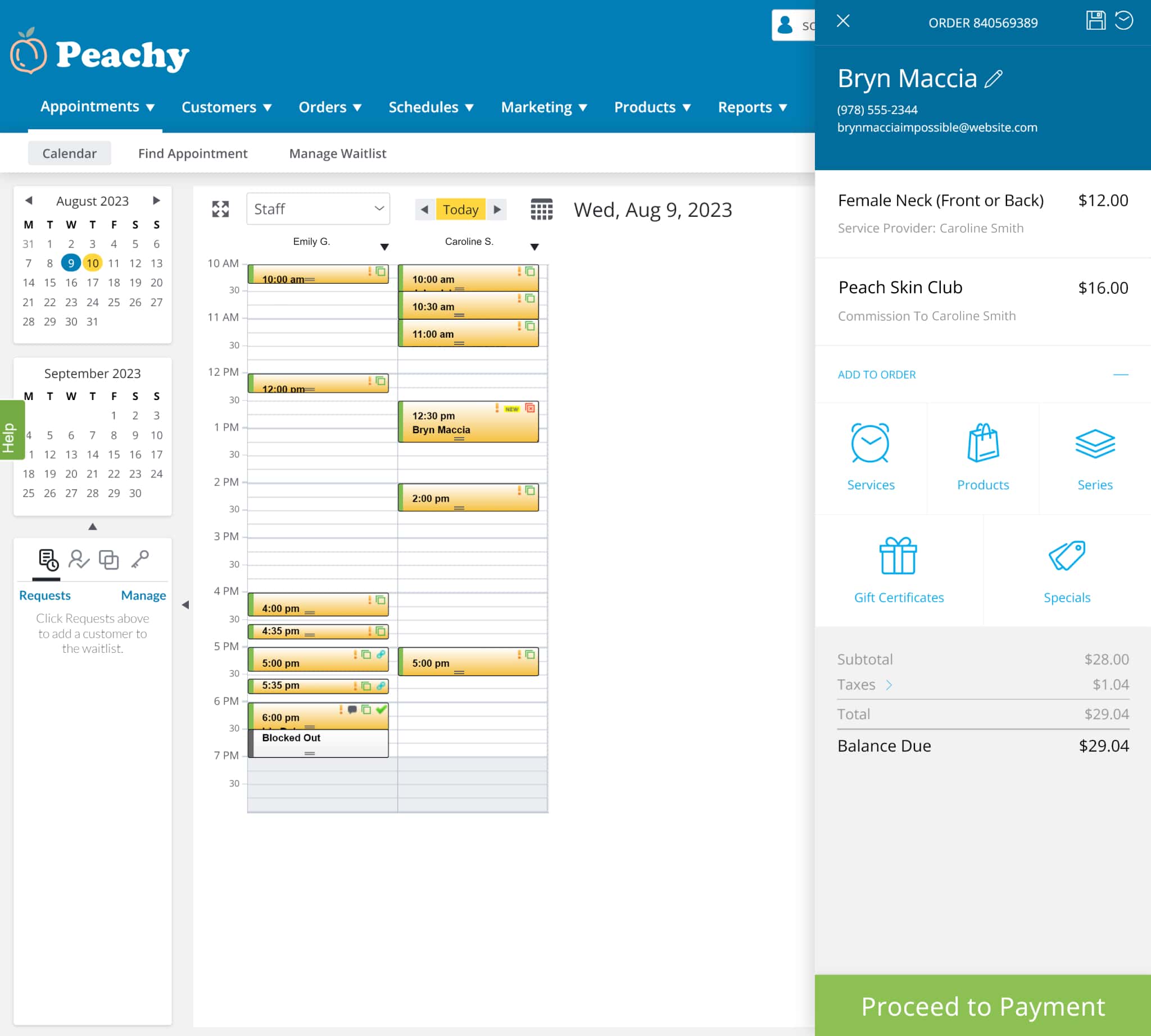
Note
The overall score considers ease of use, customer service, features, user ratings, and cost. Scores are determined solely by our editorial team.
Note
Assumes you run a business with a mid-size team and have activated the more common add-ons. What you will pay will be lower or higher than this. See the separate section about pricing for full details.
$470 per month
Available almost worldwide
Booker, now under the Mindbody umbrella, represents the old guard of salon software. While it maintains a strong presence in the industry, its interface feels distinctly dated in 2025, with a menu system that reminds us of GeoCities-era web design – it’s essentially hyperlinks on a page where you have to dig around to find what you need.
The platform’s core features are all present – appointment booking, reporting, inventory management, and POS. However, the user experience can be frustrating. During our testing, we encountered situations where the system would go down during client checkouts, or we’d struggle to find particular settings in menus. When you need to get hold of support in these situations, it’s not always easy.
Where Booker still holds significant value is in its Mindbody Explore marketplace integration. This gives you access to a massive audience of potential clients who trust and regularly use the platform to find services. Their marketing tools, including email marketing and integration with ActiveCampaign (rather than simpler options like Mailchimp), suggest a focus on larger businesses.
However, there are significant trade-offs to consider:
– Requires a 12-month contract commitment with premium pricing
– No free trial typically offered
– Features feel “planted in the ground” – they haven’t evolved much
– Interface can be unintuitive and requires time to master
– System stability and support can be challenging
Best suited for salons and spas that:
– Prioritize marketplace exposure over user experience
– Can commit to a year-long contract without trying the software
– Have the budget and technical resources to handle a more complex system
– Want enterprise-level marketing integrations
– Don’t mind working with legacy software for the marketplace benefits
Pros and Cons
- Straightforward pricing
- Enhanced new client acquisition opportunities through MindBody Explore marketplace
- Integrated email marketing suite (on higher-tier plans)
- No free trial
- Must commit to a minimum 12-month contract before ever using the software
- US-based customer support only available to Ultimate and Ultimate Plus plans (outsourced on Starter and Accelerate plans)
 Zenoti
Zenoti
The Enterprise Software for Large Salon Chains
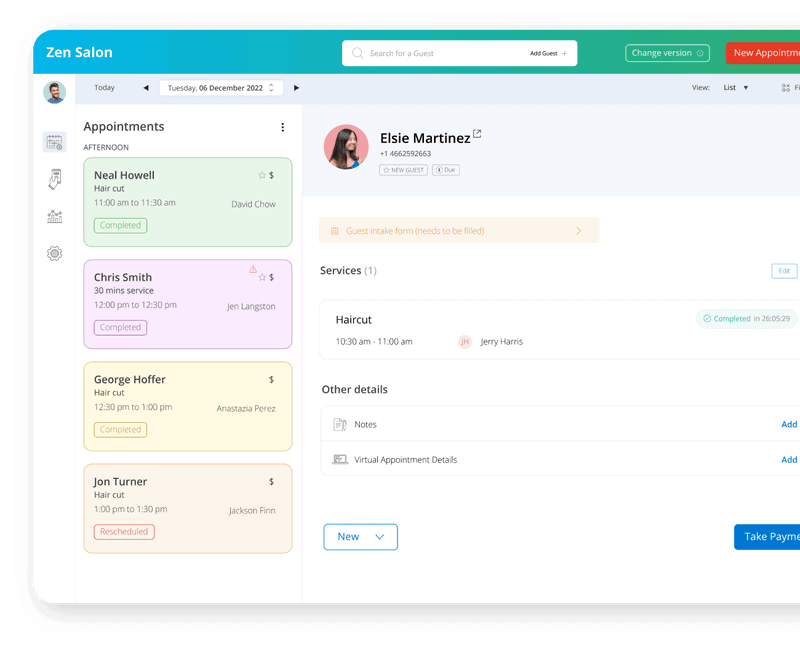
Note
The overall score considers ease of use, customer service, features, user ratings, and cost. Scores are determined solely by our editorial team.
Note
Assumes you run a business with a mid-size team and have activated the more common add-ons. What you will pay will be lower or higher than this. See the separate section about pricing for full details.
$400+ per month
Available in nearly 50 countries worldwide
Zenoti distinguishes itself in 2025 through its push into AI technology, though it still carries some legacy software characteristics. Their new “AI First” approach aims to automate everything from phone lines to marketing and analytics, with an AI assistant named Zeenie helping navigate the platform’s extensive features.
The platform offers a comprehensive enterprise solution, building on the blueprint established by businesses like Booker and Mindbody but expanding the customization capabilities. Recent AI additions include:
– AI-powered phone system that provides customer details and handles missed calls via text
– Marketing automation that can draft campaigns and customize messaging
– Analytics powered by data from nearly 30,000 businesses
– An AI assistant for navigating complex features
However, Zenoti operates on what feels like a “set-it-and-forget-it” model common among major salon software companies: build the interface, ensure it doesn’t break often, add a new feature every few years, and market it heavily. While Zenoti navigates these limitations with more grace than Mindbody – you can find every menu needed to set up a business and handle daily tasks – the interface remains dated with plain, drab menu systems that hide important features in nested menus.
During testing, we found that while the platform offers extensive customization options, this comes at the cost of complexity. Menus can become complicated and difficult to understand, though you’ll eventually find every feature you need. For businesses willing to invest the time in learning the system, Zenoti offers powerful capabilities, particularly for enterprise operations.
Best suited for:
– Enterprise-level salons and spas with multiple locations
– Businesses that want sophisticated AI automation
– Organizations that need extensive customization options
– Teams willing to trade modern interface design for powerful features
– Businesses with the resources to handle a complex system
Pros and Cons
- Can integrate with a large number of third-party applications via an open API
- Integrated payments through Zenoti Payments
- Custom reports
- Help center and Zenoti University (training) available
- No free trial
- Pricing is not transparent + high starting cost (minimum $300)
- Mobile app has low-to-mixed ratings
- Requires a 12-month contract
 Mindbody
Mindbody
The Education & Engagement-Focused Salon Software Made With Marketing in Mind
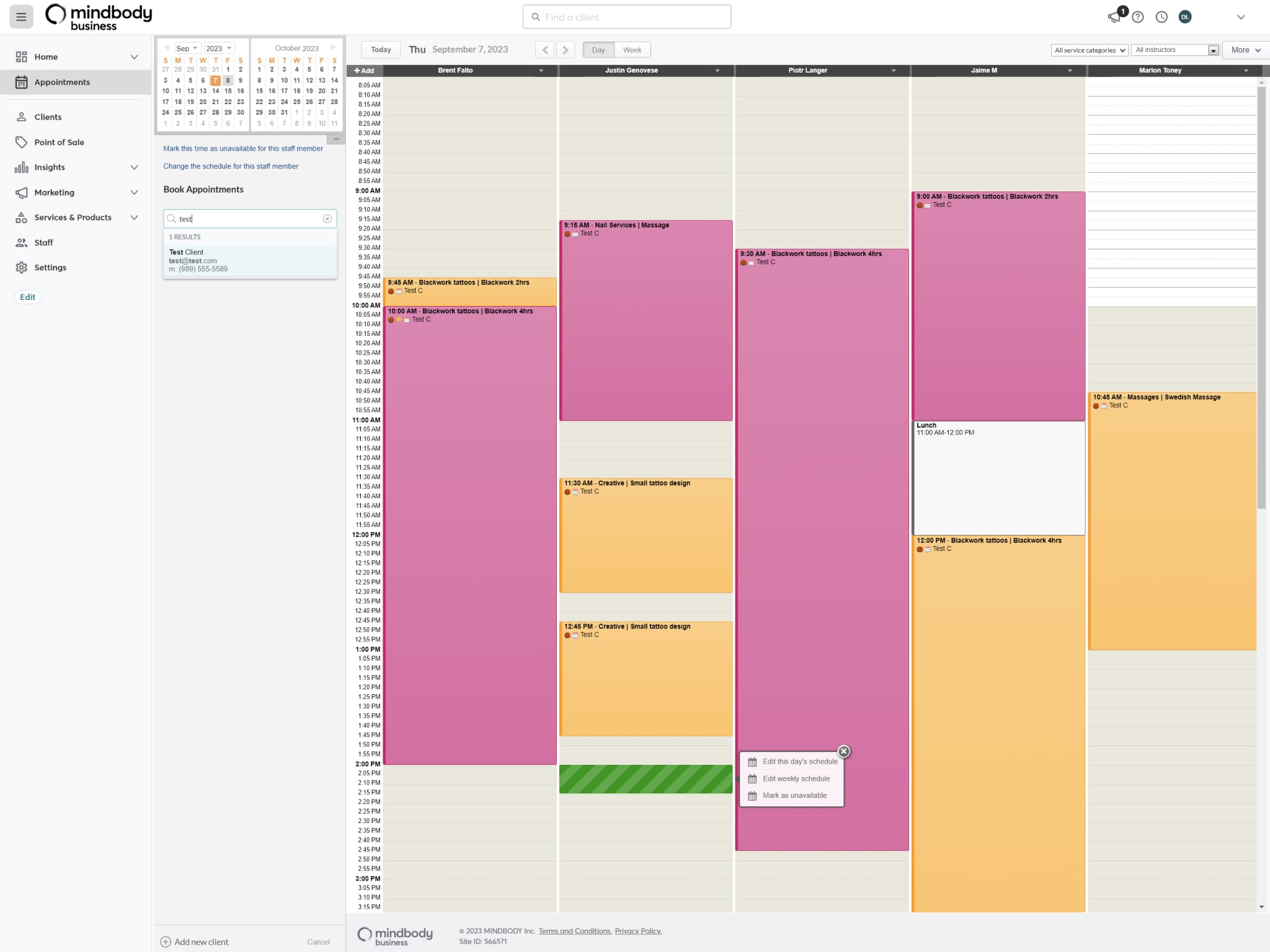
Note
The overall score considers ease of use, customer service, features, user ratings, and cost. Scores are determined solely by our editorial team.
Note
Assumes you run a business with a mid-size team and have activated the more common add-ons. What you will pay will be lower or higher than this. See the separate section about pricing for full details.
$470 per month
Available in 130 countries
While Mindbody has modernized for 2025 with Analytics 2.0 and enterprise-level marketing through ActiveCampaign, its core remains rooted in legacy software design.
Where the platform truly shines is its unique dual capability – seamlessly handling both traditional salon operations and educational content, allowing businesses to host and monetize classes through in-person, online, and livestreaming channels.
However, like Booker, Mindbody struggles with an outdated interface that makes basic tasks like booking and checkout more complex than necessary. When compared to newer platforms like Boulevard and Mangomint, which have reimagined these features with modern interfaces, the legacy approach becomes particularly apparent. The requirement of a 12-month contract without a trial period adds another consideration.
The platform can feel overwhelming for standard salon operations, as it’s built primarily for businesses with complex educational and multi-location needs. While their Messenger[ai] and Analytics 2.0 show commitment to modernization, many features that make Mindbody powerful for fitness and wellness businesses may offer limited value for typical salons.
Best suited for established salons with strong educational programs who prioritize class management capabilities over user experience. For standard salon operations without educational components, more streamlined alternatives are likely a better fit.
Pros and Cons
- Enhanced new client acquisition opportunities through MindBody Marketplace
- Integrated payments though MindBody Payments (US & Canada only)
- Integrated email marketing suite (on Accelerate, Ultimate, and Ultimate Plus plans)
- Ability to monetize educational classes and content
- No free trial
- Must commit to a minimum 12-month contract before ever using the software
- Stateside customer support only available to Ultimate and Ultimate Plus plans (outsourced on Starter and Accelerate plans)
- App interface and menus are clunky and outdated
Let’s Compare the Salon Software Options
If you already have an idea which salon software might be the best fit for your business, that’s great! Below, we’ll compare your options in depth. I’ll start with an overview of how users of these platforms rate them. We’ll then compare pricing, and I’ll share a summary of key differences before we dive into details on features.
User Reviews Compared
This is how users of these salon software platforms rate their experience on four most common software review sites.


If you want to read through individual user reviews, you can browse salon software alternatives on Capterra and G2.
Pricing Compared
Pricing varies greatly between the different systems and the model for how they charge differs significantly. The intent of this table is to give you a rough idea of the average cost for an average-size salon business. To fully understand what you will be paying, you should assess the exact plan your salon requires and also take into account the payment volume you will be processing.
 Mangomint
Mangomint
Average Price
$245 per month
Trial Options
21 day free trial
Minimum contract
Cancel any time
- Essentials: $165 /mo (10 service providers)
- Standard: $245 /mo (20 service providers and advanced features)
- Unlimited: $375/ mo (unlimited service providers)
- Integrated Forms: $50/ mo
- Two-Way Texting: $75/ mo
- Payroll Processing: $50/ mo + $8/ mo per worker
- Marketing: Pay as you go, 1¢ per marketing credit
- In-person: 2.45% + $0.15
- Virtual: 2.90% + $0.20
- Custom rates: Over $50k/mo in volume may qualify for custom rates
 GlossGenius
GlossGenius
Average Price
$48 per month
Trial Options
Free 14 Day Trial
Minimum contract
Cancel any time
- Standard: $24/month (core features, one user)
- Gold: $48/ month (includes more sophisticated features such as intake forms, waitlist, commission reporting, premium website designs, and multiple users).
- Payroll – $40 + $6/seat per month.
- 2.6% on all transactions
 Vagaro
Vagaro
Average Price
$120 per month
Trial Options
30 day free trial
Minimum contract
Cancel any time
- Monthly subscription fee starts at $30 for individuals
- $10 for every additional user
- Everyone after the 7th user is free
- Multi-location businesses require Vagaro’s enterprise platform with personalized prizing.
- Automated text marketing: $20/month
- MySite website builder: $20/month
- Forms: $10/month
- Cloud storage: $10/month
- Check-in app: $10/month
- Additional visibility at the Vagaro client marketplace: $10/month
- Branded app: $200/month
- Payroll: $34/month +$5/employee
- SMS marketing: $20/mo for 500 sms and they offer plans up to $400/mo for 20,000 sms.
- Email marketing: 1000 emails/mo are included in your plan. If you need more, you pay $10/mo for 5 000 emails up to $90/mo for 100 000 emails.
- Small merchants (less than $4000/month): 2.75% per swipe, 3.5% + $0.15 per keyed-in transaction.
- Multiple merchants (less than $4000/month): 2.5% + $0.10 per swipe, 3.5% +$0.15 per keyed-in transaction.
- Large merchants (more than $4000/month): 2.2% + $0.19 per swipe, 3% + $0.19 per keyed-in transaction. Monthly cost $10.
 Fresha
Fresha
Average Price
$130 per month
Trial Options
14 day free trial
Minimum contract
Cancel any time
- Independent – Free for one-person businesses
- Team – $9.95 per bookable team member monthly
- Marketplace new client fee: 20% (min $6 per new client). This only applies to new clients who book via the Fresha marketplace.
- Insights (enhanced reporting): $9.95 per team member
- Team Pay (payroll): $9.95 per team member monthly
- Google Rating Boost: $14.95 per location monthly
- In-person payments: 2.29% + $0.20 per transaction
- Online payments: 2.79% + $0.20 per transaction
- Tap to Pay: $0.10 per authorization
 Boulevard
Boulevard
Average Price
$425 per month
Trial Options
Must request trial via a demo call
Minimum contract
12 months
- Essentials: entry-level plan – $195 per month
- Premier: most popular plan – $325 per month
- Prestige: upper-tier plan – $455 per month
- Enterprise: custom plan for chains and franchises – pricing is custom
- Forms and Charts – $55 per month per location
- Contact Center – Starting at $25 per month per location
- QuickBooks Integration – $45 per month per location
- Automated Email Campaigns – $2 per completed appointment
- One-Time Blast Emails – specific # included with each plan, $0.01 per email thereafter
With “Offset” Feature
- 3% charged to client, business charged 1%.
Without “Offset” Feature
- In-person transactions: 2.6% + 10¢
- Virtual transactions: 3.5% + 10¢
 Square Appointments
Square Appointments
Average Price
$45 per month
Trial Options
Free base tier plan
Minimum contract
Cancel any time
- Free: $0/month (only very essential features)
- Plus: $29 per location (includes core features like client notifications and cancellation policy)
- Premium: $69 per location (includes more sophisticated features like resource management).
- Unlimited calendars on all plans
- Email marketing: $15/month
- SMS marketing: $10/month
- Square loyalty: $45/month
- Square Payroll: $35 + $6 per user/month
- In-person: 2.6% + 10 cents (2.5% + 10 cents on paid plans)
- Online (card): 2.9% + 30 cents
- Manually Keyed-In: 3.5% + 15 cents
 Booker
Booker
Average Price
$470 per month
Trial Options
No free trial
Minimum contract
12 months
- Starter: entry-level plan – $139 per month
- Accelerate: mid-tier plan – $289 per month
- Ultimate: most popular plan – $469 per month
- Ultimate Plus: premium plan – $599 per month
Messenger[ai] feature can be added on to Accelerate and Ultimate packages
Credit card processing rates through Mindbody Payments:
- US:
- In-person – Card-present (CP): 2.75% per transaction
- Online or on-file: Card-not-present (CNP): 3.5% + .15 USD per transaction
- Canada:
- In-person – Card-present (CP): 2.39% + .10 CAD per transaction
- Online or on-file: Card-not-present (CNP): 2.89% + .25 CAD per transaction
 Zenoti
Zenoti
Average Price
$400+ per month
Trial Options
No free trial
Minimum contract
12 months
Zenoti doesn’t offer transparent pricing information on their website. These are the “recommended packages” they offered us as a potential salon client:
“Recommended Option #1” – $350 (per month, per location)
- “Salon Core Package”
- ezConnect (two-way SMS feature)
- 7500 marketing emails
- 1000 marketing texts
“Recommended Option #2” – $450 (per month, per location)
- Everything in Option #1, plus
- “Marketing Plus Package”
- Custom-branded client-facing mobile app
- ezRepute (review management feature)
“Recommended Option #3” – $500 (per month, per location)
- Option #1, plus
- Smartbot (AI powered chatbot feature)
- ezConnect – In-App Two-Way Text Messaging: $29 – $169 per month per location
- ezRepute – Reputation Management Suite: $189 per month per location
- Smart Bot (Web / IVR): $150 – $400 per month per location
- ezPulse – Employee Performance Tracking Suite: $49 per month per location
- Credits (Email & SMS Marketing Campaigns): $180 – $1500
Credit card processing rates through Zenoti Payments:
- Card Present
- All cards except Amex: 2.45% + 10c
- Amex: 2.95% + 10c
- Card Not Present
- All cards except Amex: 2.95% + 10c
- Amex: 3.25% + $0.10
 Mindbody
Mindbody
Average Price
$470 per month
Trial Options
No free trial
Minimum contract
12 months
- Starter: entry-level plan – $139 per month
- Accelerate: mid-tier plan – $289 per month
- Ultimate: most popular plan – $469 per month
- Ultimate Plus: premium plan – $599 per month
- Branded mobile app
- Messenger[ai]
- FitMetrix
- Branded web tools
- Video on Demand
- Live Stream
- Insights
Credit card processing rates through Mindbody Payments:
- US:
- In-person – Card-present (CP): 2.75% per transaction
- Online or on-file: Card-not-present (CNP): 3.5% + .15 USD per transaction
- Canada:
- In-person – Card-present (CP): 2.39% + .10 CAD per transaction
- Online or on-file: Card-not-present (CNP): 2.89% + .25 CAD per transaction
Comparison Summary
Supported features are not the only thing that matters when picking the right salon software platform. This is how we score each competitor on design, ease of use, pricing, and customer service.
Ease of use
Design
Customer service
Pricing
Feature Comparison – Let’s Dive into the Details
To determine which salon management software is best for your business, we must ensure that your business’s required features are available and work as you want.
Thus, in this section, we’re diving deep into platform features.
First, you’ll get an overview of salon software features and supported integrations. We’ll then look in-depth at each core feature with a side-by-side feature comparison.
Features Compared
Below is an overview of how comprehensive each software platform is across core salon software feature categories.
Calendar
Online Booking
POS
Team Management
Team
Marketing
Integrations Compared
More sophisticated salon software options also allow you to connect with other professional tools to integrate tasks like bookkeeping, payroll, and marketing. The extent to which these systems allow for integrations vary greatly so let’s go through each here.
Note
Does the platform allow you to create new integrations to support your business-specific needs?
Note
Built-in integrations that you can activate as needed
Note
On Enterprise plan only.
Side-by-Side Salon Software Feature Comparison
Let’s now dive into each core salon software feature and compare how each salon management system implements them. You can navigate directly to the feature you’re most interested in using the links below.
- Appointment Management Features
- Business Management Features
- Marketing Features
- POS (Point of Sale) Features
Appointment Management Features
The most important part of salon software is how well it helps you manage your calendar and client bookings.
Let’s examine how the salon software alternatives listed here deliver on this.
Online Booking
The ways to accept online bookings vary across the platforms, and so does the level of design customization ability.
Mangomint Online Booking
Mangomint allows you to customize an online booking page that you can link to from your website or social media. You can also integrate the booking widget directly on your website and customize it with your logo and brand colors.
The website booking widget is intuitive and clean. It fits on every website and nicely slides in from the side whenever someone clicks your “book now” button or link.
I found the intelligent waitlist feature particularly impressive. With this feature, if your calendar is full, clients can select a “join waitlist” button and enter their preferred service, date, and time. If any cancellations open up a time slot that may accommodate that client, you are automatically notified.
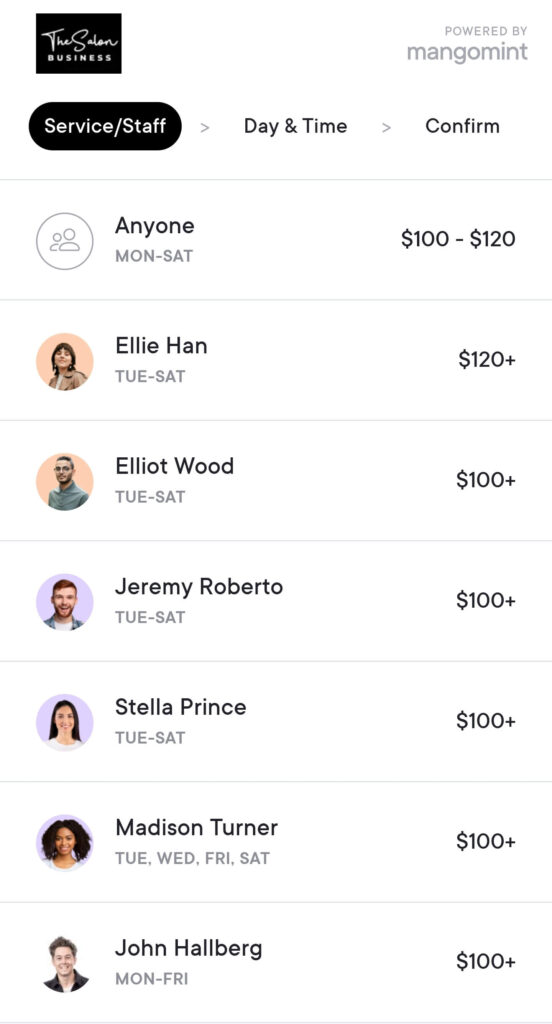
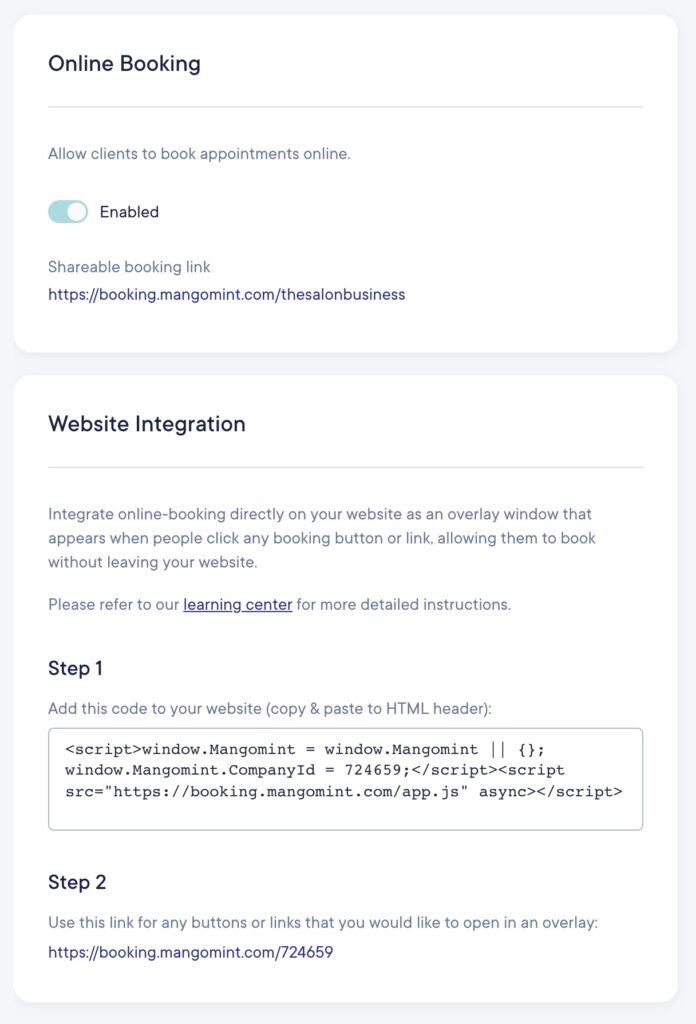
GlossGenius Online Booking
GlossGenius allows you to create a good-looking website in just a few clicks. The below image is from the example website I created using only the out-of-the-box material available inside GlossGenius.
They do not support integrating a booking widget if you already have a website. You’ll need to link to your separate GlossGenius website to accept bookings.
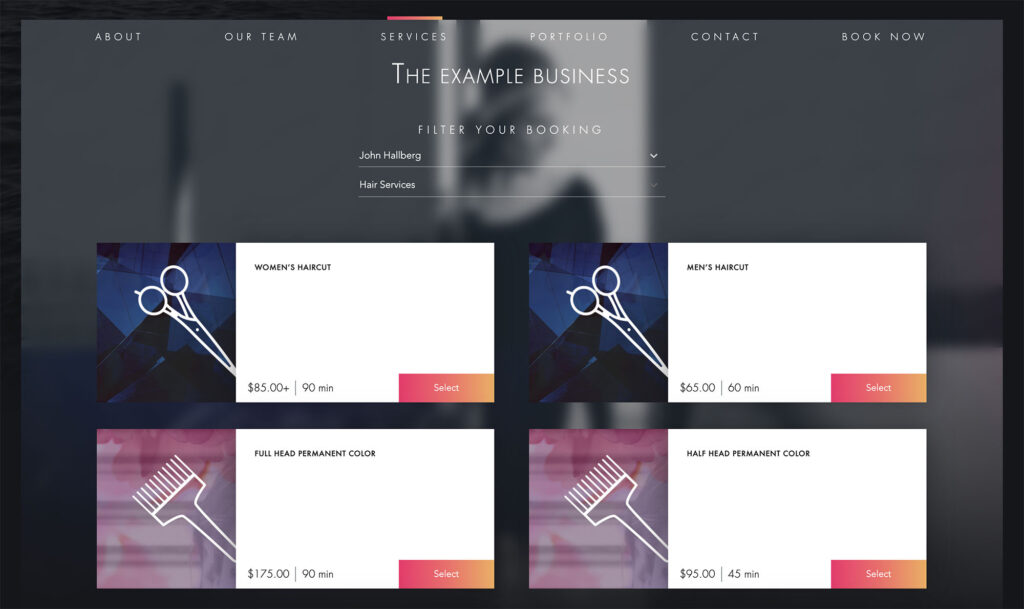
Vagaro Online Booking
Vagaro allows you to integrate a booking widget on your website, run a pop-up, or send the visitor to a dedicated booking page. You can change the color to match your brand, but it is otherwise limited to the design from Vagaro.
What’s cool is that you have multiple widgets. One is for bookings, one shows products you sell, and another is for gift cards. This makes your ability to integrate Vagaro with your website very robust.
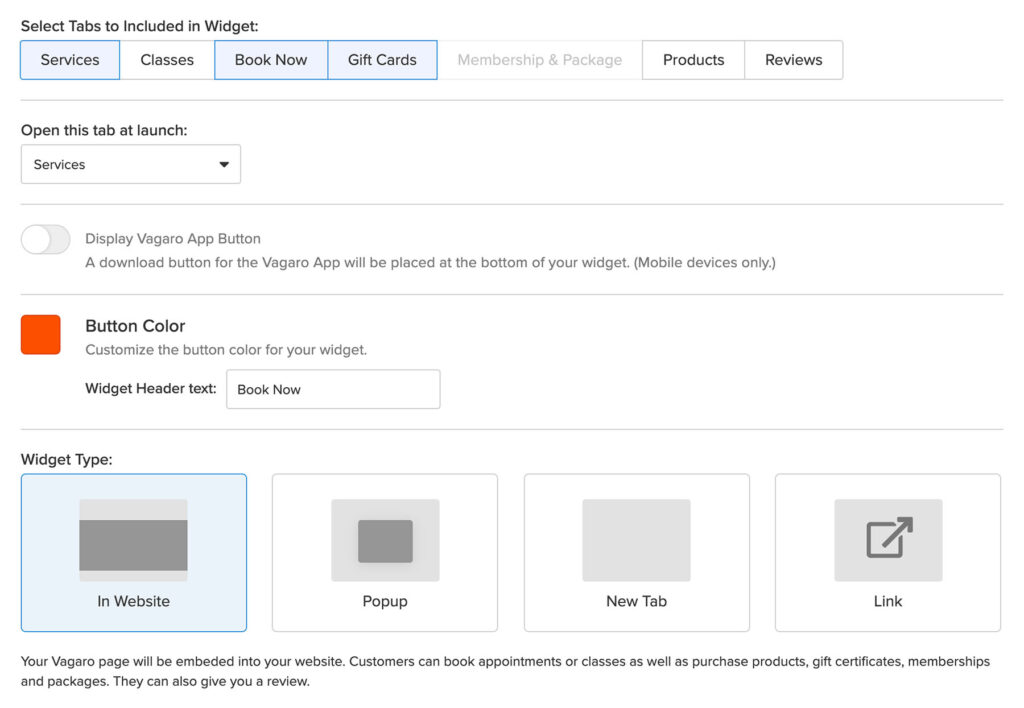
Fresha Online Booking
Fresha provides you with an online booking page that you can link to from your website. However, you cannot integrate a booking widget on your website. The generic booking page looks okay (see the example image below). However, you cannot customize the design to reflect your branding.
You can also have your salon featured for bookings in the Fresha Marketplace.
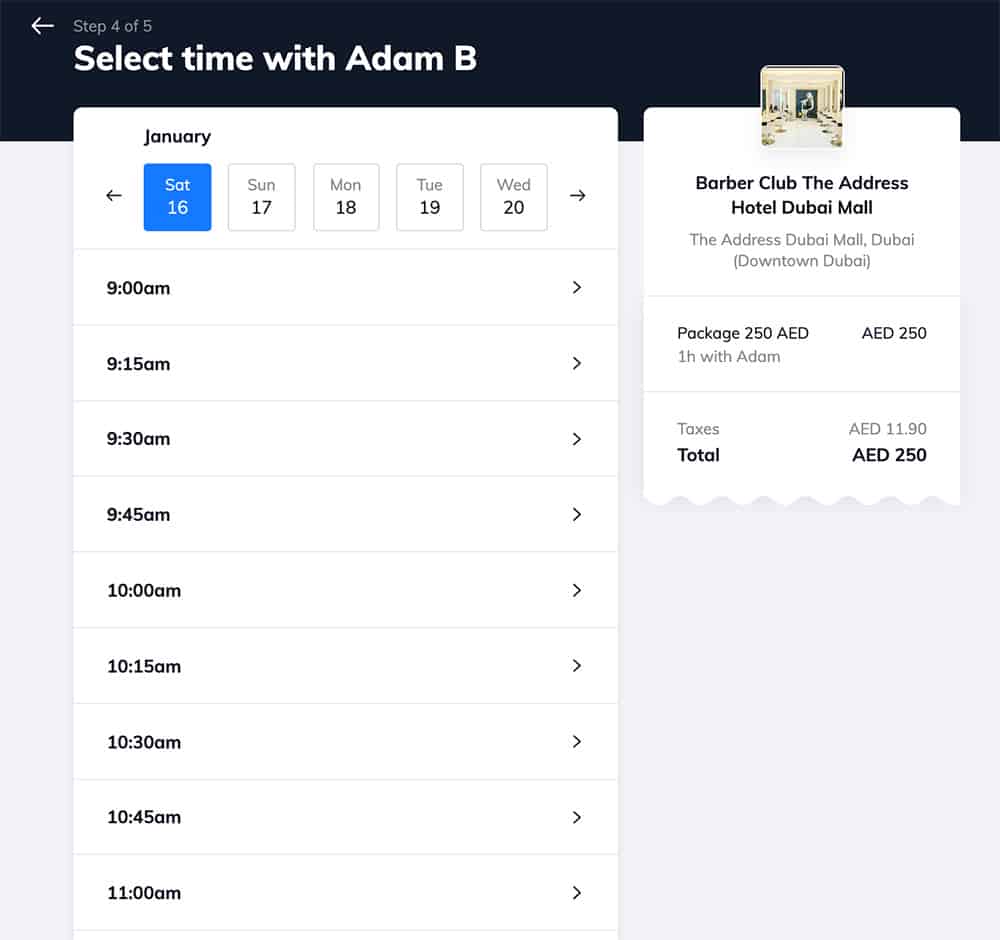
Boulevard Software Online Booking
Boulevard’s online booking feature page boasts advanced features such as “on-brand online self-booking” through an overlay that can be integrated into your website.
Clients can also reschedule online without having to call in and take time away from your front desk.
Boulevard has also trademarked its Precision Scheduling™ feature — a piece of tech that only shows clients the “best” time slots first. If the client doesn’t find any of these initial slots acceptable, they can view all available slots from the menu by selecting that option.
If no available time slots work for the client, they can waitlist themselves directly from the online booking interface so the business can review and notify them if one of their preferred days and times opens up on the schedule.
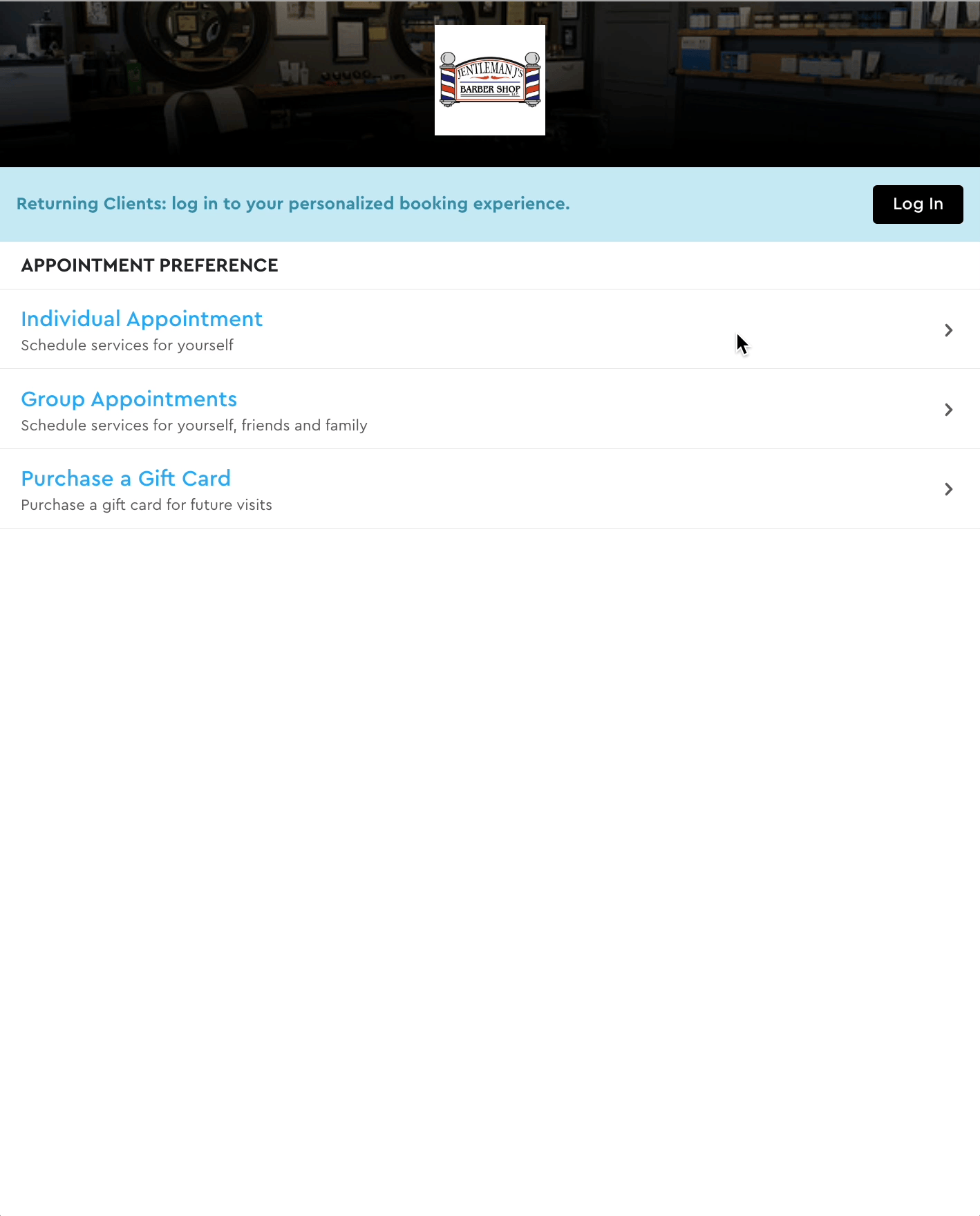
Square Appointments Online Booking
Square Appointments offers multiple booking channels including a booking website, embeddable widgets, and their new Square Go marketplace app. Square Go provides a free marketplace profile that helps clients discover and book your services, with all appointments syncing automatically to your Square calendar.

The platform includes features like online booking through your website or the Square Go app, automated rebooking (which according to Square shows 38% higher rebooking rates), and verified client ratings. While the booking widgets maintain Square’s standard design, the Square Go profile can be customized with photos of your staff, services, and salon to attract new clients.
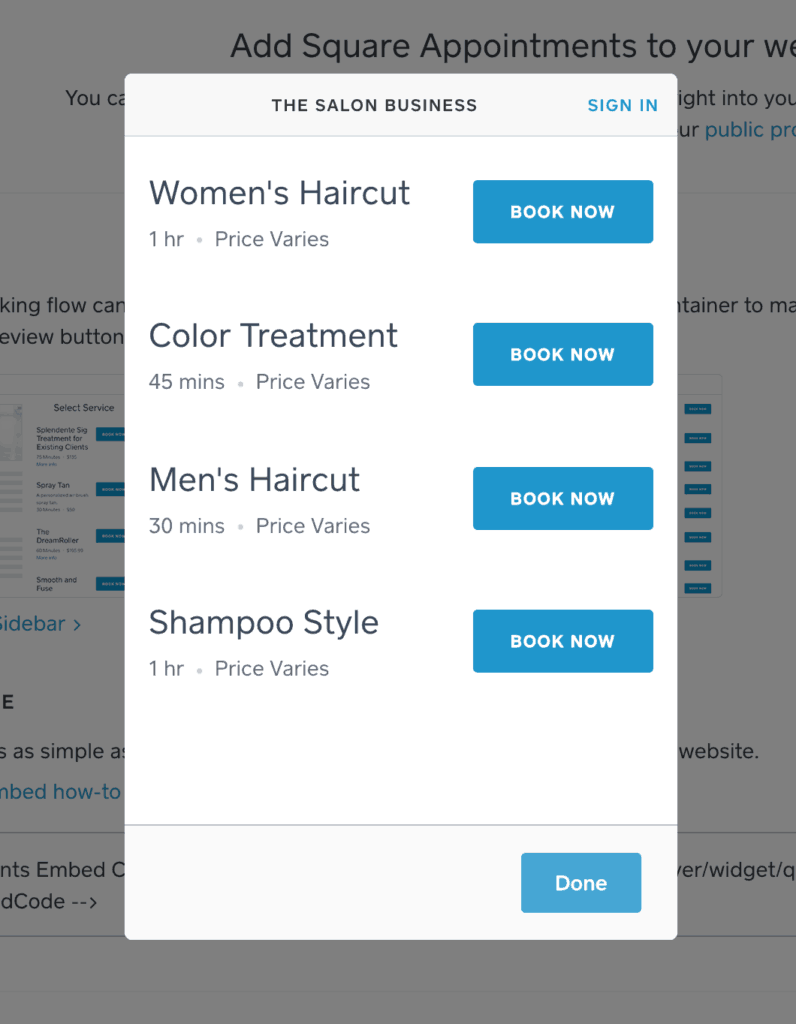
Booker Online Booking
Booker’s API allows you to design custom booking sites for your business instead of using Booker’s standard online booking experience if you’re willing to shell out the extra $11 per month on top of your monthly subscription fee.
Otherwise, your online booking experience will take the form of a “Book Now” button that lives on your page and redirects to Booker’s online booking site (rather than on your own website).
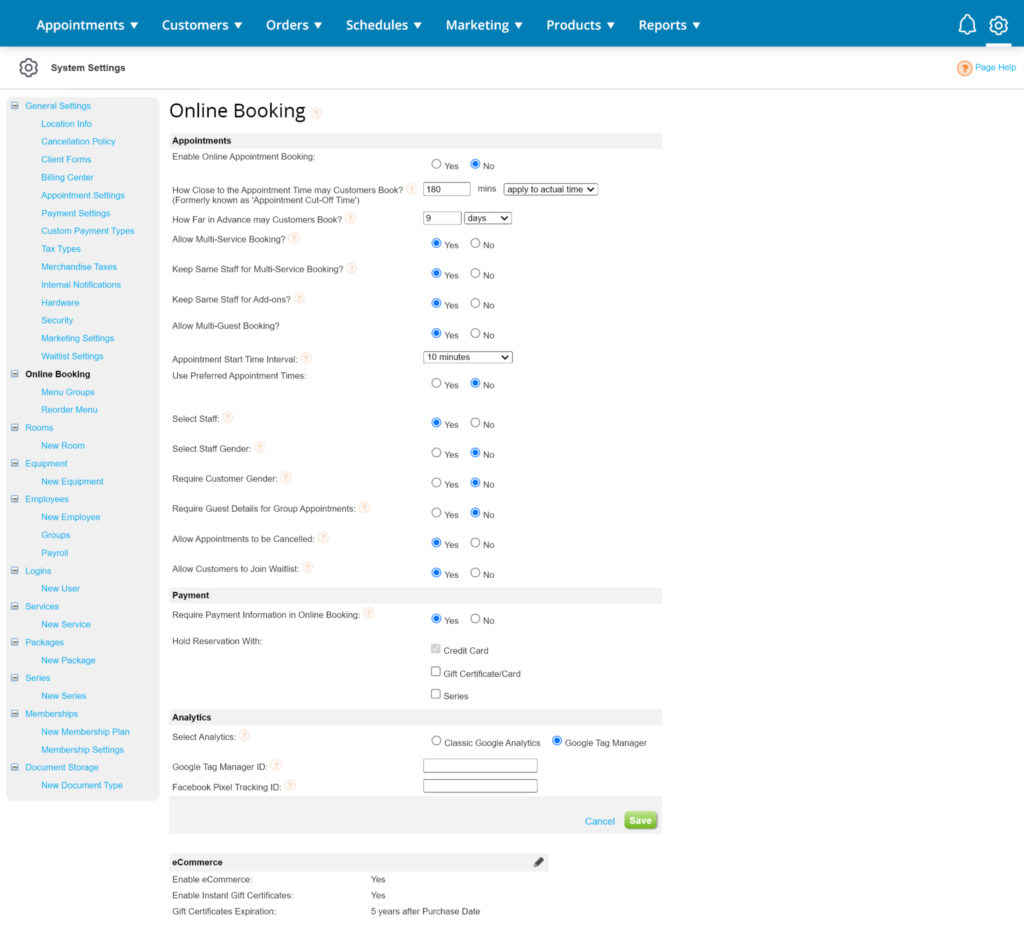
Zenoti Online Booking
One of my sticking points with some of the other salon software options I’ve reviewed recently was how online booking was implemented.
Booker’s standard online booking experience is a “Book Now” button that lives on your homepage and redirects to Booker’s online booking site — an underwhelming and clunky experience that feels a bit hacked together, especially for a software suite so mature.
With Zenoti, online booking is streamlined as an included feature that you have some customizability and control over.
In the online booking settings menu, you can customize fonts and color codes, add your logo and other basic details, as well as choose which services and staff members you want to be bookable online. You can also choose whether you wish for products, memberships, and packages to be purchasable online.
Zenoti also offers service customizations so that clients can add on and customize their services when booking online. Add-on services can be specified and customized in the settings.
You can easily set up an online booking widget on your website so clients can book directly from your webpage without being redirected to a seemingly random (or suspicious) URL—at least, that’s what I was led to believe on the sales call.
What actually happens is very VERY similar to what Booker and Mindbody do – redirect from the Book Now button on yoursalonname.com to yoursalonname.zenoti.com/webstoreNew/services/4647649a….. where the client is presented with an online booking menu.
It’s branded, but it definitely does not live on your website.
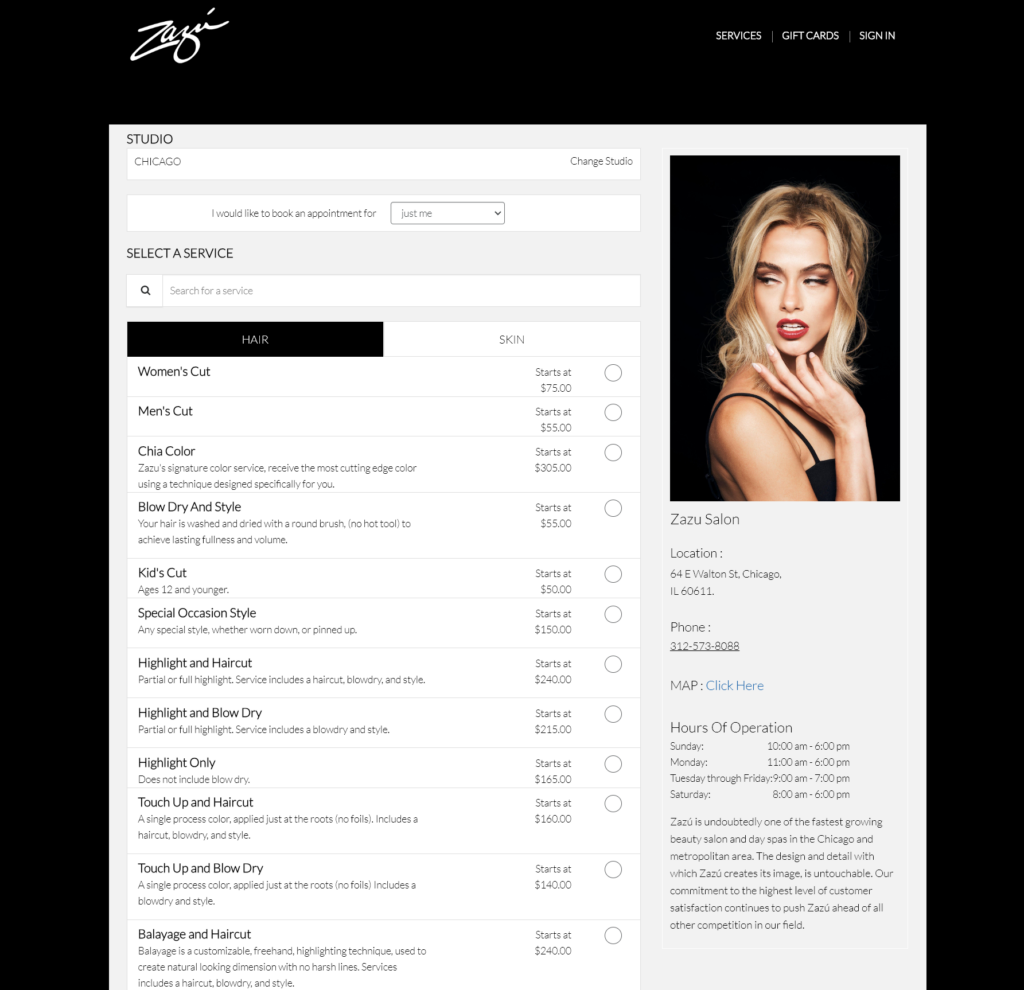
Mindbody Online Booking
If you want to have a custom booking experience on your own website, you can.
To do so, you must sign up for and log into Mindbody’s “Branded web tools” to set up the appointment widget.
What is most confusing about Mindbody is that there appears to be no other direct way for your business to offer online booking.
Unlike Booker, there is no Online Booking Settings menu where you can set up your information and generate a simple Book Now button.
From my research and several hours of digging, it appears that online booking is only available through Mindbody’s “Branded web tools”, which are included with Accelerate, Ultimate, and Ultimate Plus plans but are a paid add-on for the Starter plan.
That means that — to the best of my knowledge, after poring over dozens of support pages — online booking is not included with the Mindbody Starter plan.
Appointment Calendar
The salon appointment calendar works in a similar way in all of the salon software listed here. They all allow for drag-and-drop and have invested in making it as user-friendly as possible. After all, it’s probably where you will spend most of your time in your day-to-day.
What varies is rather the features surrounding the calendar. Let’s compare how the systems support this feature.
Mangomint Calendar
The Mangomint appointment calendar is uncluttered and easy to use. Appointments are color-coded based on appointment status so you can get an overview at a glance.
Drag and drop appointments to change the time. Switch between day view and week view. Navigate between different staff members or view them all at once in the day view. Click an appointment to check out the client.
Everything is super intuitive, and it’s impossible to go wrong.
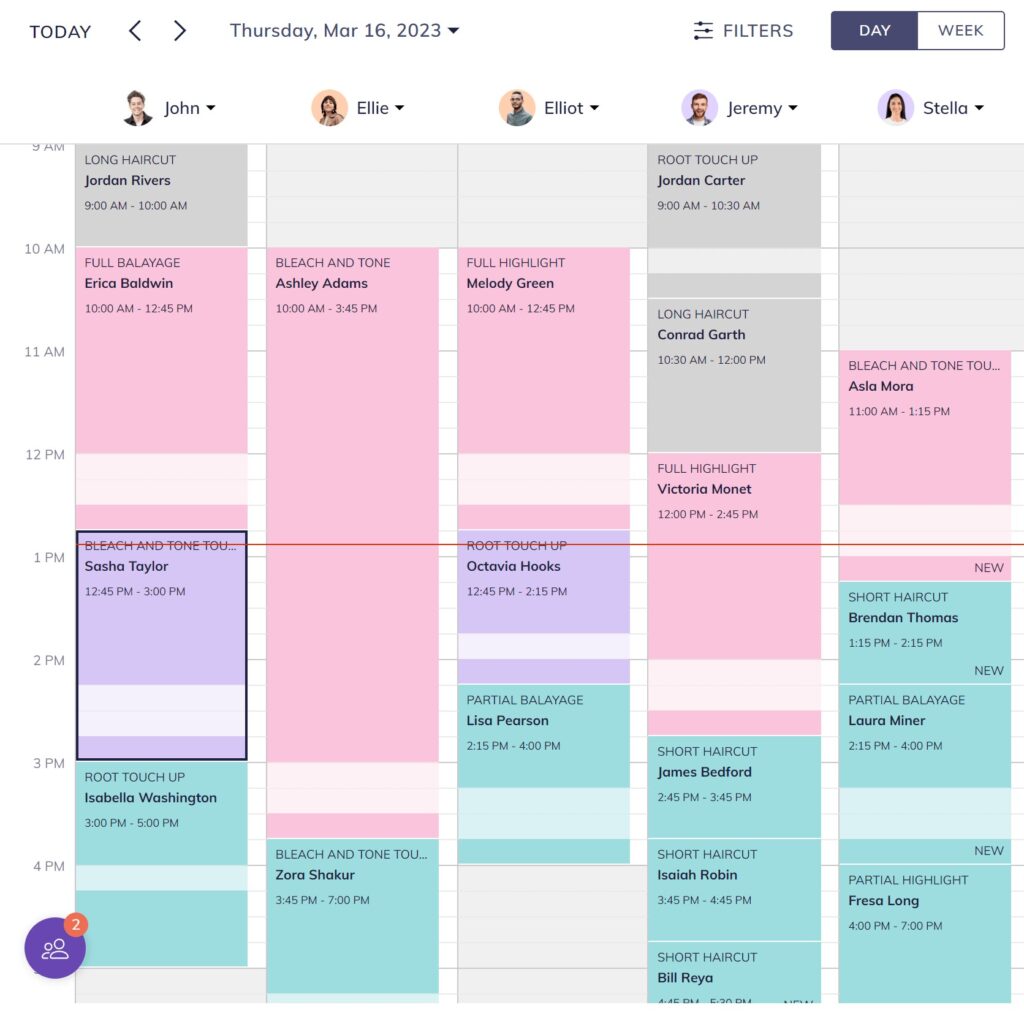
GlossGenius Calendar
The GlossGenius calendar is intuitive and easy to use. Appointment colors are based on the service category booked. You can switch between day view, week view, and month view. You can switch between staff or show multiple staff calendars in the same view.
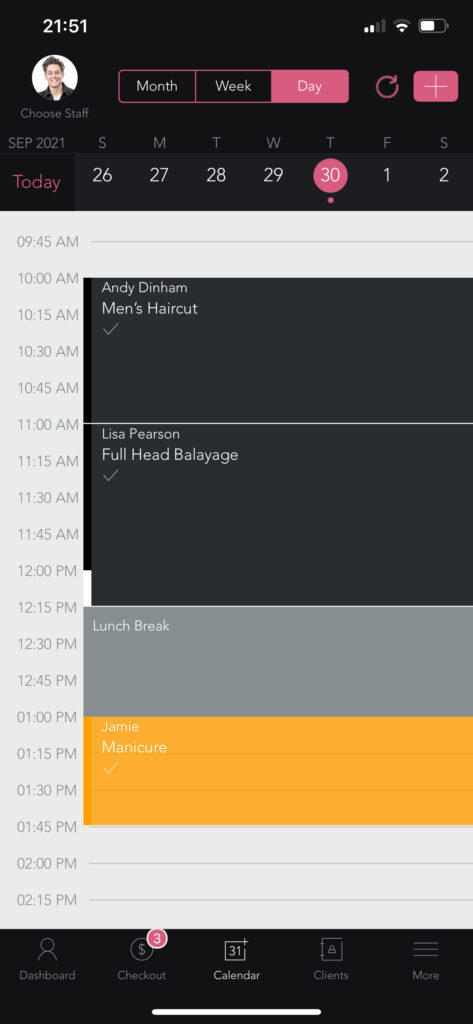
Vagaro Calendar
The Vagaro calendar is intuitive, and it’s easy to manage multiple calendars, color code appointments, and drag-and-drop to change.
They also offer an “agenda view” of the calendar. I like this format, especially on mobile, as it makes it easy to see what’s coming up next without going through the full calendar.
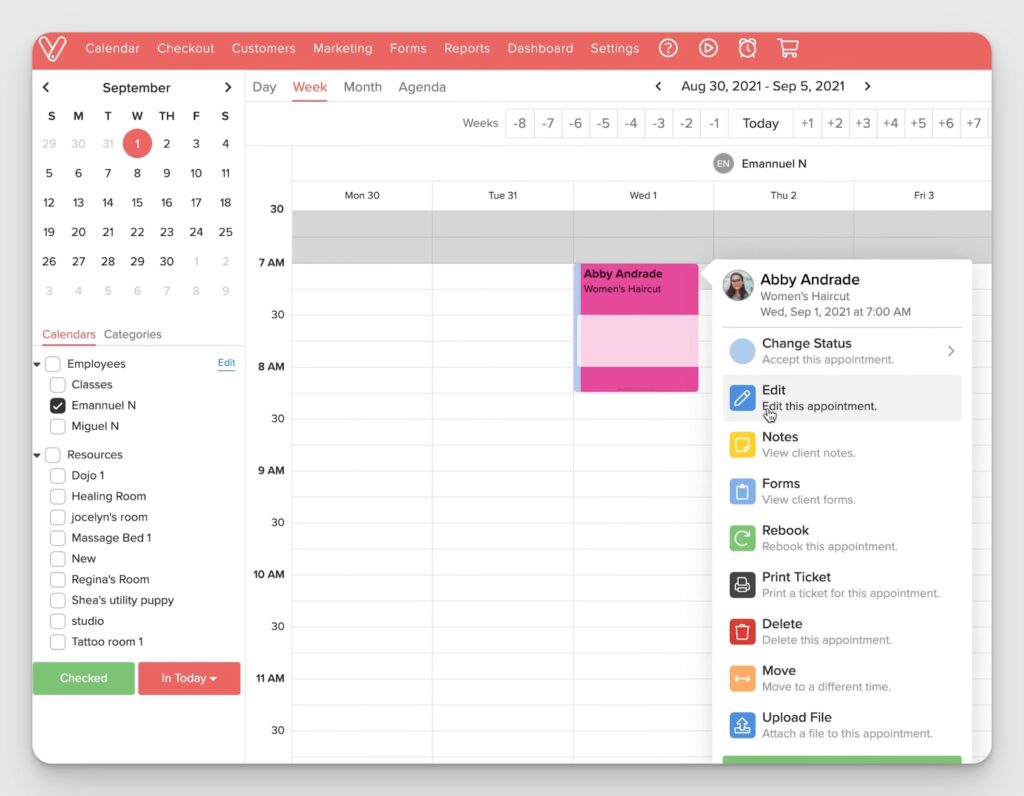
Fresha Calendar
The Fresha calendar is intuitive and easy to use. You can drag and drop appointments to change the time. Just hover over the appointment to see the full details. Quickly change the view from day view to week or month. Show multiple staff in the same view.
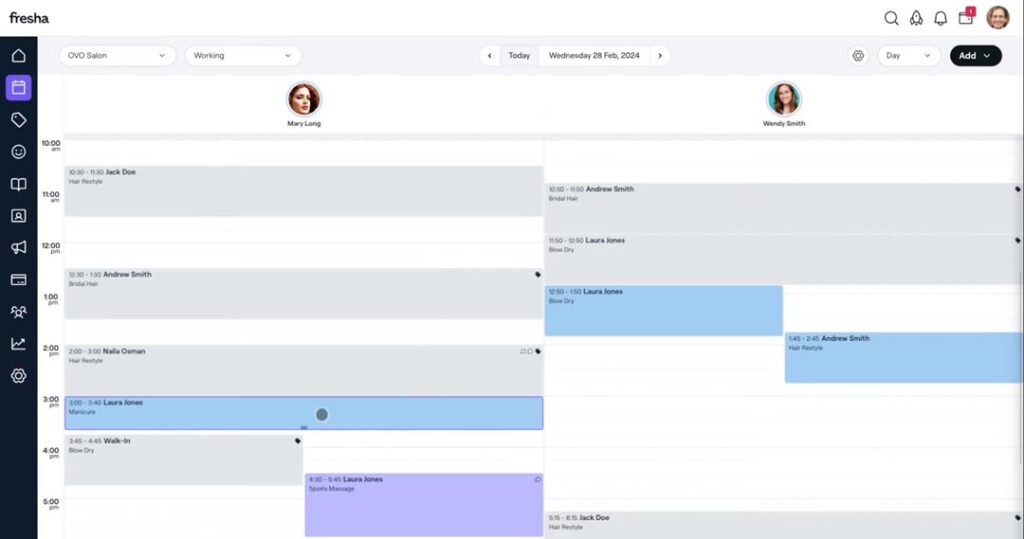
Boulevard Software Appointment Calendar
Boulevard has opted for a more maximal approach to its calendar interface, with a variety of options available right at first glance.
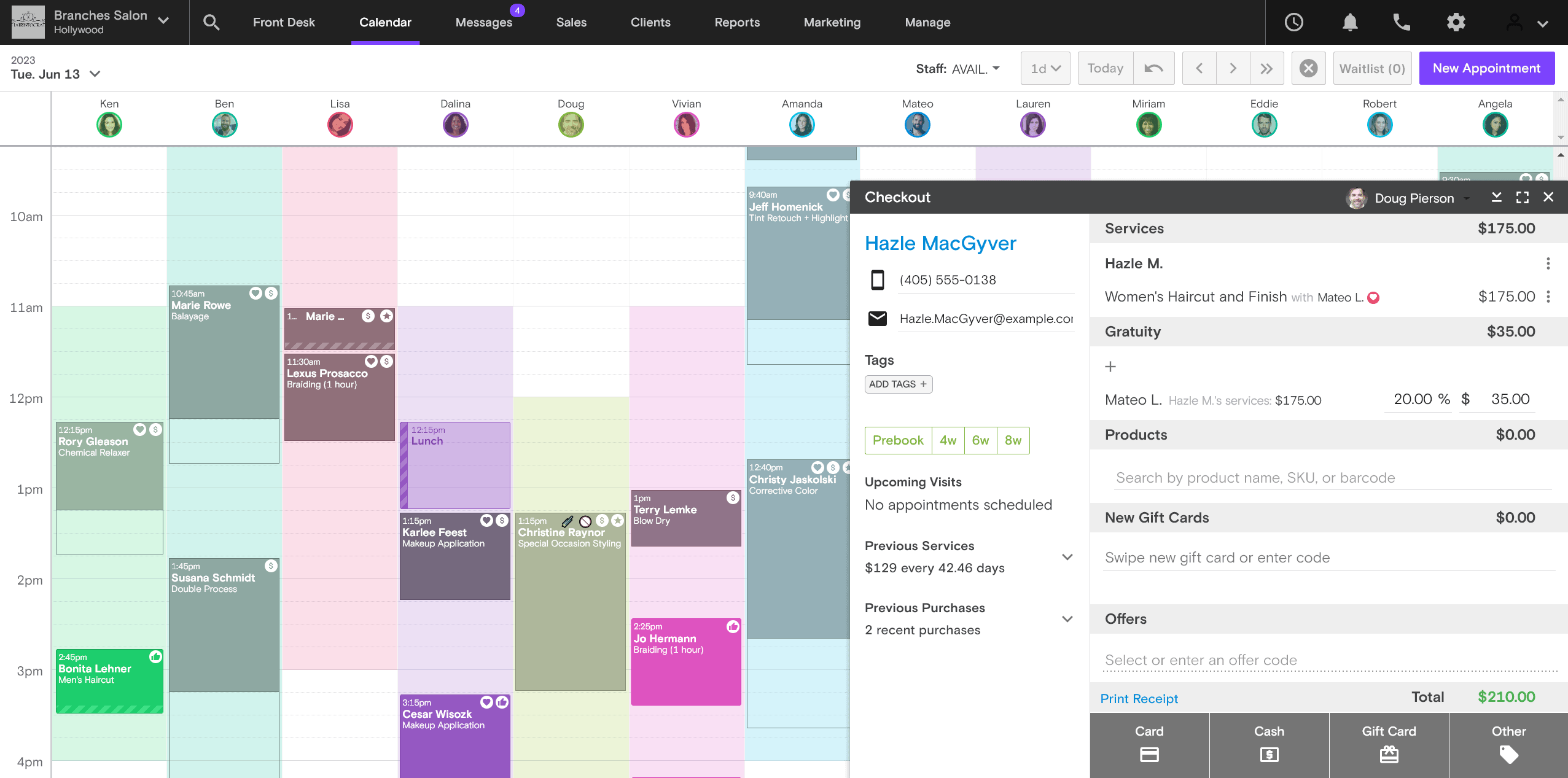
In the menu bar at the top of the screen, the calendar features several day view options, including Day, Today, 4 Day, and Week views, as well as filters to select the individual staff member (or members) whose schedule you want to view.
The unique Front Desk View lets you see all your daily appointments at a glance, separated into columns by appointment status.

Square Appointments Calendar
The Square Appointments calendar is fast and easy to use. Drag and drop your appointments and switch between different calendar views.
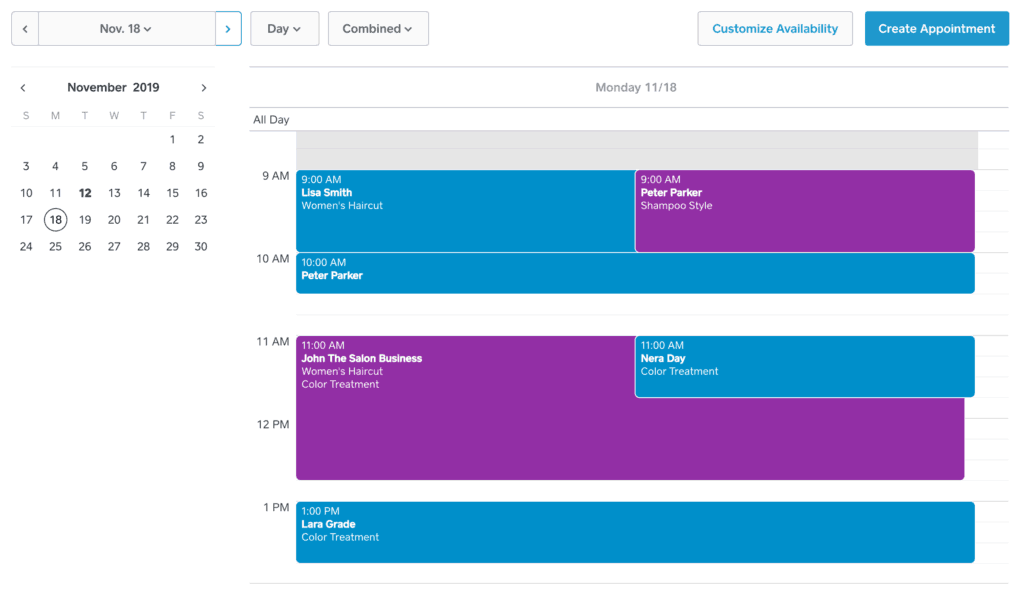
Booker Appointment Calendar
Booker’s calendar is simple and utilitarian, if a little uninspiring.
In a way, that’s both a pro and a con.
Details of the calendar screen are easy enough to distinguish with grey and bright yellow appointments, and booking icons (for confirmed, checked-in, same-day appointments, etc.) are easily visible on the top right corner of the appointment itself.
Booking can be done with a click on the corresponding timeslot and entering client information, and you can right-click (or Control-click on Mac) on an appointment to open a contextual dropdown menu with options to confirm, check-in, check-out, cancel, or edit the appointment.
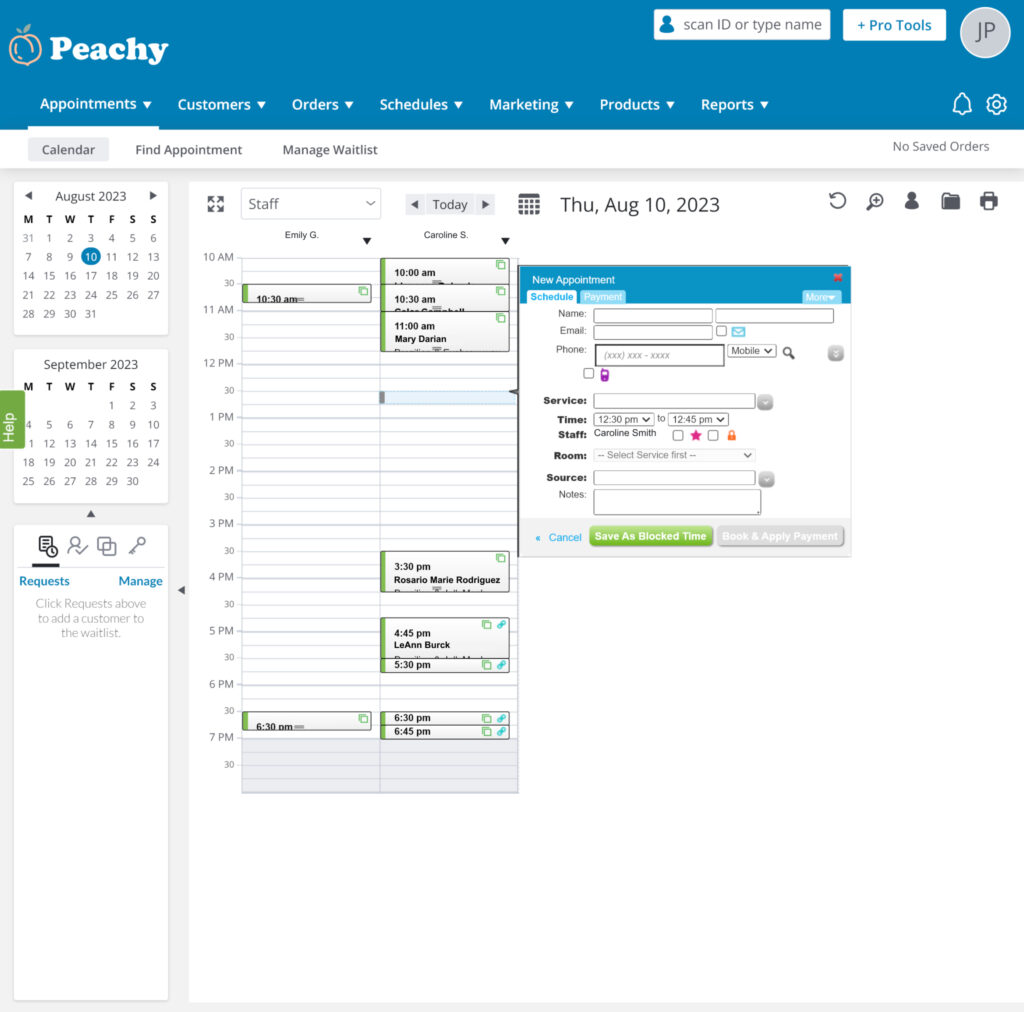
One of my sticking points with some of the other salon software options I’ve reviewed recently was how online booking was implemented.
Booker’s standard online booking experience is a “Book Now” button that lives on your homepage and redirects to Booker’s online booking site — an underwhelming and clunky experience that feels a bit hacked together, especially for a software suite so mature.
Zenoti Appointment Calendar
As was the case with Booker and Mindbody, Zenoti’s calendar screen, menus, and overall user interface look drab, boring, and outdated, even by the standards of the previous decade. The humdrum navy blue navbar and Excel spreadsheet-looking calendar don’t exactly scream “modern” or “chic.”
My real issue is how unintuitive Zenoti is to navigate.
For starters, none of the navbar icons are accompanied by text, so new Zenoti users are up against a learning curve that includes memorizing each (inexplicably tiny) icon’s meaning while hovering over the icon for the pop-up text label. It’s not a dealbreaker, but it’s also an oddly frustrating choice that made navigating to the menus I needed more of a chore than it should have been.
Zenoti also falls prey to pop-up syndrome.
So many menus open into an entirely new browser window, forcing you to juggle tasks in separate places with a real mess on your hands (and screen).
For some reason I have yet to understand, the default view of the calendar is arranged horizontally instead of vertically.
This means that the timeline of appointments runs from left to right, with each fifteen-minute increment broken down into its own column, and each staff member’s schedule occupies a row, making employee and appointment information impossibly cramped by default.
I have never seen this approach to a calendar in a piece of booking software before.
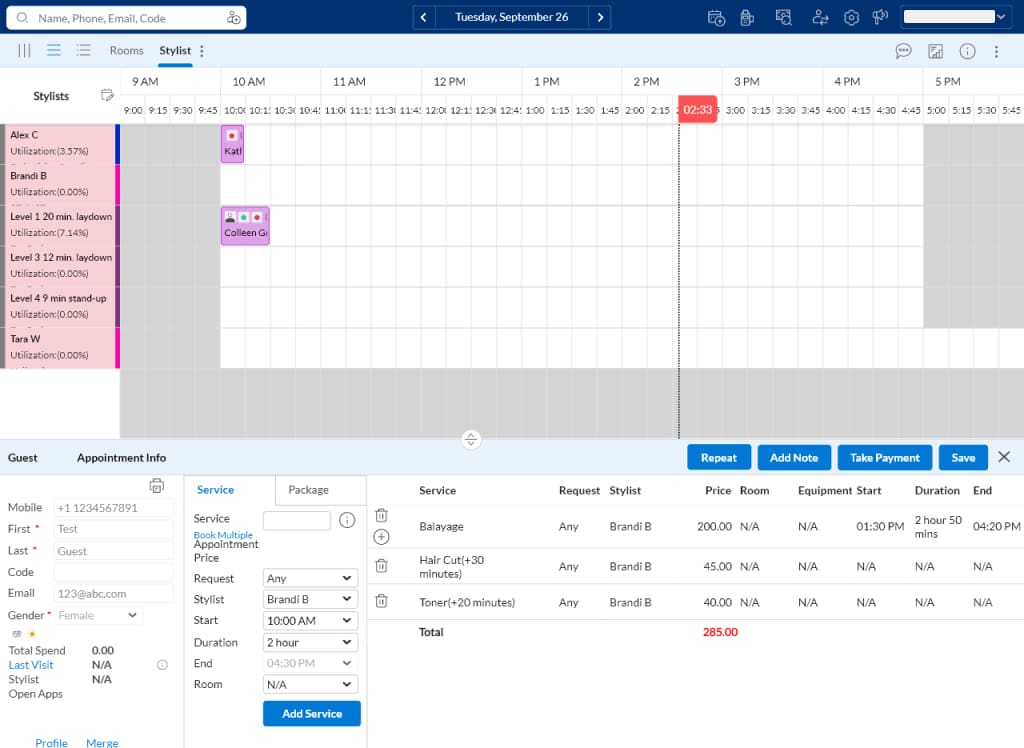
The standard view operates similarly to other software suites we’ve covered here on The Salon Business, but with some unique quirks that I have mixed feelings about.
To book an appointment, you must double-click on the calendar or enter the client’s name into the search bar in the top left of the screen, locate their contact details on the dropdown menu, and select “Book Appointment.”
You can also select the “Booking Wizard” button at the top of the screen if you want to take the longest and most convoluted route to appointment town.
That said, it is functional, if less convenient than the other two booking methods mentioned above.
There is one final view option for the calendar: List view.
The List view forgoes a calendar entirely and instead lists only the appointments booked for the day in rows broken down by start time. From this view, you can expand and collapse each hour as well as each appointment and see the booking details and client information for each.
Mindbody Appointment Calendar
Mindbody’s calendar is simple, utilitarian, and a bit drab. Dressed in a modest and almost militaristic palate of khaki, coal, ash, and parchment, the interface is bland but clearly understandable.
In stark contrast, the details of the calendar screen are vibrant and almost garish, with bright green, teal, orange, and fuschia appointment blocks.
Booking icons (for confirmed, checked-in, same-day appointments, etc.) are underdeveloped, and unless you know what each tiny, esoteric symbol displayed in the top right corner of the appointment means, may be confusing, with their lack of hover-over explanations or tool tips — quality of life features offered by sister-software Booker.
Also, unlike Booker, there is no right-click (or Control-click on Mac) functionality to open a contextual dropdown menu with options to confirm, check in, check out, cancel, or edit an appointment. Instead, you can only left-click on the appointment, which both opens the dropdown menu and expands the left pane to show appointment details simultaneously.
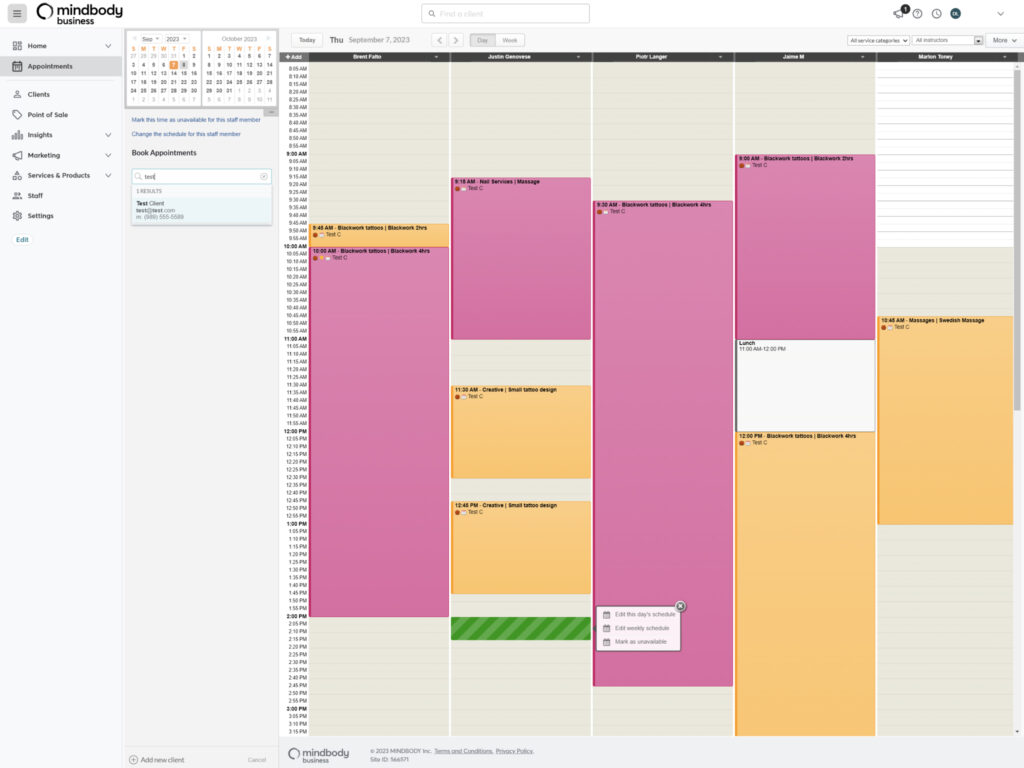
Client Data Management
Managing client data and history is an important part of salon operations management. All the software I’m recommending here does a good job in that regard and supports storing all the information you need.
Mangomint Client Data Management
Mangomint offers strong support for managing your client data. Access information about the client on the Clients tab or directly from the appointment on your calendar.
Here you get a full view of client history on a nicely designed timeline, as you would expect from Mangomint, where you can make notes or upload files directly to the client.
With Mangomint, you are also in full control of your client data. You own your data and can export all the data at any time. They don’t try to hold you hostage and make it hard for you if you, for example, want to change the system in the future. Everything is exportable.
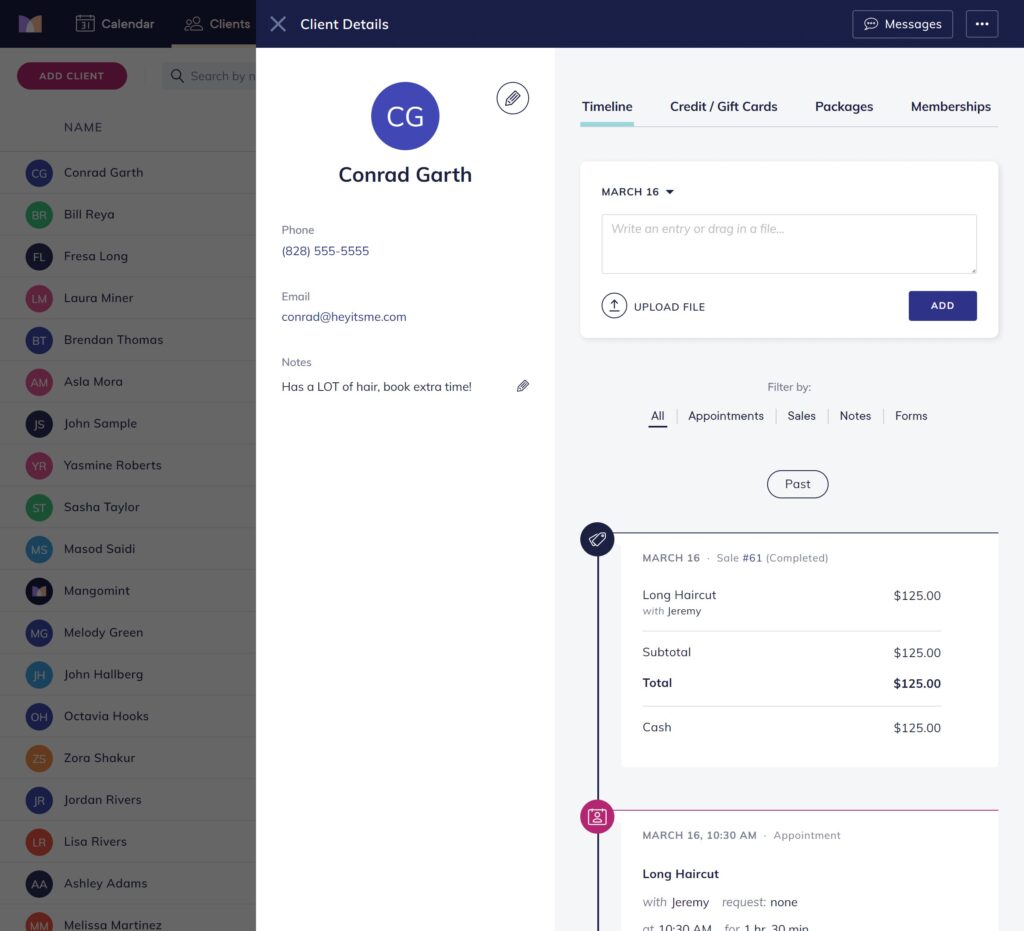
GlossGenius Client Data Management
GlossGenius offers comprehensive client data management where you can store notes, “portfolio images” like before and after pictures, and manage clients directly through your phone’s address book – perfect for independent professionals. You’ll have easy access to client history and upcoming appointments directly from each client’s profile.
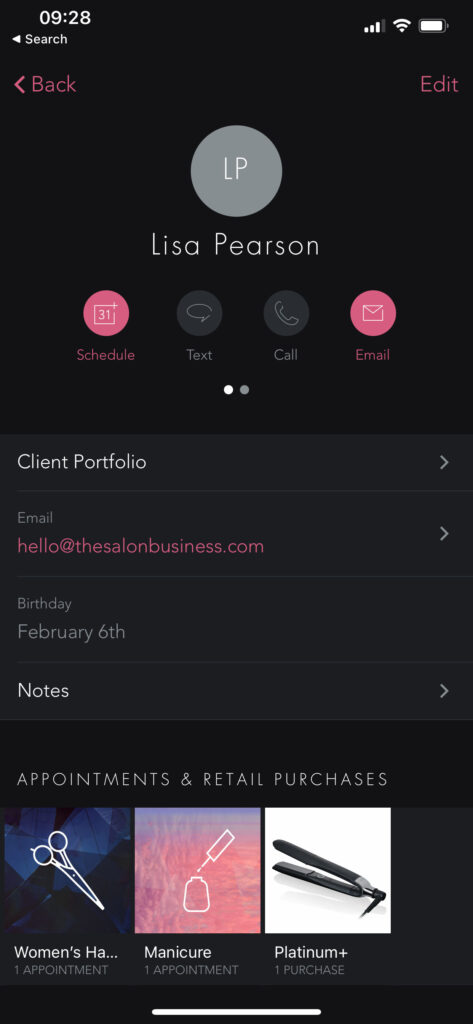
Their new Genius Form feature enhances client data collection by automatically suggesting relevant questions based on your specialty and services. Forms are fully customizable and the system dynamically shows clients only the questions relevant to their booked services.

Key features include:
- Smart form builder that suggests specialty-specific questions
- Ability to store client photos and detailed notes
- Integrated booking process with phone address book sync
- Client profiles that store form responses, history, and appointments
All client data is centrally organized and easily accessible, helping streamline your workflow while maintaining proper documentation.
Vagaro Client Data Management
Vagaro allows you can store multiple notes on each client and upload PDF files and images to the client profile.
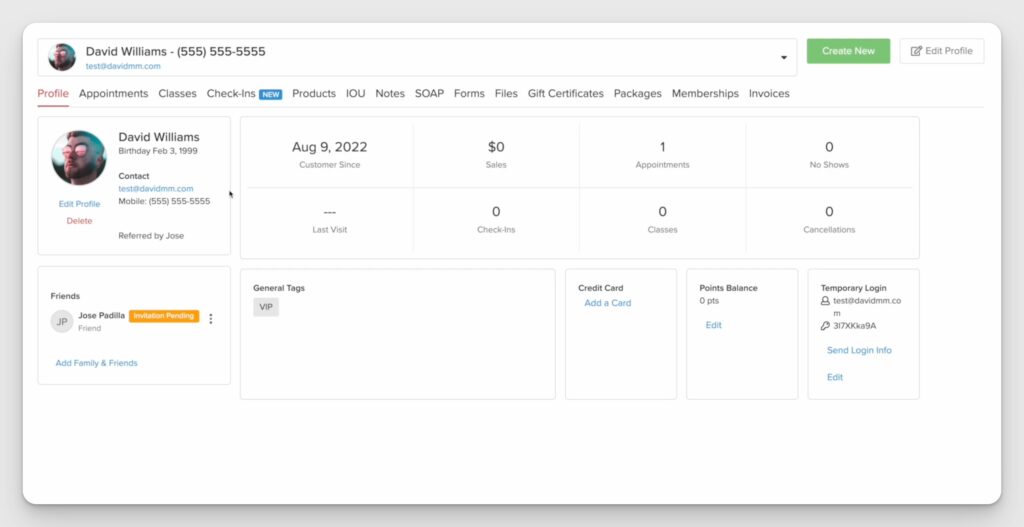
Vagaro supports advanced SOAP notes, which makes the tool very powerful for chiropractors, massage therapists, and other similar health and wellness practitioners.
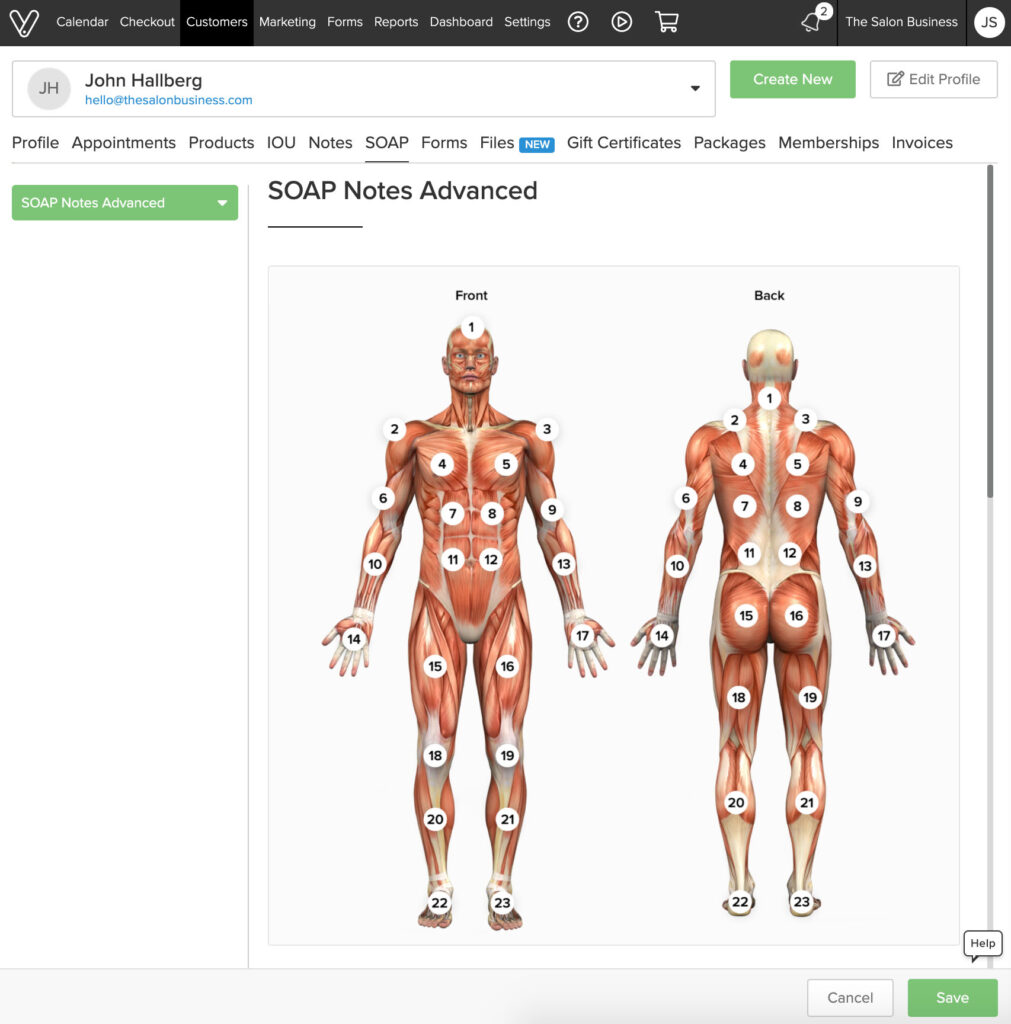
Fresha Client Data Management
Fresha offers a simple client directory that allows you to search your clients, view upcoming/past appointments, and store basic information about the client.
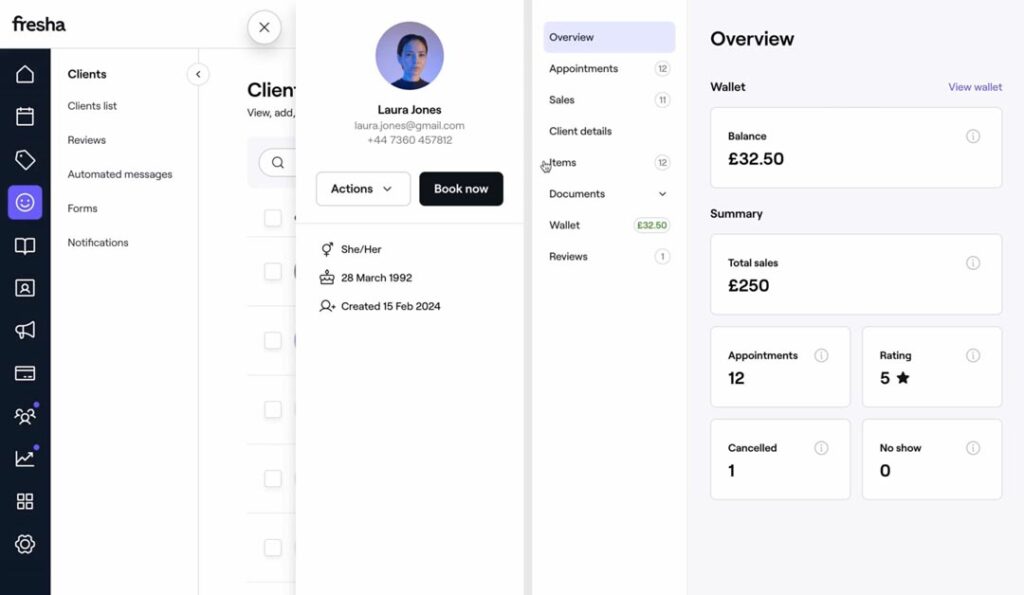
Boulevard Software Client Data Management
Boulevard has some pretty robust client management options.
The software does this through the use of client profiles, which include details on past visits, previous purchases, and can even include social media profiles of your guests.
The client profile tool lets you enter notes and add attachments so you can keep track of before-and-after and inspo-photos, as well as important at-a-glance information like client tags so you can easily spot your loyal, no-charge, VIP, and—God forbid—banned clients.
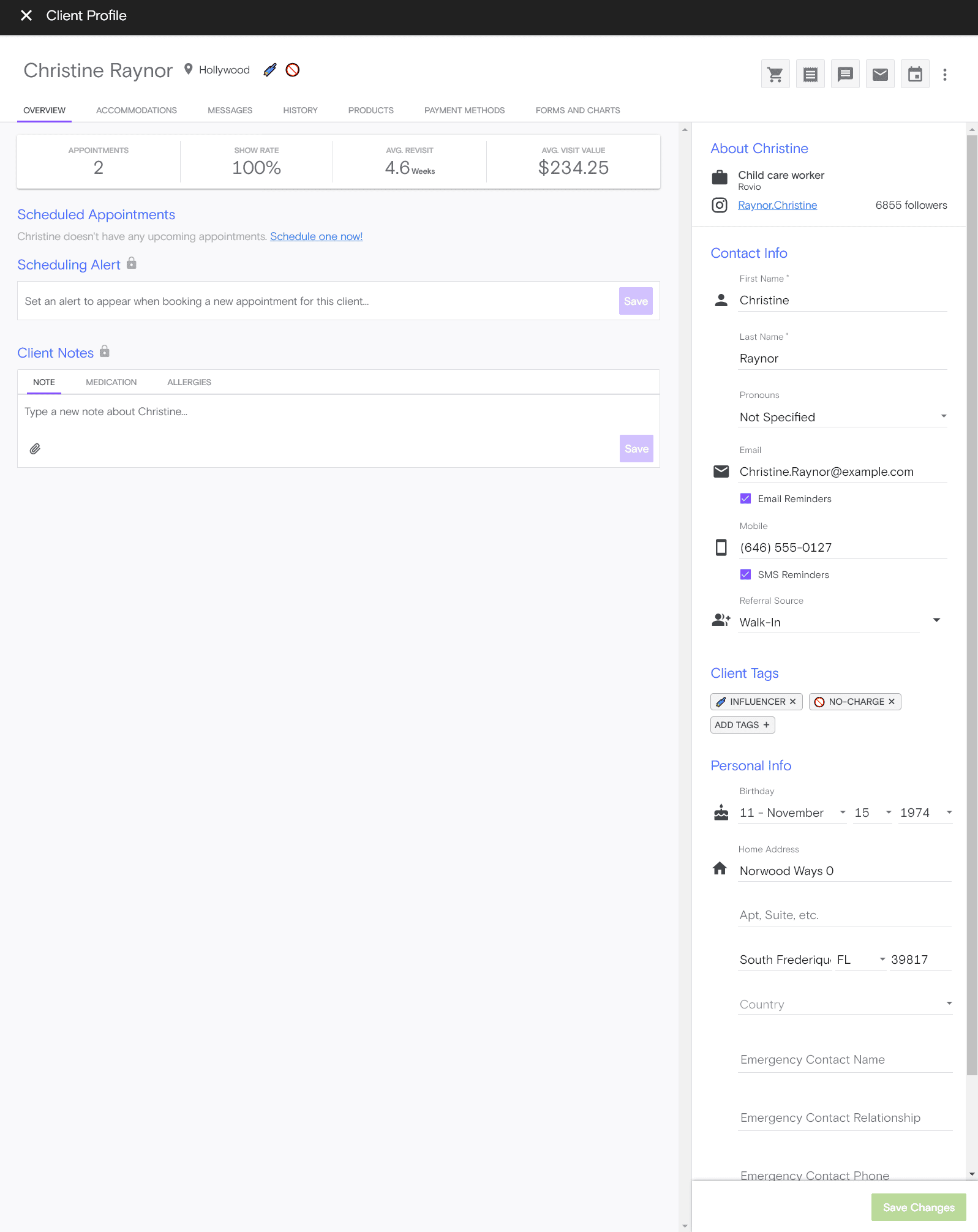
Square Appointments Client Data Management
Store all information you need, get a quick view of past and upcoming appointments. You can store media files but Square Appointments doesn’t have specific before/after image support.
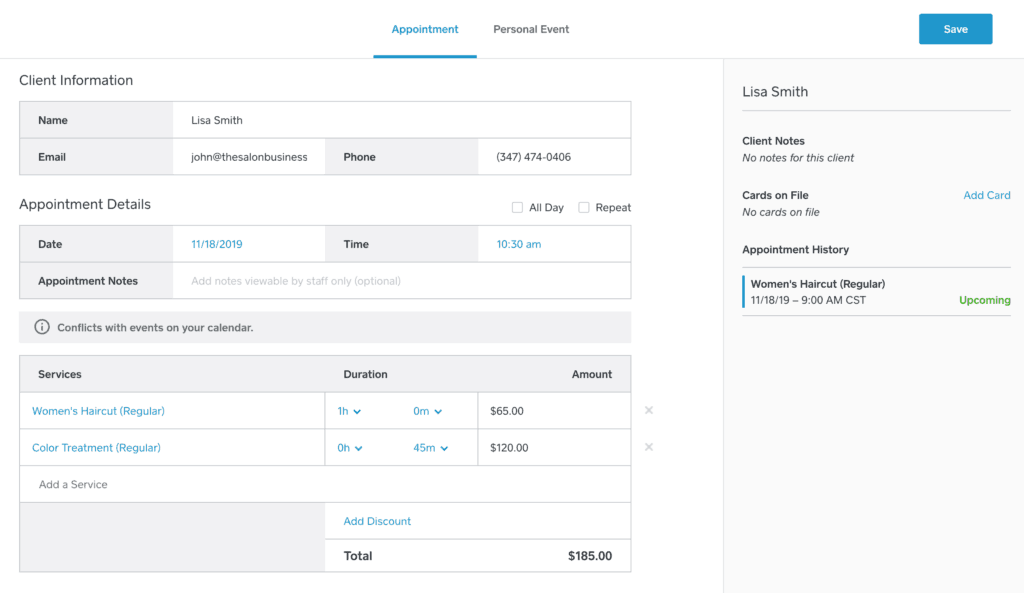
Booker Client Data Management
Booker’s client management tools within the app look a little bit old-school but offer quite a bit of information that can be filtered and searched by almost any criteria.
On the Manage Customers screen, you can search by customer name, email, phone number, or member number, export client data via CSV, and browse your entire client list in column format.
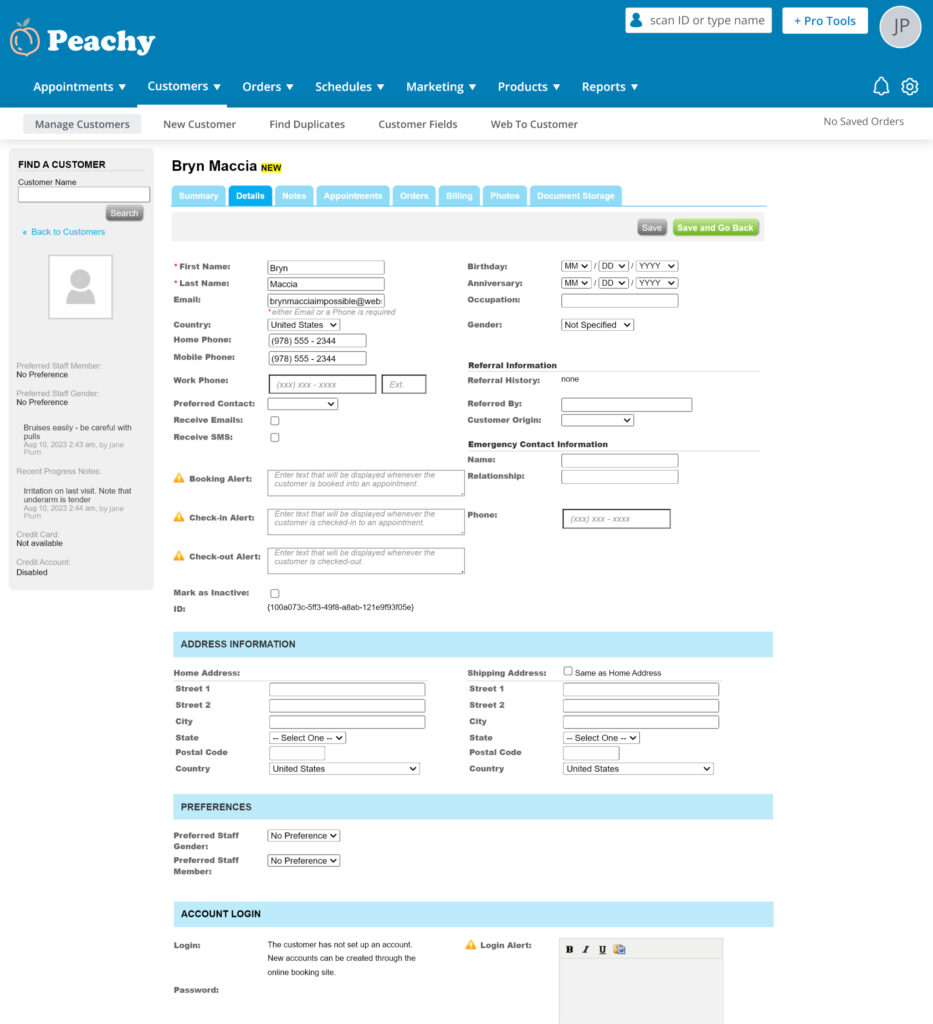
Zenoti Client Data Management
I’ll be honest, managing client data is a pain in Zenoti.
Just finding my client information was a nightmare. There is no easily available “Clients” tab or menu from the calendar.
Digging further into the settings menu (referred to as “Manage mode”), there is no clear “Clients” or “Customers” button or tab dedicated to clients or client data.
In fact, I had to click through the entire list of menus and submenus on the “Manage mode” navigation bar twice before I finally figured out that the only way to view your client database is to select the “Loyalty” menu option, then select the “Guest” option, followed by the “Manage Guests” option.
What appears to be a Loyalty program menu is actually your client database… why???
Ok, now that we’ve clarified how confusing just finding your client database is, let’s move past the rant and talk about the actual features on offer here.
Client information is laid out pretty simply, with columns for categories for first and last name, phone number, last visit, membership affiliation, category icons (for “new guest”, “package purchase”, etc), and the business location(s) they visit.
There are also three buttons above the database to export your client data to an excel spreadsheet, PDF, or CSV file.
You can search for a particular client by any of their criteria in a search bar above the database.
There are also client feedback management options available in the Loyalty menu that allow you to review and make notes based on poor client feedback.
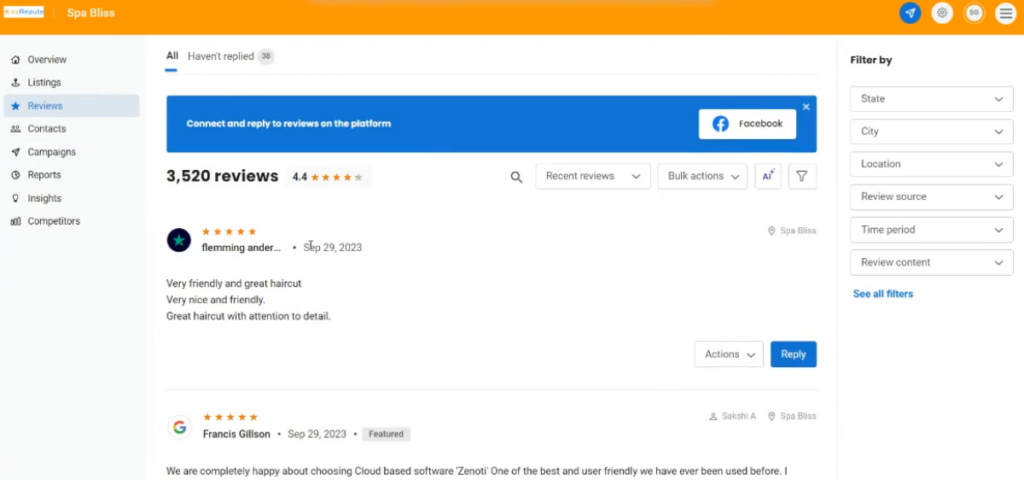
Zenoti offers more in-depth reputation management features via the ezRepute feature – a paid add-on that allows you to prompt reviews through email or SMS, automate posting your best reviews to your social accounts, and manage your reviews across all platforms through Zenoti’s marketplace tools.
Mindbody Client Data Management
Mindbody’s client management tools within the app look a little bit old-school but offer quite a bit of information that can be filtered and searched by almost any criteria.
On the Client Directory screen, you can search by name, email, phone number, city, state, postal code, and ID, among other options.
Likewise, you can filter by client type (child, adult, parent, or senior), gender, membership status, allergies, hair color, and even beverage choice.
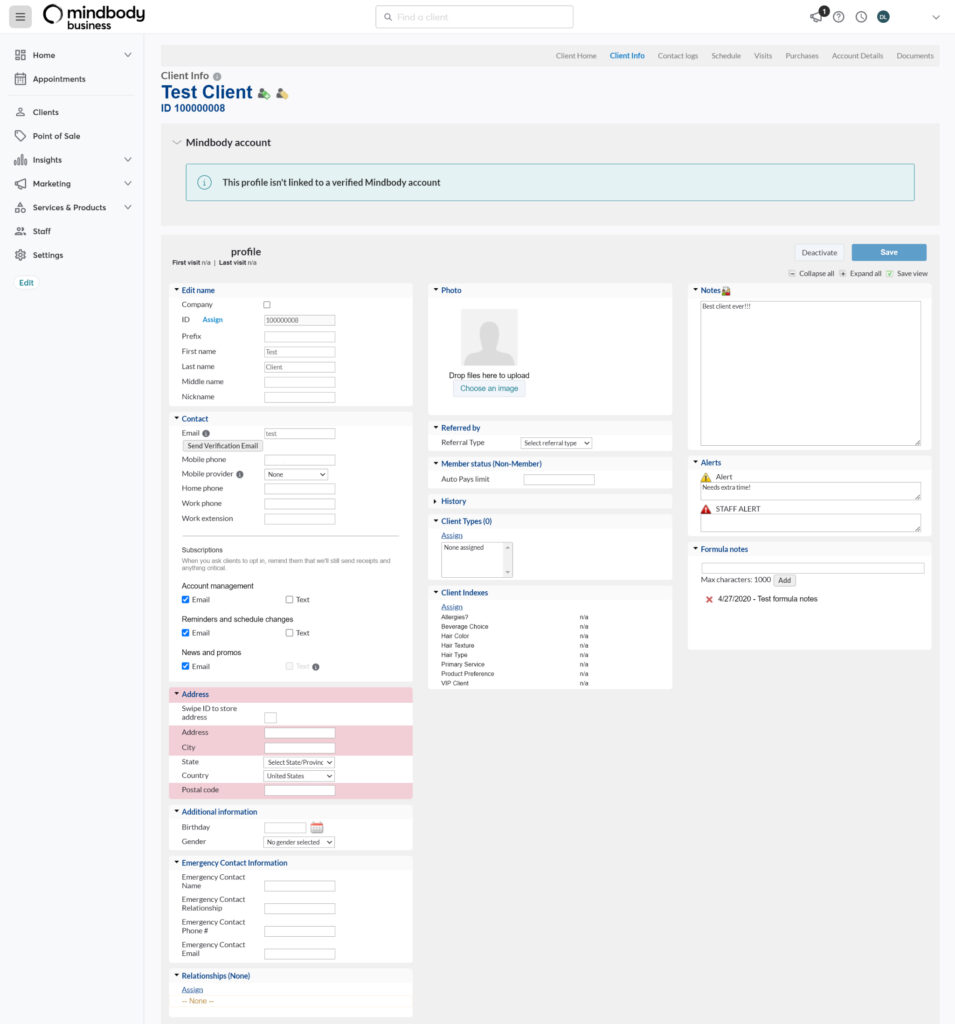
Client Reminders
Reduce no-shows and stay in touch with your clients using automatic reminders and notifications. All recommended tools support this.
Mangomint Reminders & Notifications
The platform supports appointment-related notifications using both email and SMS. And, as you can expect from a system that stands out with smart automations, you can customize the client notification experience.
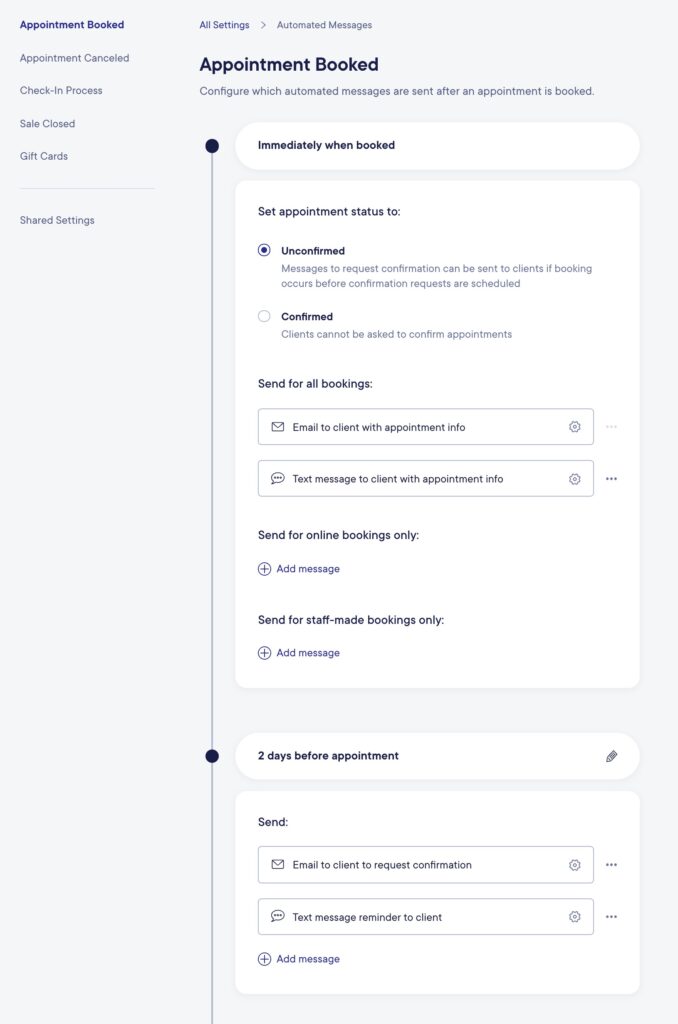
GlossGenius Reminders & Notifications
You can set up 6 different automated client notifications as shown in the image below. The information inside the notifications is pre-defined by GlossGenius. You can however append additional information even if the design cannot be changed.
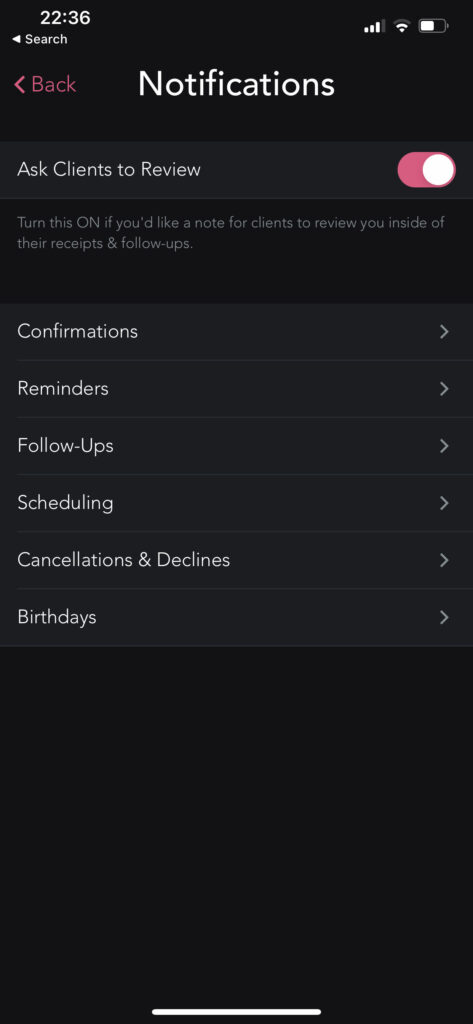
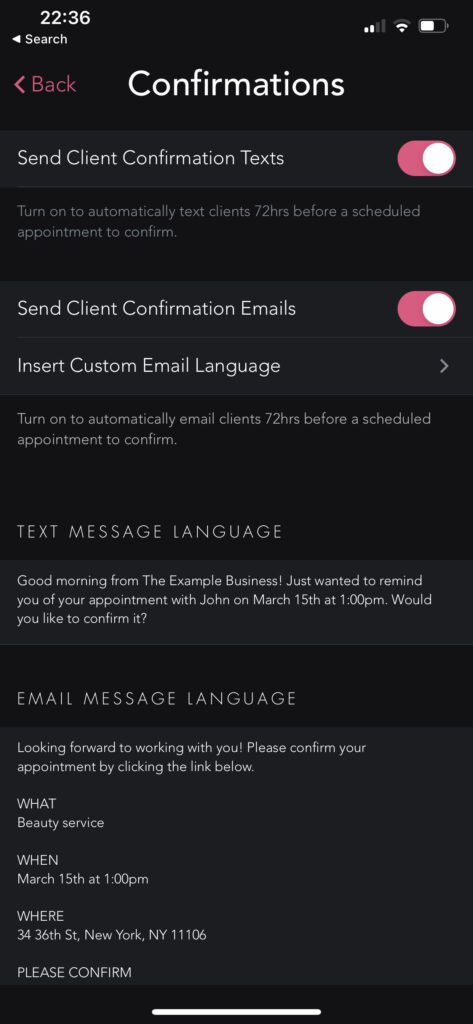
Vagaro Reminders & Notifications
Vagaro supports client notifications through sms, email, and app notifications. What the notifications say is defined by Vagaro but you can compliment the message with additional information.
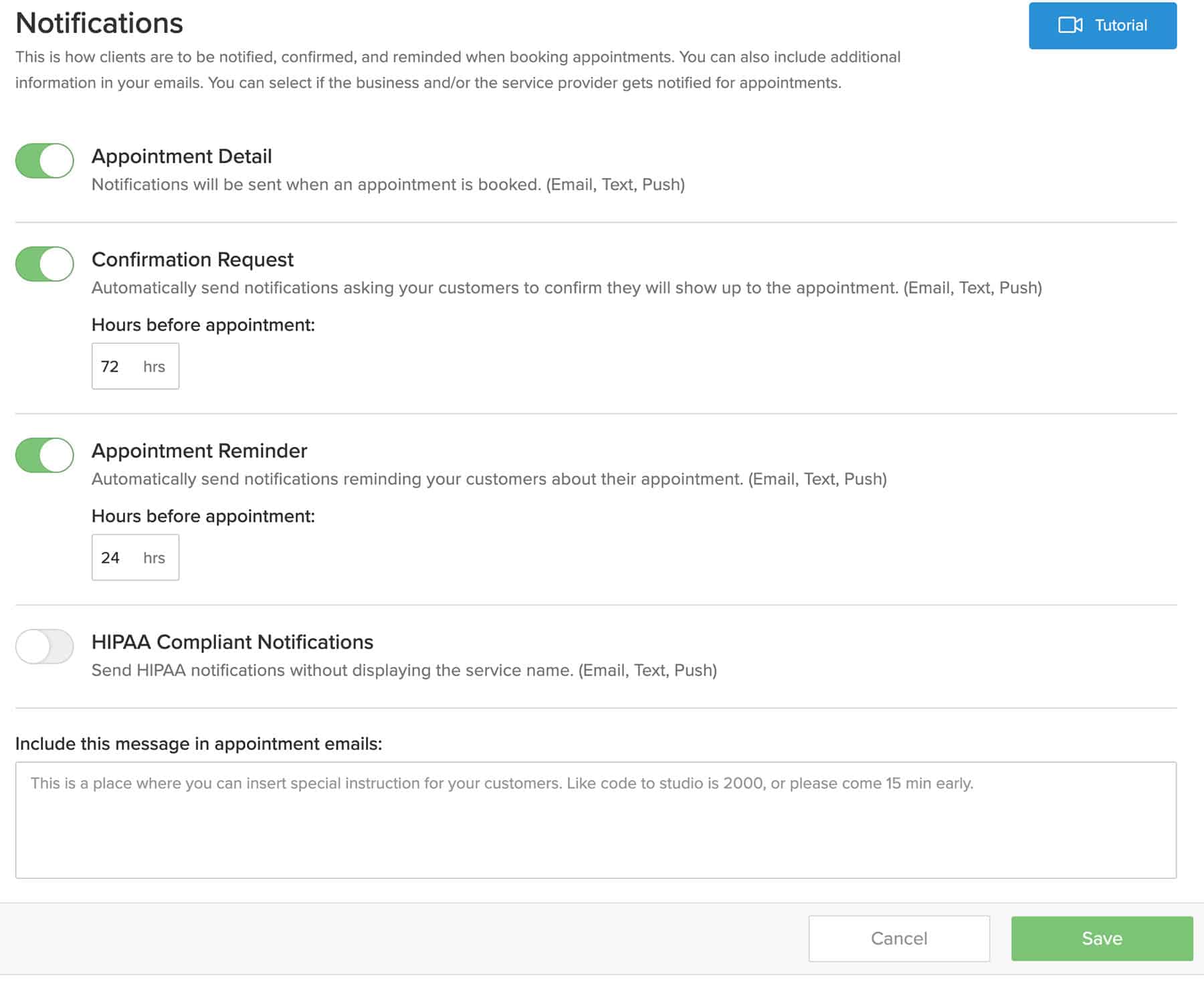
Fresha Reminders & Notifications
You can notify clients about new appointments, remind them about upcoming bookings, send thank you messages, and much more using Fresha. Notifications can be sent as SMS, e-mail, or app notifications (in case the user has the Fresha app installed).
Fresha gives you unlimited free SMS notifications.
You can personalize each message (as shown below). However, you cannot change the notification design, which will always follow the pre-defined Fresha design (which looks good btw).
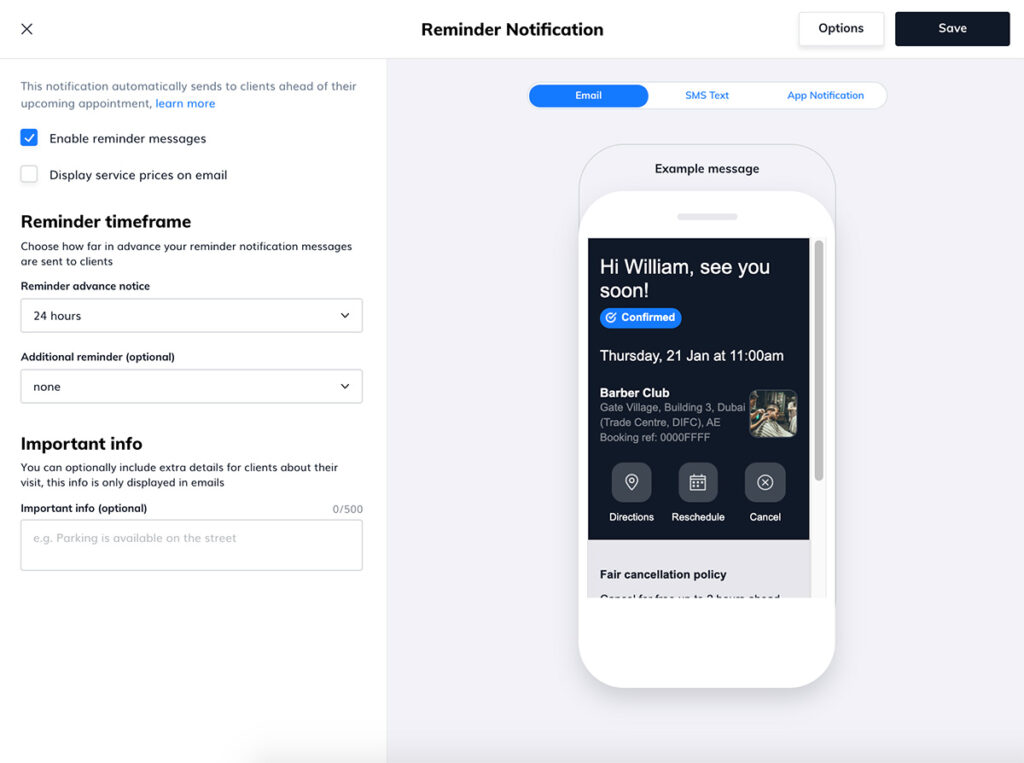
Boulevard Software Reminders & Notifications
Boulevard supports appointment-related notifications using both email and SMS.
When a new appointment is booked, the client receives a booking email that shares the details of the appointment and Client Instructions.
If the client has not responded to the reminder email, a reminder text will be sent later the same day. SMS reminders are not currently customizable, according to Boulevard’s Support Center.
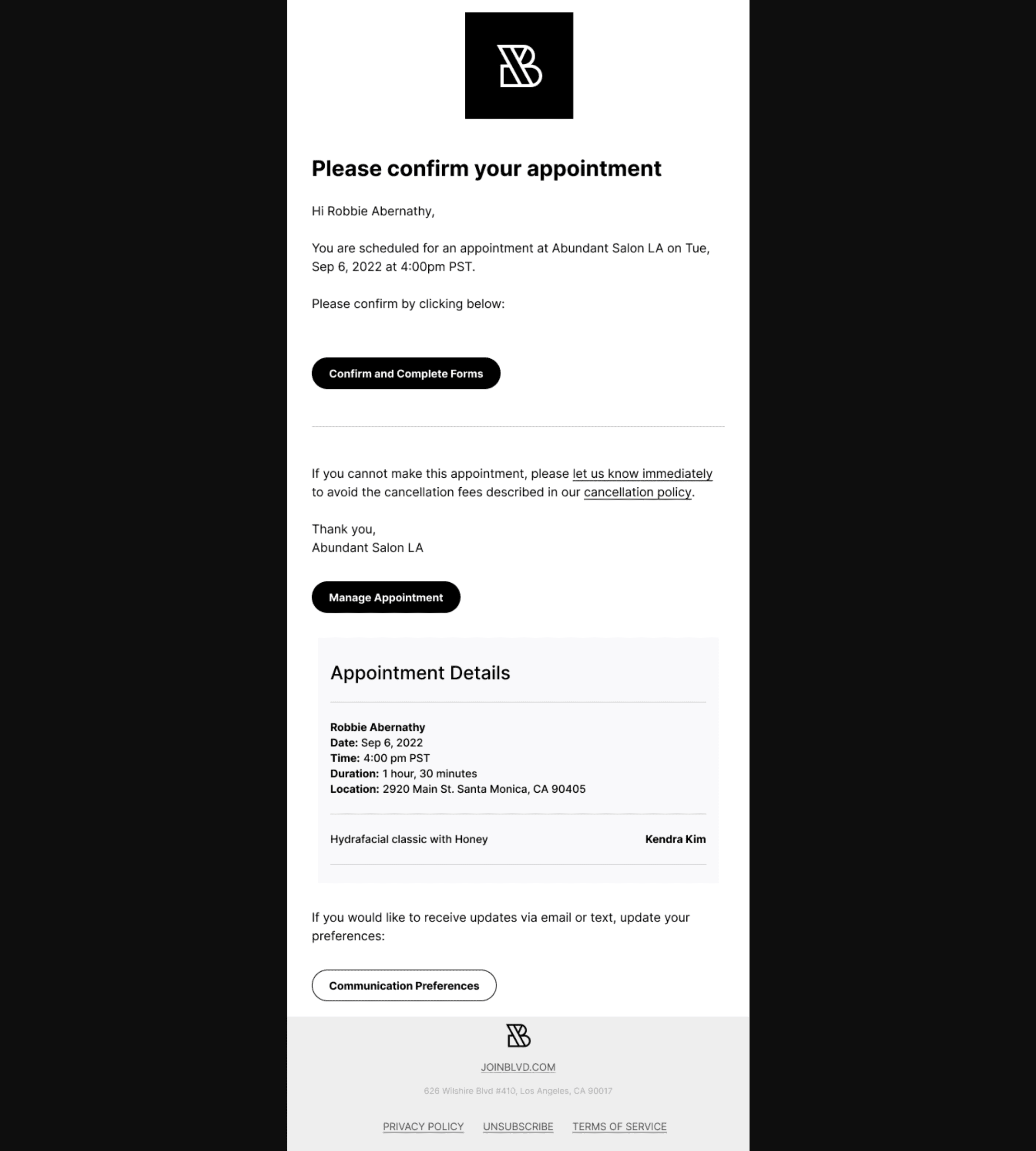
Square Appointments Reminders & Notifications
Very rich notification and reminders support for both clients and employees. On top, you can have your clients reply and confirm bookings, etc. via SMS which is a really helpful feature Square Appointments offers.
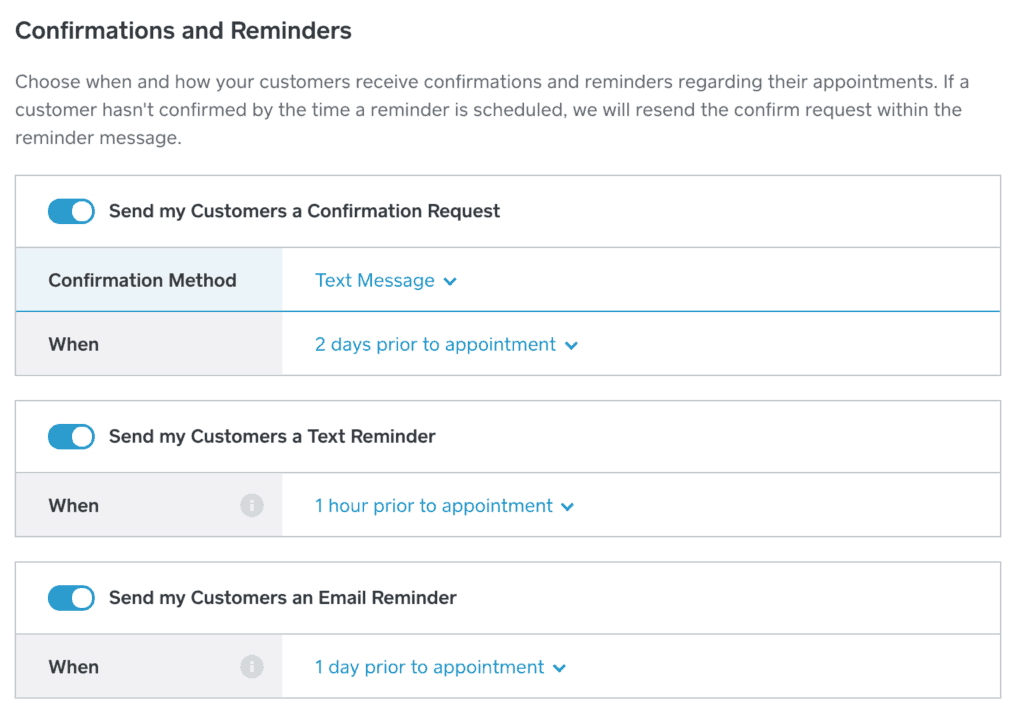
Booker Reminders & Notifications
In the Marketing tab, Booker customers can set up automated emails and SMS notifications to remind, confirm, and cancel appointments, send “thank you”s, notify clients on the waitlist when they’ve been booked, send birthday communications, and more.
While some email communications can be customized, you cannot currently edit the content of your SMS communications in Booker. This means that you are limited to the prewritten scripts created by Booker for all automated communications.
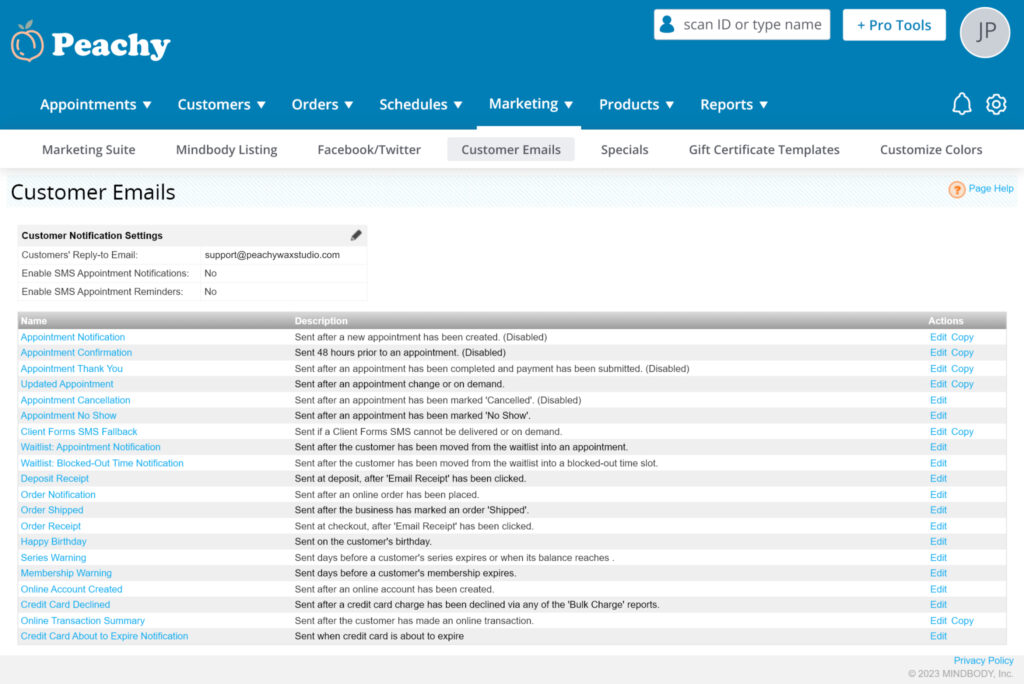
Zenoti Reminders & Notifications
Zenoti supports email and text communications for customers and staff via several triggers, including:
- Appointment cancellations
- Appointment confirmations
- Rescheduled appointments
- Appointment reminders
- Referrals made
- Thank you messages
- Waitlist notifications
- Payment disputes
- Appointment checkins and completions
- Password resets
- Birthday messages
- Coupons
- Loyalty points status
- Membership statuses, balances, and collections
- Package payments and updates
- Online booking notifications
- Password resets
- Auto-pay updates

Mindbody Reminders & Notifications
Similar to Booker, in the Marketing Suite, Mindbody customers can take advantage of automated emails and SMS notifications to remind and confirm appointments, send one-off communications, and more.
At the time of this review, 2-way appointment confirmations and cancellations as well as notification customization are not available on the Starter plan.
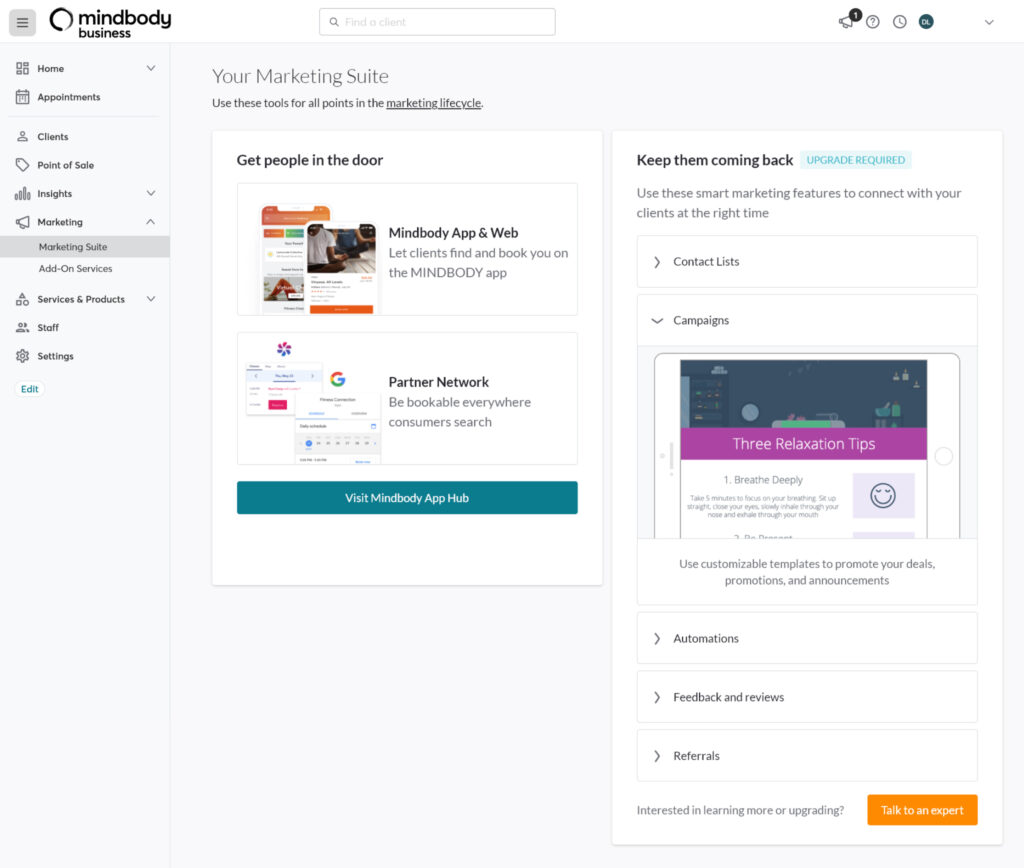
Salon Business Management Features
A good salon software should help you with more than just appointment management. It should help you manage your total operation.
Let’s look at how the salon software platforms I recommend help you be more productive.
Payroll & Employee Management
The biggest expense a salon has is staff wages. But it’s also your most important asset. The salon software platforms listed here have different ways of supporting employee management.
Below are some highlights of how the different salon software supports payroll and employee management.
Mangomint Team Management
Mangomint allows you to manage all aspects of your team. Each team member has an individual account where you can configure exactly what they should have access to.
Manage each staff member’s working schedule and enable the time clock to keep track of working hours. You can also customize each service’s duration and price for each staff member.
As shown in the image below, you can also configure specific compensation structures and commissions for each staff member.
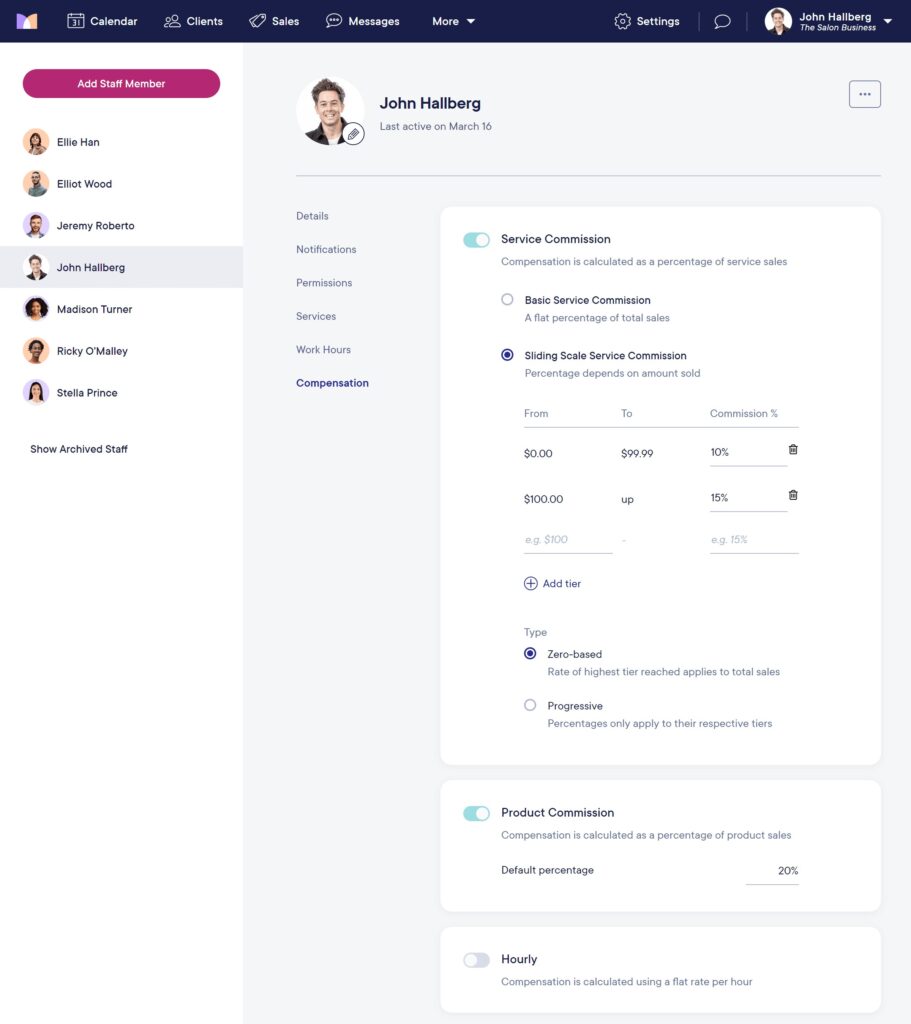
Mangomint also offers full service, built-in, payroll processing. This allows you to run payroll wherever you are without needing other systems or services.
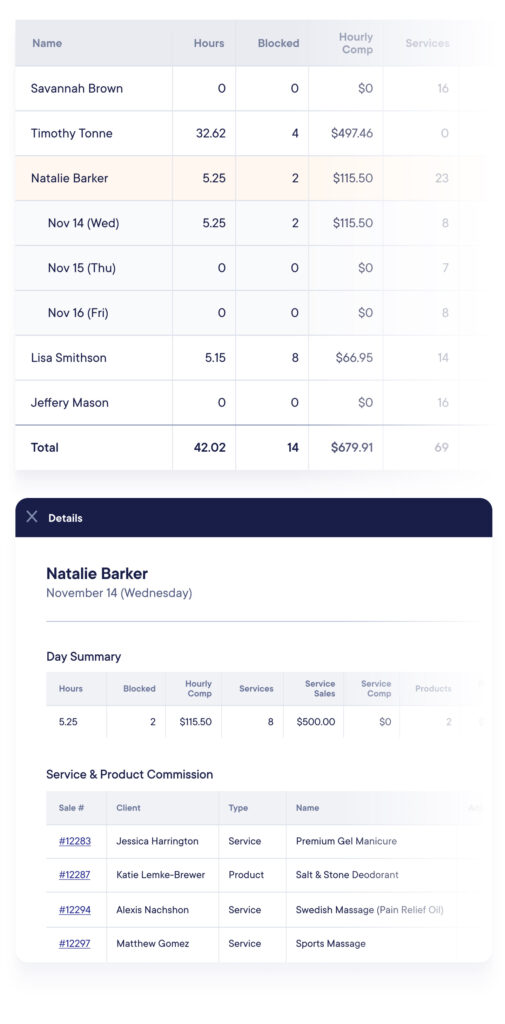
GlossGenius Team Management
Although somewhat limited in functionality, GlossGenius allows you to manage multiple team members and assign them different roles with different access levels.
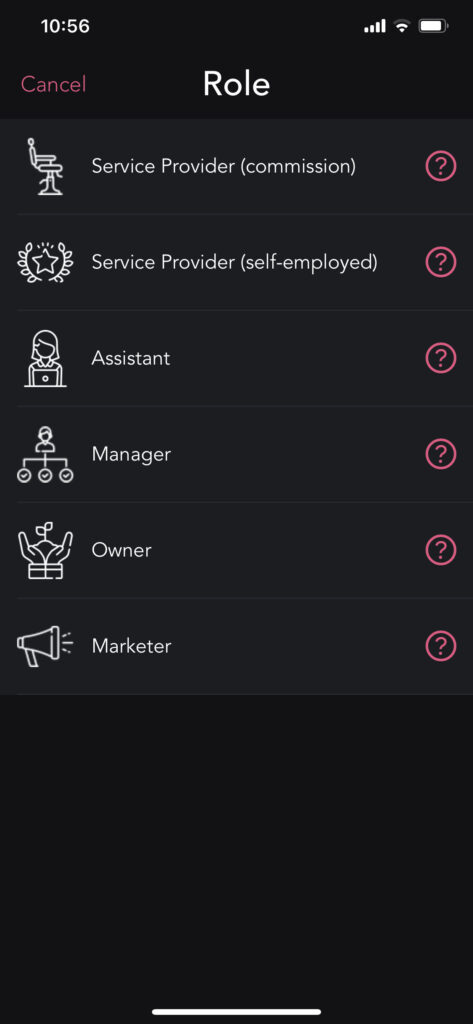
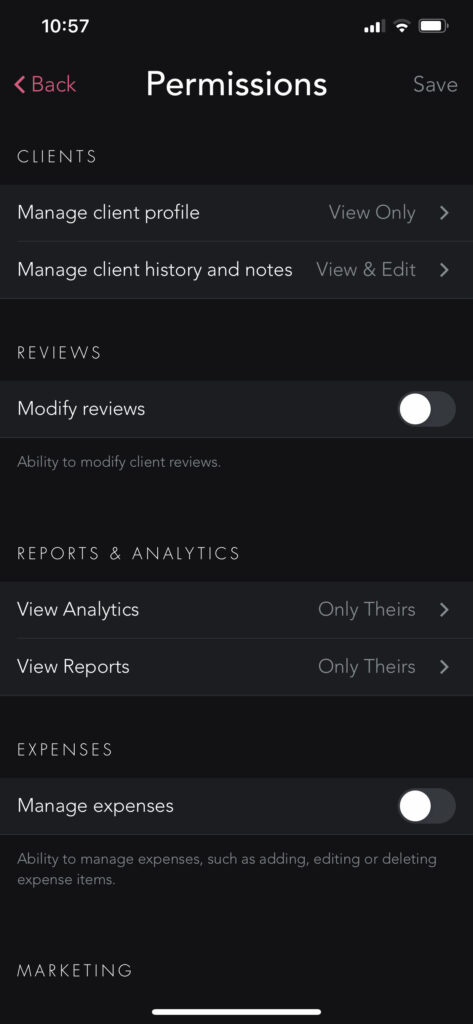
A new teams feature now allows you to track individual team member performance and get an overview of your business’s health. You’ll receive weekly reports with valuable data like booking trends and service revenue.
The Commission Earnings Report feature accurately tracks earnings for all roles and ensures fair pay.
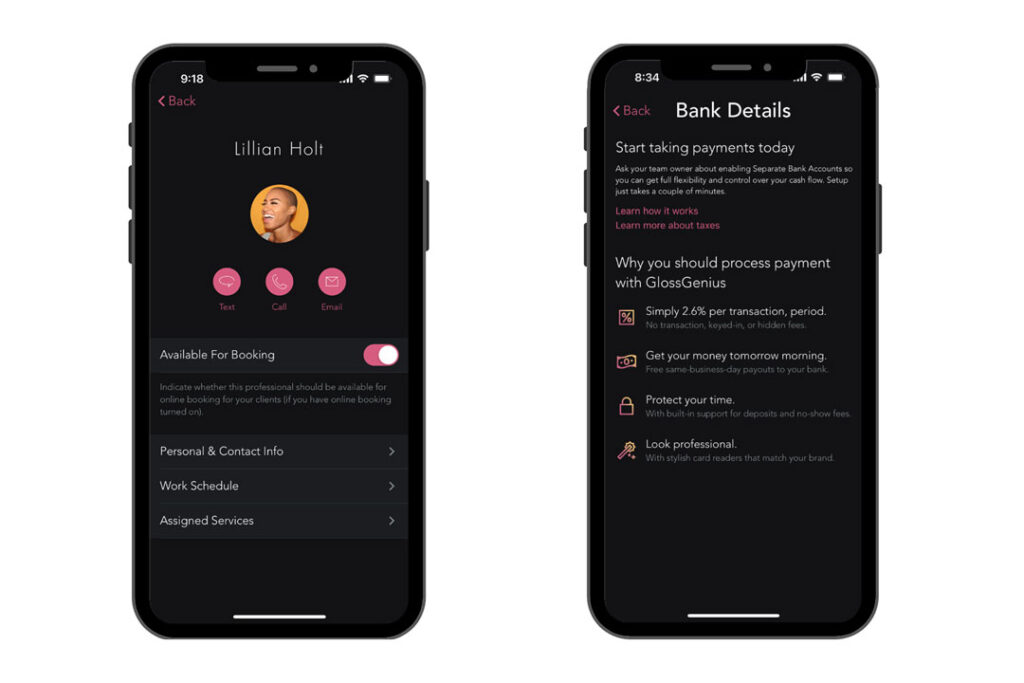
GlossGenius’ Payroll add-on enables direct team payments on the platform.
Vagaro Team Management
The Vagaro payroll software provides complete support to simplify all aspects of paying your staff. For more advanced payroll services, it also integrates with QuickBooks, Xero, and Gusto.
The payroll report allows you to configure commission rates down to service and product levels. It supports both flat-rate commission and percentage.
You can customize detailed user access levels for all the groups shown below.
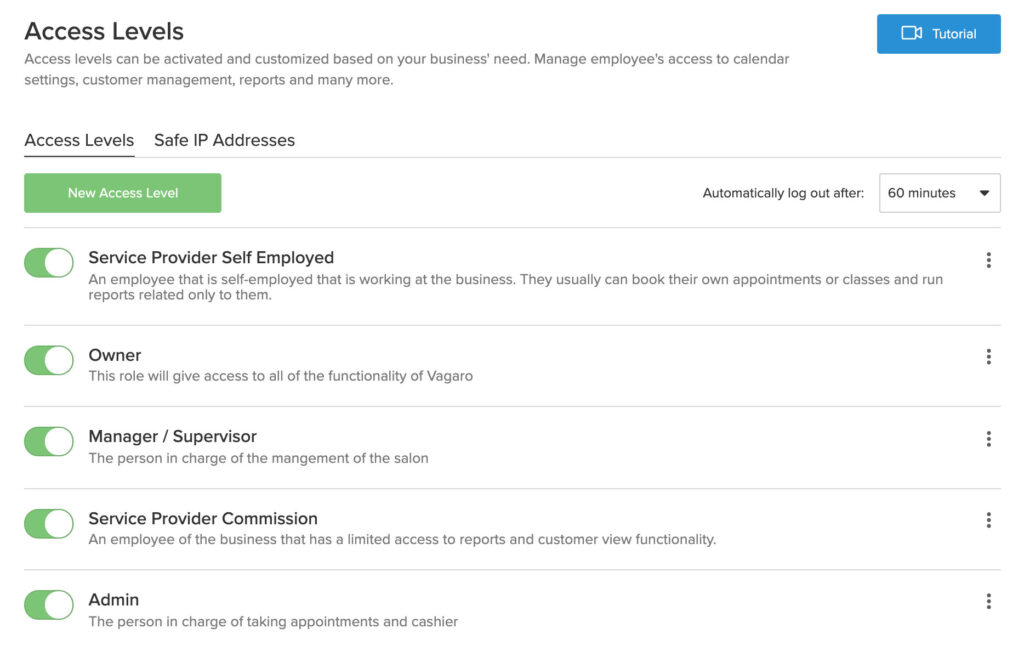
Fresha Team Management
You can have multiple staff members at multiple locations in Fresha. The tool offers pretty advanced user permission levels so that you have full control over what different staff members should be able to access or not.
Fresha also introduced payroll support in January 2024. I have not had the chance to review this new feature yet, but by the looks of it, it would provide full payroll support.
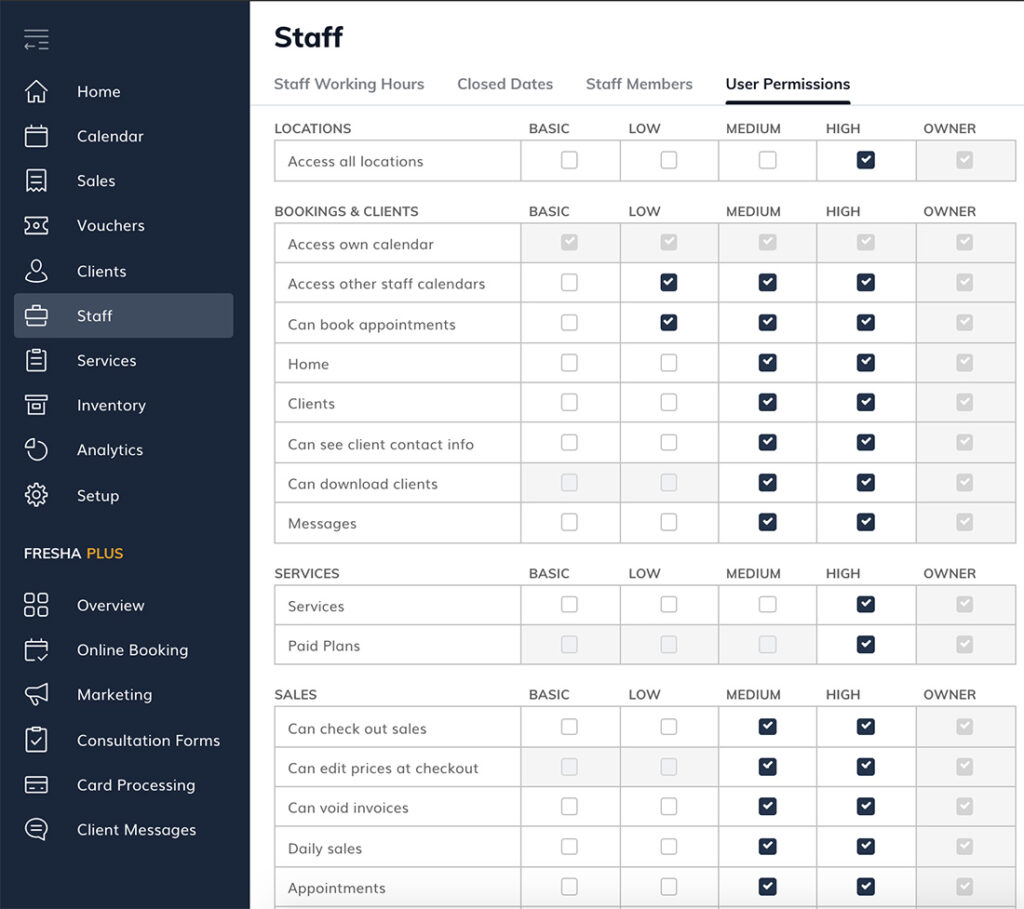
Boulevard Software Team Management
Boulevard allows you to manage staff information at a pretty detailed level.
Staff members have individual accounts that can be customized to have the exact permissions and privileges you choose to give them access to.
You can distinguish between Privilege Groups in Boulevard to allow or disallow access and administrative privileges within the app.
An admin is required to go through and enable each service they wish to be bookable for a particular staff member one-by-one, however, which is very tedious.
Overall, the staff management options on offer in Boulevard are extensive, but quality of life improvements to assigning services would be a major benefit to usability, especially for larger businesses with several services providers.
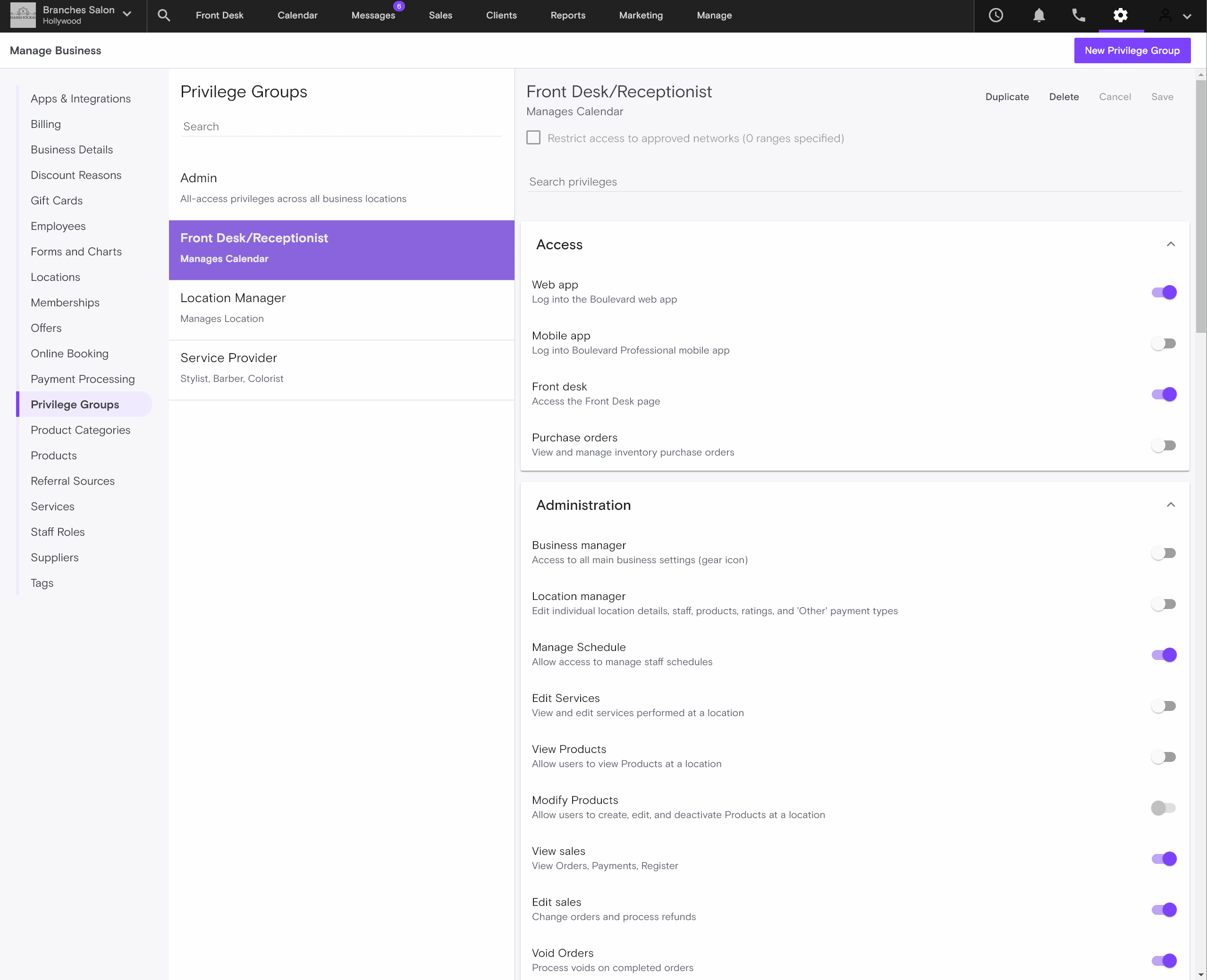
Square Appointments Team Management
Square Appointments allows you to manage multiple staff schedules and system access as soon as you upgrade to their paid plan.
You can get really advanced payroll support with Square but this is managed in another solution called Square Payroll which also comes at an additional cost.
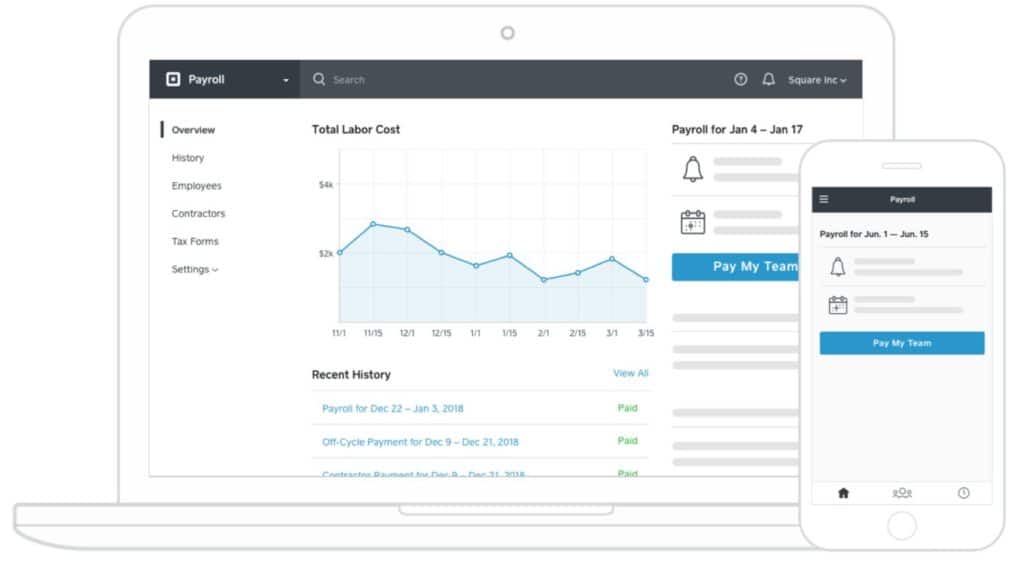
Booker Salon Software Team Management
Booker defines employee profiles by active and inactive statuses.
On Accelerate and higher-tier plans, there is no limit on the number of active employees, but the Starter plan is limited to 15 active employees at one time. All plans can have unlimited inactive employees.
Employee schedules can be created and managed in the Schedules tab.
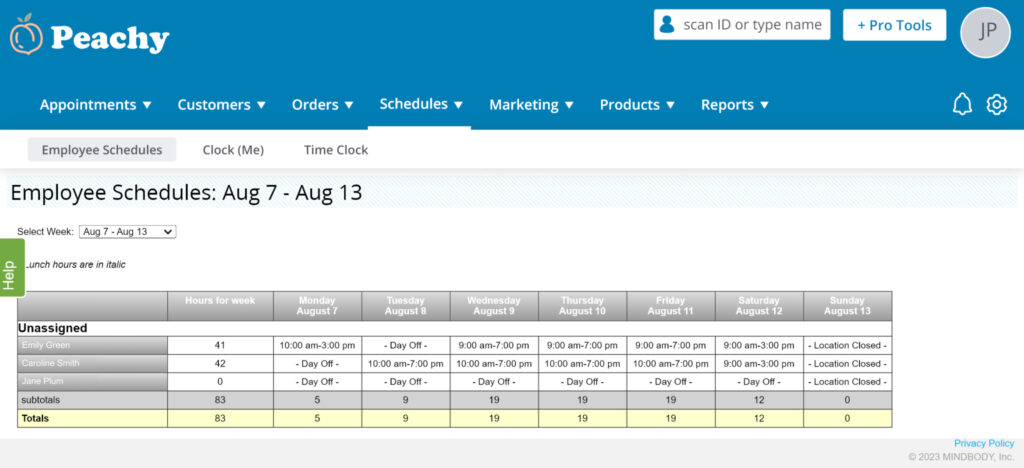
Zenoti Salon Software Team Management
Zenoti’s staff profiles are extensively customizable, including fields to detail everything from basic info to mandatory break intervals, special leave days, salary and compensation details, and culture and language preferences.
All these details can be edited in the Employee tab of the Manage Mode screen.
You can also set permission levels and roles for each of your employees so that access is only granted to certain menus, functions, and information (including client data).
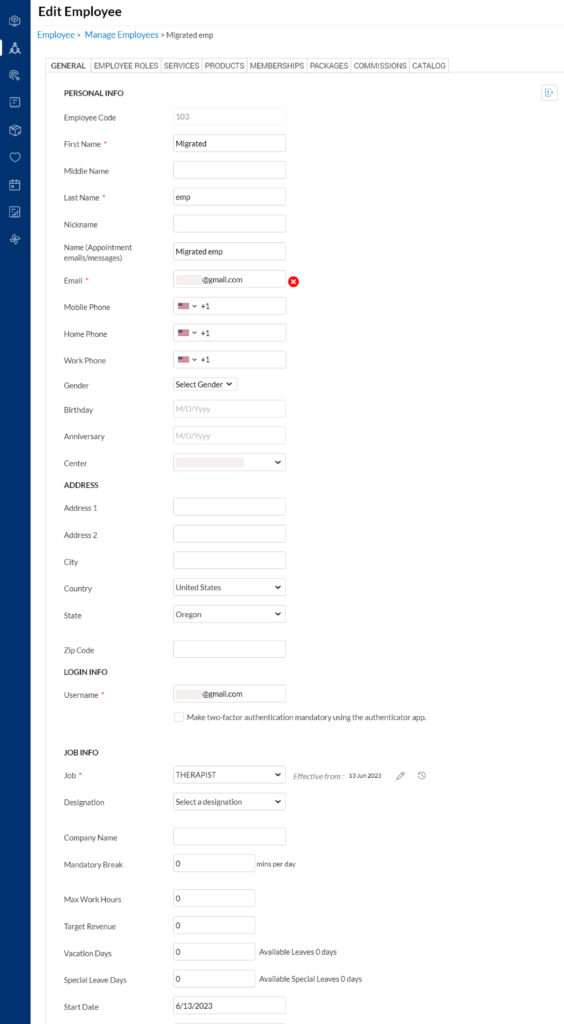
Mindbody Salon Software Team Management
Mindbody enables most staff management features on all plans, but some are unavailable on the Starter plan.
Customizable staff permissions and groups are not available on the Starter package, and neither is Mindbody’s payroll integration.
Employee schedules can be created and managed in the Appointment Availability tab of the Staff menu.
Schedules can be specified by date range (by calendar week), and a regular weekly schedule can be set as well.
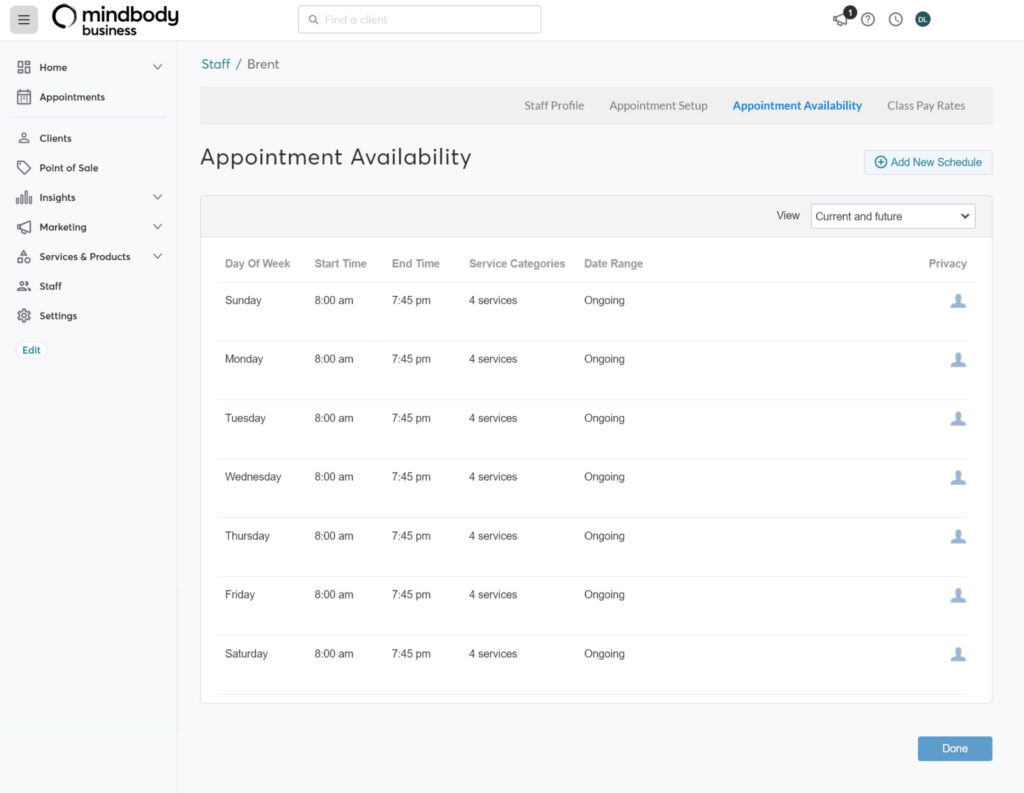
Business Reporting
“You get what you measure” – that’s an old saying but so true. If you’re serious about growing your salon business, you need to define business targets and have a good reporting system to help you track your progress.
Mangomint Business Reporting
The Mangomint business reports are very comprehensive and provide you with all the possible business insights you need to make informed decisions in your business.
This includes payroll, sales, client retention, and much more.
The reports are predefined by Mangomint but you can adapt them in Excel after exporting.
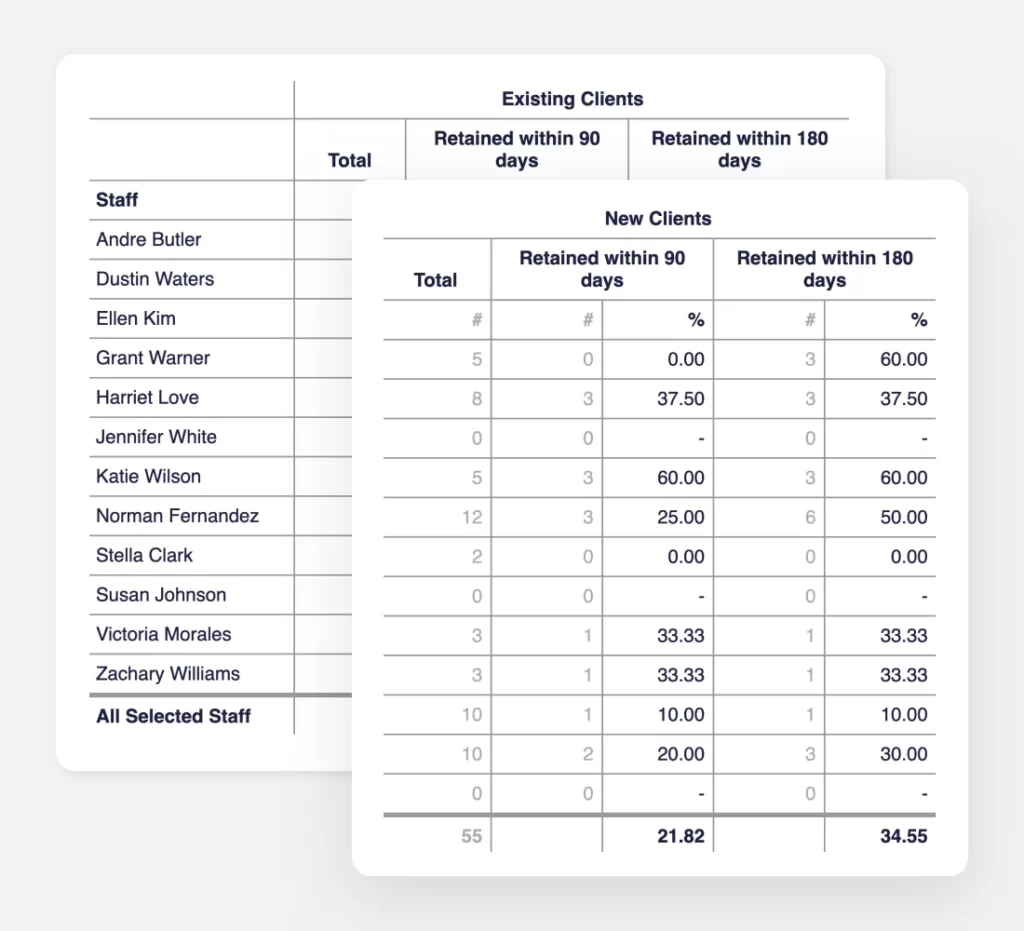
GlossGenius Business Reporting
GlossGenius offers business analytics and reporting. As you log in to the platform, you’ll get immediate access to the Dashboard which gives you a snapshot of the day. You can then pull detailed reports and export them to PDF format.
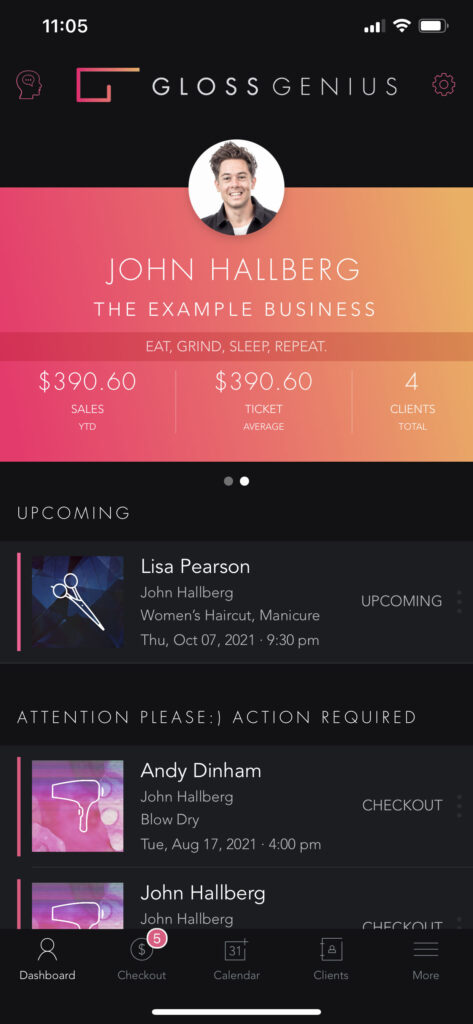
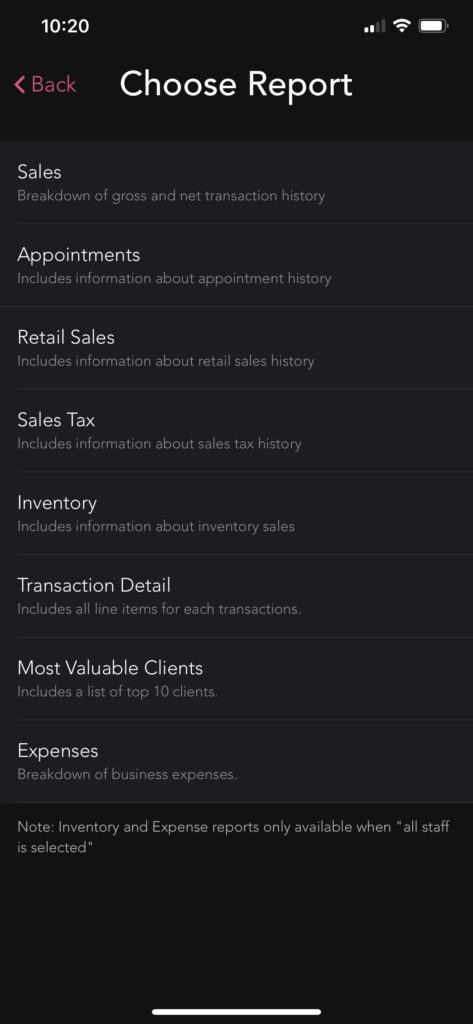
Vagaro Business Reporting
Vagaro provides advanced reporting for sales, employees, customers, appointments, inventory, and messaging. You can export all reports to CSV or PDF format. The support you get is very rich and will certainly cover your needs.
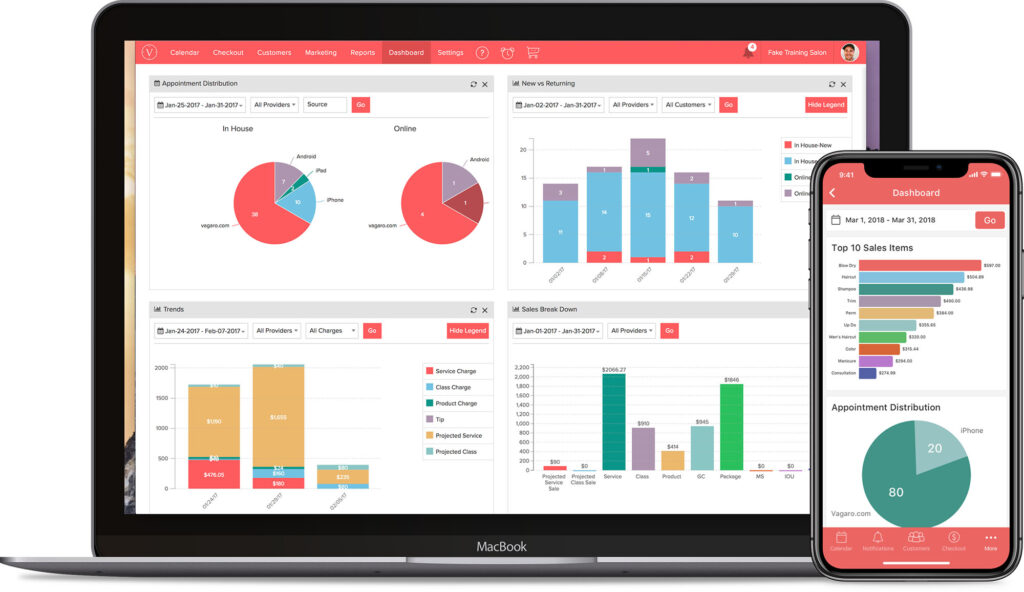
Fresha Business Reporting
Fresha provides rich reporting options so that you can stay on top of your business.
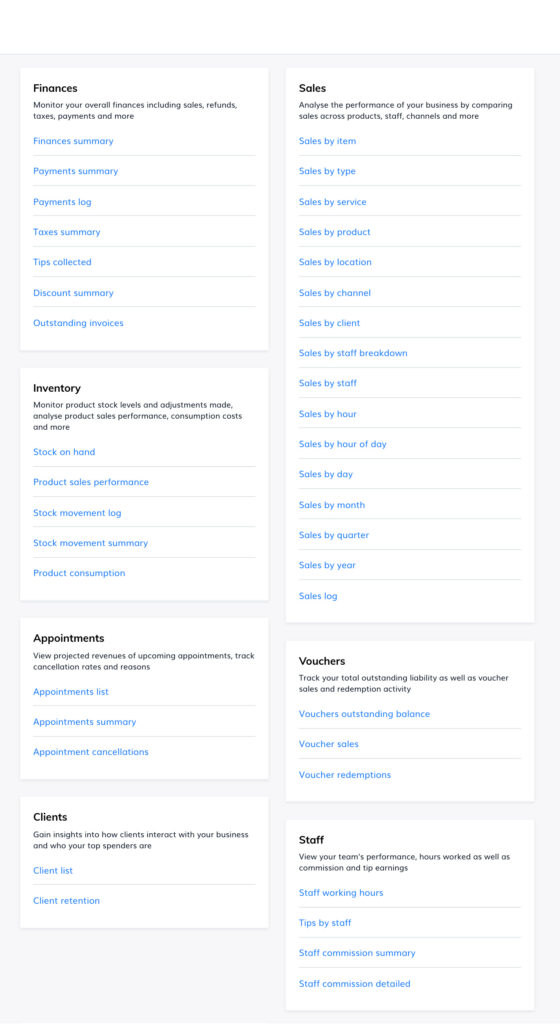
Boulevard Software Business Reporting
Boulevard offers dozens of reports, covering standards like sales summaries, staff performance, and inventory on-hand, as well as more complex business insights reports for things like booking forecasts, account liability, and more.
On higher-tier plans, you also have access to custom reports to allow you to drill down on specific data that is relevant to your business objectives.
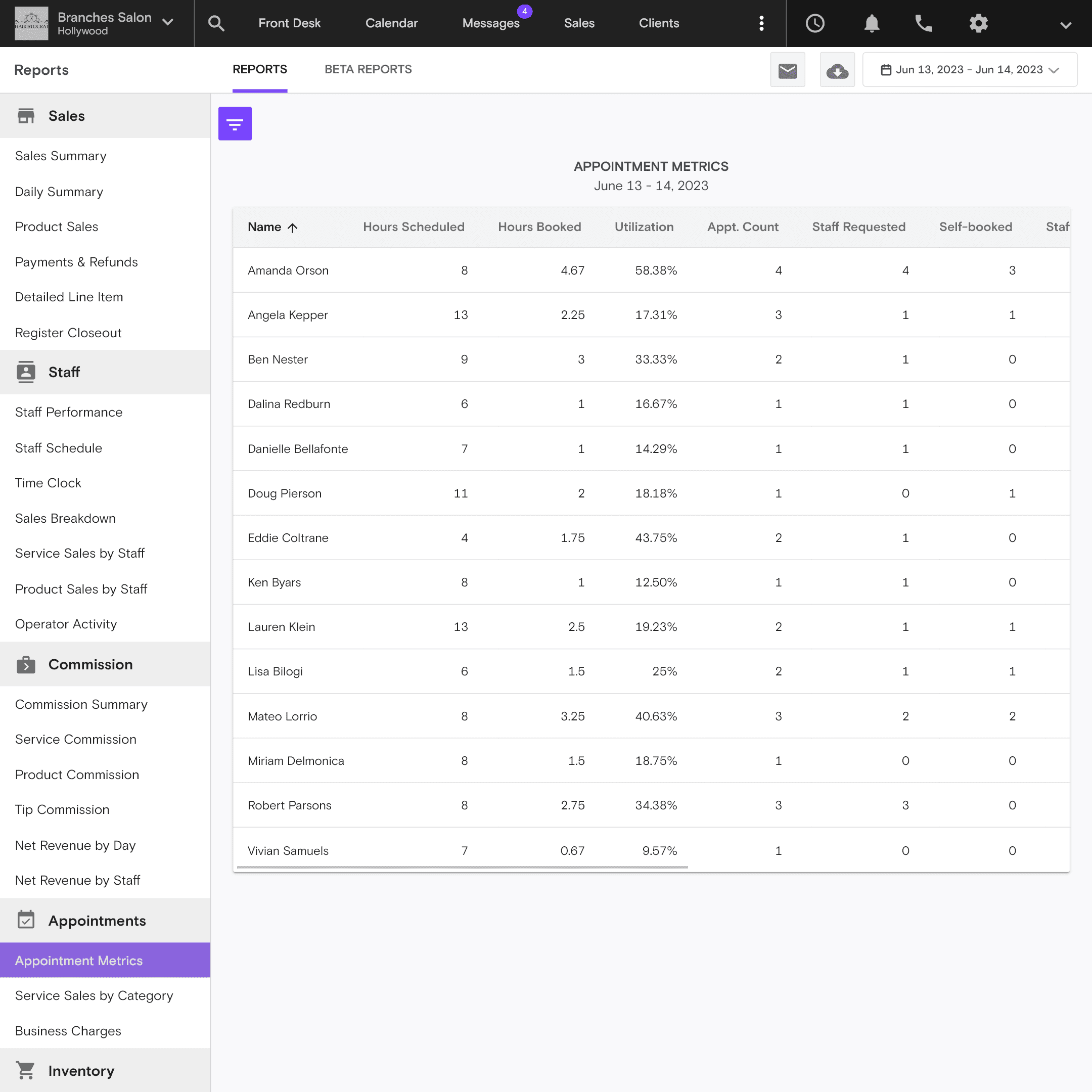
Square Appointments Business Reporting
When you sign up for Square Appointments, you also get free access to their reporting app.
As shown in the list below, you’ll find several predefined reports available and you can also create custom salon business reports.
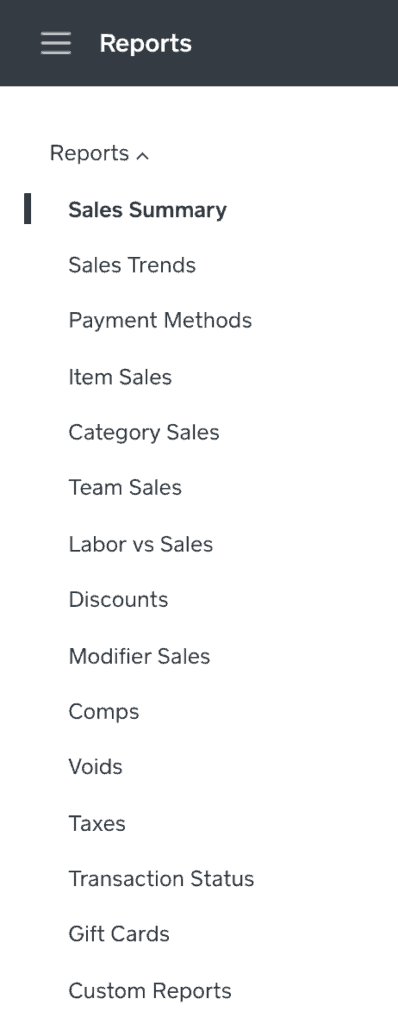
Booker Business Reporting
Reporting is broken down into two primary categories in Booker’s system: the Business Intelligence Dashboard and the All Reports screen.
The Business Intelligence Dashboard will automatically aggregate data based on appointment and order “Sources” entered when booking an appointment so that you can keep track of customer acquisition, attrition, and retention on weekly and monthly schedules.
The All Reports screen is your hub for detailed reporting. Everything from cash register- and deposit summaries to product and service sales, inventory, and accounting can be detailed in the reports centralized here.
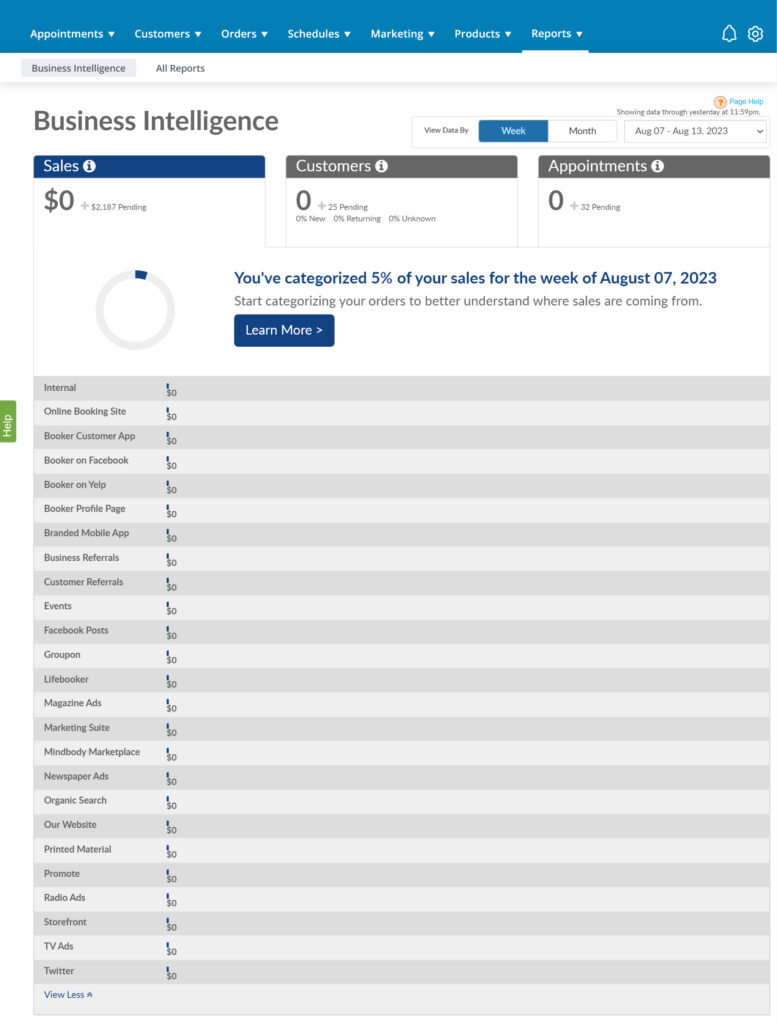
Zenoti Business Reporting
Zenoti has quite a robust set of reporting options, with more than 400 reports available.
Zenoti’s reporting tools allow you to bookmark the reports you want quick access, show and hide columns, and create and save custom views, filter information, and add columns (with custom calculations if you want).
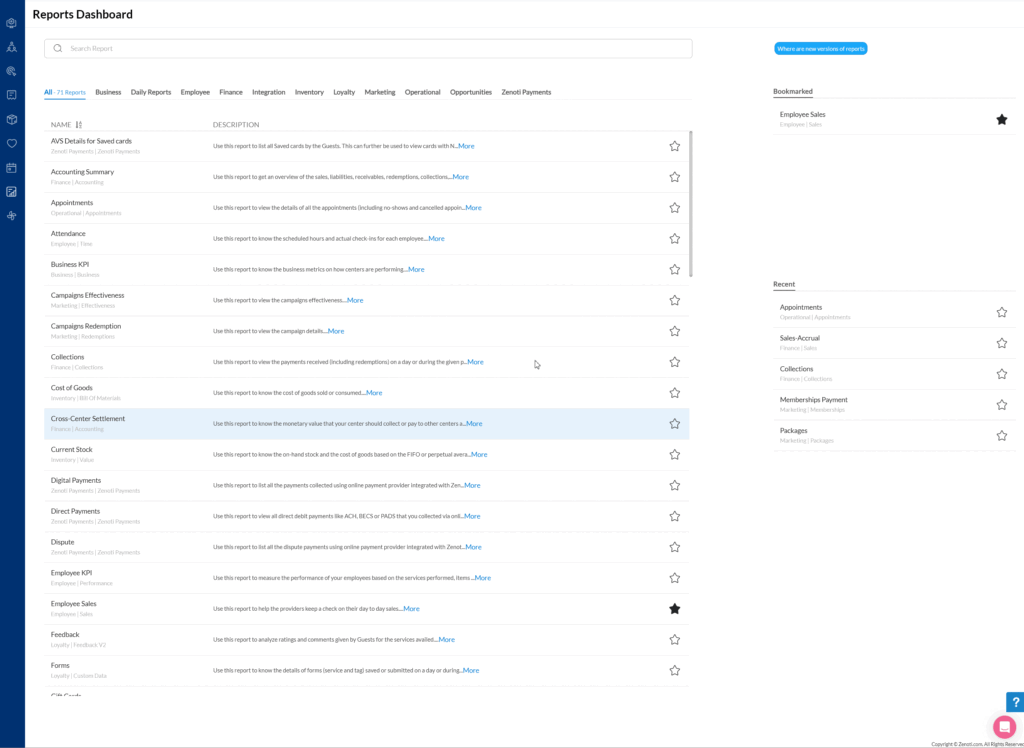
Mindbody Business Reporting
Reporting is another feature limited by which subscription you choose.
On the Mindbody Starter plan, basic reporting is included. This means you can access standard sales reports such as your daily closeout report, gift cards, and invoices reports, as well as voids and returns.
Basic client and staff reports are also available on the Starter plan.
All plans have access to the analytics dashboard, which breaks down sales figures, online booking metrics, year-over-year sales charts, as well as membership and attendance metrics.
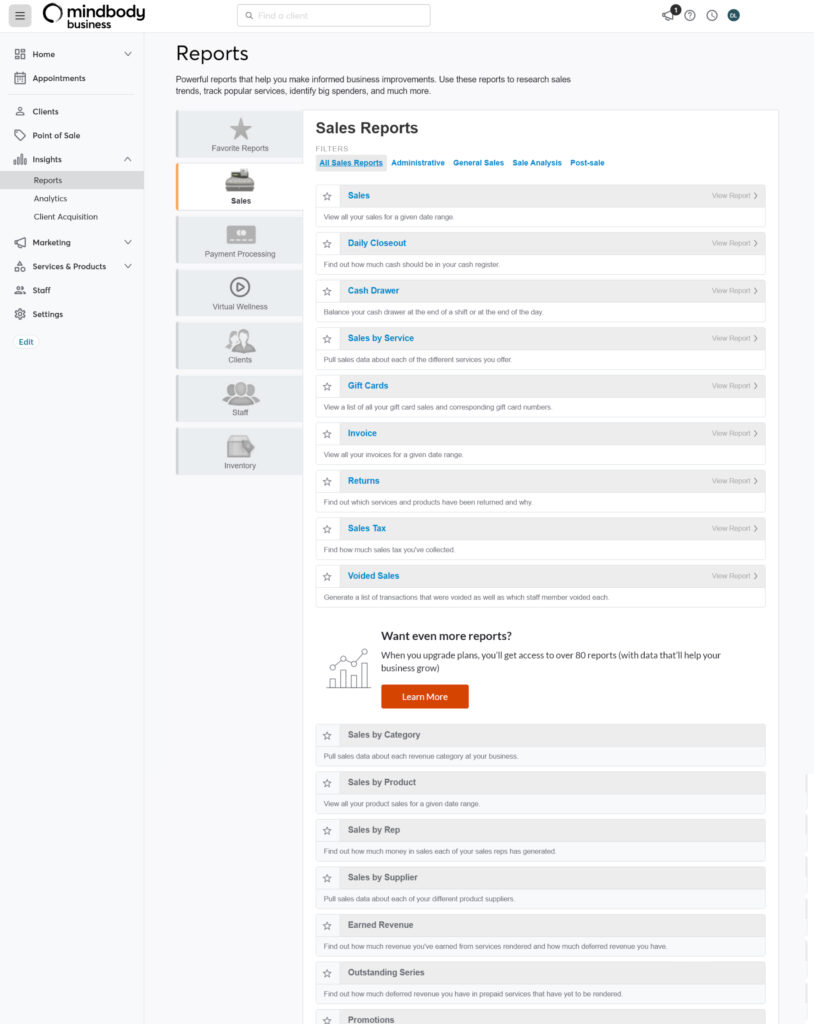
Inventory Management
Optimizing your inventory can help you save costs while ensuring you have what you need in stock to avoid losing sales. All the software I recommend in this review offers good inventory support, and you’ll get the support you need whichever you choose.
Mangomint Inventory Management
You can set up and categorize products in the Mangomint inventory and track your inventory level. Mangomint also offers support for purchase orders so that you can streamline the ordering process from suppliers as purchase orders can be automatically pre-filled based on your stock levels.
You can manage detailed settings on each product – like tax charges, commission, and more.
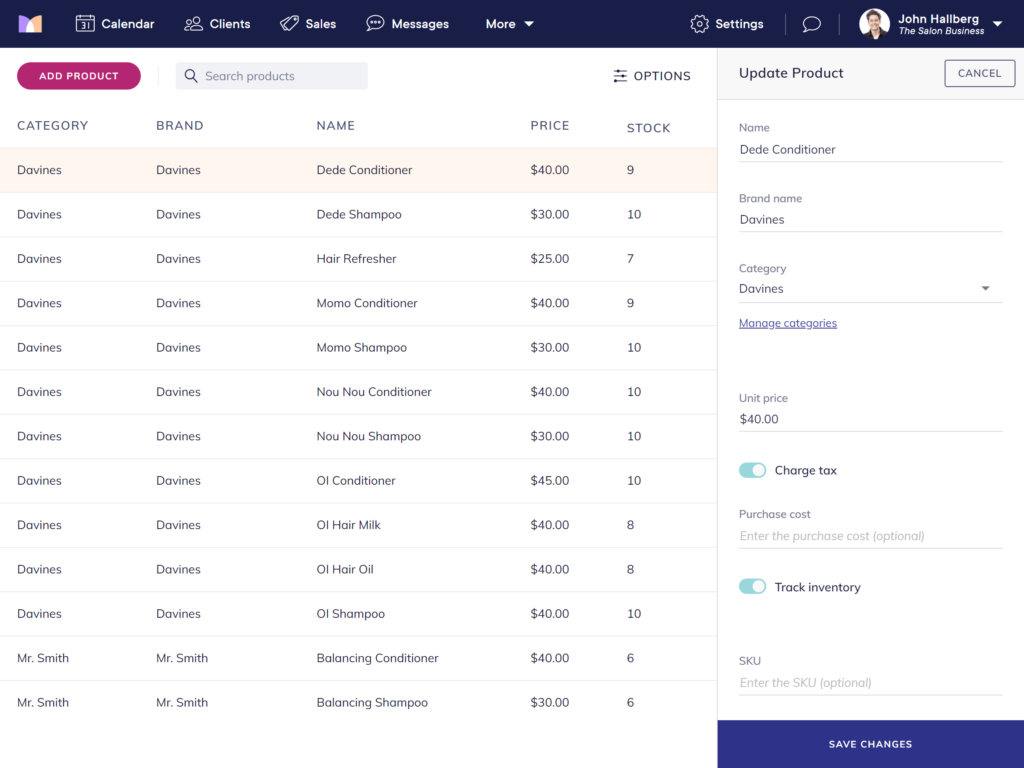
GlossGenius Inventory Management
GlossGenius offers standard support for inventory management. You can keep track of stock levels and pull reports that indicate where stock is low.
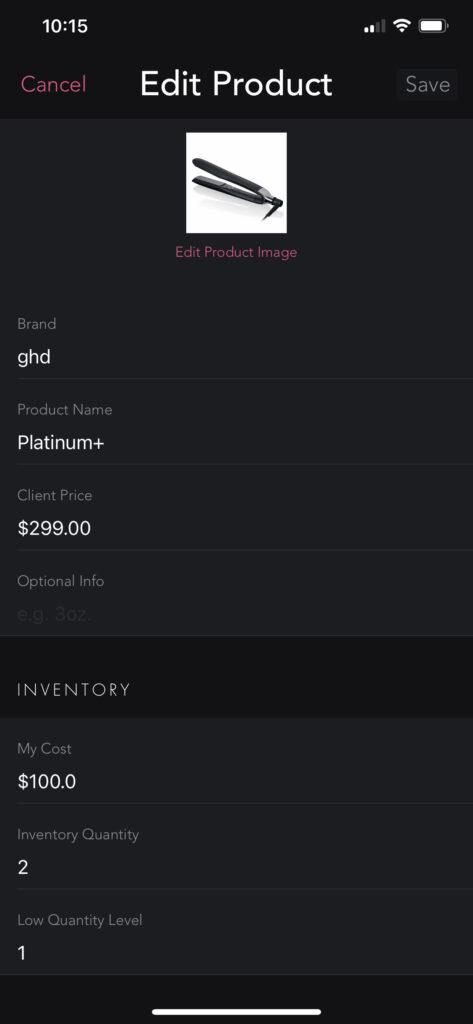
Vagaro Inventory Management
Vagaro allows you to manage vendors, brands, and products. You can set up inventory tracking and notifications so that you’re in control of all stock levels. You’ll find all the support you need to manage your product inventory effectively.
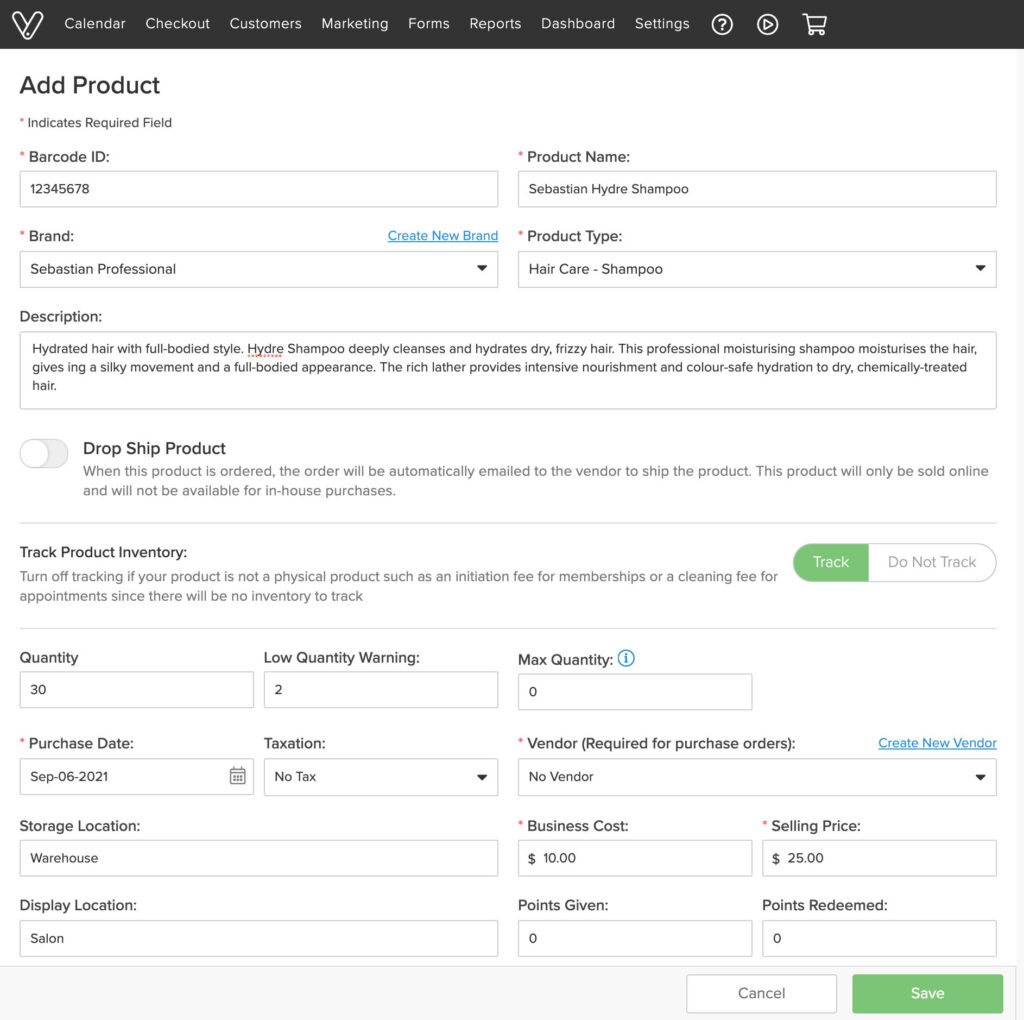
Fresha Inventory Management
Fresha has good support for inventory and supplier management. It’s not as advanced as the Vagaro, Mangomint, or Square inventory tracking and stock notifications but more than enough for most salons.
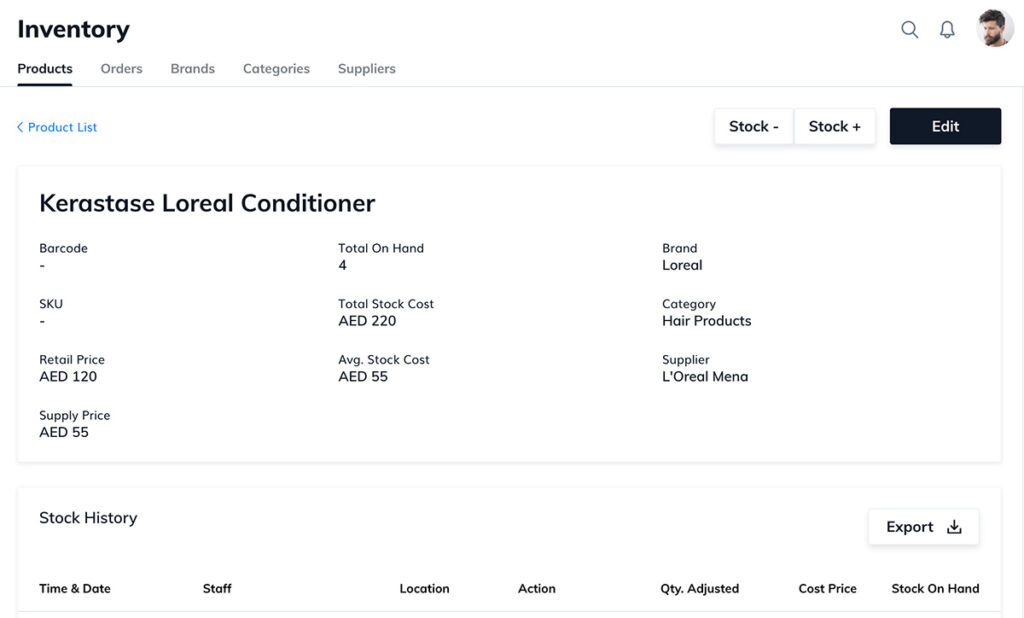
Boulevard Software Inventory Management
Boulevard allows you to manage product details like size, color, suppliers, brands, and categories within the app from the Boulevard dashboard.
Purchase orders can be created and managed on Premier, Prestige, and Enterprise plans only.
For Premier and Enterprise customers, usage-based pricing is available.
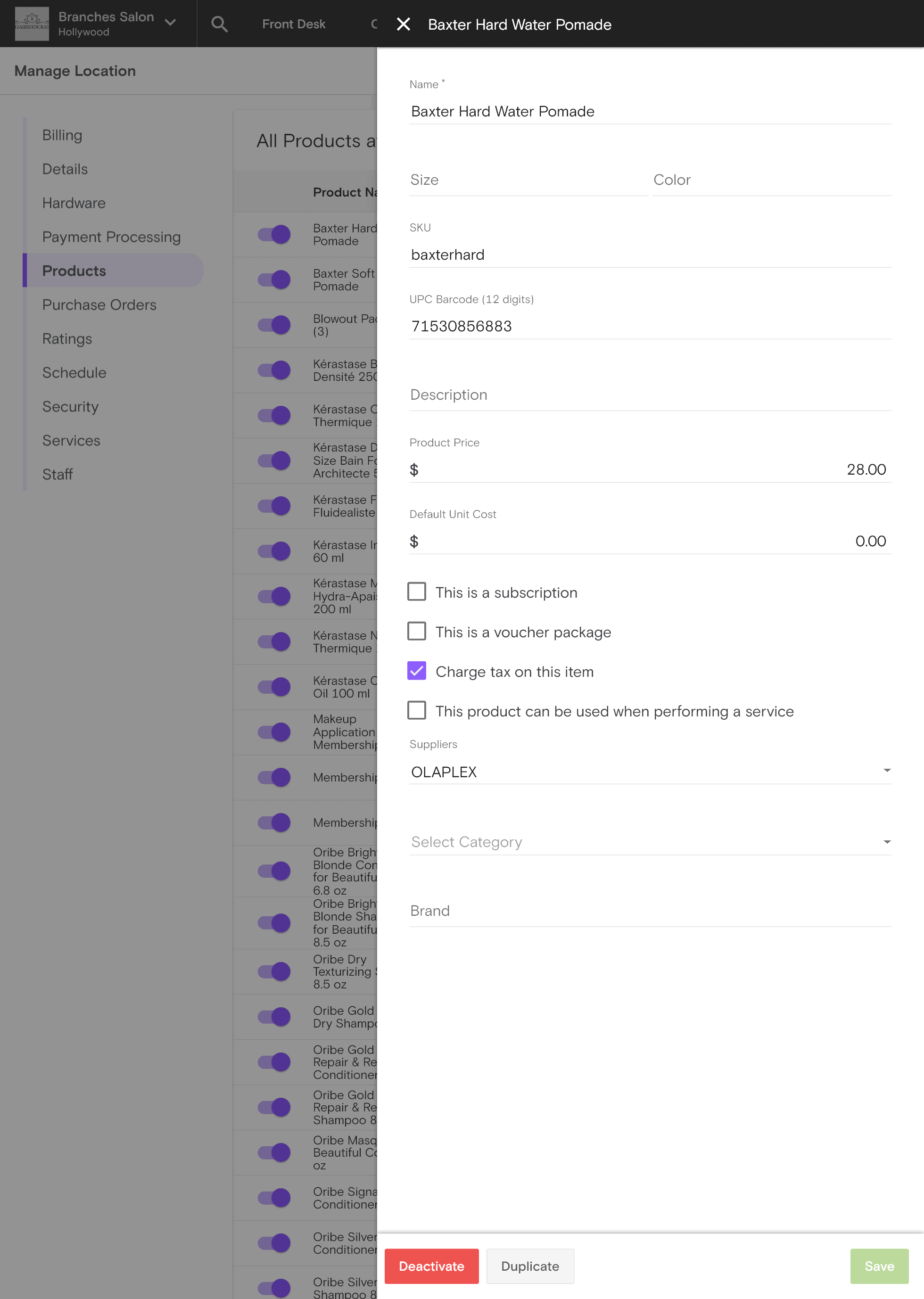
Square Appointments Inventory Management
Square Appointments comes with the accompanying “Items” app where you manage your inventory of products and services. The product inventory support you get with Square is very rich and allows you to manage product variations (e.g. sizes) and it gives you out-of-stock alerts.
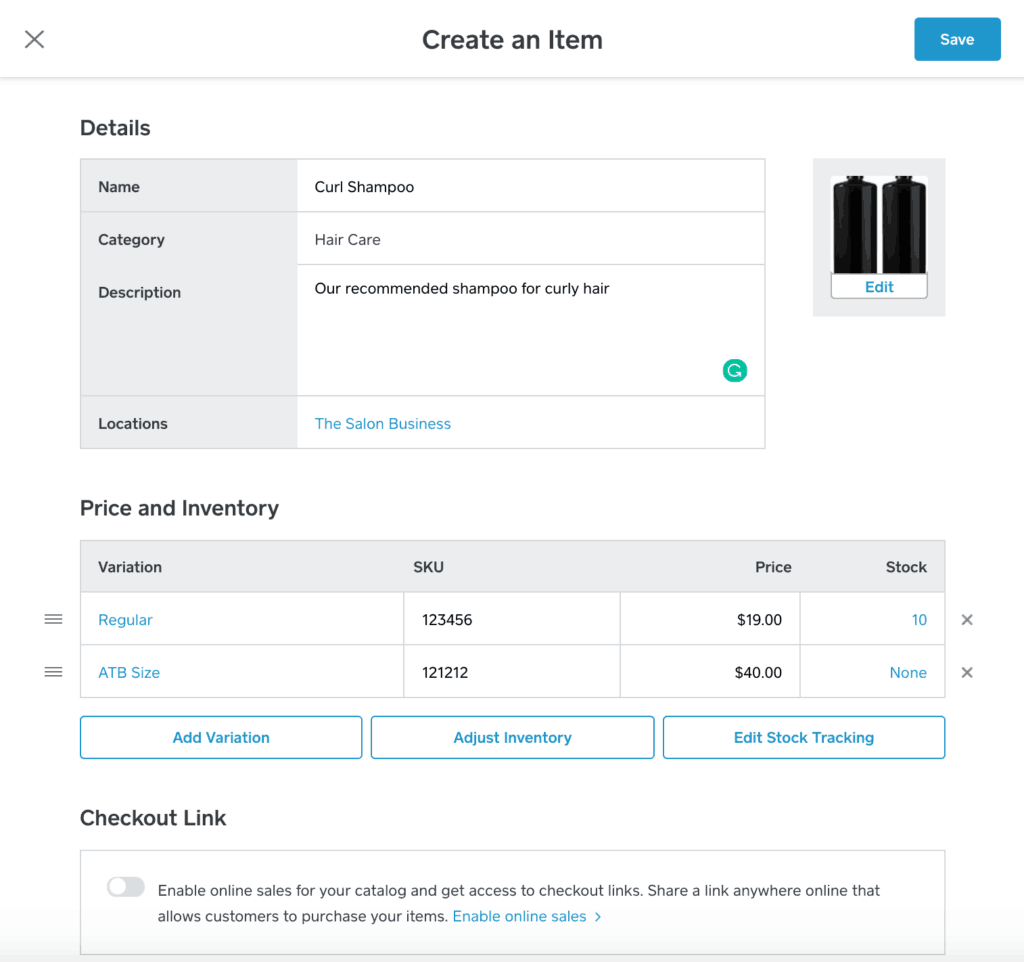
Booker Inventory Management
Booker offers inventory support for products, purchase orders, and vendors.
While the interface looks rather plain, the amount of product detail available in the record is more than adequate, making running reports and pulling data based on specific criteria possible.
Standard reorder amount can be specified here, and alerts for low stock, reorder, and out-of-stock can be set up to notify you when specific stock quantities have been reached.
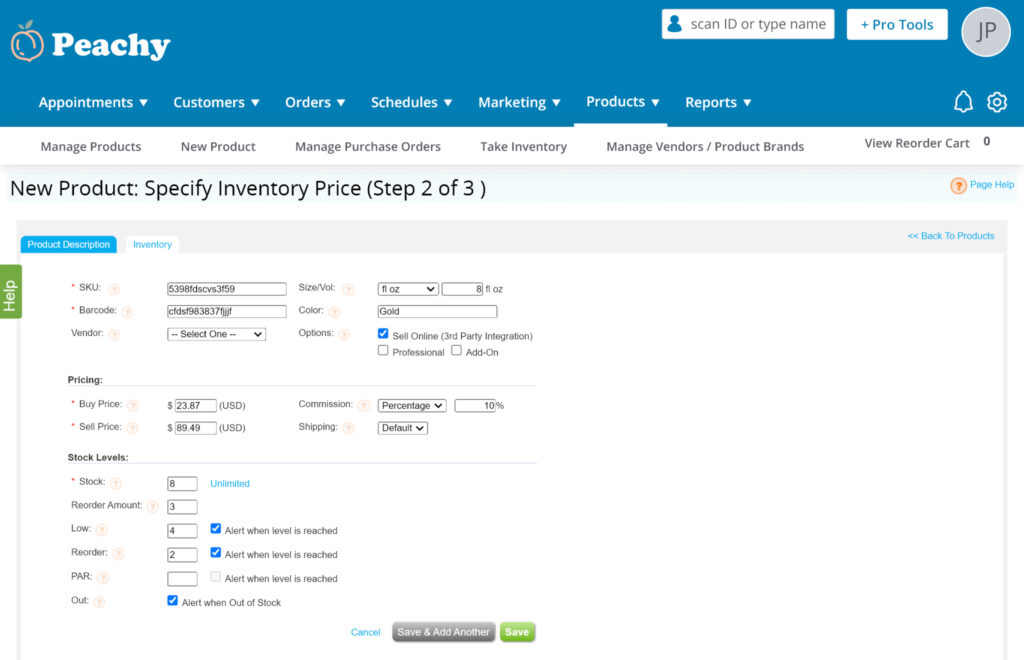
Basic client and staff reports are also available on the Starter plan.
All plans have access to the analytics dashboard, which breaks down sales figures, online booking metrics, year-over-year sales charts, as well as membership and attendance metrics.
Zenoti Inventory Management
Zenoti has product controls that allow you to create and edit vendors, SKUs, online webstore catalog entries (with fields to specify meta keywords, page titles, meta descriptions, and YouTube video IDs), product variants, product barcodes, commission types, and more.
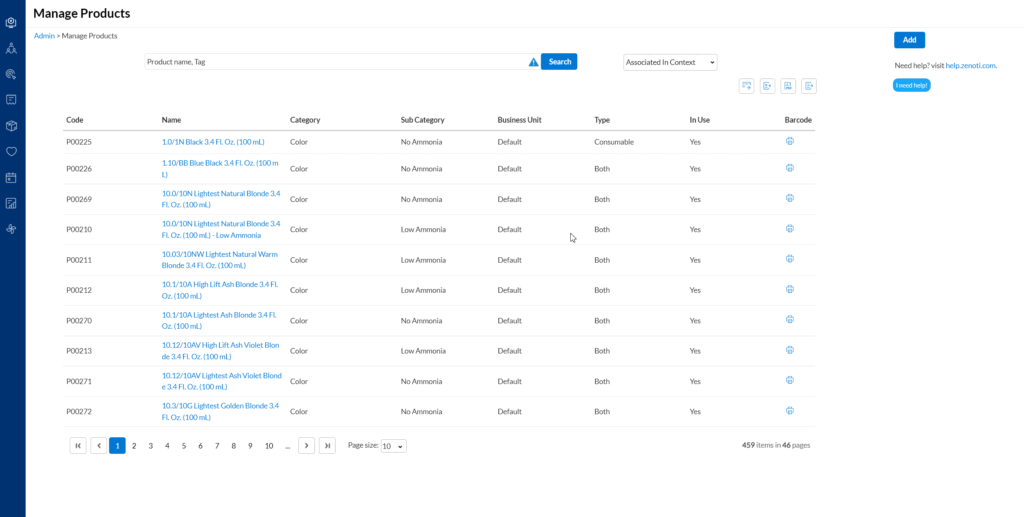
You also have the ability to create and receive purchase orders and transfer orders, as well as set low-stock alerts.
Inventory can be run, and partial and full audits can be conducted within the software as well.
Mindbody Inventory Management
Mindbody offers inventory support for products, purchase orders, and vendors, but your access to these features will be determined by which plan you choose.
As with nearly every other feature, the Starter plan is limited to basic inventory management features, while higher-tier plans get access to advanced inventory tools and reports.
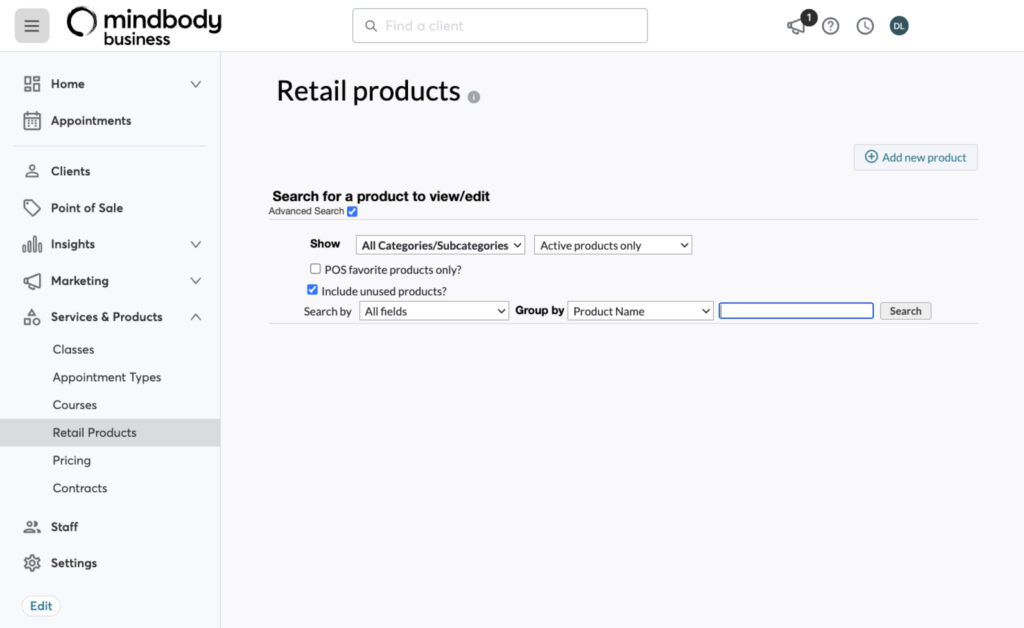
Salon Marketing Features
You should expect more of your salon software than just support for salon operations. A good salon software suite will also help grow your business via effective salon marketing. Let’s go through how each solution supports your marketing efforts.
Email & SMS Marketing
Even though email and SMS are old technologies that have been around for a while, they’re still the most effective ways for you to keep in touch with your clients (as well as potential new clients) at scale.
Mangomint Marketing Support
Mangomint comes with a rich set of built-in marketing tools, including Automated Flows and Email Marketing. It allows you to send highly personalized sequences of emails and text messages that run on autopilot based on client data and behaviors. Set up flows to:
- Send targeted rebooking reminders based on past visits
- Welcome and nurture new clients
- Automatically follow up after specific services
- Re-engage lost clients
- Request reviews from loyal customers
And much more
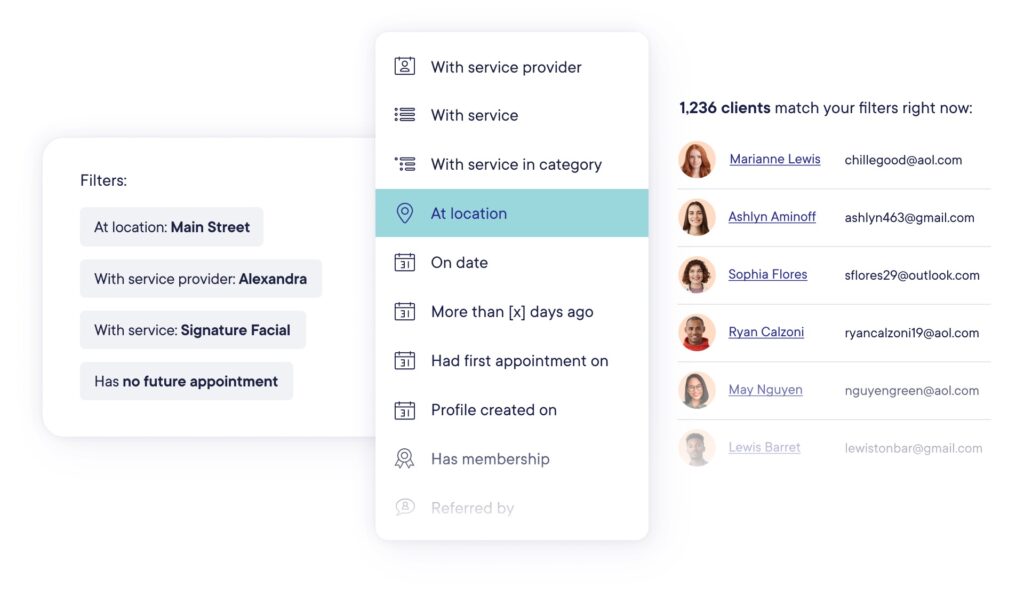
You’ll also get access to pre-designed, beautiful email templates that you can personalize using the visual email editor to fit your brand. You can track performance with built-in analytics to see how your marketing drives real business results.
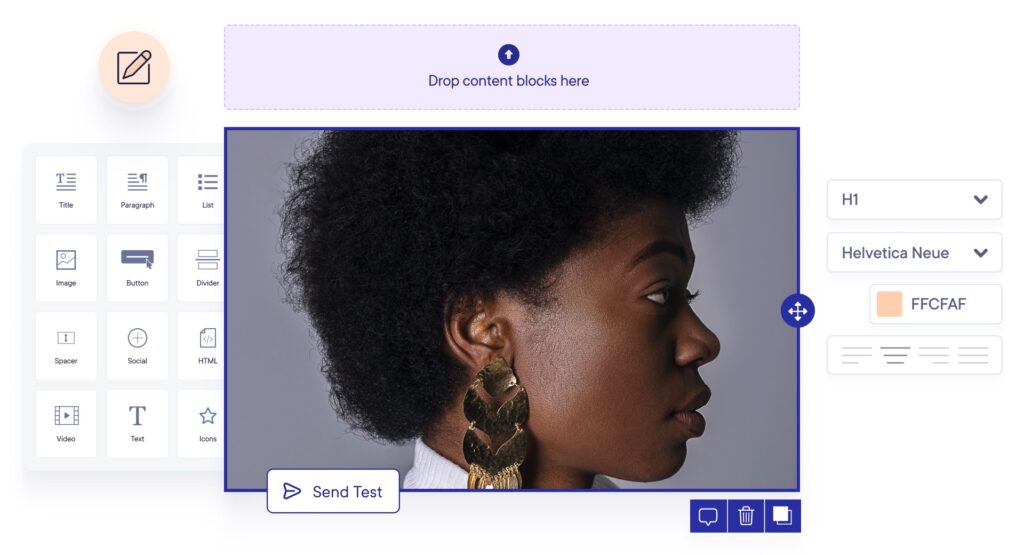
GlossGenius Marketing Support
It’s super easy to run smart SMS and email campaigns from GlossGenius. You have access to smart segmentation so that you can create specific campaigns targeted at a specific group of your clients.
You do not have any flexibility when it comes to the design of your campaigns however but need to follow the predefined templates and just modify the ones you want to send. This will be a bit limiting for some but it also makes things very easy for you.
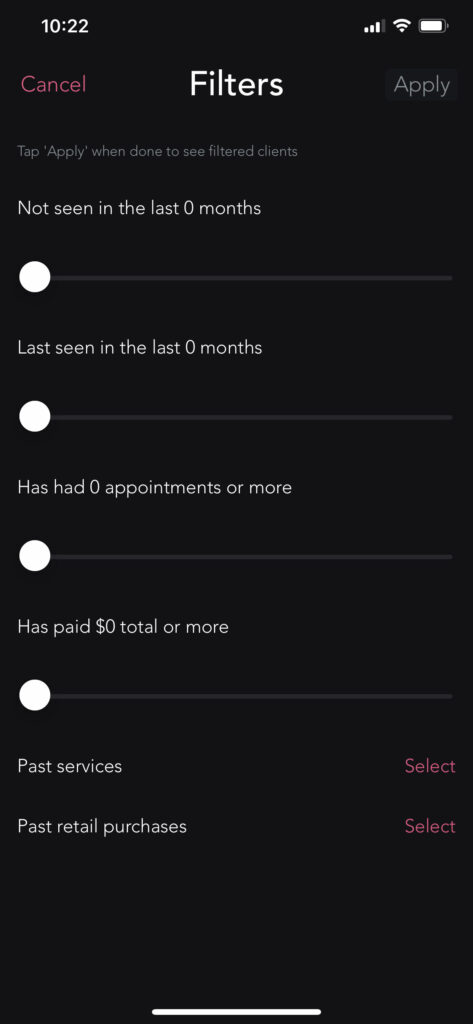
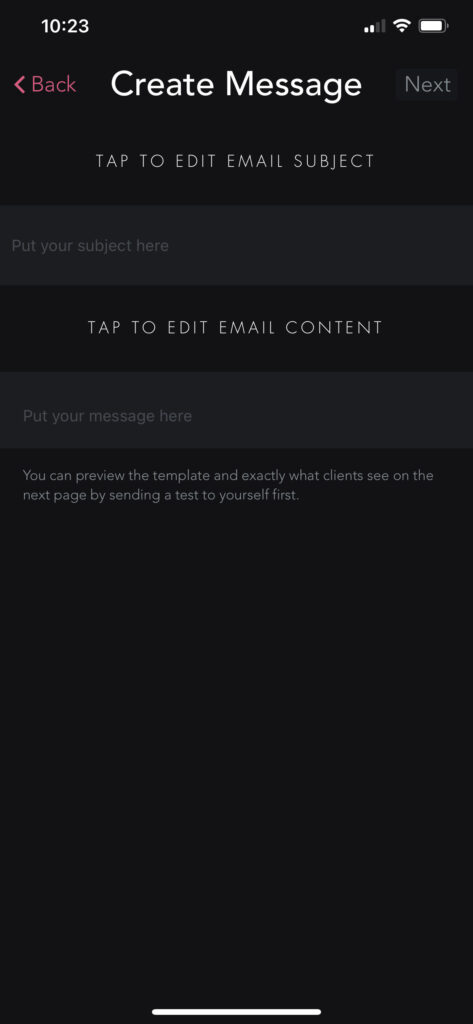
Vagaro Marketing Support
Vagaro offers advanced marketing tools powered by both traditional and AI capabilities. At its core, the software provides a drag-and-drop email builder for designing rich HTML emails, along with powerful targeting options that let you segment your client base. For example, you can specifically target clients who haven’t visited in a while or create custom segments based on other criteria.
Vagaro includes automated communication features that handle routine messages like birthday wishes and post-appointment follow-ups.
In 2024, Vagaro enhanced these capabilities with AI-powered content generation. This new tool helps craft polished marketing messages and service descriptions, with options to adjust the tone of communication (professional, casual, or uplifting) and customize message length for different marketing channels.
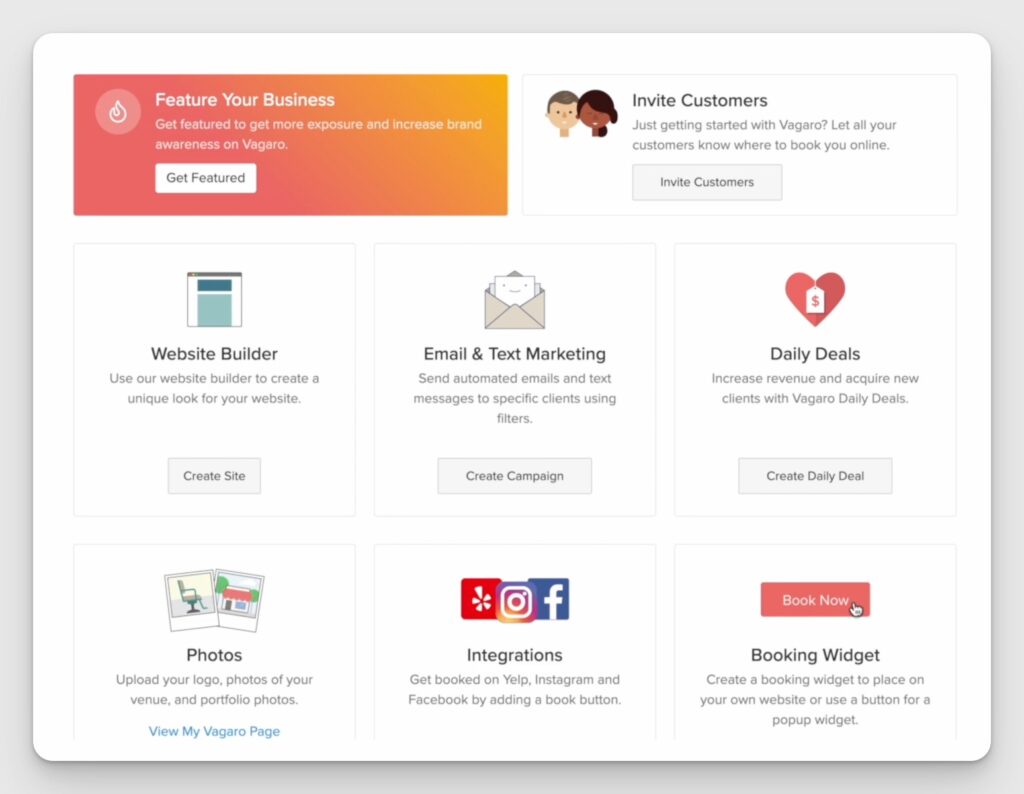
Fresha Marketing Support
Fresha gives you access to built-in email and SMS marketing campaigns. You can send custom blast messages or leverage the smart campaigns to, for example, reach people on their birthdays or before you lose them.
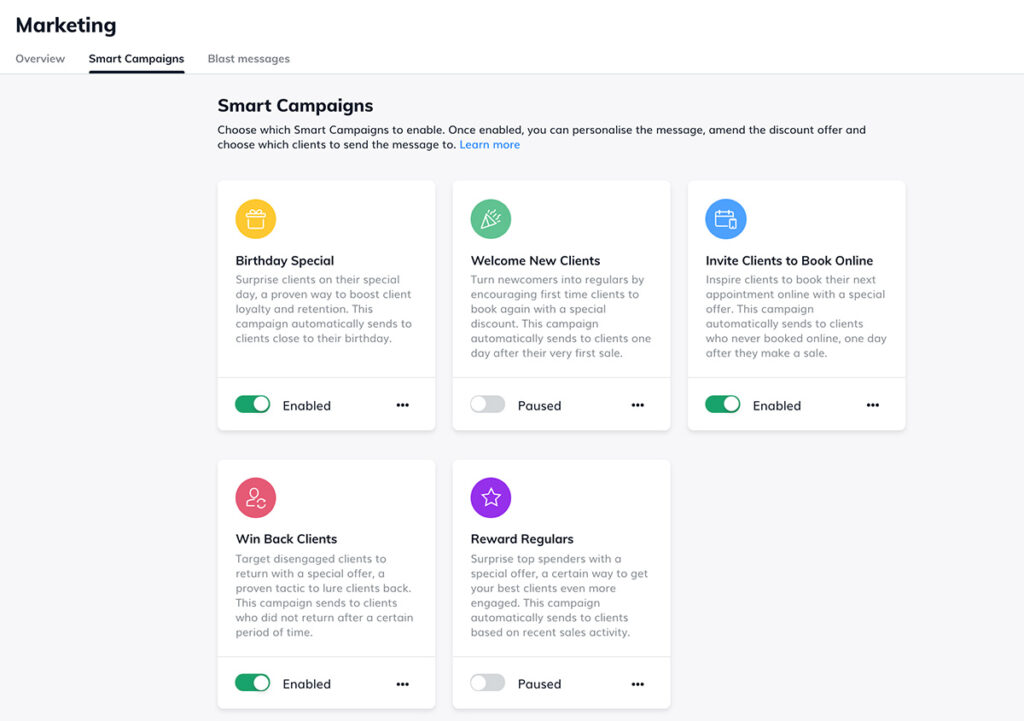
Boulevard Software Marketing Support
Boulevard’s marketing suite combines email and text messaging capabilities as paid add-ons. Their new Text Marketing feature enables two-way SMS through a dedicated business number. You can quickly create personalized campaigns with booking links, letting clients schedule directly through text messages.
The platform includes both text and email marketing tools with automated campaigns, premade templates, and a drag-and-drop builder. All features integrate with your client data for precise audience targeting. Additionally, Boulevard’s Contact Center provides a custom booking line with Caller ID for a complete communication solution.
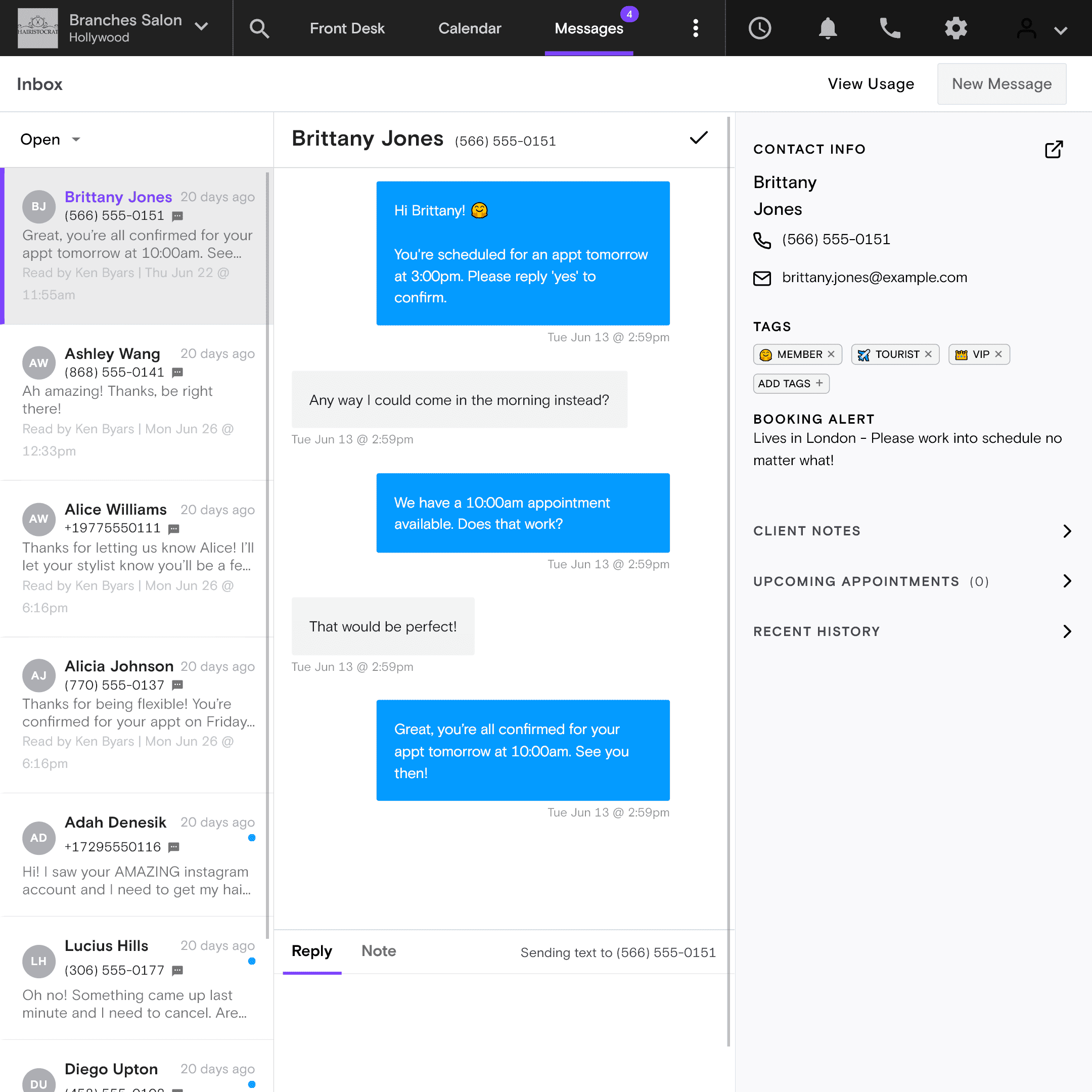
Square Appointments Marketing Support
Square Appointments does not have email marketing built-in (only appointment notifications). However, they have other Marketing products that integrate seamlessly with the appointment app.
This is a dedicated email marketing solution for which you’ll pay an additional fee.
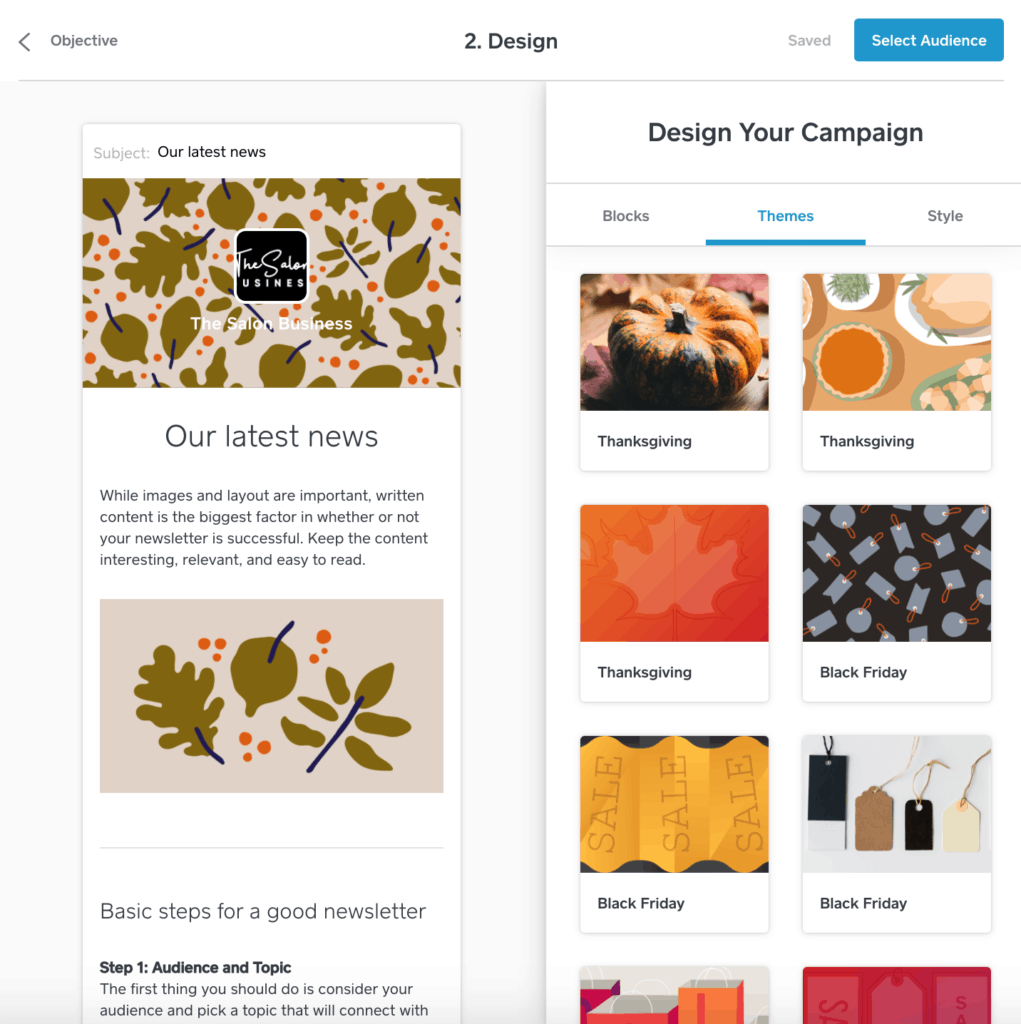
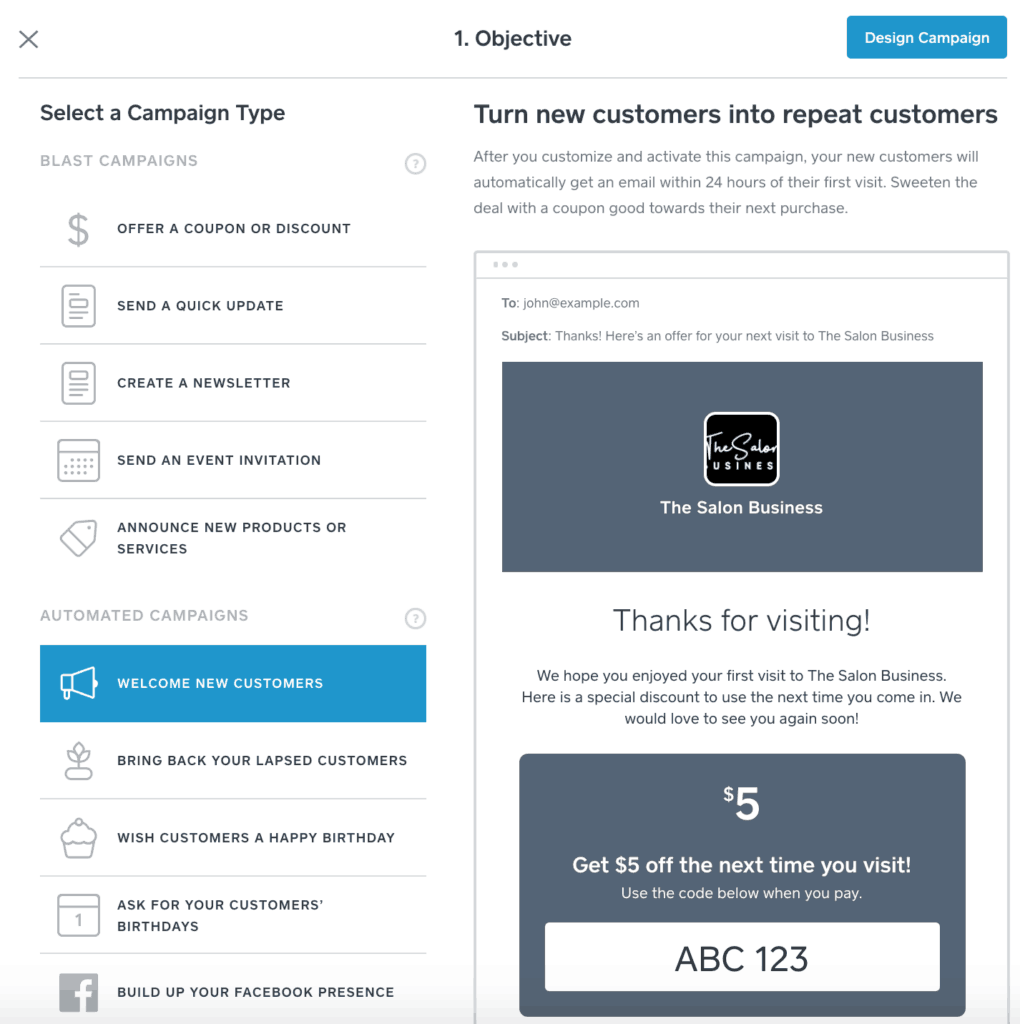
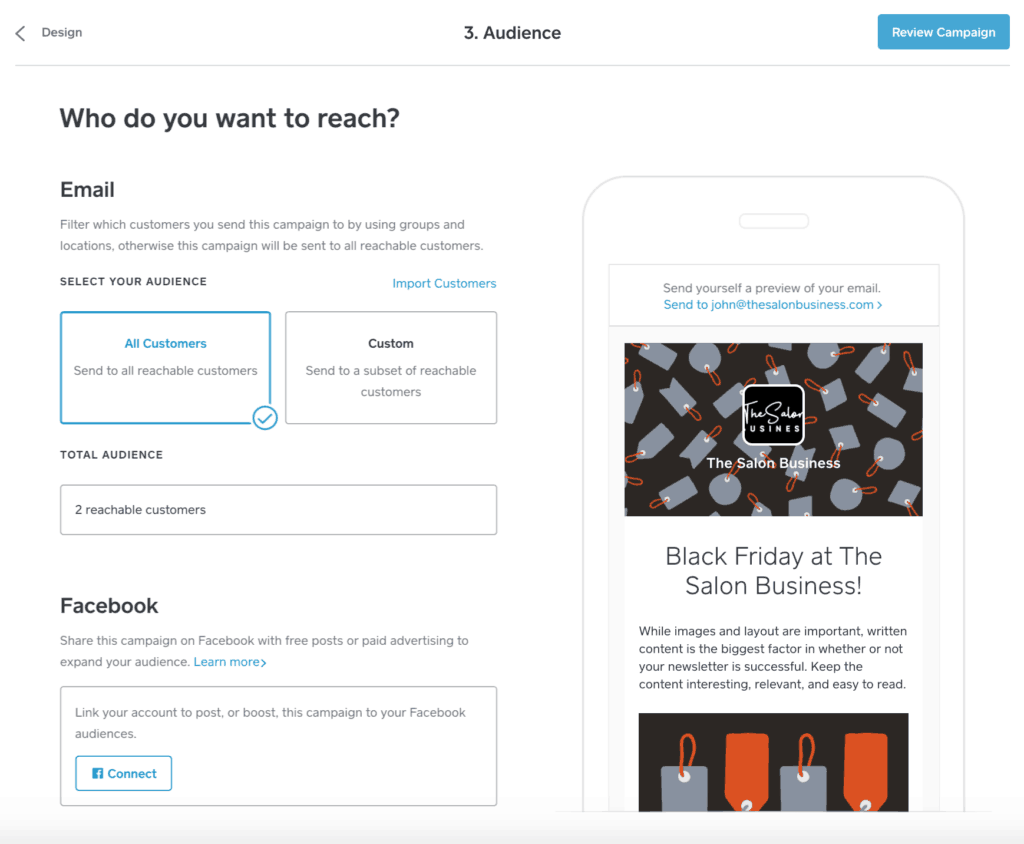
Booker Marketing Support
Since the inclusion of the Mindbody Marketing Suite, third-party marketing integrations like Mailchimp are no longer available in Booker.
Booker’s Marketing Suite includes a modular email builder – a very similar (if a bit less elegant) feature to the one offered by Boulevard.
Like that feature, Booker’s Marketing Suite features a simplified three-step creation process for email campaigns and communications.
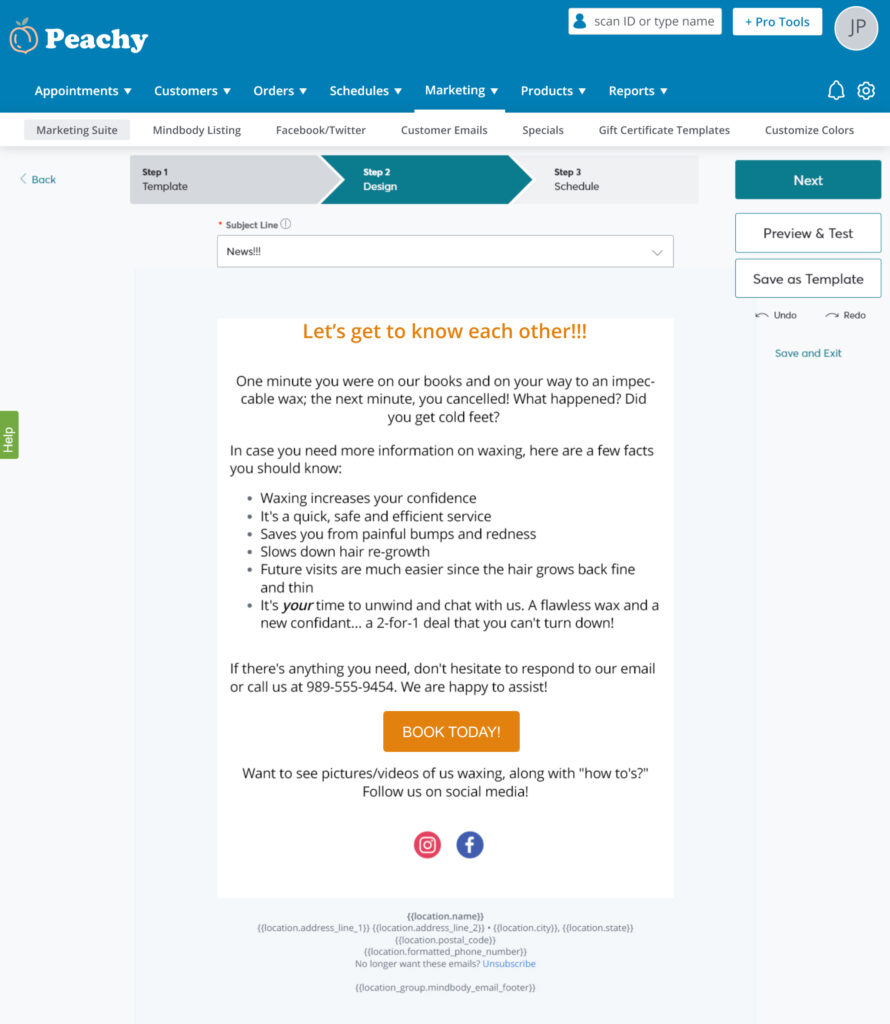
Zenoti Marketing Support
Zenoti provides multiple marketing tools including their recently launched Smart Marketing feature and ezConnect SMS system. Their two-way SMS feature handles client text messages, automated reminders, and promotions through an interface that displays conversation threads in an easy-to-navigate sidebar.
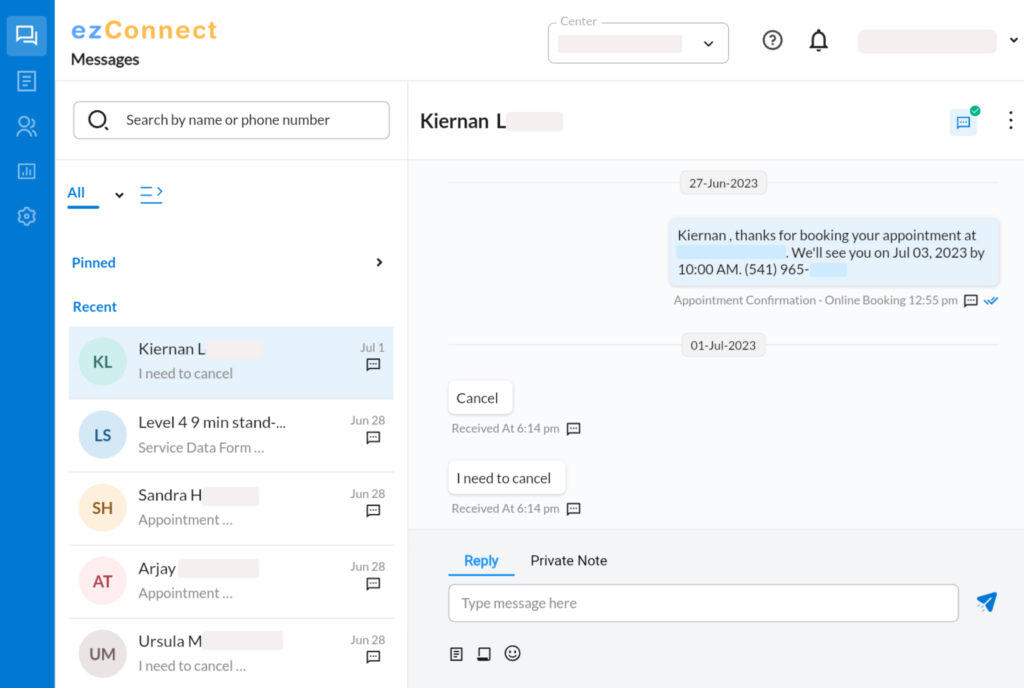
The platform includes a built-in email marketing suite with both template options and a drag-and-drop editor comparable to Boulevard, Booker, and Mindbody. Users can customize emails using content blocks for images, text, buttons, and banners.
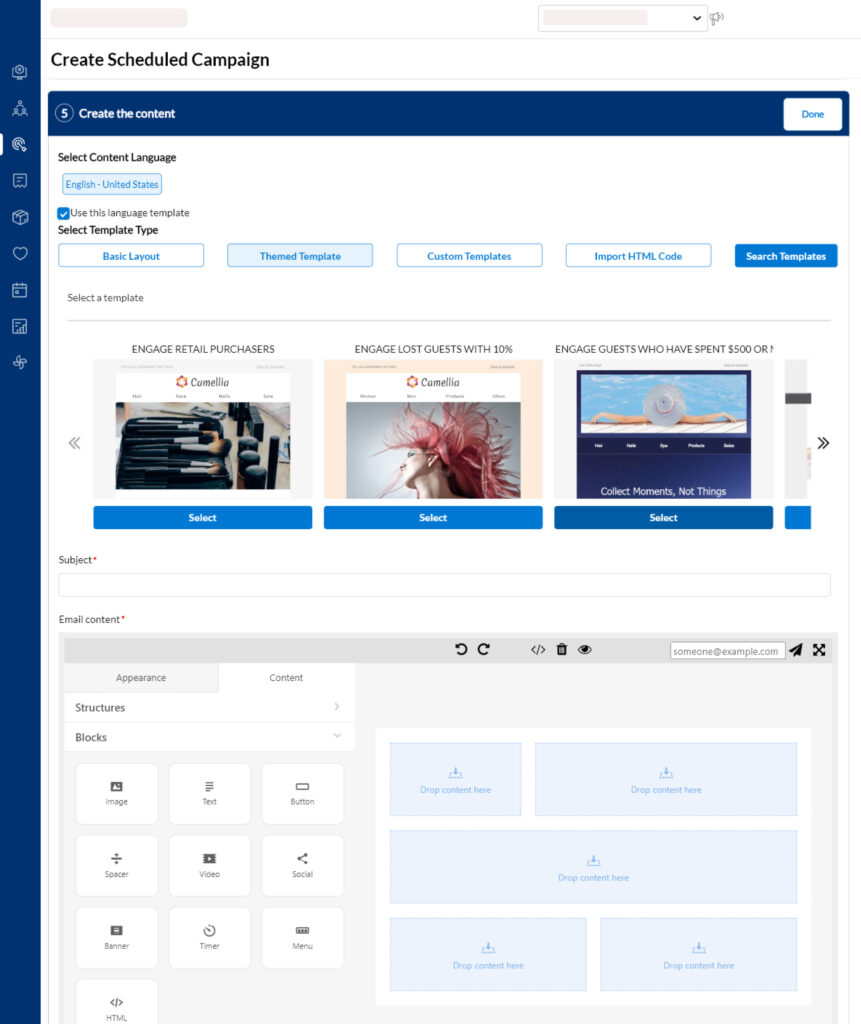
Smart Marketing enhances these basic features by automatically analyzing customer behavior and business availability to identify the best timing for communications.
Marketing campaigns can be targeted using purchase history, appointment data, and other customer information stored in the platform. The system’s machine learning capabilities automatically refine campaign effectiveness over time, with a comprehensive dashboard providing ROI metrics and campaign performance data.
Mindbody Marketing Support
Mindbody shares its marketing suite with its sister software, Booker, offering a three-step email builder and campaign manager tools. The platform includes 2-way messaging capabilities through Mindbody’s Messenger and Messenger[ai] tools on higher-tier plans.
The system can be enhanced through integration with ActiveCampaign for more advanced email marketing features, including automated workflows, advanced segmentation, and personalized campaigns.

Through this integration, Mindbody automatically syncs contact data to ActiveCampaign, where businesses can create targeted automations based on over 30 different triggers like email engagement and customer tags.
The platform also supports hyper-personalization of messages and includes campaign performance tracking.
Website Builder
Your website is the hub of all your marketing. It’s where you send new clients from your social media or other marketing efforts. It’s quite likely also the first impression that a client has of you, so you want to get it right.
I’ll go through how each of the recommended tools here can assist you with creating your website. But the fact is that a website builder is a technically difficult solution to build. Thus, no all-in-one Salon Software on the market can deliver a really good solution. Instead, it’s more important to understand how your salon software integrates with other specialized website builders. This way you can create a good website (or have an agency build one for you) that enables online booking with your salon software in a seamless way.
I have created a separate review of the best website builders for salons here. If the website is your most important asset, this is a good place to start.
Mangomint Website
Mangomint does not come with a website builder as part of the platform. But, as you’ve probably noticed, Mangomint offers great integration support. This also goes for integrating your booking widget or gift card shop in whatever website builder you use. It also comes with a native Shopify integration for those who want to build out an online store and keep inventory and other data in sync with the salon.
You also get a client page that you can customize and send clients to in order for them to update their credit card details and see their upcoming appointments at your salon (see example below).
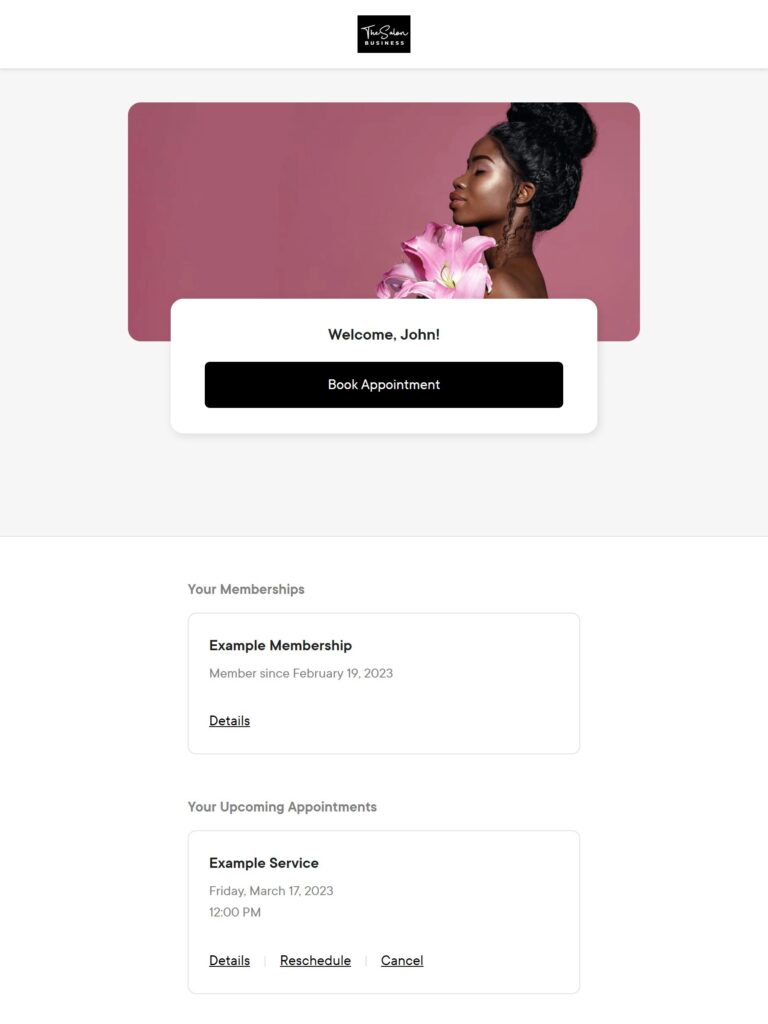
GlossGenius Website
The GlossGenius website builder is… Genius 🙂
I have never built a website as fast as with this tool. Just click a button, and you will have a website created based on the information you already have stored in the system. And it looks good.
You can change the main image, add your social account, show your team, and add additional information about your business. There’s no need for testing and designing. It just works with the information you provide.
This is awesome for the person who wants simplicity without compromising on the look and feel. However, the bigger business will most likely want to connect their own domain name, have more SEO support, and have more flexibility in the design.

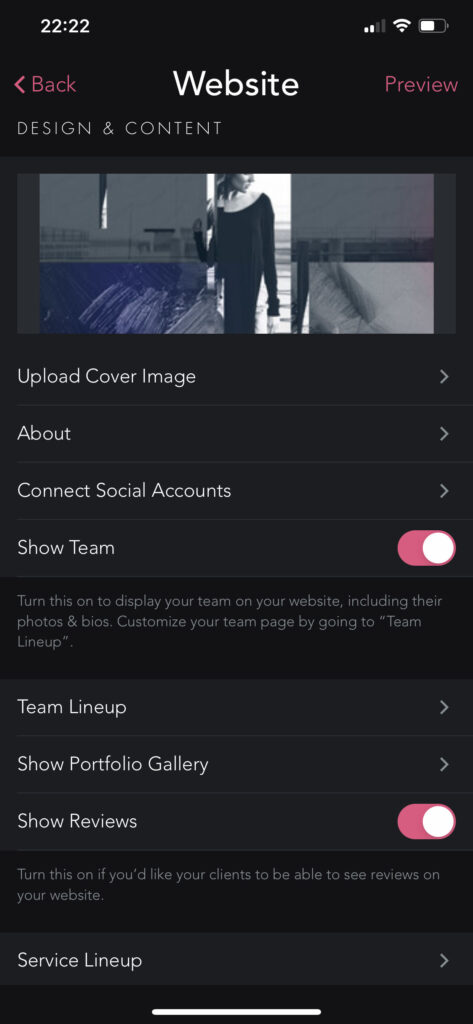
Vagaro Website
Vagaro MySite is a new built-in website builder that allows you to quickly spin up a new website based on the data you have stored in the system.
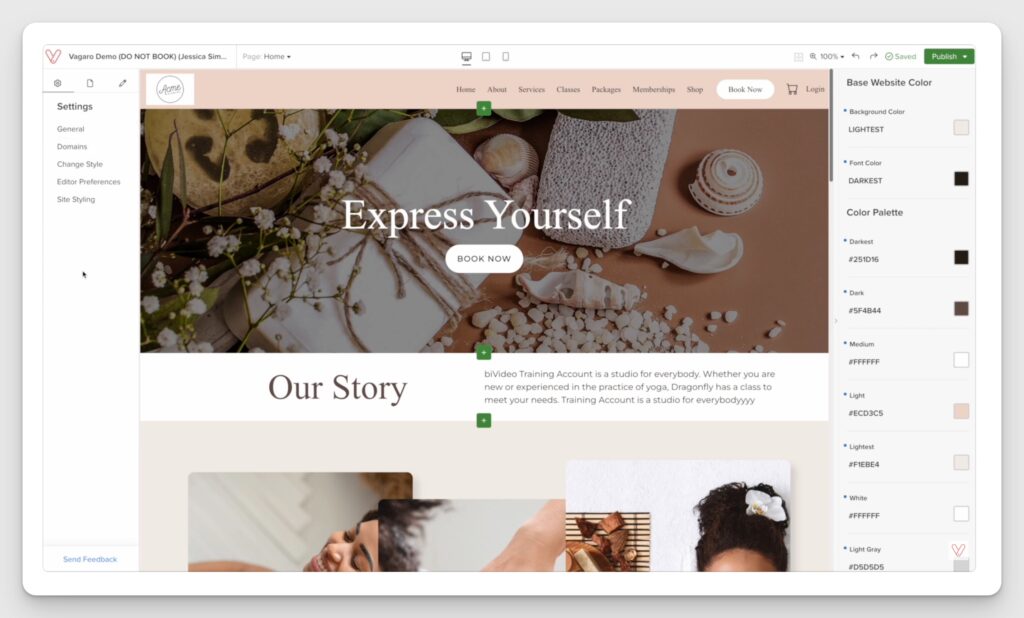
It comes with default style templates (see examples below), but you can also order a custom-developed design from Vagaro at an additional cost.
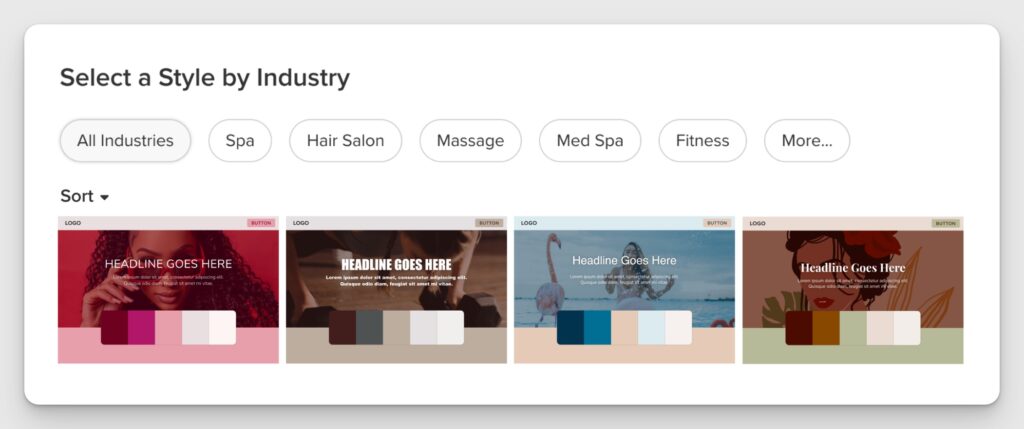
The Vagaro website builder allows you to connect a custom domain and get your site live fast. However, compared to a dedicated website builder like Squarespace, its capabilities are limited.
You can also use the Vagaro website widget and integrate whatever part of Vagaro you want to show on your website (which you can build using the website builder you prefer).
Fresha Website
Fresha does not offer a website builder. You’ll get a default booking page that you can link to but it does not allow you to integrate the booking experience on your website.
Boulevard Software Website
Boulevard does not feature a website builder. They do offer tools to integrate their online booking widget into an existing website, however. You can also use integrations to connect your existing website with web tools like Google Business Profile.
Square Appointments Website
You can create a simple booking website in Square Appointments using their predefined layouts.
You can also generate a booking widget to add to your salon website independently of which platform you built it with.
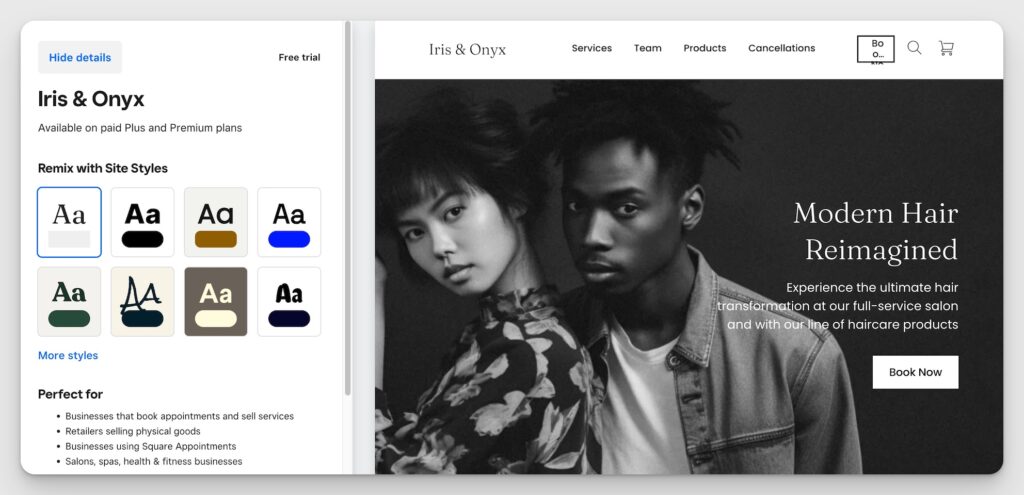
On top of that, Square offers a free solution called Square Online that allows you to create a full website for your salon.
Booker Website
Booker does not offer a website builder, but you can build in online booking to your existing website through Booker’s API, if you are willing to hire a developer and pay a monthly fee to lease access.
You can also build your own branded mobile app through Mindbody. Mindbody offers app-building service, where they use your branding, logo, and colors to develop a mobile booking app just for your clients.

Zenoti Website
Zenoti does not offer a website builder, but they do offer custom app building as a service
Just like Mindbody, Zenoti offers you the option of a branded customer-facing app that is tailored to your brand and built for you by their team. This can be added to your monthly subscription fee.
Mindbody Website
Mindbody and Booker share the same parent company, and Mindbody’s software suite also does not offer a website builder.
Again, like Booker, you can also build your own branded mobile app through Mindbody and Mindbody offers an app-building service, where they use your branding, logo, and colors to develop a mobile booking app just for your clients.
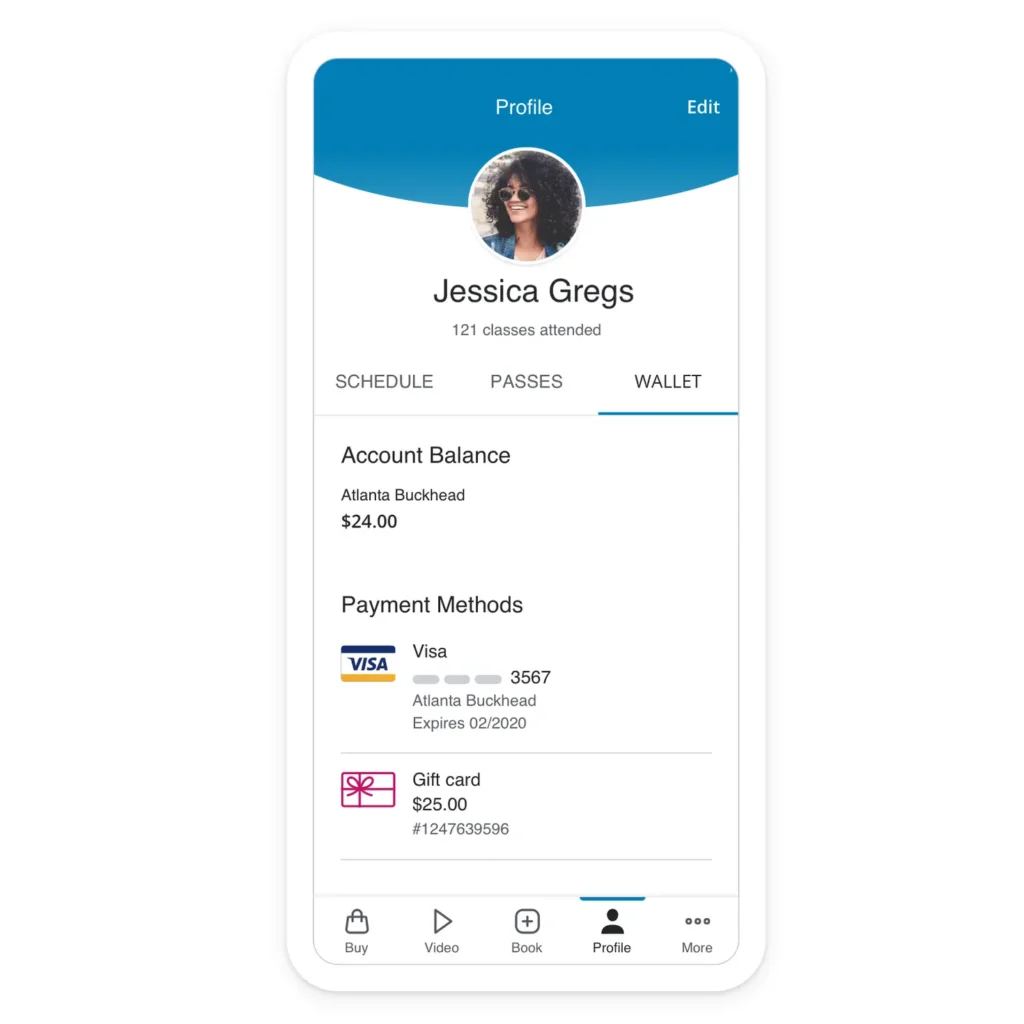
Salon Point of Sale (POS) Features
A salon software wouldn’t be of much help if you cannot use it at checkout. The software I recommend in this review manages the checkout process differently.
I have also done a review of the best salon POS systems that I strongly recommend that you read. This goes into more depth on the top point-of-sale systems for salons and spas and includes options that aren’t listed here.
Salon POS Hardware
All software platforms I recommend in this review are cloud-based and can be accessed via the web browser or via mobile or tablet app. However, some of the platforms also offer dedicated hardware to improve the POS experience.
Mangomint POS
The POS hardware offered by Mangomint includes the compact Bluetooth card processor and Front Desk Display that turns your iPad into a client-facing screen where clients can pay.

GlossGenius POS
Although GlossGenius offers a beautiful card reader, there’s no dedicated POS hardware but you’ll run the POS on your phone or tablet.
Your client can pay with cash or via the connected card reader and you’ll have the option to send the receipt via SMS or email.

Vagaro POS
Vagaro gives all users who sign up for their merchant service a free credit card reader. On top of that, you can purchase their full Pay Desk solution. Its dual-screen solution has a very sleek and modern design (see the picture below where you also see the card reader).

Fresha POS
Fresha offers POS support via the professional app or web interface. They also offer a credit card payment terminal that integrates with the software. However, it does not have a full POS unit like Vagaro or Square.

Boulevard Software POS
Boulevard heavily encourages users to purchase and use their Boulevard Duo payment hardware — an EMV-certified Bluetooth card reader that connects to your POS via the Boulevard Duo iOS app and an iPad, and can accept payments via dip, tap, swipe, Apple Pay and Google Pay. No third-party payment hardware is not officially supported in Boulevard.

Square Appointments POS
Square has a full menu of hardware that you can purchase to streamline your checkout process. They all have the modern and minimalistic design that you experience across all Square products.
In fact, Square is also one of my recommended POS system as you can read in my review of the best POS systems for salons & spas.

Booker POS
Booker has a short list of supported POS hardware that can be used with their POS system.
If you will be using the integrated payment processing platform Mindbody Payments, there are only a couple of compatible hardware options, available through Booker for an additional fee.

Zenoti POS
Zenoti offers rather flexible POS and processing options.
You can choose from a range of terminals directly through Zenoti, or you can use third-party POS hardware solutions such as a Clover POS device. Either way, you can process payments through the Zenoti desktop web app without the need for manual reconciliation at the end of the month.
Third-party POS devices are not technically accessed via direct integration, but they process the same as standard payments and pose no additional work (outside of a couple extra clicks at checkout).
You can also use an iPad or Android device as a POS terminal by connecting it to your system and using Zenoti’s customer-facing iOS app to allow clients to checkout.
Mindbody POS
The optional integrated Mindbody Payments system is only compatible with the recommended WisePOS E desk terminal and Stripe Reader M2 mobile swiper (for a one-time $150 fee) or the P400 desk terminal and BBPOS mobile swiper (no longer offered through Mindbody).
You can use some third-party POS & card reader devices with Mindbody; however, at the time of writing, a full list of compatible hardware is not readily accessible on the Mindbody website or its support pages.
Payment Options
All the software I recommend here supports a wide variety of payment options. Square is strong regarding payments as it is the core of their business. However, Mangomint has taken the process of collecting payments to a new level which I’ll cover here.
Mangomint Payments
Mangomint Pay allows you to charge credit cards online and using the physical card reader.
You can also allow your clients to pay from their own device by sending them a link for where to pay using their self check out feature.
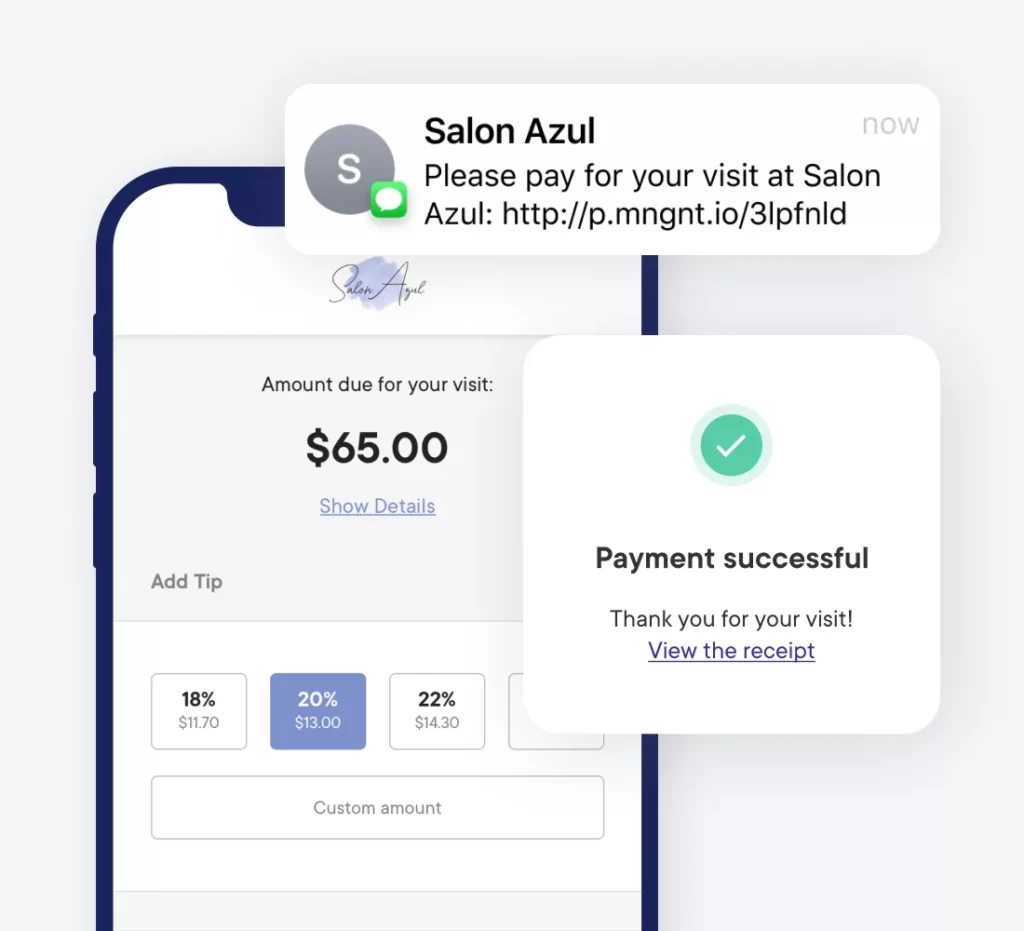
Another really powerful feature is that you can connect multiple merchant accounts to Mangomint and connect them to different service providers. This can be a major help for businesses with a more complex structure.
GlossGenius Payments
Glossgenius has the most beautiful credit card processor. I can see that for some of you, the design of the card reader can be enough of a reason to go with GlossGenius 🙂
Below is a picture of myself with the card reader 🙂

Vagaro Payments
Vagaro offers integrated credit card processing. You’ll also get a card reader that connects to your device or pay desk POS unit.
You’ll also find support for recurring payments and the ability to store a client’s card on file.

Fresha Payments
Fresha has credit card payment built into the platform. They also offer a physical credit card reader that integrates with their software.
You can also store clients’ credit card details in the system and charge recurring payments with Fresha.
Boulevard Software Payments
Boulevard encourages new customers to use their integrated Boulevard Payments™ platform. With it, businesses can store cards on file, checkout via the dashboard or iOS Professional App, set up multi-merchant accounts, and utilize their Offset (credit card processing) feature.
Customers check out via an iPad through Boulevard’s Duo iOS app, and can make physical payments via the Boulevard Duo Bluetooth card reader.
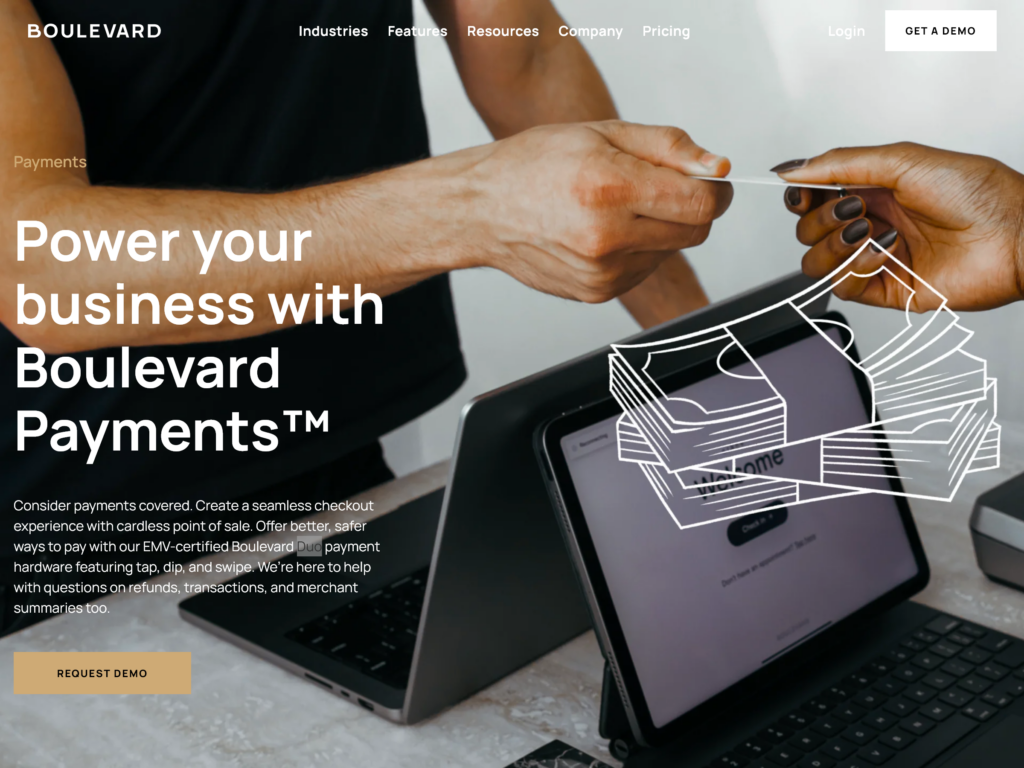
Square Appointments Payments
Square, of course, shines when it comes to managing payments. After all, that’s the core of their business.
The Square Payments software (which integrates with Square Appointments ) is free. You only pay per card transaction. You also get a free mobile card reader when you sign up.

Booker Payments / Mindbody Payments
Booker and Mindbody both offer an integrated payment processing platform (US & Canada only) through their parent company, Mindbody, called Mindbody Payments.
This service collects payments through your system and organizes payouts that are deposited into your bank account, similar to offerings from competitors such as Boulevard Payments or Mangomint Pay.
Zenoti Payments
Zenoti also offers a first-party integrated payment processing service called Zenoti Payments.
Features include an auto-update feature for card expiration dates, global card access (once a card is stored, your customer can use it at any of your locations without reentering their information), built-in dispute management, auto-reconciliation, and more.
Salon Booking Apps
Being able to access your salon software when you’re on the go is an important feature. In particular, if you’re a mobile stylist but also if you manage a large salon and want a quick update on how your business is doing when you’re out and about.
All the salon software solutions I recommend here are cloud-based. This means that all data is stored “in the cloud” and can be accessed wherever you are. On top, they all offer mobile apps to give you fast and smooth access.
Mangomint Apps
Although you can run Mangomint in any web browser, they also offer mobile apps for both Apple (iPad/iPhone) and Android devices.
As you would expect from Mangomint by now, the app is very intuitive and well-designed.
You’ll likely be using this app a lot.
See how users rate the apps for Android and Apple here.
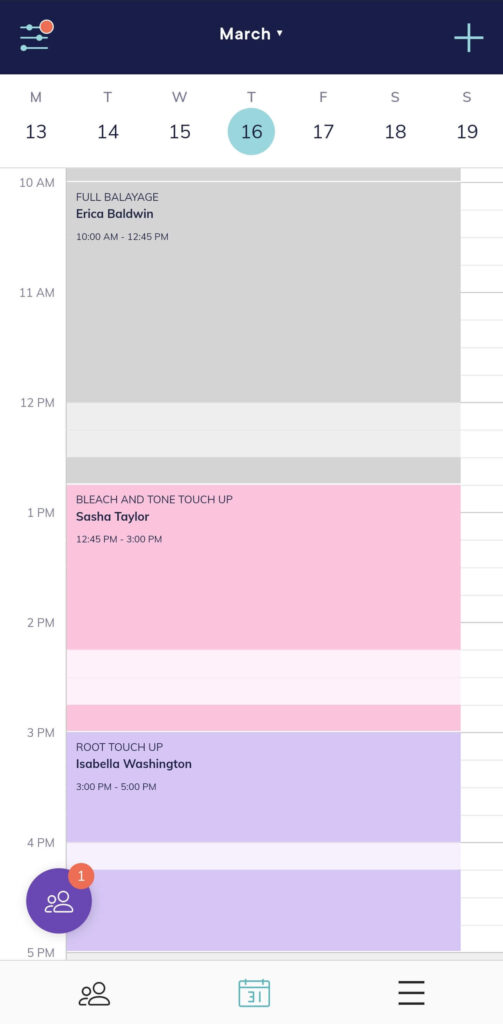
GlossGenius Apps
You’ll be managing everything about your business from the GlossGenius app.
It’s available in the US App Store for Apple and Android. See how users rate the apps for Android and Apple here.
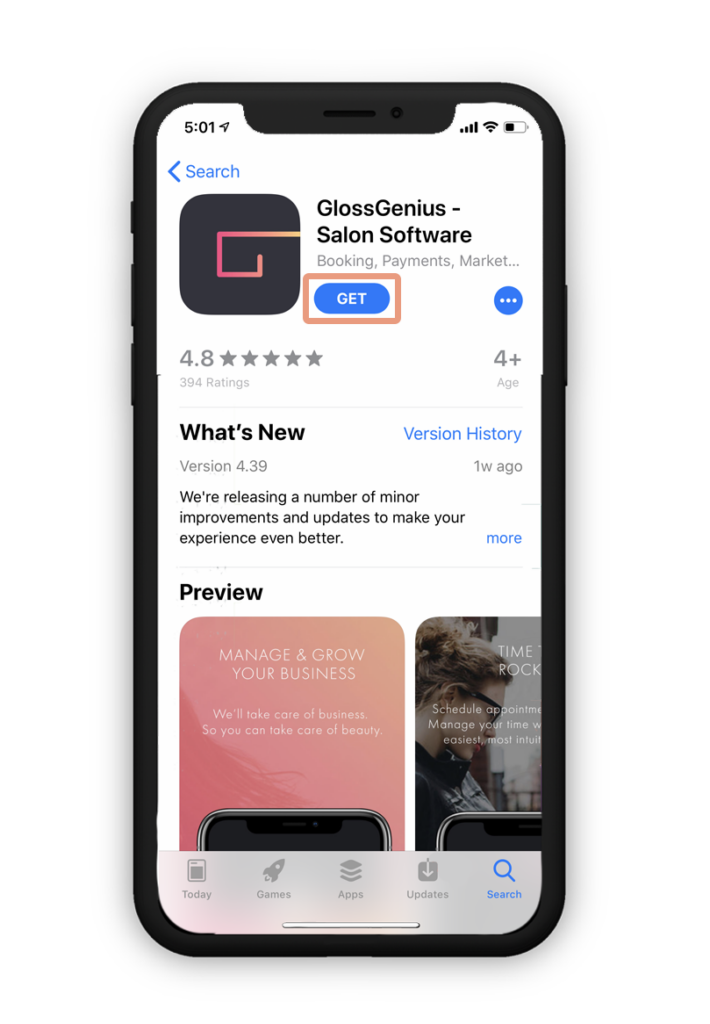
Vagaro Apps
Vagaro offers two different apps. One for professionals and one for end clients. Both are available for iOS (iPhone/iPad) as well as Android devices.
See how users rate the apps for Android and Apple here.
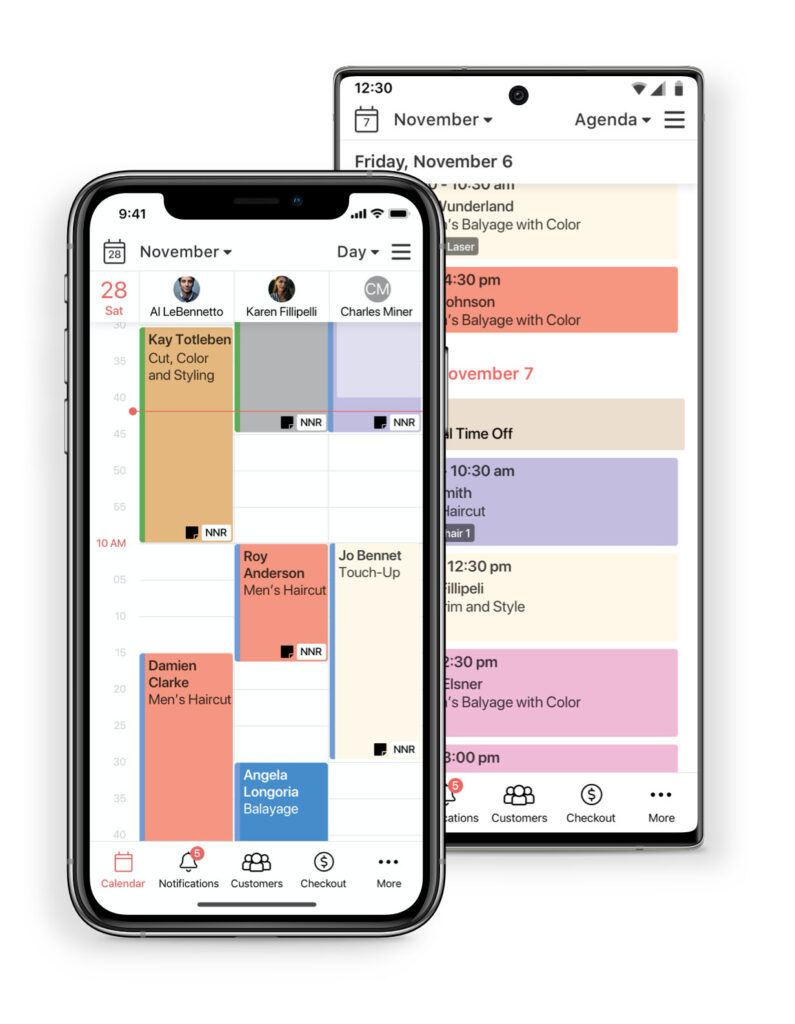
Fresha Apps
Fresha offers two apps – one for professionals and one for clients. They are available for both iOS and Android devices. I like the simplicity and ease of use of both apps.
See how users rate the apps for Android and Apple here.
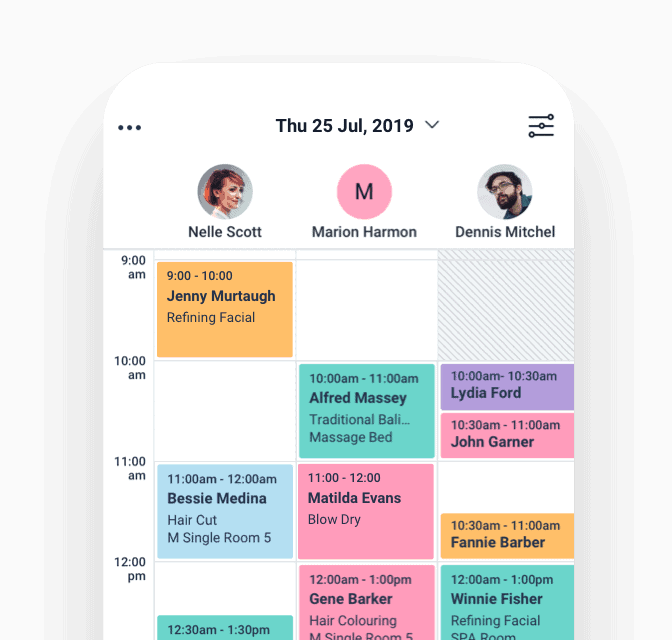
Boulevard Software Apps
Boulevard’s desktop app runs in any web browser, and is recommended for use in Chrome.
Boulevard also offers two mobile apps: The Professional app and Boulevard Duo.
The Duo app is only available on iPad, and is intended for use as a client-facing POS system at the front desk.
The Boulevard Professional mobile app can be used to view and edit appointments and client information from your mobile device as well as view basic performance metrics, and is available on iOS and Android.
See how users rate the apps for Android and Apple here.
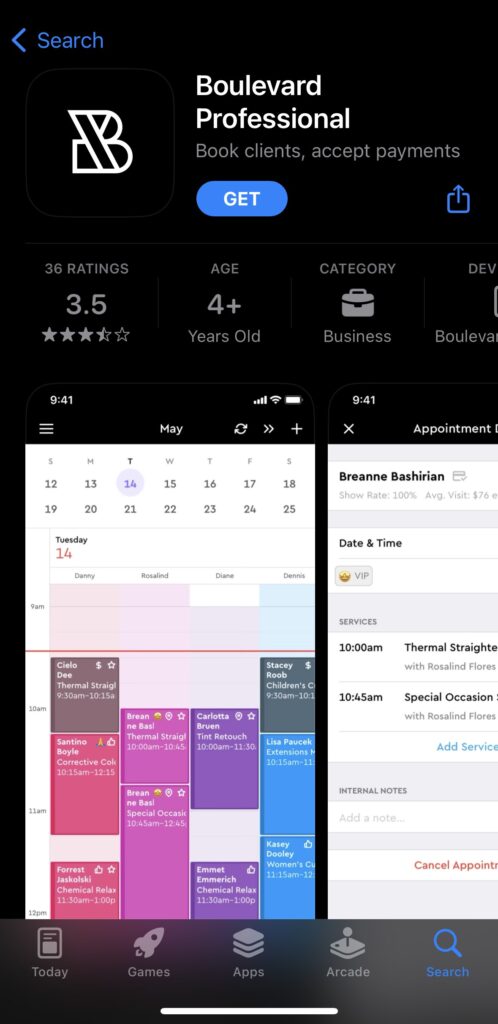
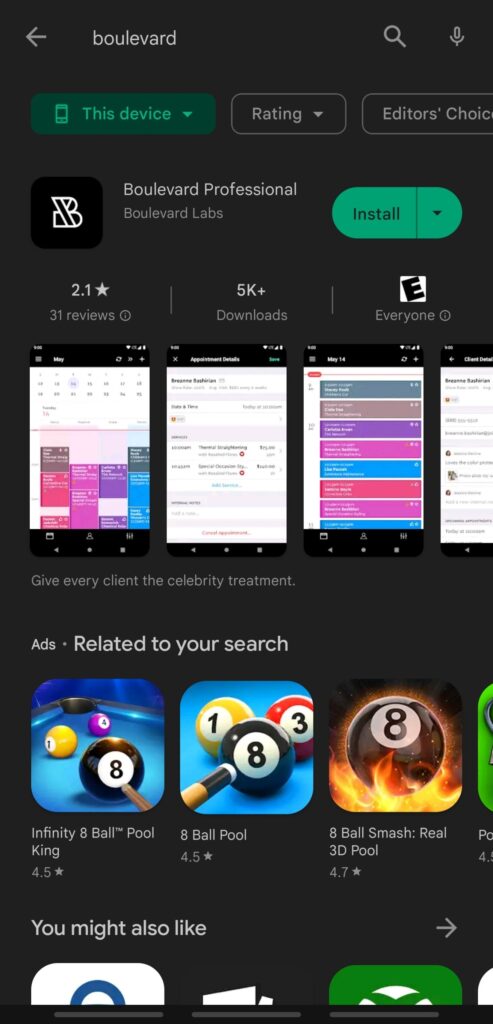
Square Appointments Apps
Square Appointments is available on US & Canada Apple App Store and recently also for Android. Square Point of Sale app is, however, available globally.
You have full control of Square Appointments via the app.
See how users rate the apps for Android and Apple here.
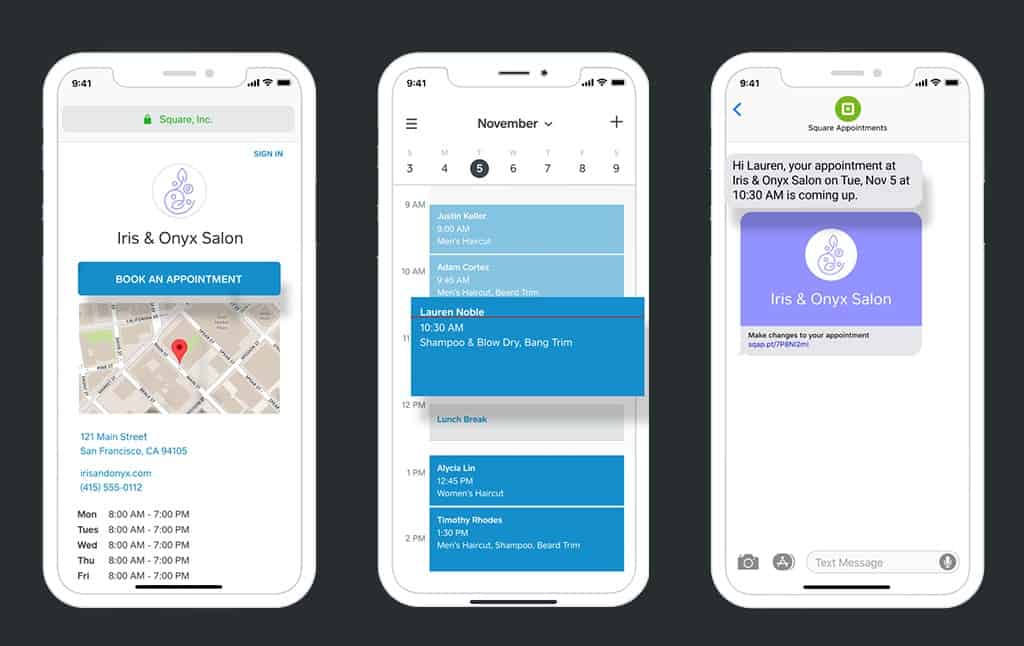
Booker Mobile App
The Booker Mobile app can be used to view and manage the calendar, book appointments, edit customer profiles, create services, add employees, and more.
Booker Mobile is available on iOS and Android, but there appears to be quite a difference in its reception on the two platforms.
Many reviewers across both platforms cite the app as glitchy and unintuitive to navigate at a base level, with several reviews listing complaints about more complex tasks (such as canceling a single appointment in a series) being either far more complicated than the desktop version or simply impossible on mobile.
See how users rate the apps for Android and Apple here.
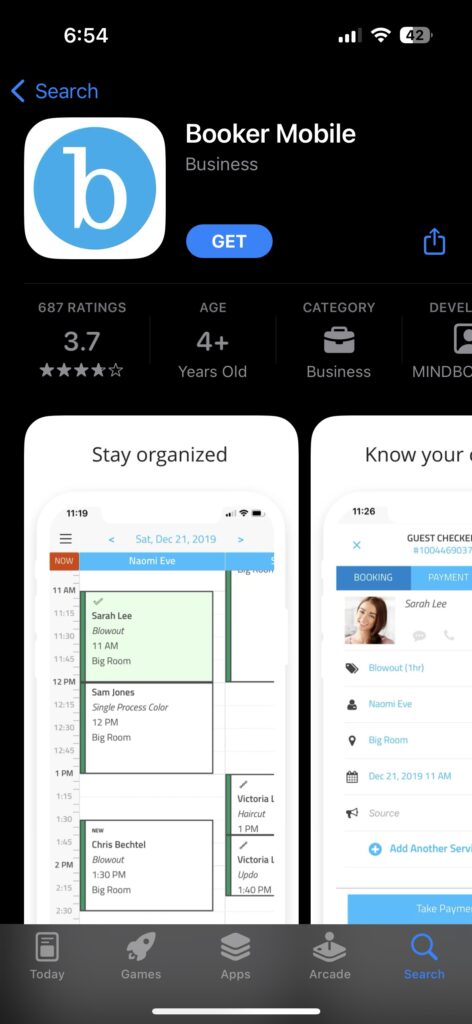
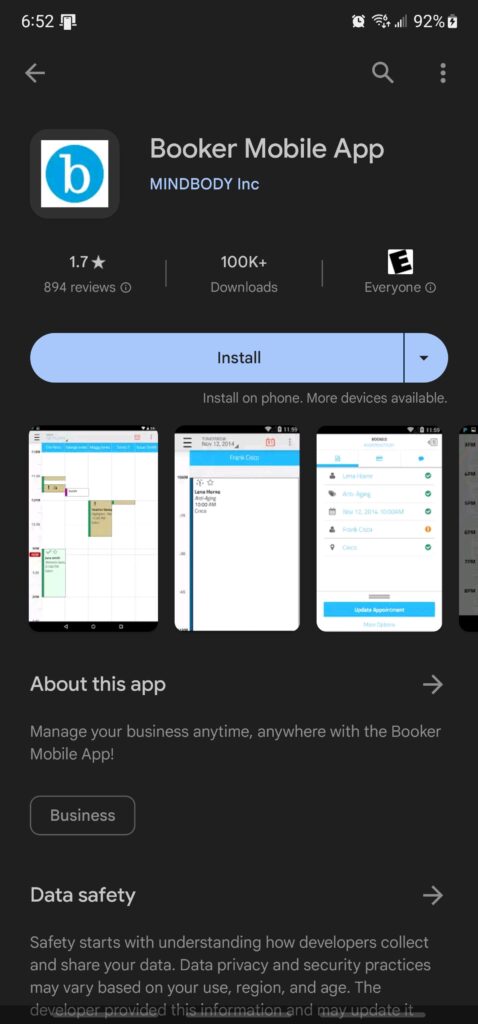
Zenoti Mobile — Employee App
With the Zenoti Mobile app, you can view guest information, intake forms that have been submitted, client notes, membership information, and more.
You also have the functionality to complete payments directly from the app if there is a card on file; however, to swipe a card, you’ll need to add a card reader to your mobile checkout system.
Zenoti supports multi-merchant IDs, so you are free to use a mixed model to have stylists check out clients at the salon chair and process payments that are directed to the proper entity (products to the salon and service payment to the renter, etc.)
Functionality doesn’t end at POS functions, however. You can also book appointments, view and edit products and inventory, scan reports, and access support.
I have to note that these functions are very much scaled down on the mobile app, and you will need to use the desktop version for many of the more complicated elements of each of these processes.
Think of the app as a supplement to your desktop (full) functionality and expect that it will have considerable limitations in each function.
Zenoti Mobile is available on iOS and Android, and the ratings aren’t very promising but are also quite confusing.
Zenoti Mobile has a user rating of 2.6/5 stars (with 365 reviews) on the Apple App Store and a rating of 1.4/5 stars on the Google Play Store (with 932 reviews) as of the writing of this review.
The trend in bad reviews is significant and indicates that the mobile experience is reflective of Zenoti’s desktop experience — suffering from a clunky interface and a lack of innovation where it counts.
See how users rate the apps for Android and Apple here.
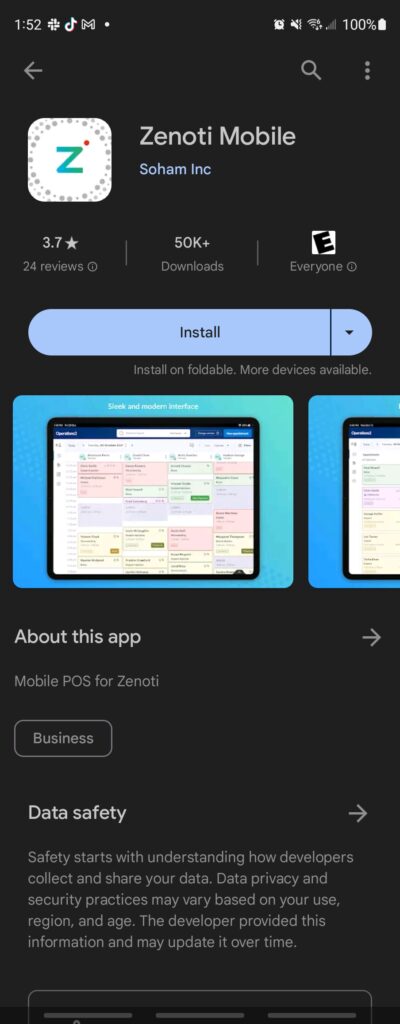
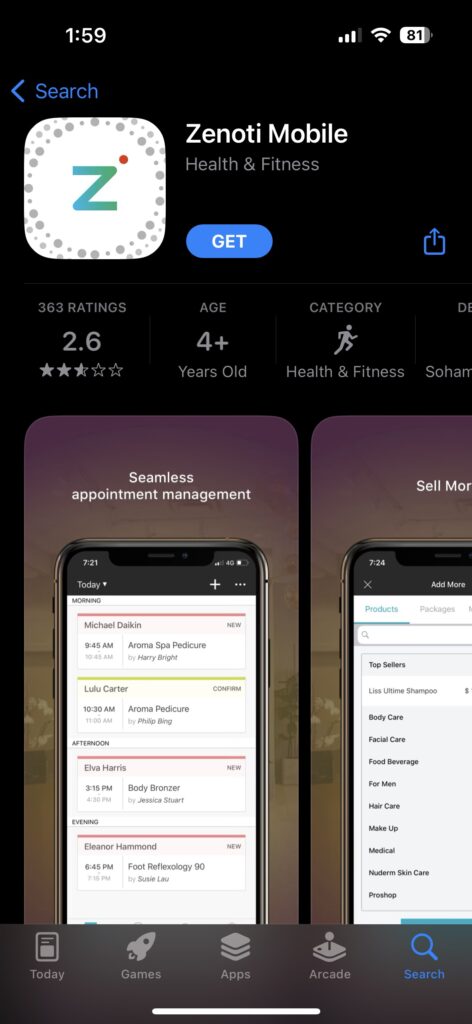
On my first pass through the Google Play Store on an Android phone, the review score was listed as 3.7/5 starts (with 24 reviews), however when I checked the Google Play Store listing on desktop, the score was listed as an abysmal 1.4/5 stars (with 932 reviews).
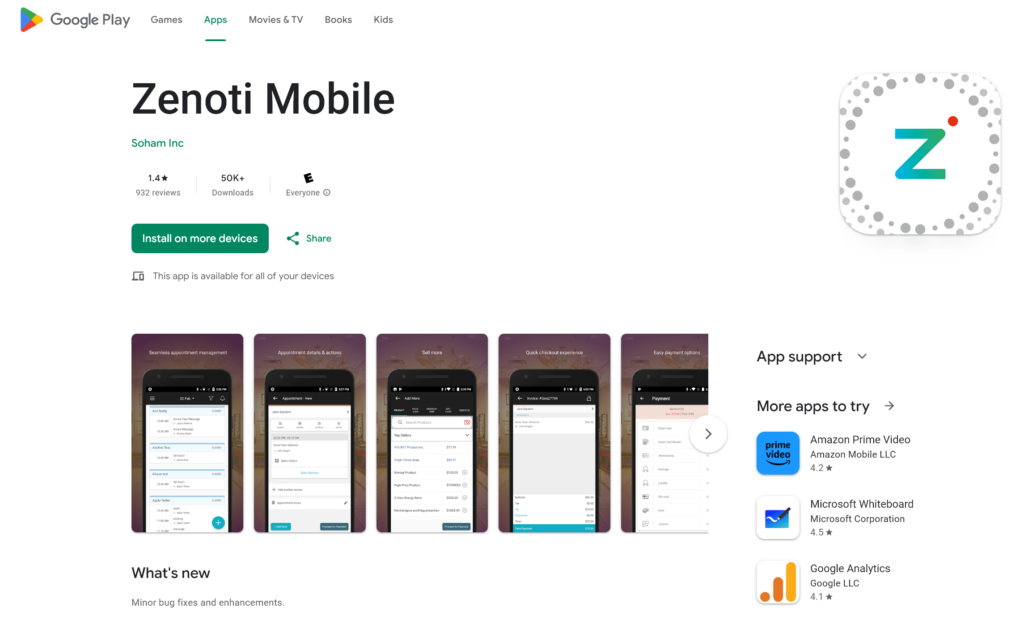
This may be due to the fact that depending on which type of device you’re viewing the Google Play Store on and the region you’re accessing it in, the score will change to reflect both of those factors. So a brand new phone in a region with good internet may reflect a better score based on fewer reviews than a more average-tier phone in a more populous area with spotty internet.
Mindbody Mobile App
The Mindbody Business app can be used to view and manage the calendar, book appointments, check clients in and out, create services, and more, and is available on iOS and Android.
The app is a bit less full-featured than some of the other, more advanced mobile apps we’ve seen from competitors, and it functions more as a complement to the desktop experience rather than a replacement for it.
Feedback on both the App Store and Google Play Store is mixed — though the aggregate rating of the app is relatively high, even a cursory look through the thousands of reviews will return a sea of largely 1-star ratings, citing slow, buggy, and error message-laden app experiences.
See how users rate the apps for Android and Apple here.
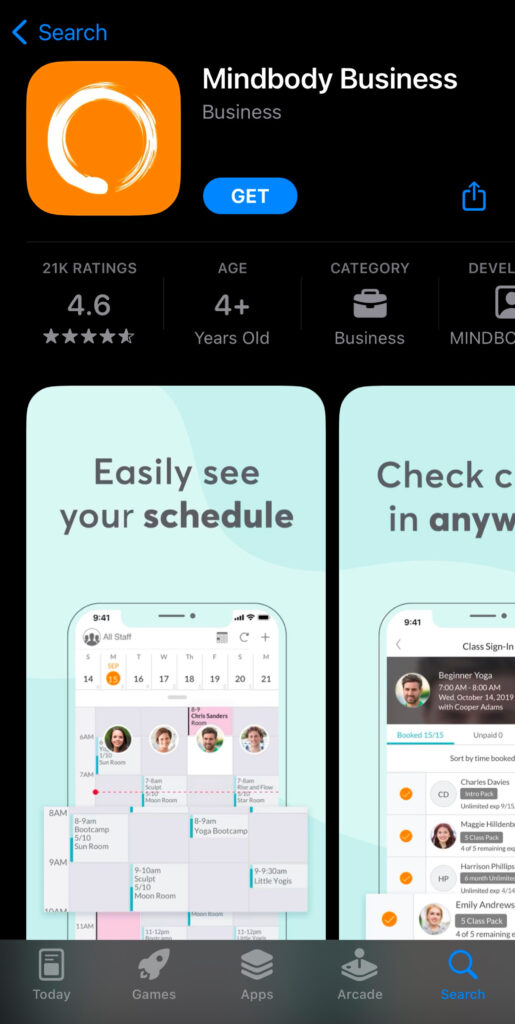
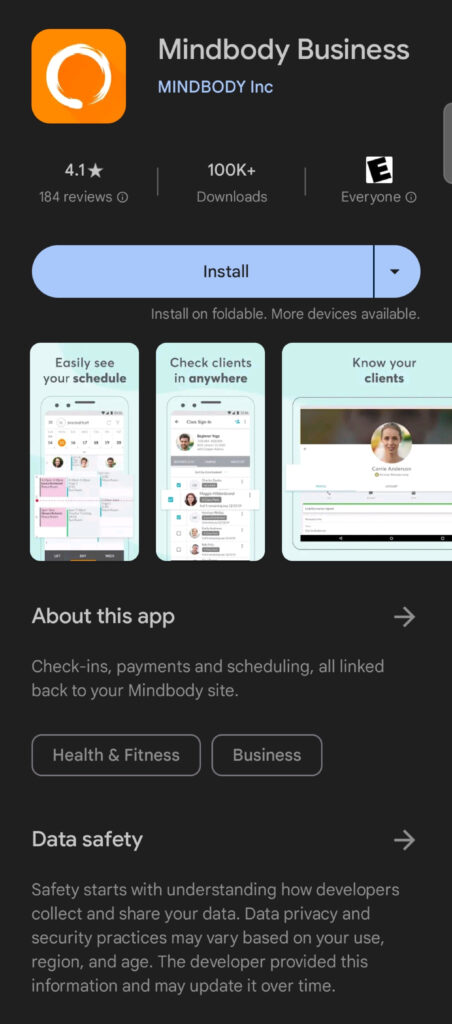
How do you choose the right salon software for your business?
There are many factors to consider when deciding on the right salon software. You probably already have some “killer points” in mind that the software needs to deliver on.
But to ensure you’re making an informed decision today, I’ve included below a few important considerations I want you to keep in mind.
Supported Countries
Most salon software platforms today are local and limited to a few countries only. This is because things like taxes, payroll, and payments are managed differently in different countries. Many platforms focus on a few countries with a physical presence to ensure high-quality customer service and support.
Naturally, whether your country is supported will be a deal-breaking factor.
Of the options listed here, Fresha, Mindbody, Zenoti, and Booker are the platforms available to most countries. I’m calling out supported countries for each system in the software overview at the start of this article.
Design & Ease-of-Use
Depending on who you ask, some will say design is important, and others will focus on, e.g., the number of features supported.
I believe design is crucial.
And that’s for two reasons.
1) Everything communicates your brand. If your clients perceive your booking system as old and clunky, that will carry over into the perception of your business and the services you offer. It’s not logical, I know. But this is how our basic minds work, and if you run a modern beauty business, you want the first interaction people have with you to reflect that.
2) It makes you more efficient. If your system is intuitively designed, you’ll have a much easier time getting team members up to speed and not wasting time trying to figure things out. This can save you a lot of time.
Out of the alternatives listed here, Mangomint is the star pushing the boundaries regarding design and ease of use. Even though it is a sophisticated platform with many features, it’s somehow also the most intuitive platform to use, in my experience.
However, given that design is subjective, I’m including images of all the important features in the feature-by-feature review so that you can judge for yourself.
Integrations
Is it important for you to be able to use specific accounting software (like Quickbooks) or an external email marketing service? Then, consider how well the system supports integrations with other platforms.
Zenoti is the most flexible platform and offers an open API that can be integrated with nearly any other app you’d like and supports some direct integrations with Quickbooks, Xero, Smartkart, Wisely, Oracle Netsuite, and others.
Mangomint also supports integrations with nearly any other integration-enabled software. They have some standard integration support, and if you reach out to their team, they will help you get set up with whatever other platform you want to use (through a feature called webhooks).
Fresha and GlossGenius do not directly support integrations today. For full details about all systems, see the integration table.
Price
We cannot ignore the price.
You’ll be paying for your software every month, and how much you need to pay will influence your decision. And the pricing difference between the salon booking and POS systems listed here is huge.
You’ll see Fresha and Square offer subscription-free plans, Mangomint starting at $165/ month, Booker, Mindbody, and Boulevard offering their lowest-tier plans (which they don’t recommend) at $129, $129, and $175, respectively, Vagaro somewhere in between, and GlossGenius coming in at a low fixed fee. The outlier appears to be Zenoti, coming in at a minimum starting price of $300, according to their sales staff (no pricing is listed on Zenoti’s site).
When looking at the price, what’s important to consider is your number of staff, other fees separate from the subscription (like credit card transactions and add-ons), and the features and customer service support you get at the subscription price.
See the pricing table for a full comparison of prices.
Features & Functionality
Finally, you want to ensure that the specific features you want your software to support are there. And what they are will vary from business to business.
This is why I’ve gone into depth on features in this article.
Which one will it be? Mangomint vs. GlossGenius vs. Vagaro vs. Fresha vs. Boulevard vs. Square vs. Booker vs. Zenoti vs. Mindbody
So, what should you consider when deciding between the top 9 salon software listed in this post?
Let’s begin with Mangomint and GlossGenius. Two platforms that are clearly positioned in the salon software market.
Mangomint is for the larger salon (5+ service providers) that wants smart and well-designed salon software that allows you to integrate with other systems.
GlossGenius is for independent professionals who want a good-looking platform without any technical challenges.
Vagaro may be the most feature-rich platform salon and spa-specific software on this list for its up-front cost. Despite offering a lot of business support, it’s offered at a very affordable price.
The platform most similar to Vagaro is Square. Square also caters to both small and big businesses. When you use Square Appointments with all the other tools from Square, you get a complete business support tool for all areas of your business.
Boulevard stands out from the pack with its host of built-in email marketing features, catering to bigger salons focused on growing their online presence. Its large selection of features positions the software in competition with Vagaro and Mangomint regarding functionality, albeit at a heftier price.
Zenoti is interesting. Mostly because of how feature-rich the platform is and how detailed the reporting can be. However, considering the high starting price point, it is likely not a great solution for small salons and spa teams with simpler operations.
Booker and Mindbody are well-known and trusted in the salon and spa software industry, and their massive business roster and client-facing beauty and wellness marketplace make them a valid option for young businesses looking to invest heavily in new client acquisition.
Mindbody offers an additional benefit over Booker — the ability to book and livestream classes. So, if online education and engagement are priorities for your business, Mindbody is the platform.
Naturally, the fact that Fresha is affordable and has a marketplace makes it a particularly good alternative for small, growing businesses.
Summary & Conclusion
The right salon software can be a game-changer for your salon business.
In this review of the best salon software for 2025, I’ve tried to go beyond just a list with user ratings (that you can find on other websites).
Instead, I wanted to investigate the features and clarify all aspects of these popular salon software alternatives.
Next, it’s time to try the platform you think is right for you.
Summary of the Best Salon Software Alternatives 2025
Learn more about each system on the links below
 Mangomint
Mangomint
The Highest-Rated, Most Well-Designed Salon Software
Note
The overall score considers ease of use, customer service, features, user ratings, and cost. Scores are determined solely by our editorial team.
Note
Assumes you run a business with a mid-size team and have activated the more common add-ons. What you will pay will be lower or higher than this. See the separate section about pricing for full details.
$245 per month
U.S. and Canada
 GlossGenius
GlossGenius
The Easy-to-Use Alternative for Independent Professionals
Note
The overall score considers ease of use, customer service, features, user ratings, and cost. Scores are determined solely by our editorial team.
Note
Assumes you run a business with a mid-size team and have activated the more common add-ons. What you will pay will be lower or higher than this. See the separate section about pricing for full details.
$48 per month
U.S.
 Vagaro
Vagaro
The Feature Rich and Affordable Salon Software
Note
The overall score considers ease of use, customer service, features, user ratings, and cost. Scores are determined solely by our editorial team.
Note
Assumes you run a business with a mid-size team and have activated the more common add-ons. What you will pay will be lower or higher than this. See the separate section about pricing for full details.
$120 per month
U.S., Canada, Australia, and the UK
 Fresha
Fresha
The Not-So Subscription Free Salon Scheduling Software (Worldwide)
Note
The overall score considers ease of use, customer service, features, user ratings, and cost. Scores are determined solely by our editorial team.
Note
Assumes you run a business with a mid-size team and have activated the more common add-ons. What you will pay will be lower or higher than this. See the separate section about pricing for full details.
$130 per month
Available in 22 languages in over 120 countries worldwide
 Boulevard
Boulevard
The Marketing-Focused Salon Management Software for Larger Businesses
Note
The overall score considers ease of use, customer service, features, user ratings, and cost. Scores are determined solely by our editorial team.
Note
Assumes you run a business with a mid-size team and have activated the more common add-ons. What you will pay will be lower or higher than this. See the separate section about pricing for full details.
$425 per month
U.S.
 Square Appointments
Square Appointments
The Complete POS & Appointment Software with a Subscription-Free Plan for Individuals
Note
The overall score considers ease of use, customer service, features, user ratings, and cost. Scores are determined solely by our editorial team.
Note
Assumes you run a business with a mid-size team and have activated the more common add-ons. What you will pay will be lower or higher than this. See the separate section about pricing for full details.
$45 per month
U.S., Canada, Australia, Japan, the UK.
 Booker
Booker
The Most Established Salon Software With the Best New Client Marketplace
Note
The overall score considers ease of use, customer service, features, user ratings, and cost. Scores are determined solely by our editorial team.
Note
Assumes you run a business with a mid-size team and have activated the more common add-ons. What you will pay will be lower or higher than this. See the separate section about pricing for full details.
$470 per month
Available almost worldwide
 Zenoti
Zenoti
The Enterprise Software for Large Salon Chains
Note
The overall score considers ease of use, customer service, features, user ratings, and cost. Scores are determined solely by our editorial team.
Note
Assumes you run a business with a mid-size team and have activated the more common add-ons. What you will pay will be lower or higher than this. See the separate section about pricing for full details.
$400+ per month
Available in nearly 50 countries worldwide
 Mindbody
Mindbody
The Education & Engagement-Focused Salon Software Made With Marketing in Mind
Note
The overall score considers ease of use, customer service, features, user ratings, and cost. Scores are determined solely by our editorial team.
Note
Assumes you run a business with a mid-size team and have activated the more common add-ons. What you will pay will be lower or higher than this. See the separate section about pricing for full details.
$470 per month
Available in 130 countries
Common Questions & Answers
What is Salon Software?
Salon software is a suite of software tools designed to help assist salons in running and growing their business. Features span client & appointment management, salon marketing, point of sale (POS), salon business operation management, and salon business reporting.
How much does salon software cost?
Salon software costs between $25 and $500 per month, and most high-quality salon software providers would charge around $250 per month. The exact cost typically varies depending on the number of staff and the amount of features you want access to.
How do I choose a good salon software?
When choosing a good salon software, there are 9 aspects to consider: available features, customer service, ease of use, design, support for integrations, how innovative the company is, price, data ownership, and country availability. The best way to understand this is to read user reviews and request a free trial month of the software to test it out.
What is a salon management software?
Salon management software is a suite of software tools designed to help assist salons in running and growing their business.
You’ll find different names used interchangeably to describe a salon management software. Commonly used terminology is salon software, salon appointment software, salon booking software, salon point of sale (POS) system, and salon booking apps.