Looking for a free(ish) appointment scheduler?
Then I think this Square Appointments review will be super useful to you.
You’ve probably already heard about Square. Their services and hardware are used by thousands of businesses. Square Appointments, which is used primarily by businesses like beauty salons, spas, barbershops, and other local service providers, builds upon that framework with scheduling tools, a custom booking website, social media integrations, and more.
It’s also one the top picks on our list of the best online booking and salon management software.
After extensively researching and testing Square Appointments, I’ve found it’s a bit of a mixed bag. While it offers an attractive free solo plan and modern POS hardware, there are trade-offs to consider before committing your business to Square for the long term.
I’ll explain why:

Square Appointments at a Glance
The Modular POS & Appointment Software with a Subscription-Free Plan for Individuals
Note
The overall score considers ease of use, customer service, features, user ratings, and cost. Scores are determined solely by our editorial team.
Note
Assumes you run a business with a mid-size team and have activated the more common add-ons. What you will pay will be lower or higher than this. See the separate section about pricing for full details.
$45 per month
U.S., Canada, Australia, Japan, the UK.
Square Appointments attracts smaller salons and spas with its free solo plan and some of the most visually appealing payment hardware on the market. For independent stylists or small salons, it handles the basics well: appointment scheduling, payment processing, and simple client management.
Its sleek hardware not only facilitates smooth payments but also creates a professional impression, a small but important detail for enhancing client experience.
However, growing salons should consider before committing. While the free solo plan is attractive, the platform’s modular design, which allows you to add features as needed, comes with trade-offs.
Navigating multiple apps for different tasks can be time-consuming, and advanced tools like marketing automation or detailed reporting require additional monthly fees. Additionally, limited customization options for online booking and the absence of robust client communication tools may feel restrictive for those looking to create a highly personalized and seamless client experience.
Though the solo plan is free, additional costs can add up quickly. Team plans start at $29-69 per location, card readers start at $49, and there are extra fees for marketing tools, advanced reporting, and client messaging. Payment processing also incurs a 2.6% + 10¢ charge per transaction, making it important to evaluate the full cost of the system before committing.
Square Go, Square’s free marketplace app, is a powerful new tool for attracting new clients and retaining existing ones. It helps salons stand out with verified ratings, allows clients to search by service and location, and makes rebooking quick and simple.
Perfect For: Independent stylists and small salons who want professional payment processing and basic scheduling without a monthly fee.
Think Twice If: You’re managing a larger team, need robust client communication tools, or prefer an all-in-one platform that delivers advanced features without requiring reliance on multiple apps.
Pros and Cons
- Free for individuals
- Well-designed, easy to use, interface
- Integration with the full suite of Square applications for endless possibilities
- Robust core business management (inventory, reports, and client data)
- Limited flexibility when designing online booking page, booking widget, e-mails and other aspects that you may want to adapt
- It gets a bit expensive for the growing team that expands with more locations
Watch my Video Review of Square

How Users Review Square Appointments
Square has very solid user ratings for both app stores and on the main online review sites.



Square Appointments Alternatives
Here are my recommended alternatives to Square Appointments. Mangomint if you run a business with a team and want more. GlossGenius if you are a solopreneur or have a small team. <br />Browse all <a href="/square-appointments-alternatives/">Square Appointments Alternatives</a>.
 Mangomint
Mangomint
Read my detailed Square Appointments vs. Mangomint comparison
Who is it for
The highest-rated software for salons & spas. Designed for businesses with a team who want the best design experience, smart automations, and the flexibility to integrate with other systems.
Note
Assumes you run a business with a mid-size team and have activated the more common add-ons. What you will pay will be lower or higher than this. See the separate section about pricing for full details.
$245 per month
Supported countries
U.S. and Canada


Note
The overall score considers ease of use, customer service, features, user ratings, and cost. Scores are determined solely by our editorial team.
 GlossGenius
GlossGenius
Read my detailed GlossGenius vs. Square Appointments comparison
Who is it for
For independent professionals who want to start accepting payments and get appointment scheduling, a website and marketing up fast without compromising on the experience of their brand
Note
Assumes you run a business with a mid-size team and have activated the more common add-ons. What you will pay will be lower or higher than this. See the separate section about pricing for full details.
$48 per month
Supported countries
U.S.


Note
The overall score considers ease of use, customer service, features, user ratings, and cost. Scores are determined solely by our editorial team.
Which Features Does Square Appointments Support?
By joining Square, you get access to more than just Square Appointments. Even if that might be the only feature you need right now, you can easily integrate their credit card payment tools, marketing features, payroll & team management, and much more when needed. Square is set up to grow with you as your business grows and is a complete partner also for the bigger business.

Square Appointment Features
Salon software often includes the following common features. The table below indicates which of these features are supported by Square.
 Square Appointments
Square Appointments
|
||
| Online Booking | Square Appointments | |
|
Website booking widget Note Can you integrate the entire online booking experience directly into your website? |
|
|
|
Branding control Note Can you customize the look and feel of the booking experience to fit your brand? |
|
|
|
No-show protection Note Can you store credit card details and charge deposits to reinforce your cancellation policy? |
|
|
|
Service customization Note Can clients adapt their service when they book, and can this change the price and duration of the booked appointment? |
|
|
|
Free from account creation Note Can clients book without having first to create an account with the software? |
|
|
|
Integrated gift cards Note Can you sell digital gift cards as part of the booking process? |
|
|
| Calendar and Appointment Management | ||
|
Customize notification messages Note Can you change the text sent to your clients as part of appointment reminders and other messages? |
|
|
|
Customize notification timings Note Can you change when reminders and other messages go out to your clients? |
|
|
| Client waitlist management |
|
|
|
Rooms and resource scheduling Note Can you manage equipment, rooms, and other resources required to complete a service? |
|
|
|
Repeat appointments Note Can you schedule clients for recurring appointments? |
|
|
|
Time block Note Can you block out time on your calendar? |
|
|
|
Processing time Note Can you allow for double booking of service providers by accepting appointments during service processing time? |
|
|
|
Duration and price by staff Note Can you adapt the price and time needed for a service based on who is performing the service? |
|
|
|
Automated check-in Note Can clients check in to their appointments themselves? |
|
|
| Point of Sale/ Check out | ||
|
Tablet compatible Note Can you run the POS on any tablet or do you need special hardware? |
|
|
|
Dedicated POS hardware Note Does the system provider offer hardware to improve the check out expereince? |
|
|
|
Self check out Note Can clients check out from their appointment themselves? |
|
|
|
Route payments to renters Note If you have booth renters in your business, can you route payments directly to them? |
|
|
|
Cards on file Note Can you store credit card details and charge the customer later? |
|
|
|
Integrated payments Note Does the software offer a first-party payment processing solution? |
|
|
| Client Data & Communication | ||
| SMS Notification |
|
|
| Email Notificition |
|
|
|
Dedicated business SMS number Note Do you get a business phone number that your messages and notifications are send from? |
|
|
| Two way SMS communication |
Note Clients can confirm appointments by replying to SMS |
|
|
Forms Note Can you create intake forms, store SOAP notes, and have clients sign your forms? |
|
|
|
Client notes Note Can you store notes about clients on their profile? |
|
|
|
Client files and images Note Can you store files and image on in the client’s profile? |
|
|
| Inventory and Product Types | ||
|
Inventory tracking Note Will the system keep track of stock levels, notify you when it’s time to re-order? |
|
|
|
Purchase orders Note Can the system create automatic purchase orders for you? |
|
|
| Retail |
|
|
| Memberships |
|
|
| Packages |
|
|
| Gift cards |
|
|
| Team Support & Payroll | ||
|
Fully integrated payroll Note Can you run payroll and cut paychecks directly through the software? |
|
|
|
3rd party payroll integration Note Does the software allow you integrate and share data with a 3rd party payroll solution (e.g. Gusto, ADP, Paychex, etc)? |
|
|
| Payroll reports |
|
|
|
Commission support Note Can you track and report on commission for service, retail, and other product types? |
|
|
|
Multi-location support Note Does the system have specific support for businesses with multiple locations |
|
|
|
Booth renter support Note Can the system help with rent collection, payments, and other booth renter management tasks. |
|
|
| Marketing Support | ||
| Email marketing |
|
|
| SMS marketing |
|
|
| Website builder |
|
|
|
Client marketplace Note Does it offer a platform where potential clients can browse businesses using the software? |
|
|
|
Add-on offers Note Can you promote service add-ons/upsells as part of the online booking flow? |
|
|
| Cloud & Mobile App Access | ||
|
Full-featured mobile app Note Can you access all software features in the mobile app? |
|
|
| Web browser |
|
|
| iPad |
|
|
| iPhone |
|
|
| Android |
|
|

Square Integration Support
If the platform doesn’t support the functionality you need, you can extend it. Square offers integration support with a wide range of other software.
 Square Appointments
Square Appointments
|
|
|
Custom integrations Note Does the platform allow you to create new integrations to support your business-specific needs? |
|
|
Native integrations Note Built-in integrations that you can activate as needed |
The Square App Marketplace offer a lot of integrations. Some popular examples are:
|

Square Appointments Pricing
A free base plan and the ability to cancel at any time is great. Credit card fees are a bit higher than some other alternatives.
$45 per month
Free base tier plan
Cancel any time
- Free: $0/month (only very essential features)
- Plus: $29 per location (includes core features like client notifications and cancellation policy)
- Premium: $69 per location (includes more sophisticated features like resource management).
- Unlimited calendars on all plans
- Email marketing: $15/month
- SMS marketing: $10/month
- Square loyalty: $45/month
- Square Payroll: $35 + $6 per user/month
- In-person: 2.6% + 10 cents (2.5% + 10 cents on paid plans)
- Online (card): 2.9% + 30 cents
- Manually Keyed-In: 3.5% + 15 cents
Square Appointments Main Features
Square Appointments aims to handle your salon’s daily operations through three main areas: scheduling, payments, and business management. But what does this really mean for your day-to-day work?
The scheduling system handles the basics competently. You’ll get a clean calendar interface that makes booking appointments straightforward, whether you’re doing it yourself or clients are booking online.
Automated reminders help reduce no-shows, ensuring a more reliable schedule and steady workflow. While the system is simple to use, customization options for the online booking interface are limited, which may make it harder to create a fully branded booking experience.

Payment processing is where Square stands out. Their sleek card readers and professional checkout experience leave a lasting impression on clients. The system handles everything from basic card payments to digital wallets, and you can even store cards on file for no-show protection.
Square is on my list of the best credit card processors.
Square’s hardware combines functionality with modern, professional design, making it a centerpiece of the checkout process that enhances the overall client experience.
For business management, Square offers a solid foundation but requires additional investment for fuller features. While you get basic client profiles and inventory tracking included, more advanced tools like marketing automation or detailed reporting come with extra monthly fees.
The platform’s modular “Lego-like” approach allows you to add integrations as needed, making it flexible for growth. However, this approach can also feel fragmented, requiring navigation across multiple apps to access different functionalities.

Square Go adds another layer to Square Appointments by helping salons attract new clients and retain existing ones. The app provides features like verified ratings, client searches by service and location, and quick rebooking options. Since it integrates directly with Square Appointments, all bookings are automatically synced, making it easier to manage appointments and fill your calendar.
What’s great about Square’s approach is that you can start small and add features as you grow. However, this flexibility comes with a trade-off: the absence of more advanced tools, such as robust two-way client communication, may limit its ability to fully streamline client interactions and loyalty-building efforts.
Additional Business Management Features
Other than Appointments, Payments and POS are big solutions from Square. But on top, they also have some powerful business tools that you can activate. I want you to be aware that they exist, but I won’t go into a detailed review of each here:
- Square Payroll (from $35/mo): Manage your business complete payroll
- Square Marketing & Loyalty Program (from $15/mo): Run sophisticated e-mail marketing campaigns and build client loyalty
- Square Installments (from 3.5%): Offer payment plans for your customers
- Square Team Management (free): Time reports and other team management tools
- Square Capital: Business loans to support your business
Now, let’s dive into the details of Square Appointments.
- Appointment Management
- Online Booking
- Appointment Notifications
- Client Data Management
- Inventory Management
- Point of Sale System
- Square Go Client Marketplace
- Appointment Apps
Calendar Management
The appointment calendar is at the heart of any local service business. You’ll look at this view several times a day to keep track of where you are and plan your week ahead.
The Square Appointments calendar is super intuitive and easy to use. Each member of staff can have their color associated with them so that you can get a quick overview of your total team’s calendar.
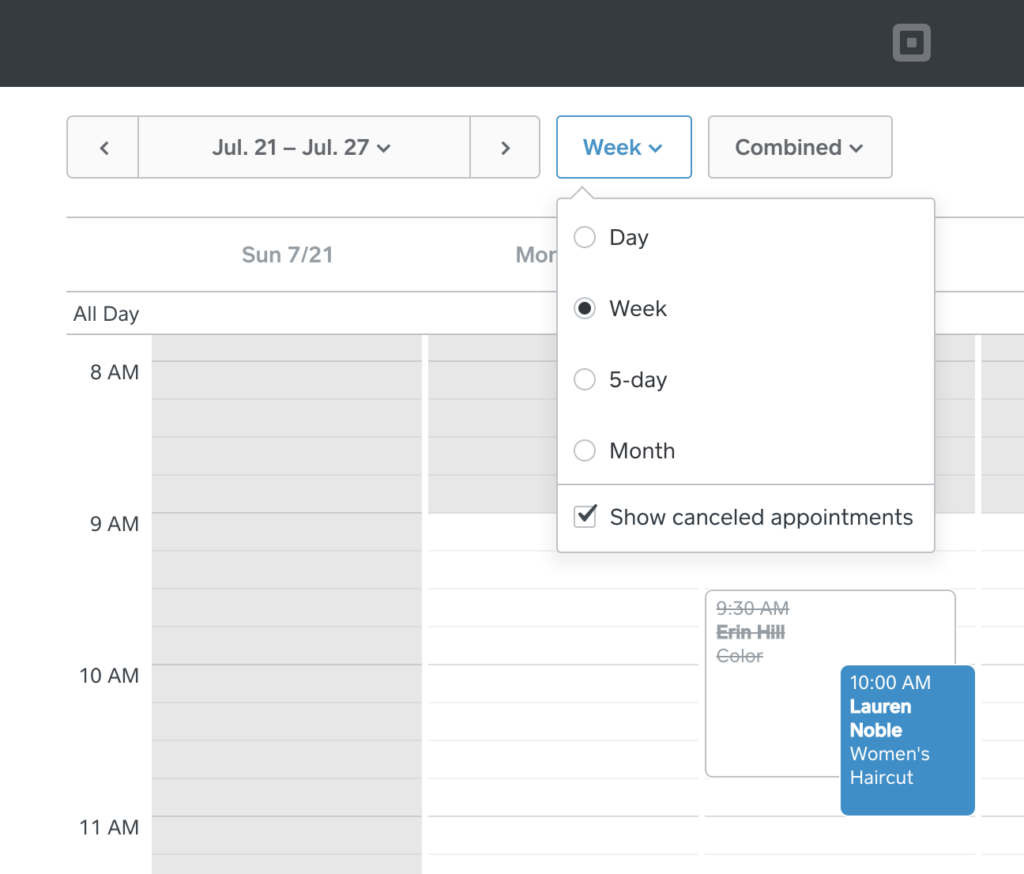
You can switch between day view, week view, or month view. And you can view each staff as a separate agenda or all combined.
I have a hard time finding any flaws with the calendar – it works, has all the features you need, and is easy to use.
To change an appointment, you can just drag and drop it in your calendar (for a new time) or open it to configure all details.
To add an appointment, click on the calendar or on the “Create Appointment” link. It’s super easy to use, and you’ll get a hang of it immediately.
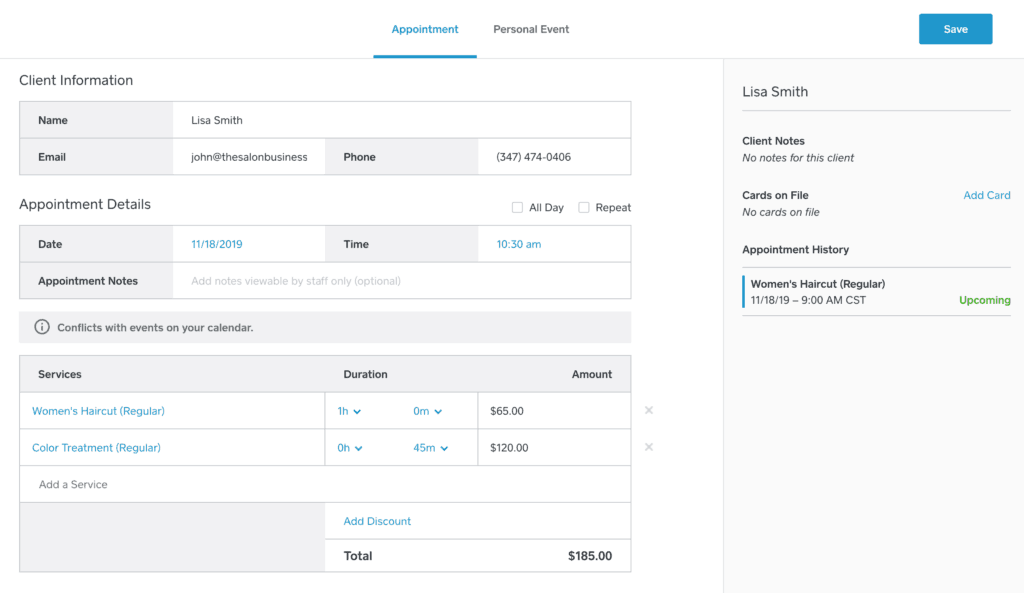
When adding an appointment you just pick an existing customer or create a new one. You choose the member of staff that will take care of the client and set the time. Square will show you any calendar conflicts and also give you historical information about your client’s appointments.
You can pick the service that you will provide and add any other further details needed for the appointment.
When you save it, you’ll also have the option to send a notification to your client as well as to the staff member who has been assigned. This all works beautifully and saves you a lot of time managing communication with staff and clients.
Online Booking
In today’s world, any local service provider needs to provide means for online bookings. And Square manages this very well. In fact, it’s even made it to my list of the best software for online booking.
The software offers multiple ways to allow your clients to book with you. Let’s look at each one.
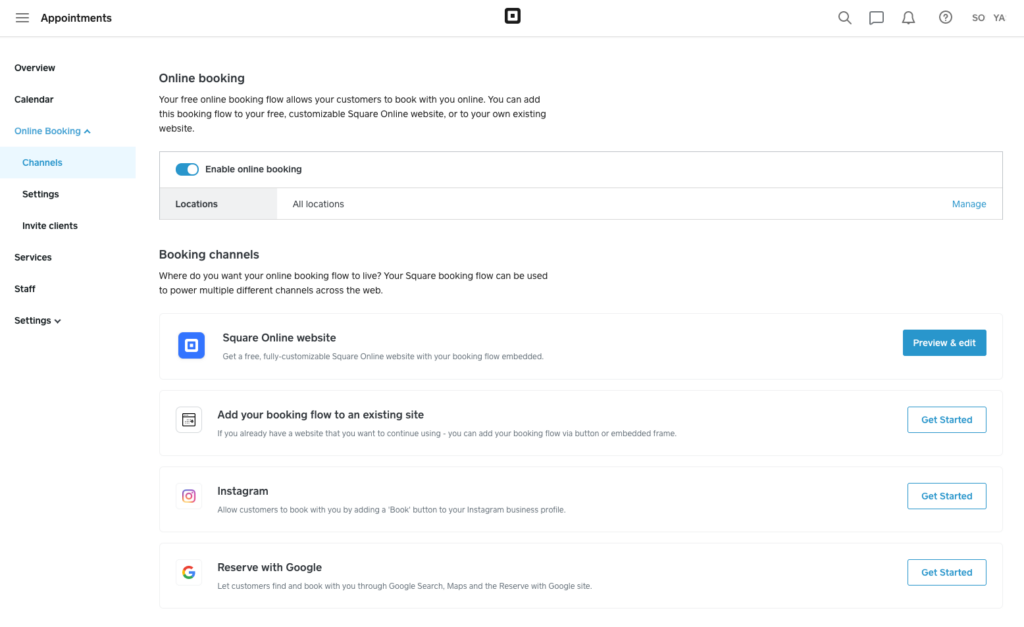
Dedicated Booking Website
If you don’t already have a website, you can create a dedicated site for appointment scheduling within Square Appointments.
It’s very easy to do. You just need to add in your business details and you’re ready to publish your booking website.
This also means you’re rather limited to what you can actually change. The website is standardized but looks clean and is functional to use.
You can write a biography about your business, configure your opening hours, add contact details, link out to your social media accounts, and add your logo. But it’s clear that it’s not a full-blown website builder.
And that’s not their intent either. In fact, they’ve put a lot of effort into ensuring their booking integration integrates seamlessly so that you can choose the best website builder for your business to add Square Appointments to it. We’ll look at how in the next sections.
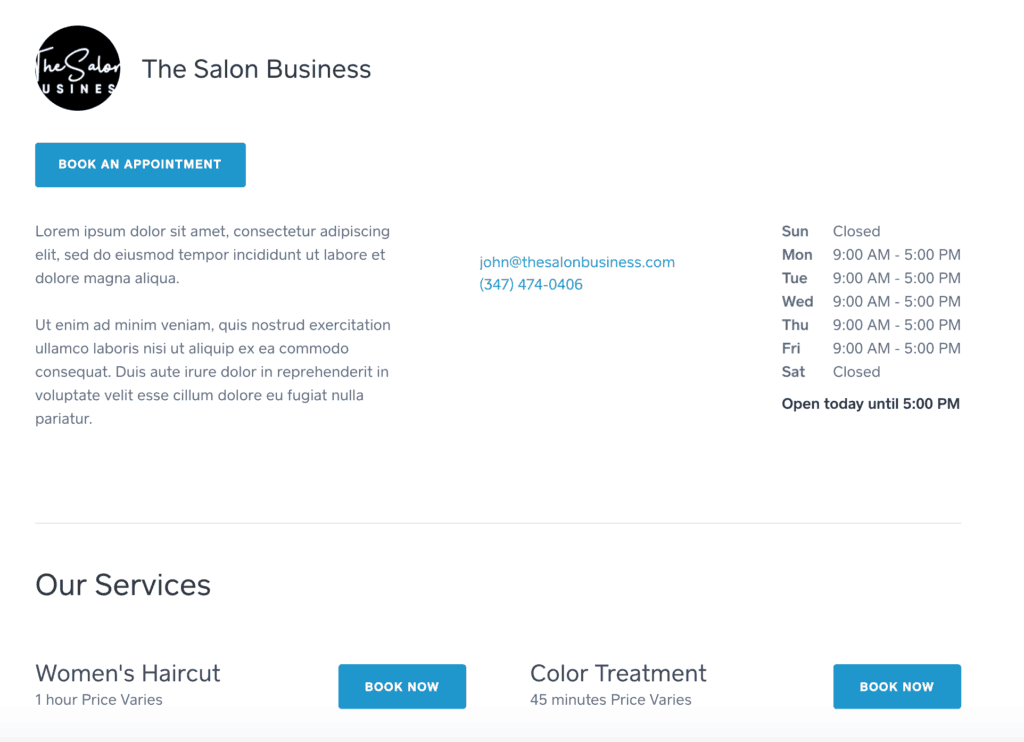
Example of a salon booking website created with Square Appointments.
Linking to Your Booking Website
One very straightforward way to integrate Square Appointments into your current website is to link it to your salon website. If you’ve read my guide on creating a salon website, you’ll have heard me talking about the importance of having a visible book now button on your website.
Well, the team at Square understands this too and provides a simple tool that helps you generate a book now button that you can place anywhere on your website.
Just decide how you want it to look and Square Appointments will generate a piece of HTML code that you can copy and paste onto your website.
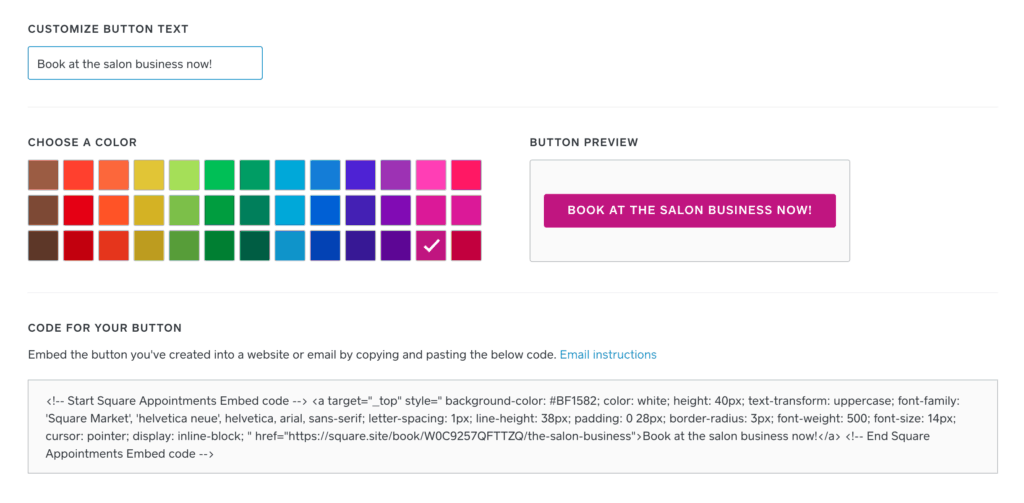
How you can customize your Book Now button with Square Appointments.
Embed the Full Booking Experience on Your Website
Now to an even better way to get your booking feature up and running on your website. Don’t leave it at just the button linking to your website, integrate the complete booking feature directly on your website.
Square gives you three different “appointment booking widgets” that you can use. Just like with the button, pick the one you want and Square will generate a code for you that you can copy and paste onto your website.
The booking widget can then show your services, staff, and available time in your calendar without the user having to leave your website.
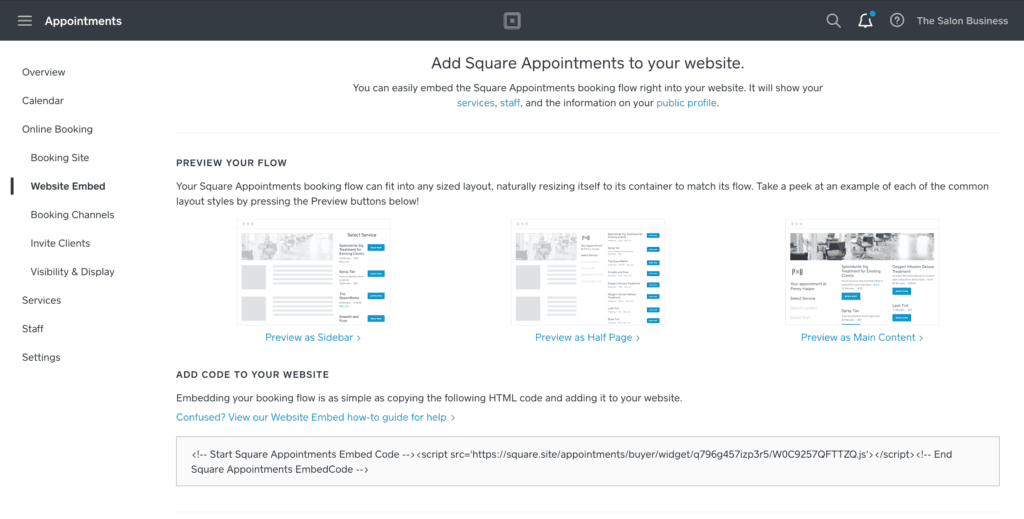
How you can integrate the Square Appointments booking widget.
Setup Google Appointment Booking
If you’re a frequent reader of my blog, you’ve heard me talk about the importance for any local business to show up on high on Google.
Square Appointments offers booking integration modules that allow you to connect directly with Google so that people can book you directly on the search results page.
Notifications & Alerts
Square Appointments offers sophisticated support for appointment reminders.
You can set up customized notifications for all types of events associated with your appointments. Send out booking confirmations, notify if any changes are made to an appointment, and remind ahead of the appointment.
Each message can be customized to fit the specific event.
You can also have your clients respond to you directly via SMS so that they don’t even need to visit your website. This feature is called the Square Assistant.
I cannot see any feature missing when it comes to notifications with regard to appointments. However, you cannot go beyond appointments. You can even send notifications on birthdays (even if these specific features are part of Square Marketing and not Square Appointments).
Client Data Management
It’s really easy to manage clients’ information in Square Appointments. You can add new customers yourself or they can register their profile on your booking website.
You’ll have access to a searchable directory of customers where you can access and edit all details about your clients. You can track their history and activity as well as store files, images, and notes.
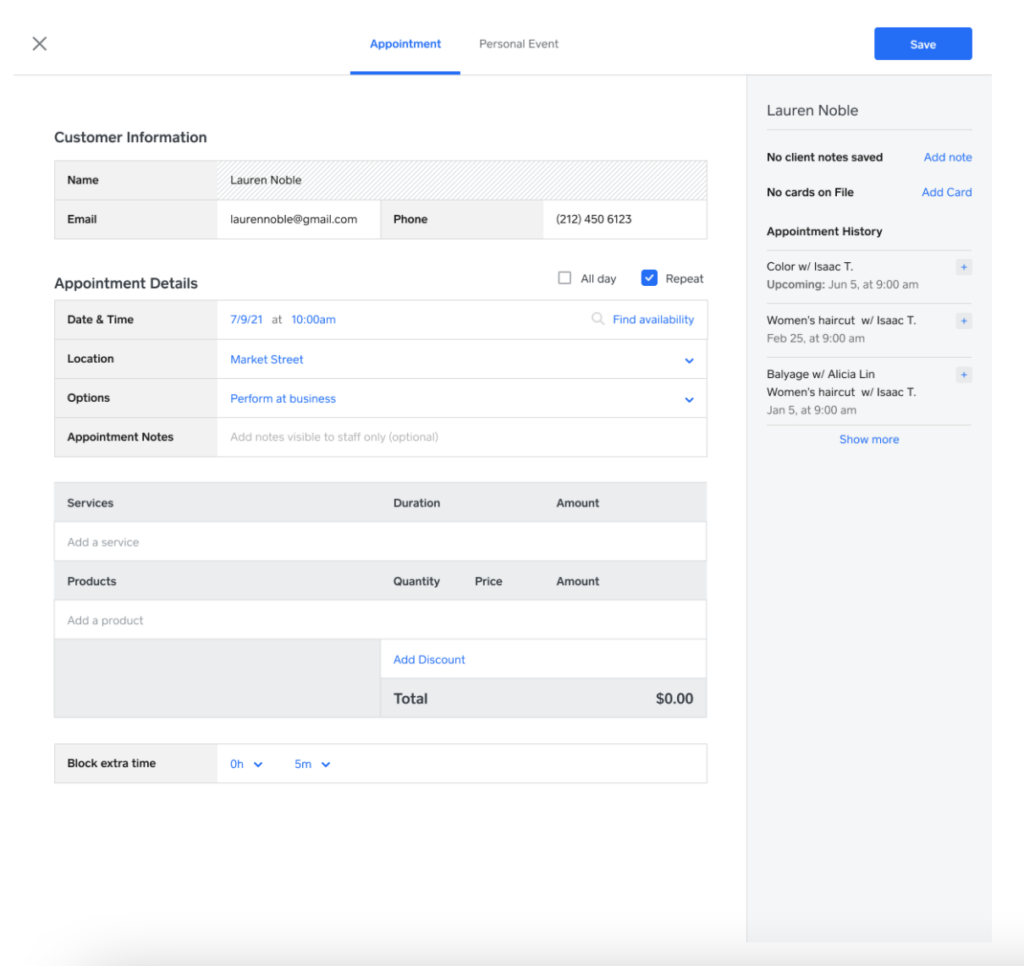
But you can do much more with your client information than just storing data. Square allows you to issue feedback emails so that your customer can rate their visit after the appointment and send private comments to you.
This is powerful. And few other salon software or booking apps support this.
By constantly collecting feedback, you can spot weaknesses early and see how you improve your service over time. This can also be the basis of a feedback discussion with one of your staff members.
You’ll also be able to pull more sophisticated reports based on your customer data so that you can track KPIs such as retention rate and visit frequency.
Inventory Management
Square comes with rich support for managing your inventory of products and services. You can configure all the details you need for each product and service. You can also set up packages, add discounts, and more.
Managing Products
You’ll find all the support you need to manage your inventory in Square.
It’s easy to set up new products in Square – you can create new ones one-by-one or via bulk upload using a template. You can set minimum inventory levels and get alerts when stock is running low. You can also group products into categories and set up variations (like product size) for each product. You can also define how and where a product can be sold.
All the functionality you need is there – even if you have a large retail business.
Managing Services
Managing your services is as easy as managing products. You can configure all details you need. Some important ones are:
- Who in your staff can be booked for the service
- How much time to allocate to the service
- Empty time needed in the calendar after the service
- Price and price variations
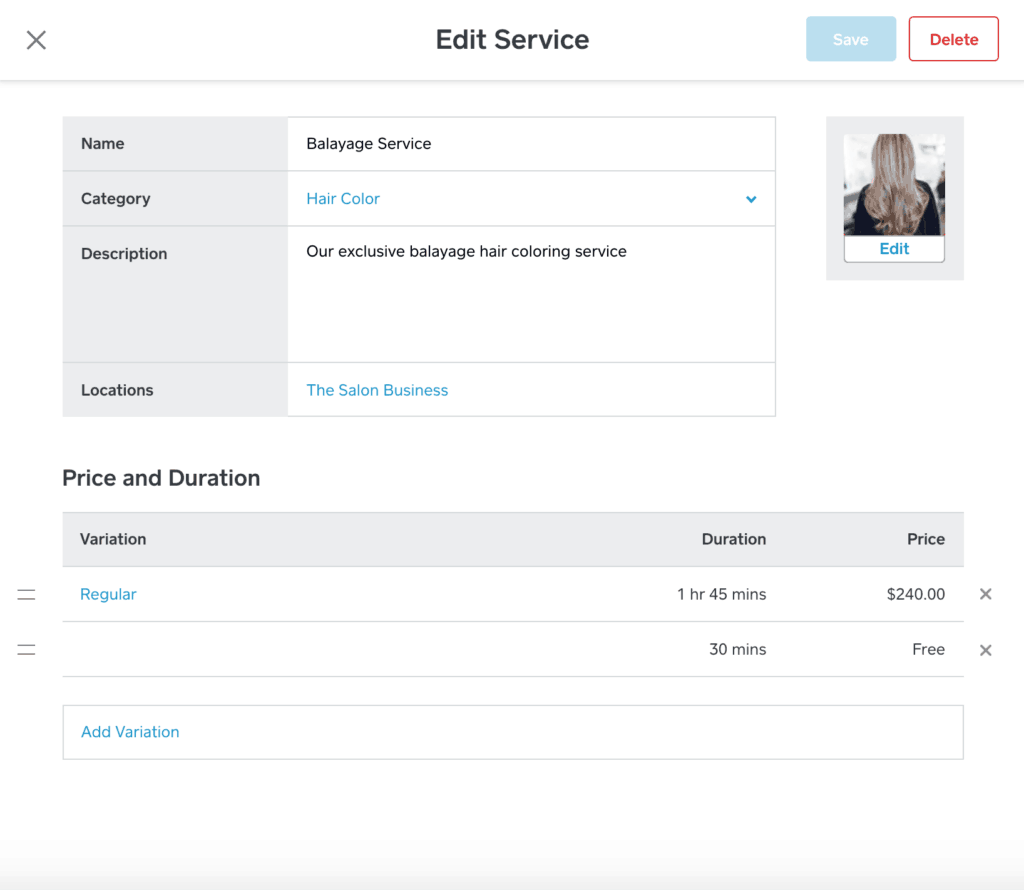
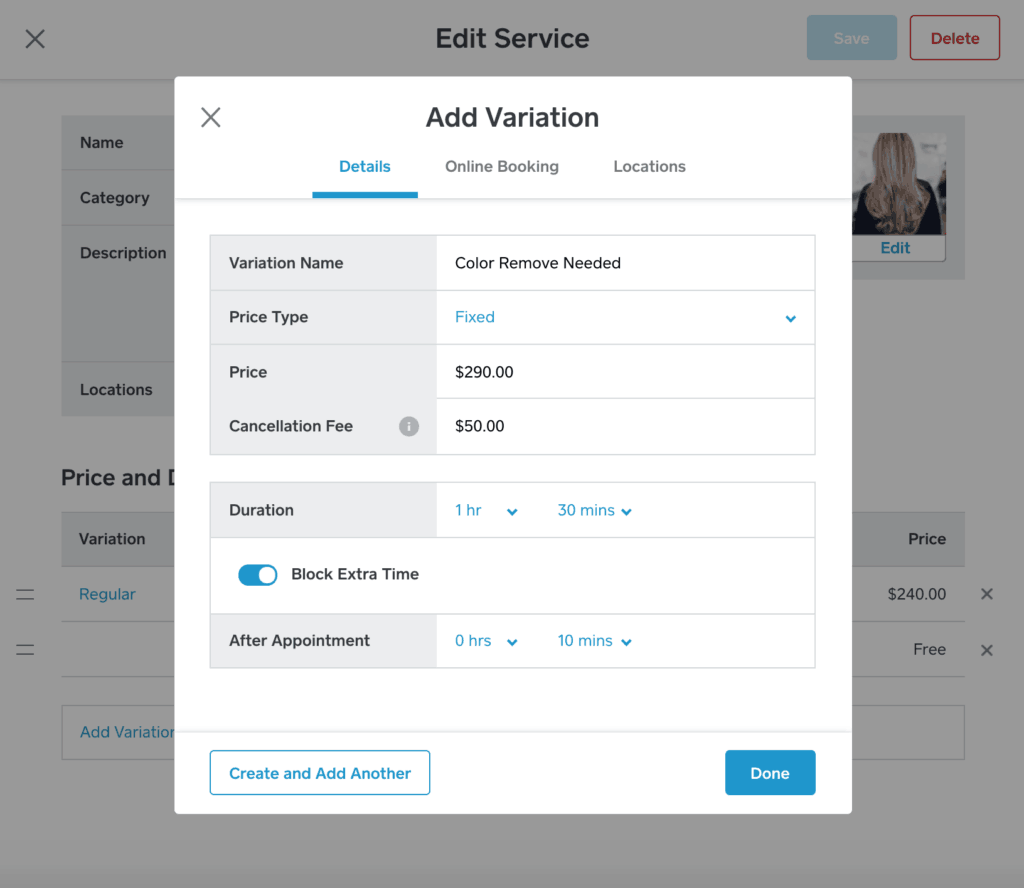
Point of Sale System
Square has a full-blown point-of-sale system with all the features you need to manage your checkout. All Square products have a very sleek and modern interface and their physical POS system is not an exception.
It’s of course fully integrated with Square Appointments so that you can check out your client using their data from the appointment.
It’s one of the top POS systems I list in my review of point-of-sale systems for salons and spas.
Even though this is not a review of Square POS but Square Appointments, you’ll for sure use the Square POS functionality to check out your clients.
The Square POS solution is free and integrates with Square Appointments so that you can check out your clients directly from the Appointments app.
Square Go Client Marketplace
Square Go is a client marketplace designed for beauty and personal care businesses. It’s a free consumer booking app that connects service providers with potential clients, offering a complete booking experience.
The platform lets clients find, book, and rebook services with local beauty professionals, including hair stylists, nail technicians, and massage therapists.

The app integrates seamlessly with Square Appointments, allowing salons to manage bookings through a familiar interface.
One key feature is the ability for clients to leave verified reviews after their appointments, which can build trust and credibility for your salon.
The rebooking feature simplifies scheduling follow-up appointments and potentially increases customer retention.
Square Go allows clients to search for businesses by name or location using a map feature, making it easier for potential customers to find your salon.
For salons already employing a multi-faceted marketing approach, Square Go can be a valuable addition to their toolkit. Its integration with Square Appointments, user-friendly interface, and review system can complement existing strategies, potentially enhancing client acquisition and retention.
Square Appointments App
The Square suite is built for mobile use first so you should expect the best from their mobile app versions. It works beautifully on Android and iOS and has top ratings on App Store by its users.
You can run your total business on a mobile device with Square. For checkout and payments, there’s also a range of hardware to support effective integration.
I have a hard time finding any limitations with Square’s mobile apps which, out of the ones I’ve tested, is the most solid platform.
Summary
I hope you found this Square Appointments review helpful and decided whether Square Appointments is right for your business.
Here’s a quick summary of this review.
Square Appointments

Square Appointments is a cloud-based appointment scheduling software for beauty salons and other local service businesses. It integrates with the full suite solutions from Square. And, it is free for individuals and has become a popular platform for one-person businesses like beauty booth renters and individual professionals.
Operating System: iOS, Android
Application Category: Business/Productivity
4.1
Pros
- Free for individuals
- Well designed, easy to use, interface
- Very strong client notification support
- Integration with the full suite of Square applications
Cons
- Limited flexibility when designing online booking page, booking widget, and e-mails
- Gets a bit expensive for the small team that just exceeds the free plan
To learn more about alternatives to Square for salon and spa businesses, I strongly encourage you to read my list of the best salon and spa software.