Forget that you’re a salon owner.
Just for a moment.
For the next two minutes, you will be an ordinary person who has just heard about a new salon from a friend.
You want to find out if this new salon is something for you.
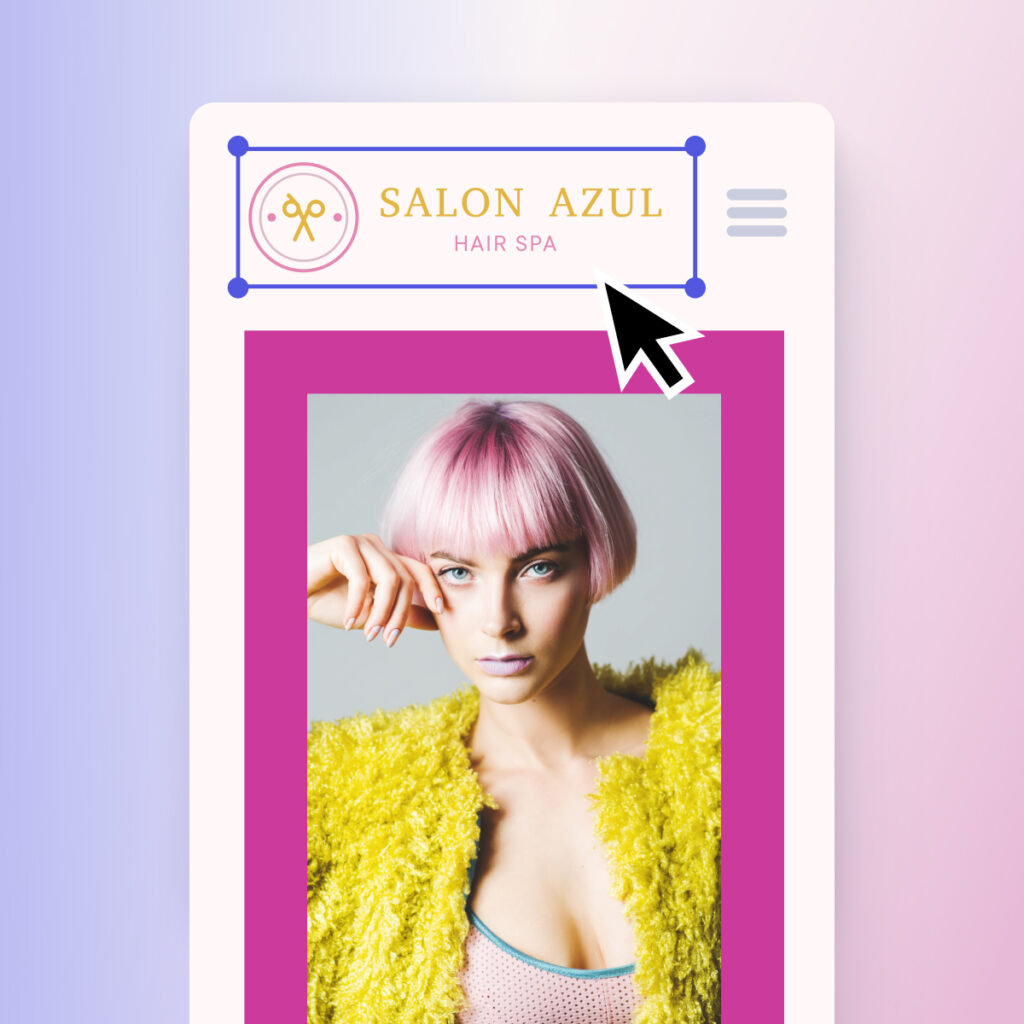
Now go to your salon’s website (if you have one..).
- What’s the first thing that comes to mind when you see the website? Note it down.
- What action do you want to take when you’ve landed on this salon’s website?
The answers to these two questions are crucial…
The feeling you have when you land on the website is the same as what almost all your potential new clients will have in their first interaction with you.
You want to ensure that the feeling is consistent with the experience you want your salon to deliver. You also want visitors to take the action to book an appointment (and not hit their browser’s back button).
Do you think your salon’s website is doing a good enough job on the above?
If you do, you’ve just saved yourself some time, and you can read another article instead.
If you think your website could be doing a better job (or you don’t have one) you’ve landed in the right place.
In this article, I’ll walk you through, step-by-step, creating a show-stopping, beautiful website for your salon.
And I don’t mean just a pretty online brochure that presents your salon. I mean a website that moves people from just website visitors to booking their next appointment.
And the best part is:
You don’t need to be a computer geek to do this. Even without technical knowledge, you can create a professional website that’ll bring in more new clients.
But even if it’s easy, creating your salon’s website yourself is not always the best option. So, let’s first look at the alternatives.
Hiring a Salon Marketing Agency to Build Your Website vs. Creating your Salon’s Website Yourself
This is a common dilemma for salon owners.
There are many good website builders for salons available today that allow you to create a professional-looking website yourself without the need for any technical skills. I’ll show you, step-by-step, how you can do this in this article. You’ll also get some important advice on how you can ensure your website isn’t just a pretty online showroom of your salon but a destination that gets you more new clients.
Creating your salon’s website yourself will be the cheapest solution if you consider money investment alone. However, if you consider the total cost of your time as well as how many sales the website will generate for you in the future if done by a pro, you may be better off giving it to a salon marketing agency.
When Should you use an Agency to Create your Salon’s Website?
The benefits of having a salon marketing agency do the work for you are:
- Save time: You can get a professional-looking salon website created fast using a salon website builder if you follow the pre-defined templates and formats. But you’ll notice that when you want some specific design features, you’ll soon end up spending time figuring out how to get it done.
- Improve effectiveness: There are many features and tweaks that can be done to a salon’s website to make it more effective at generating new salon clients. It takes time to learn all this. So if you want to make sure you get a powerful website up fast, it can be a good idea to get an agency with experience working with salons to do the work for you.
- Perfect the design: You want the look of your website to be at the same high standard as the services you offer in your salon. I’m not saying you cannot create beautiful websites yourself (I’ll show you how). But just like a web designer will never be able to do as good nail art or hairstyles as you, a web designer can do design work that is more difficult for an untrained eye to do.
So, in short:
If you’re on a budget or interested in learning web development, you should create your website yourself. If you have the budget and would rather spend your time doing something else, you should go with a salon marketing company. Whatever you choose, the return on investment will be significant.
How Much does it Cost to Create a Website for a Salon?
If you create the website yourself, you should budget $600 for a good basic salon website, including one year of service cost. If you decide to use an agency, you should expect to pay $3,000-$5,000 for the creation of the salon website and then about $300/ month for support. For sure, some agencies will ask for more but then it should really be for something extraordinary.
Independently on if you decide to use a digital agency to create your salon’s website or if you’ll do it yourself, this article will be helpful for you. You’ll learn all the steps needed to create a website yourself and this knowledge will also equip you with a better understanding of what you should expect from your agency if you decide to go down that route.
Consider the Technology You’ll Need to Create Your Salon Website
When you build a salon website, consider the underlying technology that powers it.
Choosing a website builder platform and salon software can make a huge difference in the experience your site delivers—and determine whether it will be successful at building your brand or attracting clients.
And you should make sure that the two systems work well together.
For many reasons, Mangomint is my recommendation for salon software. One of those reasons is how well it integrates booking capabilities into your website – regardless of the platform you choose to build upon.
For a website builder, I’d recommend Shopify (if you want to sell products online) or Wix (if you want an easy way to build your own site).
For future stores, Mangomint and Shopify are the right pairings as they integrate directly and allow you to synchronize your inventory across both channels.
To learn more about tech options for salon websites, read the articles below:
Now, let’s get to it.
How to Create a Salon Website
To create an effective salon website, you need to follow nine steps, which I will cover in detail in this article.
- Get inspired by other successful salon websites
- Decide on a domain name – a professional web address – for your salon
- Pick a website builder that fits you and your salon’s needs
- Design your new salon website
- Add all important information about your salon to the right place
- Update images to make the website reflect your salon better
- Setup online salon appointment booking
- Make your salon’s website visible in search engines
- Promote your salon’s website to potential new clients
If you follow me through all of these points today, you’ll have all the basic knowledge you need to create your salon website yourself or to make sure you’re able to tell if what your agency is bringing you is good or not.
1. Get Inspired by Other Successful Salon Websites
When starting any new project in your salon, it’s always good to take a peek at what other successful salons are already doing.
This will give you ideas for the design and functionality you want on your salon’s website. Armed with this knowledge, you can make better decisions in the following steps after this.
To help you with this, I’ve pulled together an overview of good salon website examples that you can learn from. You can access their article with the best salon website examples here.
Go over the list of websites I included in the article. Note what you like (or don’t like). Check if there are any features that you would like to see on your websites.
Make sure you look at other salon websites on a mobile phone, as most people view websites today that way.
2. Decide on a Domain Name for your Salon
I hate to break it...
But there’s nothing that looks more unprofessional than a “@gmail.com” e-mail address or a “.wixsite.com” web address on a salon owner’s business card.
If you run a serious salon business, you need to have your own “.com”, “.co.uk” etc. address for your salon’s website and staff e-mail addresses.
It doesn’t cost much but gives a much more professional impression. In fact, when you create your salon’s website using a website builder, you often get a domain for free (I’ll go through this in the next step) so don’t buy anything now.
The best is if you can get a country code domain name consisting of your salon name only. But unless you have a very unique salon name, this may be difficult. If your salon name alone isn’t available, you can try adding more details to it.
For example, let’s say your salon’s name is Serenity and your salon is based in the UK. Possible domains could be serenity.co.uk, serenitysalon.co.uk, serenityhair.co.uk, serenityhairsalon.co.uk, serenitylondon.co.uk etc..
You’ll most likely need to go for a variation like this.
You can check if the domain name you’d like is available using the search box below.
3. Pick a Website Builder that fits you and your Salon’s Needs
I’ve been creating professional websites since 2002, and I can tell you something.
If you wanted a website back then, you needed to be pretty solid in your programming and design skills. Today, the way we create websites is completely different.
You don’t need any technical skills to create a professional website, thanks to all the great website builders available.
But there are quite a few of them out there…
Which one is right for you and your salon?
If you’re a beginner at creating websites, I recommend using an easy-to-use website builder like Wix.
However, a good, beginner-friendly alternative is Wix. So, in the remainder of this article, I’m using Wix to help you choose the path you prefer to take.
Wix is one of the most commonly used website builders for salons. As you’ll see in the coming steps, it is super easy to use, and you can still create highly professional salon websites using predefined design templates.
It’s also affordable. In fact, they even offer a free plan if you’re ok to show ads on your site. I really would recommend that you invest a few bucks a month though so that you can connect it to your domain name and remove the Wix banner ad though as it doesn’t look very professional to have the free version.
But as said, it could still be that you’re in need of something different than Wix. To find out, I’ve also created an article that walks you through the most popular website builders for salon owners.
Examples of Free Wix Website Templates Available for your Salon
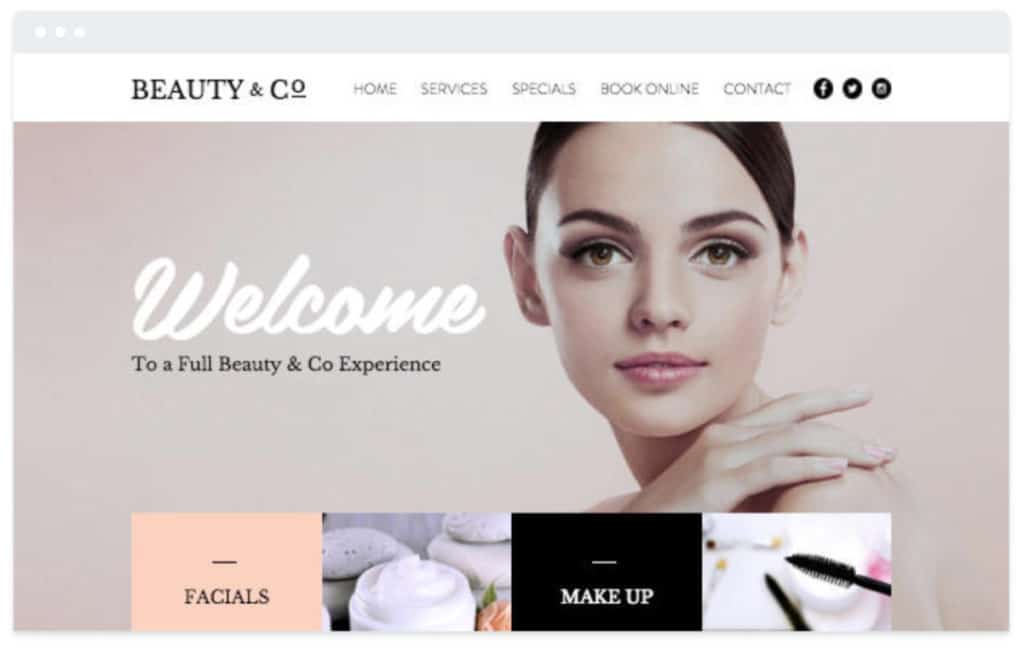
Beauty salon website design template from Wix
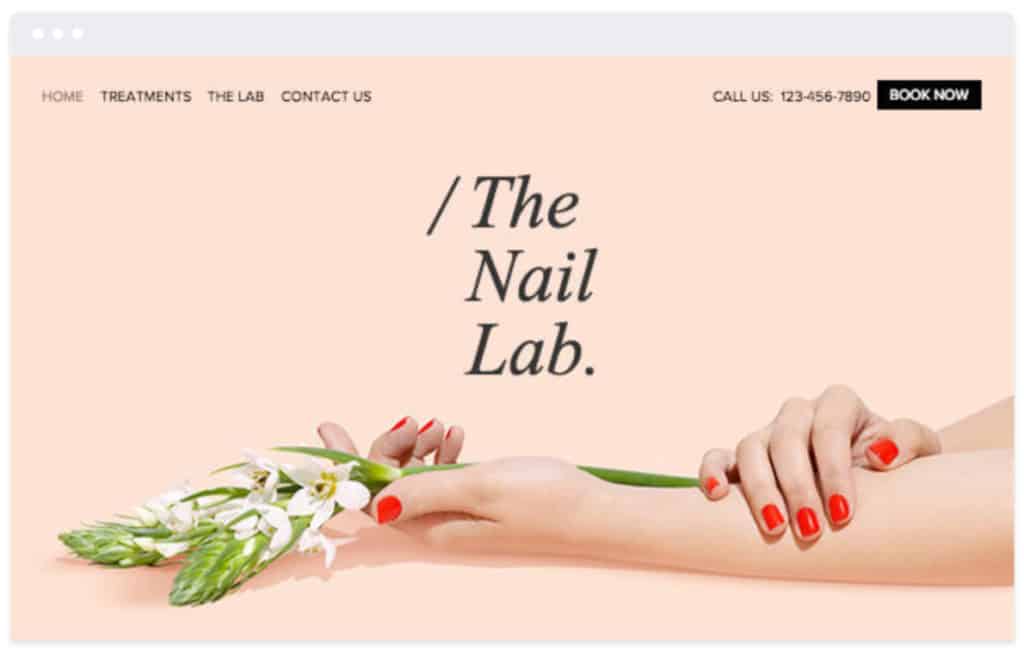
Nail salon website design template from Wix
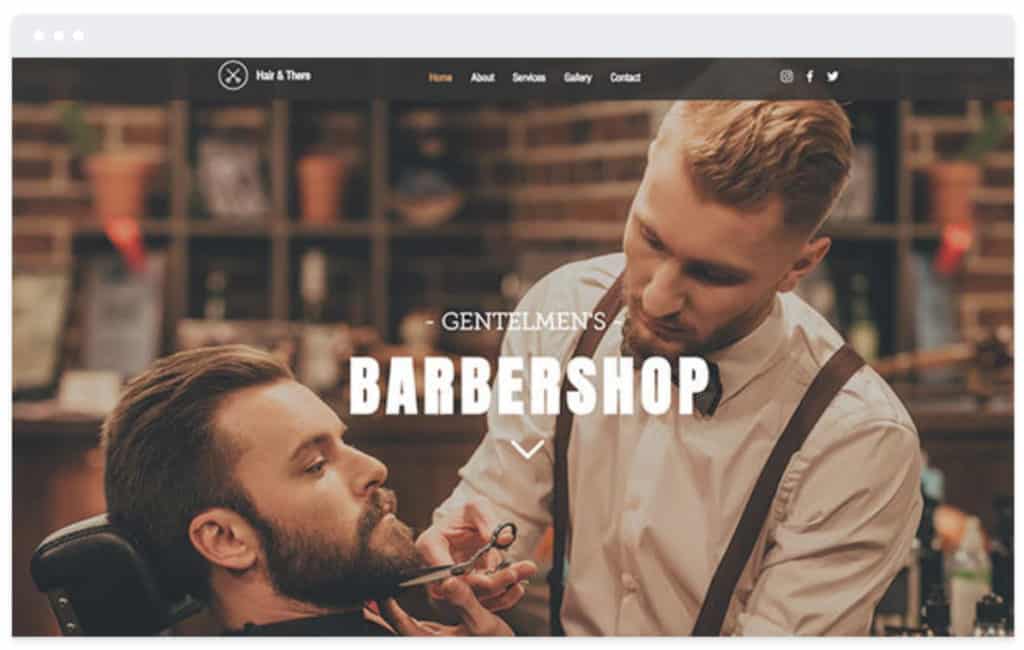
Barbershop website design template from Wix
4. Design your New Salon Website
If you’re a salon owner, you’re in the beauty and fashion industry.
Wouldn’t you say design is important to your work?
It is.
Your salon clients need to trust that you have a good eye for design before they give you permission to color their hair, paint their nails, or tan their bodies.
That’s just how it is.
And your website is in many ways a reflection of your taste for design. At the same time, your website is often the first impression new clients have with your business, so you want to get this right.
Here are a few important principles to consider as you design your salon’s website.
- Prioritize function over flashy effects: Gone are the days when you should have a completely unique navigation system and flash animations on your website. People want useful websites that are easy to navigate today. They want to be able to book a salon appointment immediately when they land on your site. They want the navigation to be where they expect it to be. They want to find important information (like opening hours, phone number, and address) immediately.
- Test your salon’s website on mobile: The majority of website traffic today is coming from mobile phones. When you’re designing your salon’s website you’ll most likely be doing it on your laptop. But make sure that you test everything on mobile. It’s today more important that it looks good on mobile phones than on a computer screen.
- Make it obvious that you’re a salon: When you land on your salon’s website, people should immediately understand if you’re a hair salon, nail salon, spa, beauty salon, or tanning salon. Visuals and images are important for a good first impression but don’t just add a big nice image on your home page because you like it. Make sure it shows hair if you are a hair salon or nails if you’re a nail salon.
- Make it fast: You only have a few seconds to grab the attention of people and make them stay on your website. If your website loads too slowly, your visitors will leave immediately. So you need to be careful with adding too many large images to your website. You should also make sure the server where your website is hosted is fast (which you’ll get with any of the website builders I’m recommending here.
These principles apply to your salon website independently of which website builder you use. Wix will make sure your website is set up for all of it. And I will now show you how easy it is to get your first website design set up with Wix.
Sign up for Wix
If you haven’t done it, go to Wix and sign up for a free account.
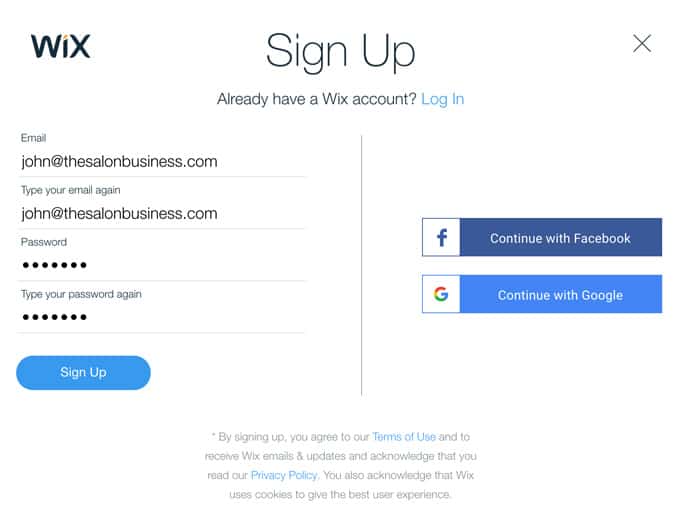
Use the Wix Website Setup Guide
You’ll get two different options. Either you pick an existing salon website template and just start customizing it, or you go through the setup guide.
I recommend you go for the latter option. By going through the guide, Wix will generate your unique website and add all the important things for you without you doing more than just answering questions.
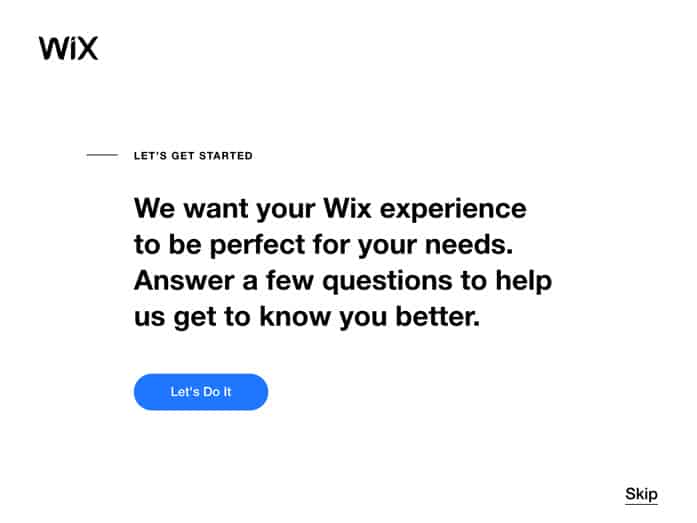
Tell Wix What Type of Website You Want to Create
In the first question, you just need to specify that you want to create a beauty site and that you’re a beginner.
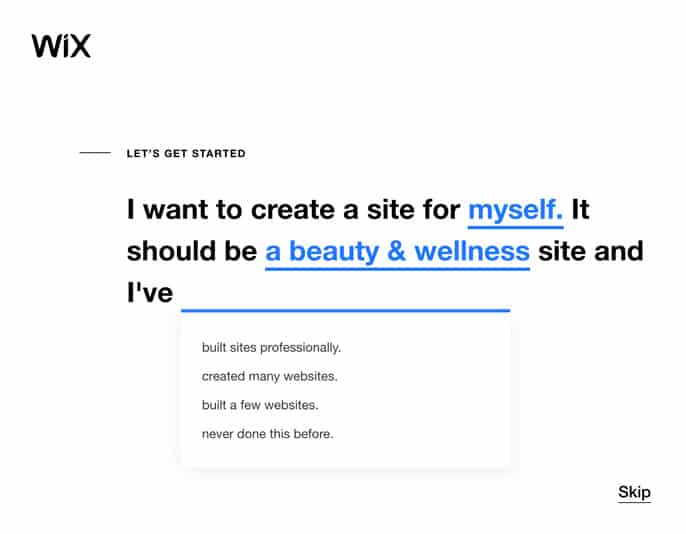
Specify What Type of Beauty Business You Run
As you get more specific on what type of salon you have, Wix will be able to propose better, more relevant, designs for you.
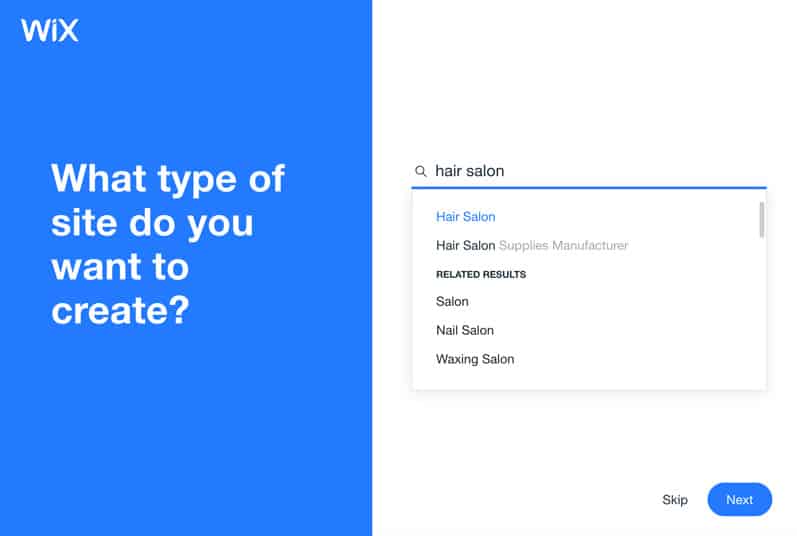
Copy Your Existing Website to Wix
Maybe your salon already has a website. But a website that is starting to look dated or is not working as well as you’d like. To save you some time, Wix can grab the information you have on your current salon website and move it to the new one. This is a good time saver so you don’t need to copy across everything manually.
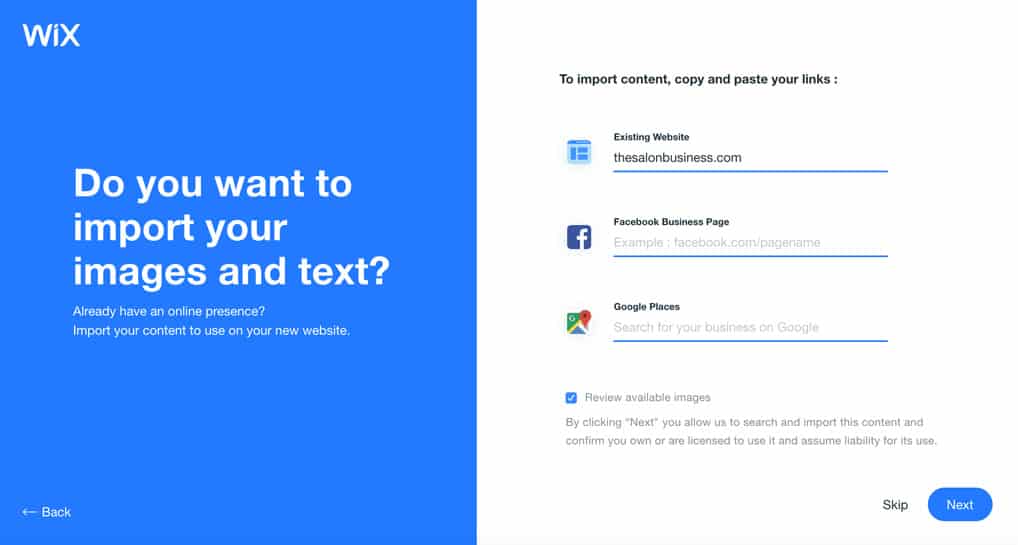
Set the Tonality of Your Salon Website
There are a lot of different website designs you can create with Wix for your salon.
To help Wix generate a website as close to what you want as possible, tell it what style you’d like.
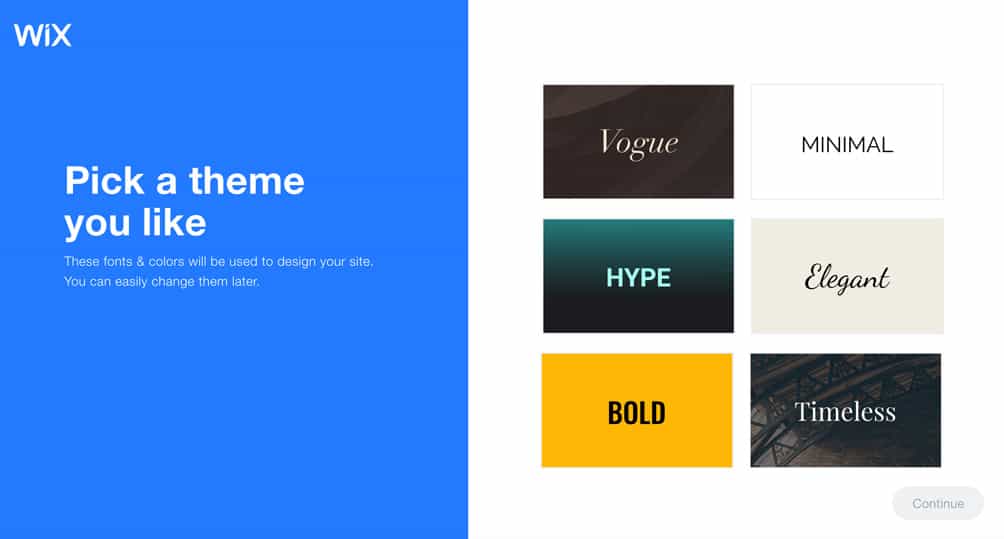
Pick Your Salon Website Design
Based on all the input you’ve given, you’ll now get some ideas for salon website designs you can use.
Choose the one you like the best. You can customize everything later but this should give you a very good start.
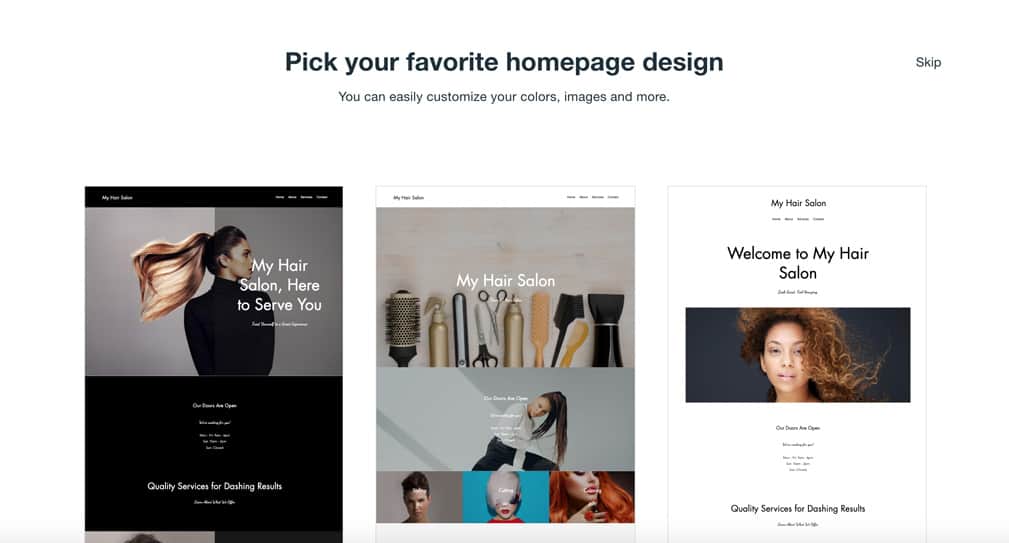
The First Draft of Your Salon’s New Website is Ready
Congratulations!
You’re making good progress.
You’re now starting to see what your new salon website could look like. Take some time now to play around in Wix and get familiar with how you can adapt images, text, and design of the site.
The Wix interface is very intuitive and you’ll soon learn how you can update information on the site. In the next steps, I’ll go over the information you should add and where to make your website effective at growing your salon business.
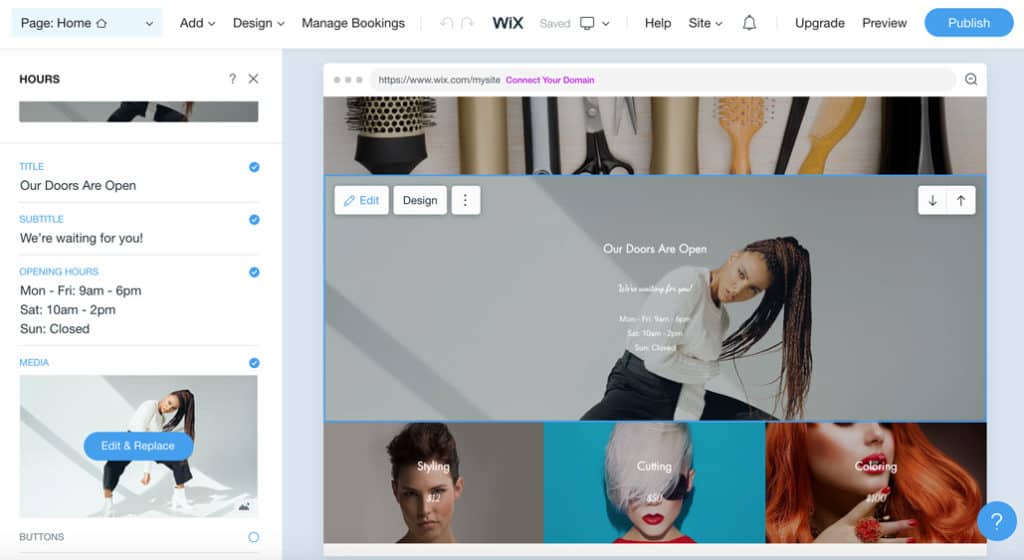
5. Add Important Information about your Salon in the Right Place
There’s a lot of things you could add to your new salon website.
But there are a few things that are more important than others. Let’s go through what they are so that you can ensure you have those things set up before you start adding in a lot of other things.
A) The “Book Now” Home Page Button
What do you want people to do when they land on your website?
Book an appointment I would assume.
This is also why most people would visit your website, so you want to make sure you have a “book now” button immediately visible.
Here’s also an example of what this could look like by the Groom Service salon.
The simple detail of having a book now button clearly visible when people land on your salon’s website can make a big difference to the number of people that’ll schedule with you.
The book now call to action should also be placed in your menu and other places on the website that makes sense.

B) Your Salon’s Telephone Number
Similarly to having your book now button clearly visible, it should be easy for people to get hold of you via phone. Don’t just leave this on the contact us page but have it visible in your menu and in the website footer on all pages.
C) Your Location
A salon is (in most cases) a local business.
So where your salon is located is important for people to understand to be able to judge if it’s close enough for them to book with you.
As with the phone number, have your address called out in the footer of your website as well as in the about us section.
If you use Wix, you’ll have the map widget available so that people can see your exact location without even leaving your website.
It’s important you make it as easy as possible for people to find out where your salon is located.
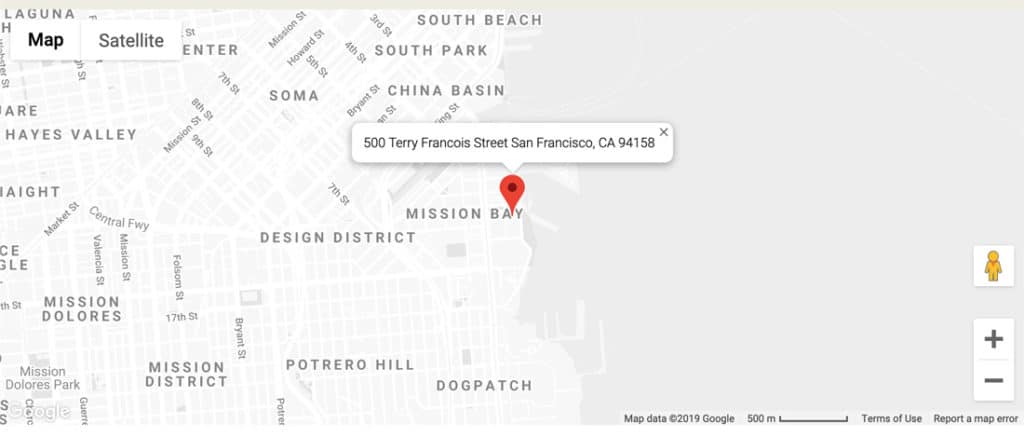
Salon location visible on a map using Wix map widget
But the reason you want your address on your website is not only so that clients can easily find your website. It’s also to help Google understand where you’re based. If Google sees that your salon is based in a certain city, it will promote your salon’s website over other when people in the specific city is looking for a salon. Let’s say you run a hair salon based in Brooklyn, NY. Make sure you write in big font “hair salon in Brooklyn” on your home page as well as in the title of your website. You can learn more about how you can improve your website’s performance on search engines in my article on how to get your salon to the top of Google.
D) Your Salon’s Opening Hours
This is another common reason why people go to your website you want to make sure you have them available and that you keep them updated with information about bank holidays etc. If you have good opening hours, this can also be an advantage for you so you want to make it clearly visible and make sure Google has the information.
E) Other Information About your Salon
Point A-D above is the absolute most critical piece of information you need to have on your salon’s website. It may sound obvious but I’ve seen too many salon websites where some of this information is missing or at least very well hidden on the website.
For sure there’s a lot more information that is important to have on your website but nothing matters if you don’t have the above in place. When you have that, I would add the below in priority order:
- The salon’s PODs (points of difference) make it unique.
- Your service price list
- Credentials (e.g. certifications, awards, client reviews)
- Presentation of you and the staff
- The salon’s story, purpose, and values
6. Add Professional Images & Videos to Create a Show-Stopping Website that Reflects you and your Salon
An image says more than a thousand words.
That’s an old cliché but yet so true. There’s no expression for it but I’d say that a video says even more 🙂
In any case, using good images on your salon’s new website is crucial. In fact, your website can, and should be, pretty simple in design. Where you get the color and emotion into your website via the images and videos you include.
There are two ways that you can get images and videos to your website. You can produce your own or you can buy professionally produced stock images and videos.
Producing Your Own Images & Videos
My preference is always that you have your own images. You want the experience of your website to be as close as possible to the experience in your salon.
And what better way of doing that than showing real pictures of your salon, your staff, and yourself? In fact, what’s even better is if you can produce a salon tour video where you let people into your salon and introduce the salon, yourself, and your team.
There’s no better way to have new clients get to know you than via a video. It builds trust with them that you’re the right salon and that they should book. I’d highly recommend you create such a video.
When you take images and videos to use in your salon you should ideally get help from someone with experience doing it. This is just to make sure you get the best possible quality. However, if you don’t have the budget for this, you can do it yourself.
If you have a later-generation iPhone or similar, this should be sufficient for the job as long as the light is good.
Read more: 3 Simple Tips for Mastering Salon Photography
But you don’t need to produce all images yourself. There’s also the stock photo option.
Using Stock Images & Videos
Even if you can afford a photographer to take nice team and salon photos, you’ll surely need a lot of other specific images for your website.
Stock photos and videos are professionally produced images that you can buy licenses for to use on your website. Stock photos and videos are great when you don’t need the images to be personal (i.e. showing you and your salon). The quality of good stock imagery is often much higher than what a local reasonably priced photographer can produce for you. The only backside is that they are more general and not specific to your salon.
Read more: 3 Pro Videographer Tips for Salons.
The best stock photo and video library out there is iStock. You can get fantastic quality material from them for a very low cost. Below are some examples of images from iStock.
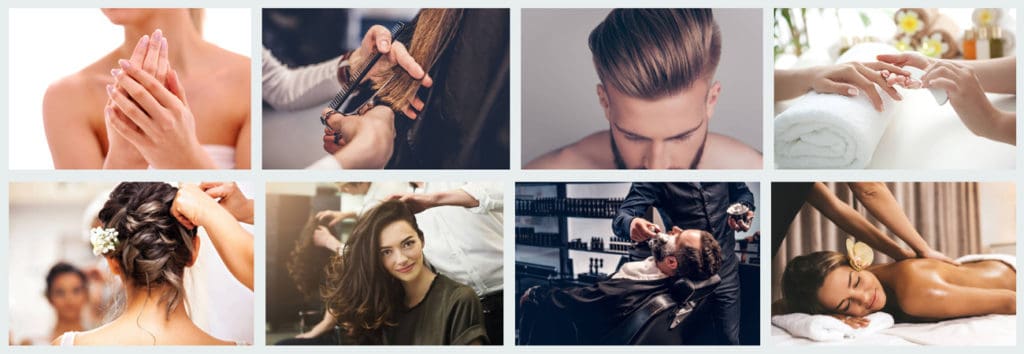
7. Setup Online Salon Appointment Booking
I’ve already covered the importance of having a “book now” button on your salon website’s home page.
In the end, the ultimate goal of your salon’s website is to get clients to book with you. So you want to make this process as smooth as possible.
I’m sure you already have some type of salon software to run your salon business. This one should offer an online booking feature that you can integrate into your website. If you don’t have salon software or you’re uncertain about how it supports online salon bookings, you should get good software immediately.
Good salon software can be a massive help to your salon business. For sure to manage online bookings but also beyond that.
You can also review the 5 best salon software on the market right now here if you’re considering other options.
When you have the online booking feature of your salon booking system setup, simply link to it from your “book now” button.
In the video clip below you can see how a salon website uses the Mangomint booking widget. The booking form fades in seamlessly which gives the client confidence and trust to continue and make a booking.
The Mangomint booking widget works on most website builders and this is my recommended way of implementing a booking solution on your salon website.
If you’re a salon owner who also wants to sell products online, Mangomint integrates with Shopify for a convenient and streamlined experience. With the Shopify integration, you can create a store and add products from within your Mangomint account.
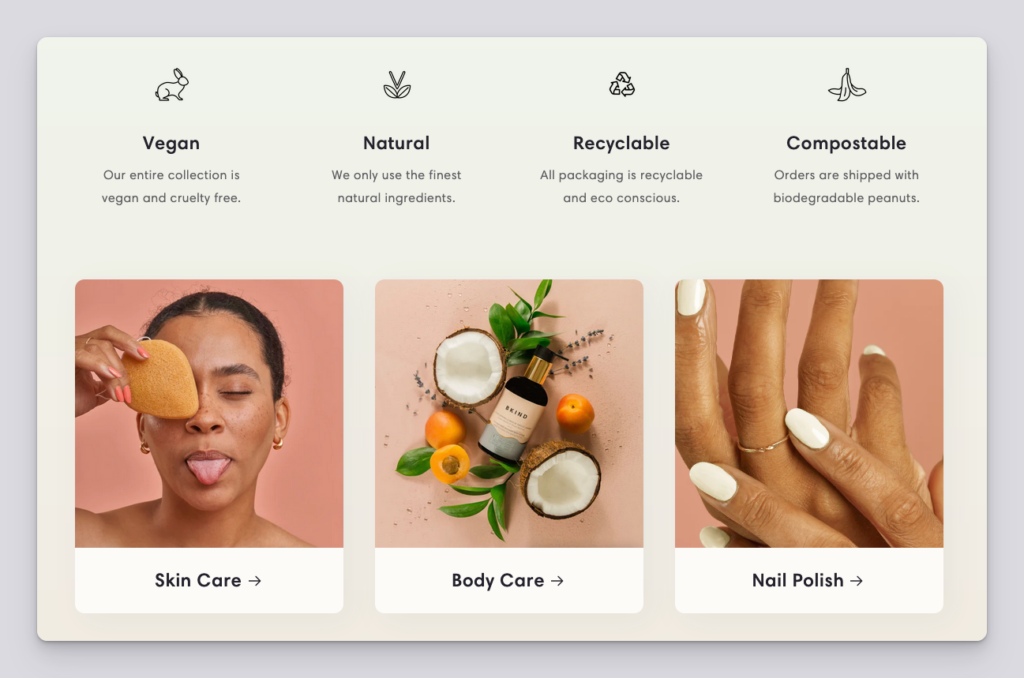
Shopify offers affordable plans starting at just $9 USD/month and easy-to-use features like customizable themes and secure checkout. However, keep in mind that Shopify is a hosted platform with limited customization.
By leveraging both platforms, you can create a comprehensive online presence that streamlines operations and maximizes revenue potential.
8. Make your Salon Website Visible in Search Engines
Congratulations!
You should by now have your website set up and if you’ve followed the guide, it should be in the top 10% of salon websites on the web.
But what value is a website if you don’t have any people visiting it?
The next step now is to make sure your website comes up when people in your area are looking for a new salon. This is a very important step that is worth spending some time on.
In fact, I decided to dedicate a full article to go through how you can get your salon’s website to show up at the top of Google.
If you do this right, you can have a flood of new clients finding a booking for you. And best of all, it’s free website traffic. Learn more about it in this article.

Read more: Apple Maps for Salons – Your Untapped Goldmine
9. Promote your Salon Website to Potential New Clients
Although search engines are an awesome way to get free new clients to book with you, it’s not enough on its own. There are more ways you can get people to your website at an even higher pace.
Run Facebook Ads on Your Salon’s Website
Facebook ads are one of the most powerful ways to get a lot of new clients to discover your salon. And I don’t mean boosted Facebook posts but real Facebook ads. I’d strongly encourage you to investigate this option for your salon. I’ve created a detailed step-by-step beginner guide to Facebook ads for salons here.
Promote Your Salon Website on Social Media
Social media is an awesome place for salons to reach new clients and get traffic to the website. There are several different social networks out there that certainly are relevant for your salon.
But which social platform should you focus on?
What type of content should you be putting out on these social channels?
In my article on how to effectively market your salon or spa on social media, I get to the bottom of all of this so that you can start promoting your salon on social media now.
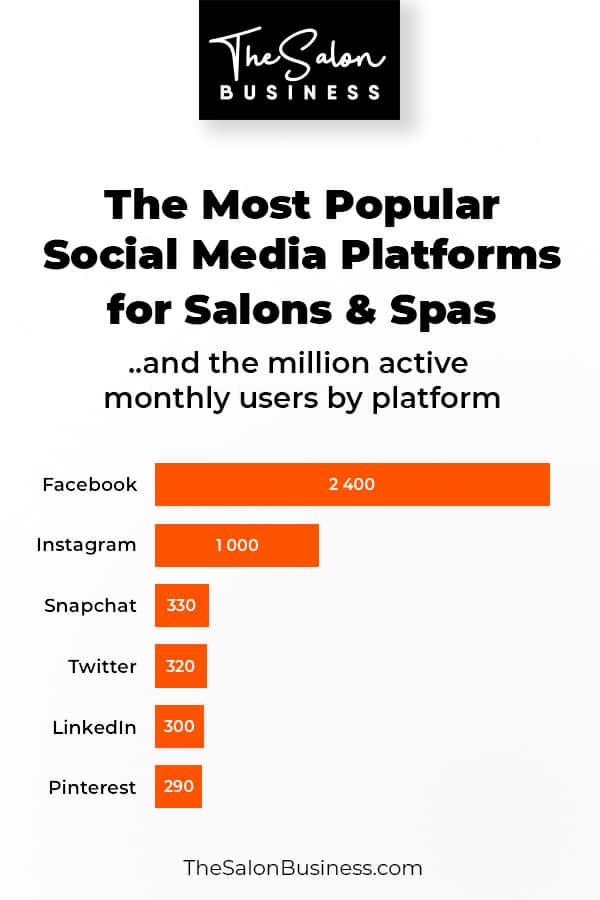
Conclusion
Having a good salon website is crucial for your salon business.
You can create your salon’s website yourself or hire an agency. Today you’ve seen how easy it in fact is to create one yourself if you just follow the below 9 steps.
- Get inspired by other successful salon websites
- Decide on a domain name – a professional web address – for your salon
- Pick a website builder that fit you and your salon’s needs
- Design your new salon website
- Add all important information about your salon to the right place
- Update images to make the website reflect your salon better
- Setup online salon appointment booking
- Make your salon’s website visible in search engines
- Promote your salon’s website to potential new clients
You’ve invested the time to read to the end of this article.
It would be a shame if you did not act on this now. Take your first step today to get your new salon up and running —find an e-mail and agency, register with Wix or Shopify, and create your first draft.
Key Takeaway
The most important job of your salon’s website is to drive more appointments. Thus, it’s even more important to have salon software that manages online booking well and that is integrated with your website.
I have shown a few examples of how online booking is managed using Mangomint, but if you want to explore different alternatives, you should also check out my list of the best salon software.
For more website ideas, I recommend you check out my article, listing the top salon websites.



