Are you trying to decide which website builder to use when creating your salon or service business website?
Then you’ve landed in the right place.
In this article, I’ll discuss the best website builders for hair salons, beauty salons, spas, barbershops, and other service-oriented businesses.
I’ll also walk you through the most critical questions you need to ask yourself to find the right website platform. I’ll then dive deep into each platform so that you can understand whether it is the right option for you.
Let’s get to it.
Overview of the Best Website Builders for Salons and Spas
The list below is not in ranking order. Different website builders excel at different things, so what’s right for your business depends on your unique situation.
Shopify: The best and easiest solution for salons that want to combine online booking features with eCommerce capabilities to sell their products online. From $9/mo.
Squarespace: Beautiful templates and sophisticated features when you want to create a stunning beauty salon website yourself. From $12/mo.
WordPress: Advanced website builder with unlimited customization through themes and plugins. Free (even if you need to pay for hosting).
Wix: Easy to use with the largest selection of ready-made salon website templates. Free plan.
Square Online: An easy-to-use online store platform designed for local businesses. Recommended if you already use Square POS. Free plan.
Note: Only Available in the US, Canada, UK, and Australia.
As you can tell, you have a few different options to choose from.
But which one is right for your business?
Let me explain the most critical factors when choosing a website builder for your salon or service business.
1. Creating the Best Online Appointment Booking Experience
The most important job of your website is getting visitors booked for an appointment.
I would argue that the salon software you choose to manage online bookings is more important than choosing a website builder.
You want the booking experience to be seamless with your website. People should not have to navigate to a different website to book; they should be able to do it right where they are.
Below is an example of an integrated and intuitive booking flow using the Mangomint website booking widget.
What I like about the Mangomint booking widget is that it fades in on top of your website. You can also change the colors and branding experience to fit your salon’s brand.
Many salon software forces you to leave the website and go to their site to book. Those who allow you to integrate often require you to add a box inside your website to host the booking widget. Although the latter can be okay, it often gets messy and looks strange depending on your website design and whether users view it on mobile or in a desktop browser.
With Mangomint, you don’t need to worry about this as it will look perfect independently on your website design and the device people are viewing your website on.
Most website builders have some form of online booking built into their platform. But unless you’re a solopreneur with a very limited budget, I recommend against using them as these appointment scheduling tools are very limited in functionality.
Instead, I would use software specializing in your business to manage important appointment data.
Mangomint would, for example, give you access to features like an intelligent waitlist, intake forms, gift cards, smart payment processing, automated reminders, staff management, and much more. Features that a salon or spa will need to run their business.
To learn more about your options, you can access my list of the best salon software here.
2. How Tech Savvy Are You? Consider a Website Builder for Beginners
Let’s face it.
You’re most likely a business owner and not a web developer. And you shouldn’t have to become a skilled developer to get your website up.
So you need to consider how technical you want to get.
Because here’s the thing.
The more flexibility you want, the more complex it gets.
If you want to be able to control the placement of every detail on your site and have advanced, non-standard functionality, you need to use a tool with high flexibility. But that also means a greater learning curve and a bigger risk that things go wrong.
That’s just how it is.
This is why I typically recommend that DIY salon owners go with a beginner-friendly website builder and only use WordPress if they’re ready to hire a professional to build their site.
3. Other Important Functionality You May Need
The final question to answer is if the platform offers the features you need and if those features integrate with other tools you are using today.
Necessary functionality to consider for a service business website are:
- Appointment scheduling. To sell calendar-based services, you want to make sure people can book time with you online (and ideally also pay for their service online). Again, this will be covered by your salon software rather than the website builder.
- Online store. This will help you sell service gift cards, subscriptions, physical products, and non-calendar-based services. You’ll most likely manage gift cards and service subscriptions through your salon software, but if you want to sell physical products, you want to pick a website builder with online store functionality. Ideally, one that integrates with your salon software inventory (like Shopify, which integrates with Mangomint inventory).
- Search engine optimization (SEO). This ensures your business appears in search engines (primarily Google) when people search for your service.
- Tools to convert visitors to clients. Your website builder should offer tools like alert bars, pop-ups, email opt-in forms, etc., that allow you to convert website visitors into clients.
All the website builders I list here support the above but to different degrees and in different ways.
Some have it natively built-in, while others require installing additional plugins or integrating with other tools to achieve your desired goals.
As I walk through each recommended tool, I’ll cover the supported features more deeply.
4. Salon & Service Business Website Design Templates and Themes
To ensure the design of your website looks professional, it’s beneficial to use ready-made website templates to create your website.
The website builders listed here also handle this in different ways. Some have ready-made website templates for salons and other service businesses. Other offer generic design blocks you can use to build up your website for the type of business you have.
I will cover how each platform handles this in more detail as we review each tool.
If you consider these four things when you read the rest of the article, you should be able to identify the tool that best suits you.
Navigate directly to the tool you want to learn more about:
Shopify – The best and easiest solution for salons that want eCommerce capabilities to sell their products online and booking features (with Mangomint)

The key features of Shopify include its simple drag-and-drop functionality, customizable themes, secure checkout, ability to accept payments, apps, and support options. The pricing for Shopify starts at $9 USD/month for the lite plan.
Shopify is an excellent choice for salons selling their products online due to its simple drag-and-drop functionality and ease of use.
With Shopify, anyone can build a website without needing any additional skills. It also offers tiered pricing with five plans, the Starter plan being only $9 USD/month, making it an affordable option for salons.
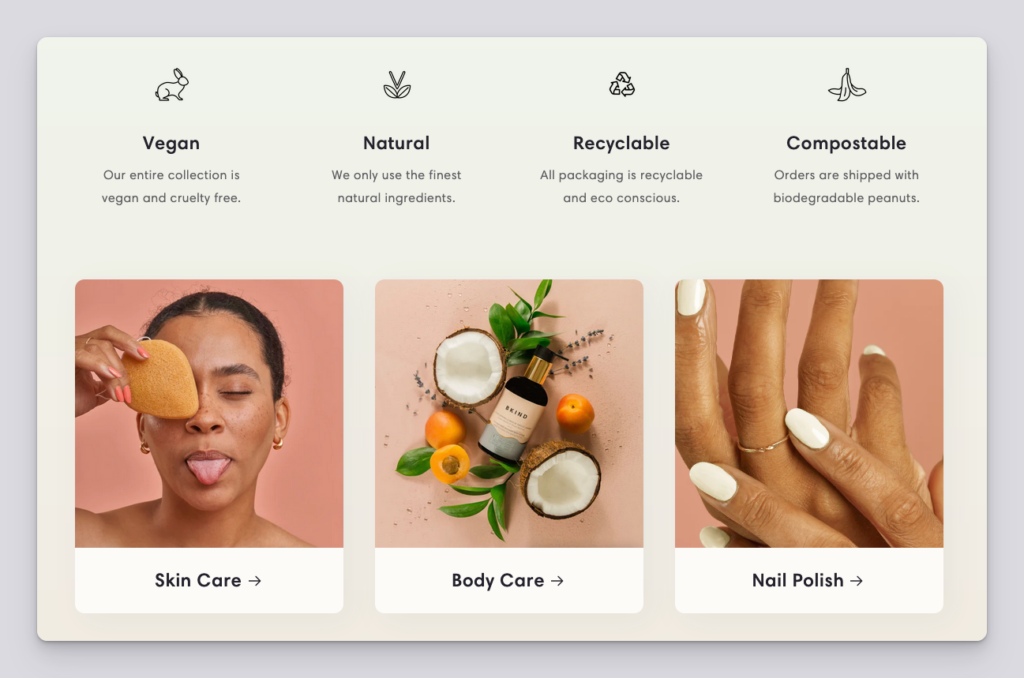
Additionally, Shopify offers a variety of features and tools to help you build your website, such as customizable themes, a secure checkout, and the ability to accept payments. It also offers apps and support options to help salons get the most out of their website.
The pros of using Shopify for salons include its affordability, ease of use, and various features and tools.
The cons of using Shopify include the fact that it is a hosted platform, meaning salons are limited in customization and control. Additionally, some of the features and tools may require additional fees.
If you’re a salon owner looking to build a website that includes online booking capabilities and an online store to sell products, Shopify in combination with the salon software Mangomint is a perfect choice.
The key benefit of the Mangomint to Shopify integration is the ability to seamlessly sync inventory across products in Mangomint and the online store.
When you update your inventory in Mangomint, the changes are automatically reflected in its Shopify store, and vice versa.
If you want to see examples of live salon websites built on top of Shopify, check out my list of salon website examples. In that list, I also call out which technology is used so that you can see when Shopify is the platform.
Squarespace – Most Beautiful Website Designs and Templates

Squarespace is available Worldwide
- The personal plan starts at $12/mo
- Most beautiful designs: No other website builder beats Squarespace on design
- Native service appointment scheduler: Acuity is a very popular appointment scheduler from Squarespace
- Strong SEO support: Popular tool for businesses who rely heavily on search traffic (like bloggers)
- A lot of features: Squarespace has all the features you need and a big library of 3rd extensions
With Squarespace, we’re starting to cross over from beginner tools to pro. Many professional web developers build their websites based on Squarespace. This doesn’t mean you cannot use it if you’re a beginner, but you must be prepared for a slight learning curve.
About Squarespace
Squarespace has been around since 2004 and has become one of the most popular website builders.
It’s most known for its beautiful designs but is also packed with rich features.
Squarespace has also been building out its offering of add-on business tools. They, for example, offer their own POS platform and email marketing service to support local businesses beyond their website.
Service & Salon Website Design Templates
Squarespace does not offer a range of specific design templates for salons. Instead, it has many generic website design templates you can customize for your business.
Key Features of Squarespace
Squarespace has an extensive range of features.
- Online store where you can sell services, gift cards, and products
- Powerful SEO tools
- Award-winning design templates
- Advanced analytics
WordPress – The Most Advanced Website Builder

- Free (but you need to pay for hosting, plugins, and design themes)
- Unlimited featured: Whatever you need, there’s a plugin for that.
- Unlimited website templates: There are thousands of design themes to choose from.
WordPress is hands down the most flexible platform. In my agency, we use it for client websites, and most professional web developers would use it.
You can do anything in WordPress.
WordPress offers thousands of design themes and plugins, which means you can achieve anything.
But the learning curve is big.
You don’t necessarily need to know how to code, but you must set up hosting, themes, and plugins to get your site where you want it.
I’m not saying this isn’t an option for beginners. But I want to add some caution that you may spend a lot of time creating something you could have done with one of the platforms above in a fraction of the time.
About WordPress
I’m sure you’ve heard about WordPress before.
It powers approximately two out of every five websites on the Internet. Originally designed as a blogging platform, it has developed into a complete website platform over time.
What’s great about WordPress is that because so many people use it, it always continues to improve, and there are many plugins and themes available that you can install, making it possible to achieve anything you want with your website.
The backside of the freedom that WordPress brings is that it can get complex and technical at times.
I use WordPress for many of my projects. The website you’re reading this article on is created with WordPress. But I also have over 15 years of web development experience…
So, even if I use the platform, I would not recommend it to someone who does not have technical experience. I would only recommend WordPress if 1) you have very specific needs that the other options in this article cannot fulfill and 2) you’re comfortable doing some technical work and configuration to get it up and running.
WordPress in itself is free and open source. However, you’re going to have to pay for somewhere to host your WordPress site (aka a web hotel or hosting provider) and you also need to pay for a design theme to make your site look good.
There are free design themes available, but I strongly recommend going for a premium theme. It does not cost much, and you’ll get a website that looks much better.
As you can tell, getting the website set up will require a few steps. It’s not difficult, but you need to do some installation and configuration.
Wix – Easy-to-Use with Many Salon & Service Business Design Templates

Wix is available Worldwide
- Super easy-to-use. No technical knowledge is needed. Just drag and drop.
- Several free salon website designs: Comes with a broad selection of free hair & beauty salon website templates that you can customize to your needs.
- Native service appointment scheduler: Wix has its own appointment scheduler built into the platform.
- Low cost: Premium plans start at $16/ month, which includes a domain name (e.g. examplesalon.com). You can also use Wix for free but until you choose to upgrade, you’ll see a Wix advertising bar on your website (which you don’t want!).
Wix is one of the most easy-to-use platforms designed for people without a technical background.
Get Access to Free Salon Website Templates
When you sign up for Wix, you get access to many ready-made salon website designs that you can take and customize for your beauty business website.
This not only saves you a lot of time, but it also ensures that your website has a professional look and feel.
Let’s look at some salon website design examples that you can use as a base for your new website.
Free Hair & Beauty Salon Website Template
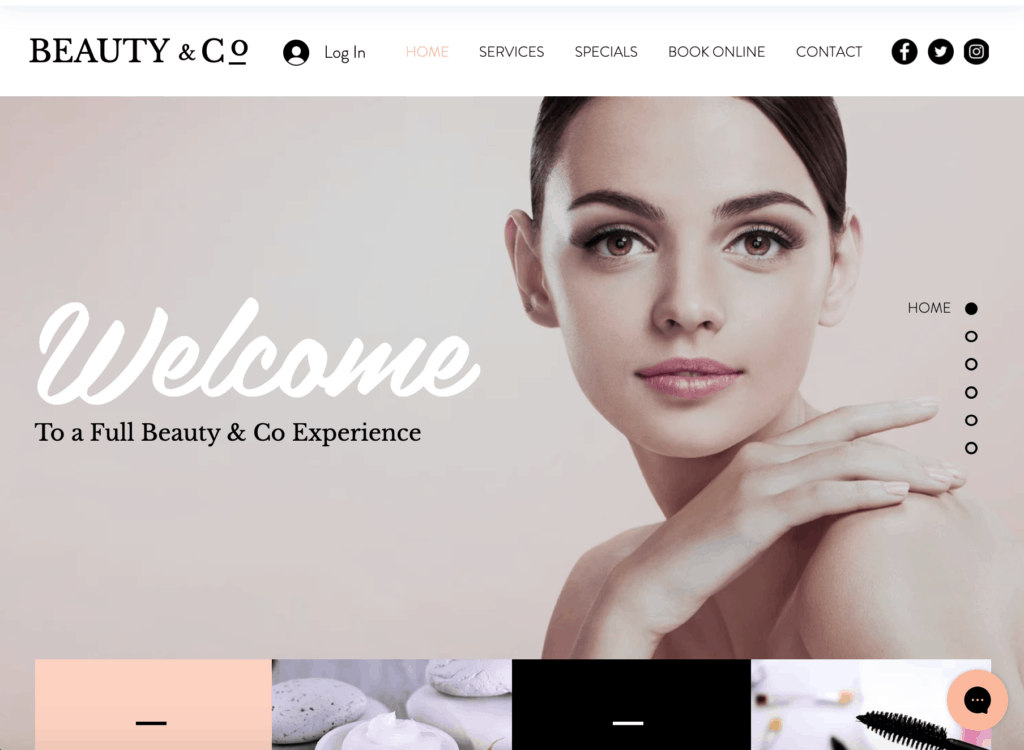
Free Barbershop Website Template
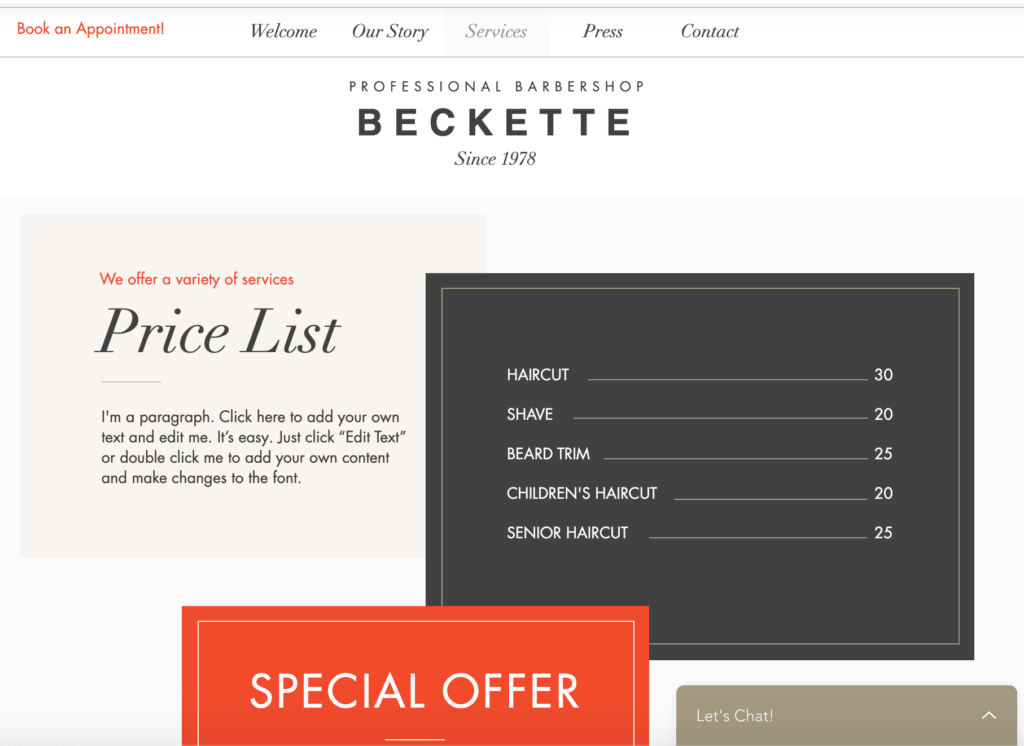
Free Nail Salon Website Template
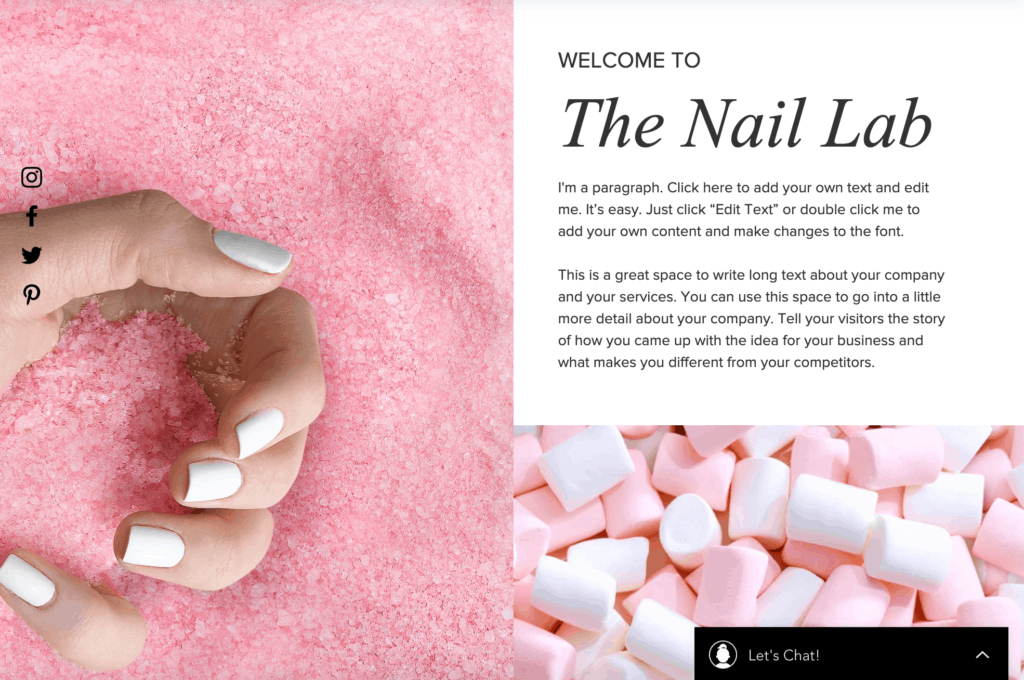
Free Makeup Artist Website Template
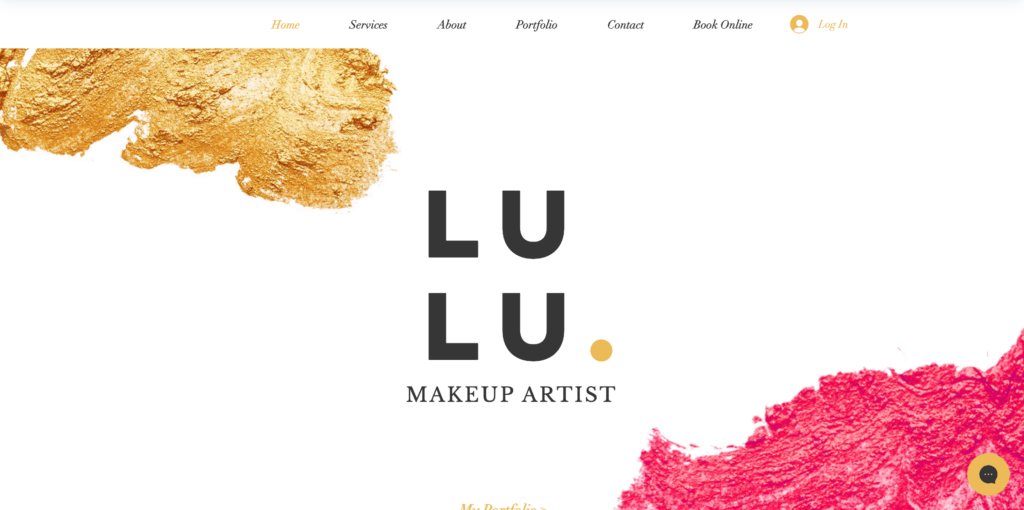
Wix is Easy-to-Use
I think Wix strikes a good balance between ease of use and flexibility. The rich library of ready-made designs makes it easy to create a site, and they have also created a beginner-friendly editor that is perfect.
I’ve seen too many examples of service business owners spending a lot of time making their websites look as they want them to.
Not only is this frustrating, but it also steals time from you that you should spend on growing your salon business.
With Wix, you work in a visual editor, controlling exactly what you get – without a line of code.
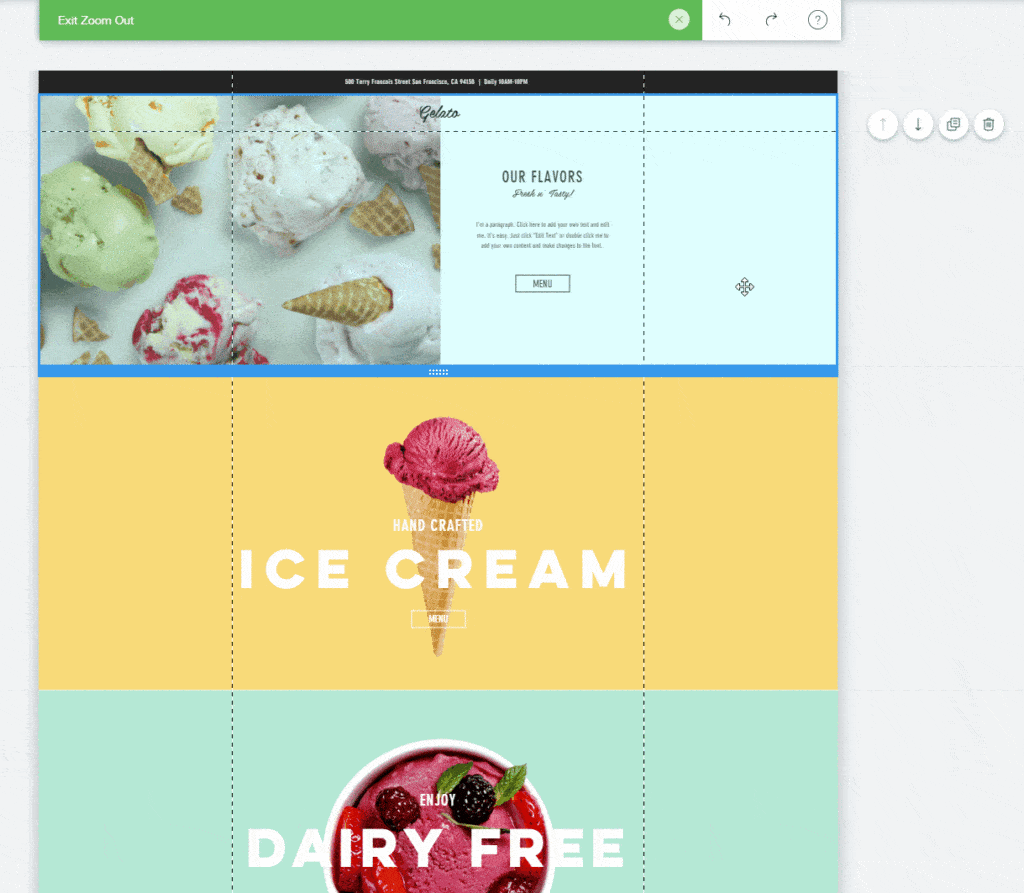
I expect this is why Wix has become one of the most popular website builders on the Internet (Wix hosts 200+ million websites).
You need to give it some time in the beginning to figure out where things are and how you can move items around.
But when you’ve familiarized yourself, you can drag and drop elements around to make it look like you want.
Simply add the ready-made modules you want (e.g., a visual map, a gallery of your salon work, or anything else).
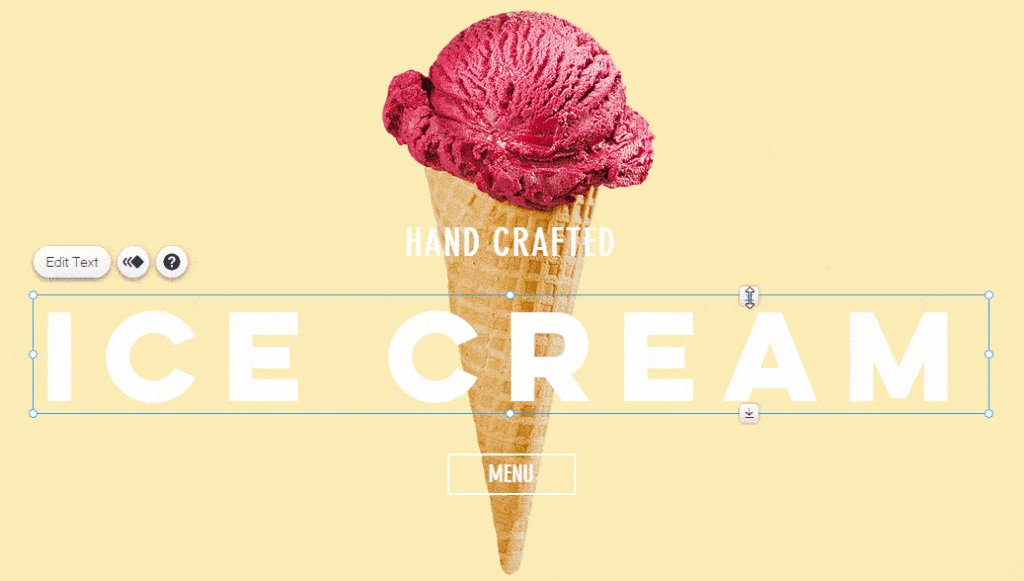
Wix Features
Here’s a brief overview of the most important features of a salon or service business website that Wix supports.
- Portfolio: Leverage the gallery module and show off your work in the best light.
- SEO: When you build your website using Wix, the platform ensures that your salon is discovered on Google.
- Social media: Integrate your salon’s social media with your website to keep content fresh on the site while growing new social subscribers.
- Email marketing: Let visitors enter their contact details on your website and create beautiful e-mail marketing campaigns for new and existing salon clients.
- Events: Create customized invitations, manage RSVPs and ticket sales on your website.
Square Online – The Easiest and Fastest Way to Create a Website and Start Selling Services Online
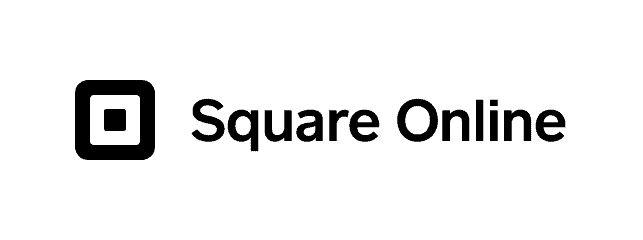
Note: Square Online is limited to businesses based in the US, Canada, UK, and Australia.
- Free plan available
- Super easy to use: Drag and drop ready-made blocks
- Sell services & manage appointments: The free Square Appointments scheduling software is natively built into the platform and allows you to charge clients online.
- Powerful eCommerce: Sell services, gift cards, subscriptions, and products directly on the website.
- Full business support through Square tools: Square offers a large range of support for small businesses that are all integrated together (payments, point of sale, email marketing, payroll, and even business loans).
Square Online is a website builder and online store. It uses pre-built sections that you drag and drop to your website to achieve the result you want.
Each section is optimized to work on mobile as well as desktop so you don’t need to worry about things looking strange on some devices.
It just works.
But since it uses these foolproof ready-made sections, you do not have the flexibility to do whatever you want.
Square Online has been designed to make it easy for local businesses to sell appointments, products, and services online. Thus, it’s firstly an online store platform even if it can be used to build a full website very simply.
You can also use Square Online to add a store to your existing website. It allows you to add “buy now” buttons and feature products on your existing website to then just manage the checkout via Square Online.
Service businesses can sell appointments, service gift cards, service subscriptions, as well as physical products for pickup and delivery.
So in short, Square Online is best if you want to start selling online or you want a super easy-to-use website builder that allows you to create a website fast. I’ve built websites in Square Online just using my phone!
About Square Online
Square Online (previously called Square Online Store) is Square’s big online play. They have been investing heavily in the online space recently. Most noticeably through the acquisition of Weebly (one of the leading website builders).
Square is probably most known for its payment processor but they have over the past 10 years expanded into full business support for local businesses.
This includes point of sale systems, appointment scheduling, inventory management, payroll, marketing tools, business loans, and more.
Given the rich, complete business support that Square offers, it has become one of the most popular partners for service businesses. In particular, because they offer the powerful, free, service appointment scheduling tool called Square Appointments.
This makes Square a good choice for service businesses.
How Can Square Online be Available for Free?
The reason Square offers such powerful tools for free is that when you use their tools, you will also use their payment processor. And like all other payment processors (Paypal, Stripe, etc.), you will be charged a transaction fee.
Key Features of Square Online
The main features you get with Square Online are a robust store and a simple, easy-to-use website builder.
You can use only the eCommerce capabilities of Square Online on your existing or you can build your complete service business website using Square Online.
Some of the key features:
- Automatically syncs with Square POS
- Accept Square gift cards
- Sell service subscriptions
- In-house and on-demand delivery
- Curbside and in-store pickup
- Instagram integration
- Local delivery
- Google Pay & Apple Pay
- Sales coupons
- Inventory management
- SEO tools
- SSL security
Service & Salon Business Website Design Templates
Square does not work with design templates (like some other solutions here). They instead offer pre-designed sections that you drop onto your page to create your design.
This makes it fast and easy to create your website. But it also means less flexibility as you only have a few design options for the sections that you use on your site.
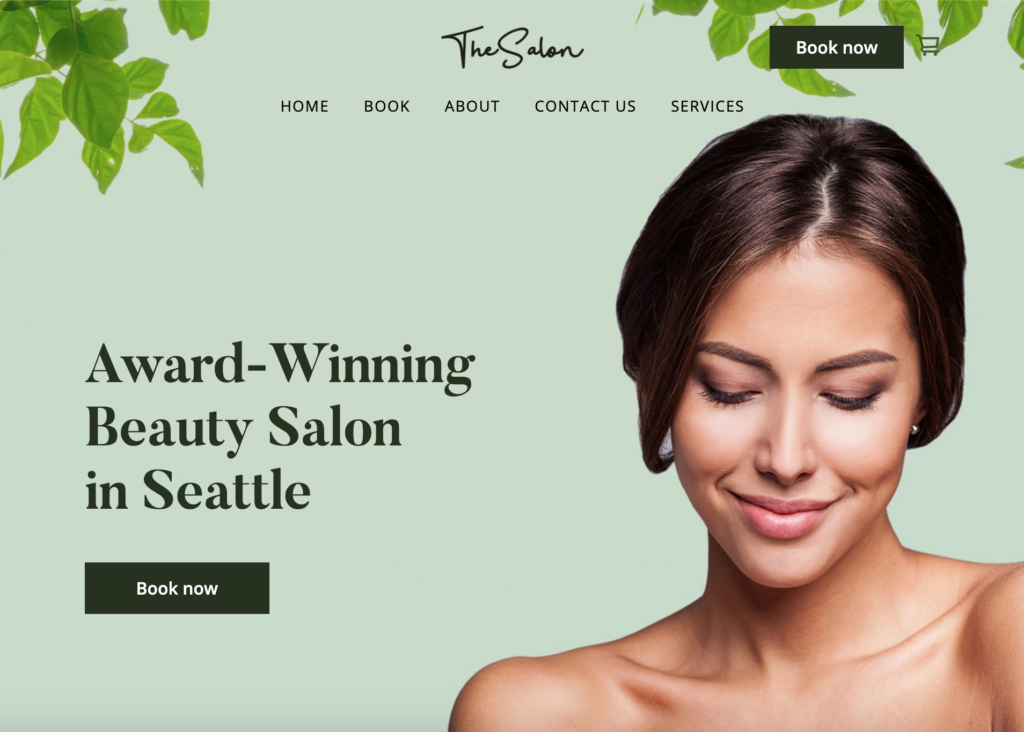
You can still achieve very good-looking website designs. Above is an example website I’ve created to show what a salon website could look like when built using Square Online.
You can also check out this list of Square Online design examples I’ve put together to illustrate what you can achieve with the tool. If you want to start selling online, I recommend the video below.
99Designs – Get a Professional to Build Your Website
99Designs is not a website builder but a way to connect with professional web developers who can help create a website for you.
This is the best option for many salon and service business owners as it will save you time and ensure a professional result.

- Affordable: Webdesign starts at $599 (even if you will probably spend closer to $2,000 for a full website)
- Supports most website builders: Square Online, Squarespace, Wix, and WordPress
- Get ideas: Create a contest where multiple web designers can submit website proposals to you.
Conclusion
I hope this list of website builders for salons and service businesses has helped you find the right solution for your business.
As discussed, your salon’s website’s most important job is to drive more appointments. Thus, it’s even more important to have salon software that manages online booking well and is integrated with your website. See the video below for some tips.
I have shown a few examples of how online booking is managed using Mangomint, but if you want to explore different alternatives, you should also check out my list of the best salon software.
For more website ideas, I recommend you check out my article, where I list the top salon websites.
Wishing you the best of luck with your new website!
![How to Set up a Free Online Store using Square [Tutorial]](https://i.ytimg.com/vi/WoPMMQpak7U/maxresdefault.jpg)
